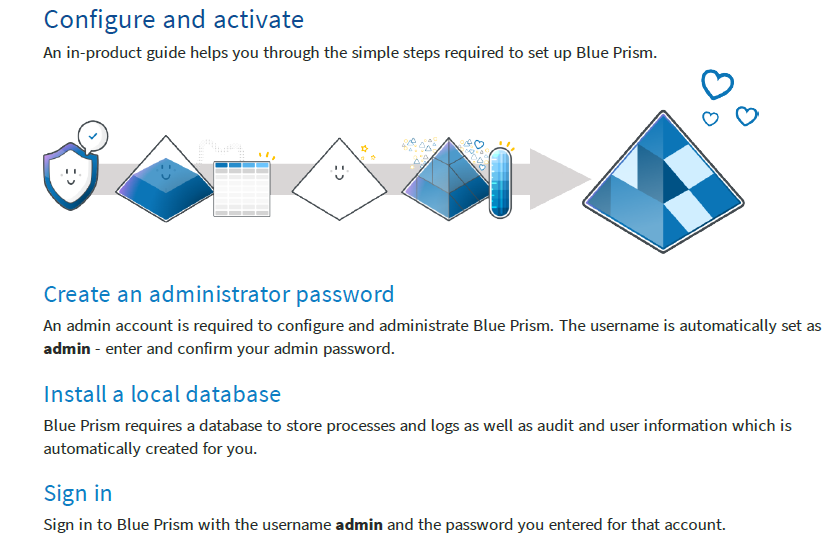- SS&C Blue Prism Community
- Get Help
- Product Forum
- RE: Getting error msg when installing Blue Prism T...
- Subscribe to RSS Feed
- Mark Topic as New
- Mark Topic as Read
- Float this Topic for Current User
- Bookmark
- Subscribe
- Mute
- Printer Friendly Page
Getting error msg when installing Blue Prism Trial and Learning Edition
- Mark as New
- Bookmark
- Subscribe
- Mute
- Subscribe to RSS Feed
- Permalink
- Email to a Friend
- Report Inappropriate Content
11-08-20 08:58 PM
BluePrism.DatabaseInstaller.DatabaseInstallerException: Unable to determine whether database exists - A network-related or instance-specific error occurred while establishing a connection to SQL Server. The server was not found or was not accessible. Verify that the instance name is correct and that SQL Server is configured to allow remote connections. (provider: SQL Network Interfaces, error: 50 - Local Database Runtime error occurred. Error occurred during LocalDB instance startup: SQL Server process failed to start.
)
at BluePrism.DatabaseInstaller.Installer.CheckDatabaseExists()
at BluePrism.AutomateAppCore.LocalDatabaseInstaller.get_DatabaseExists()
at BluePrism.AutomateAppCore.LocalDatabaseInstaller.get_UpgradeOnly()
at AutomateUI.BPApplication.Start(String[] args)
------------------------------
Steven Feldman
------------------------------
- Mark as New
- Bookmark
- Subscribe
- Mute
- Subscribe to RSS Feed
- Permalink
- Email to a Friend
- Report Inappropriate Content
14-08-20 09:45 AM
Hello Steven,
We saw this back in October 2019 on another thread (Learning Edition - Cannot find DB error) and it seemed the root cause of the issue was down to not having the right permission to install and setup Microsoft SQL Server LocalDB 2017.
I'll stick to the previous guidance, which was confirming whether Microsoft SQL Server LocalDB 2017 is already installed, if not, attempt to install it manually outside Blue Prism. Based on this information, we provided some further troubleshooting steps.
Tip: See the comments on 11 October and 27 November 2019.
In Summary: We're seeing a Microsoft SQL Server LocalDB error, we're trying to determine whether that same issue appears without Blue Prism being involved, this will help troubleshoot.
------------------------------
Chris Strong
Product Manager
Blue Prism
------------------------------
- Mark as New
- Bookmark
- Subscribe
- Mute
- Subscribe to RSS Feed
- Permalink
- Email to a Friend
- Report Inappropriate Content
14-08-20 03:56 PM
- Mark as New
- Bookmark
- Subscribe
- Mute
- Subscribe to RSS Feed
- Permalink
- Email to a Friend
- Report Inappropriate Content
14-08-20 08:24 PM
Have made some progress. I was able to correct a couple of MS SQL 2017 configuration parameters and was able for the Blue Prism installer to create the database, etc. Looks like the last issue is installing the license file. The big issue that I have is when I open the BluePrism application, it does not present me with a login screen nor any mechanism to administer (e.g. add a license file) the application any further.
The only time the BluePrism installer prompted me for a login and password was after I removed MS SQL 2017 off of my computer and attempted to reinstall BluePrism.
What I am experiencing does not follow the installation guide. Any help is appreciated.
Regards,
Steve
+1 908 672-5584 (mobile)
sdfeldman54@gmail.com
------------------------------
Steven Feldman
------------------------------
- Mark as New
- Bookmark
- Subscribe
- Mute
- Subscribe to RSS Feed
- Permalink
- Email to a Friend
- Report Inappropriate Content
15-08-20 08:03 AM
Hello Steven,
Sorry to hear you are still struggling.
When you open Blue Prism, what do you see?
I expect you to be able to see, a Blue Prism login screen (screenshot) below. On here you can enter the user name admin and the password that you created yourself (just before we create the database for you).
Then, once you login, Blue Prism will detect that you don't have a license and then guide you through applying a license to your copy of either Blue Prism Trial or Learning Edition.
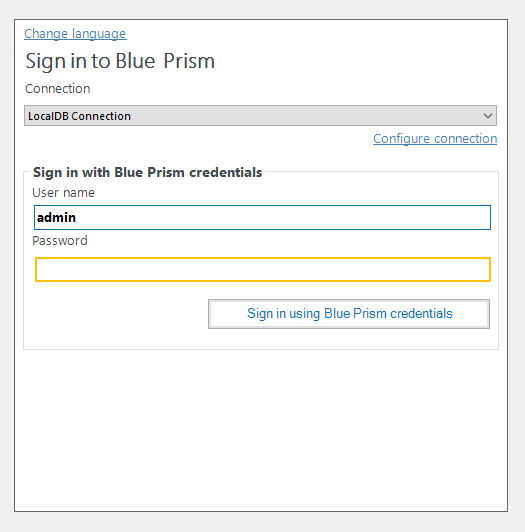
------------------------------
Chris Strong
Product Manager
Blue Prism
------------------------------
- Mark as New
- Bookmark
- Subscribe
- Mute
- Subscribe to RSS Feed
- Permalink
- Email to a Friend
- Report Inappropriate Content
15-08-20 12:46 PM

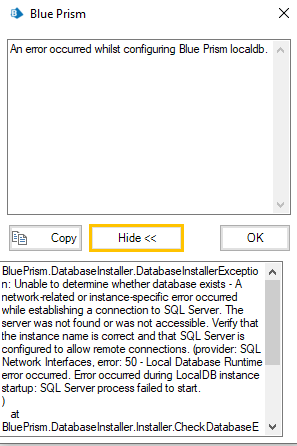
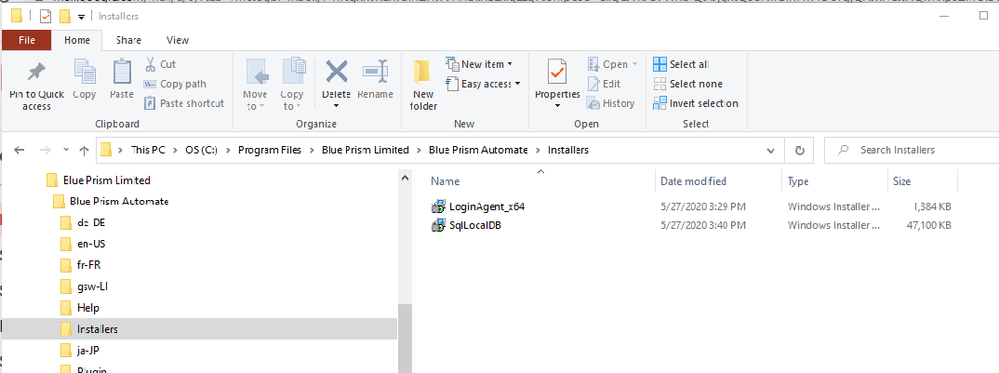
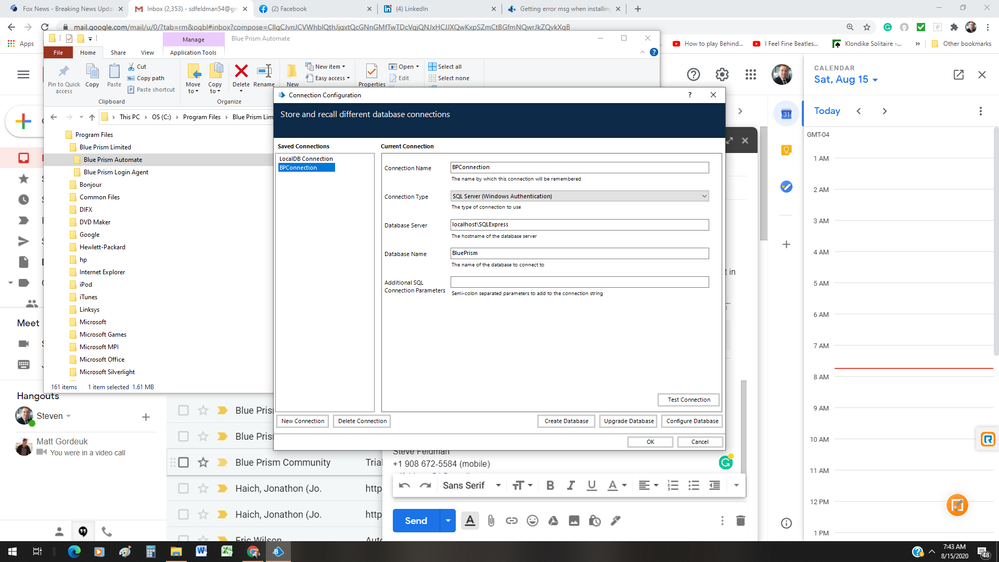
- Mark as New
- Bookmark
- Subscribe
- Mute
- Subscribe to RSS Feed
- Permalink
- Email to a Friend
- Report Inappropriate Content
17-08-20 08:34 AM
Hello Steve,
Thank you for letting us know you worked around the issue. Looking at your screenshots, I think you've switched to using MS SQL Server Express, rather than LocalDB. That will work.
We made a conscious decision to keep the Learning Edition simple for non-techie people, that's why we choose to use LocalDB, as we can (should be able to) deploy and setup automatically, without complex configuration.
Now you're up and running, I hope you enjoy your learning experience.
------------------------------
Chris Strong
Product Manager
Blue Prism
------------------------------
- Mark as New
- Bookmark
- Subscribe
- Mute
- Subscribe to RSS Feed
- Permalink
- Email to a Friend
- Report Inappropriate Content
17-08-20 12:37 PM
- Mark as New
- Bookmark
- Subscribe
- Mute
- Subscribe to RSS Feed
- Permalink
- Email to a Friend
- Report Inappropriate Content
17-08-20 05:06 PM
Hello Steven,
Oh no, sorry I misunderstood your post.
Let's first check if I've followed, this is what I think you have:
- Microsoft SQL Server 2017 LocalDB is not working on your computer (we keep seeing error messages when attempting to connect to it)
- You have installed Microsoft SQL Server Express (I don't know which version, but that shouldn't matter here)
- You have created a new Blue Prism database:
- Database Server: localhost\SQLExpress
- Database Name: BluePrism
- You have added a Connection to the Blue Prism application and called it BPConnection
- You have not logged into to you BPConnection Blue Prism database
If I've understood / assumed correctly, this is the behaviour I expect you'd see:
- You should now be able to open Blue Prism and be presented with Sign in to Blue Prism (I've created a screenshot below)
- Based on your screenshot, I expect you to have a drop down listing LocalDB Connection and BPConnection
- If you select BPConnection (the one you manually created), by default, the username will be admin and the password will be admin
- Once you login using admin / admin, you will be asked to give the admin username and new password (so that it doesn't stay at the default)
- Once you change the password, Blue Prism will detect that there is not a license within your new database and prompt you to license it.
- Note: Each database is licenses individually, you will not be prompted to license the Blue Prism database until you've opened it within the application.
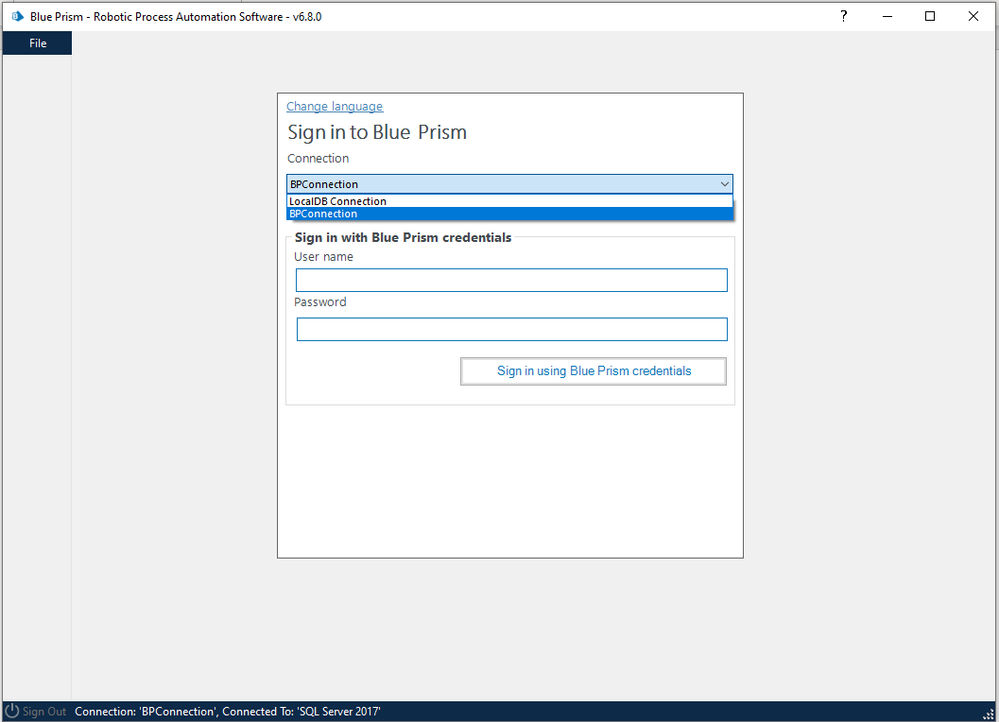
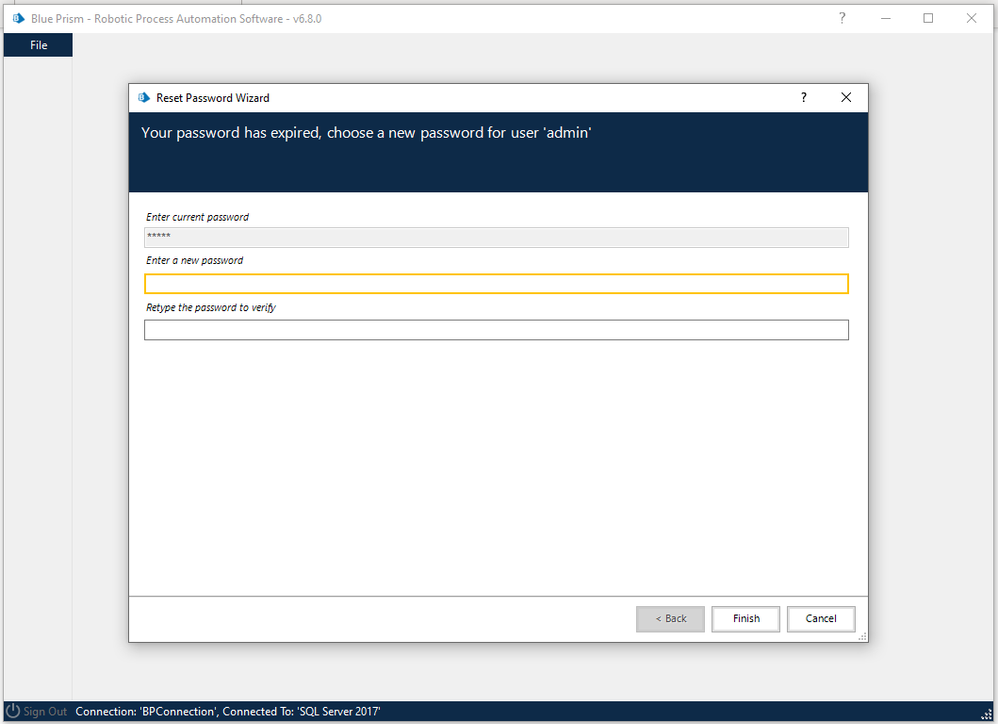
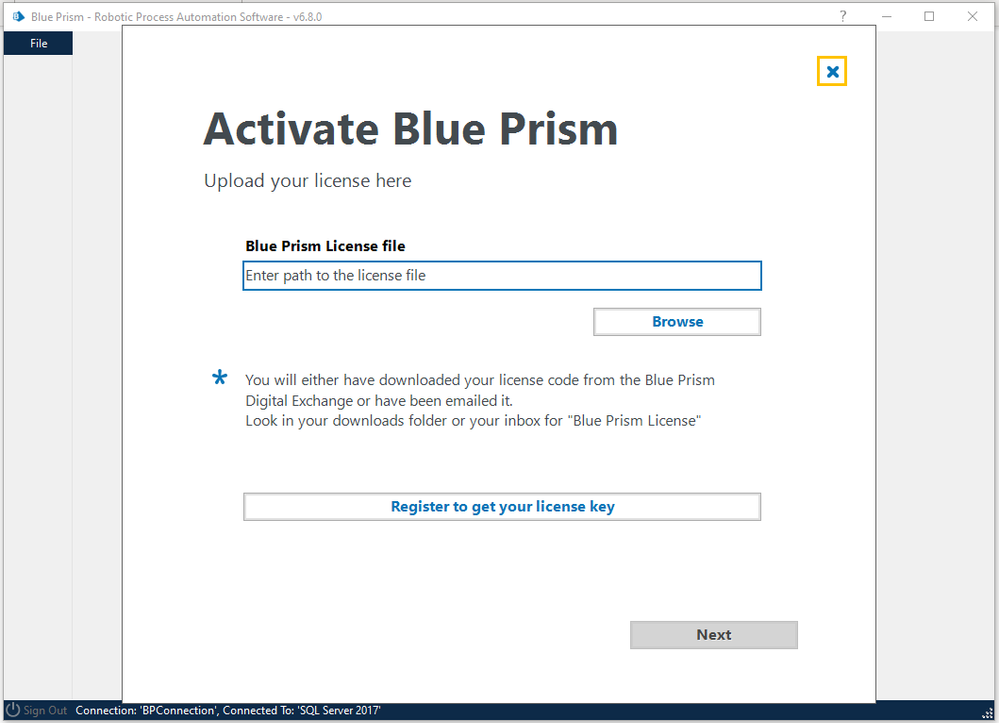
------------------------------
Chris Strong
Product Manager
Blue Prism
------------------------------
- Mark as New
- Bookmark
- Subscribe
- Mute
- Subscribe to RSS Feed
- Permalink
- Email to a Friend
- Report Inappropriate Content
17-08-20 05:13 PM

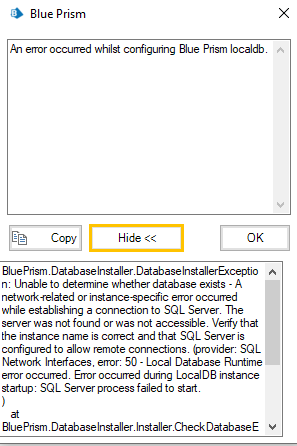
- learning license expired and installed new version but lost all my old process and objects in Product Forum
- There are no Notepad, MS Excel, etc objects in Learning edition 7.4 in Product Forum
- Darshan Hiranandani : Unable to Set Admin Password in Blue Prism Learning Edition 7.2.1 in Product Forum
- Issue installing Blue Prism Learning edition on Windows 11 laptop in Product Forum
- Installation Error in Blue_Prism_Hub_5-1-1 in Product Forum