- SS&C Blue Prism Community
- Get Help
- Product Forum
- RE: Getting error msg when installing Blue Prism T...
- Subscribe to RSS Feed
- Mark Topic as New
- Mark Topic as Read
- Float this Topic for Current User
- Bookmark
- Subscribe
- Mute
- Printer Friendly Page
Getting error msg when installing Blue Prism Trial and Learning Edition
- Mark as New
- Bookmark
- Subscribe
- Mute
- Subscribe to RSS Feed
- Permalink
- Email to a Friend
- Report Inappropriate Content
11-08-20 08:58 PM
BluePrism.DatabaseInstaller.DatabaseInstallerException: Unable to determine whether database exists - A network-related or instance-specific error occurred while establishing a connection to SQL Server. The server was not found or was not accessible. Verify that the instance name is correct and that SQL Server is configured to allow remote connections. (provider: SQL Network Interfaces, error: 50 - Local Database Runtime error occurred. Error occurred during LocalDB instance startup: SQL Server process failed to start.
)
at BluePrism.DatabaseInstaller.Installer.CheckDatabaseExists()
at BluePrism.AutomateAppCore.LocalDatabaseInstaller.get_DatabaseExists()
at BluePrism.AutomateAppCore.LocalDatabaseInstaller.get_UpgradeOnly()
at AutomateUI.BPApplication.Start(String[] args)
------------------------------
Steven Feldman
------------------------------
- Mark as New
- Bookmark
- Subscribe
- Mute
- Subscribe to RSS Feed
- Permalink
- Email to a Friend
- Report Inappropriate Content
17-08-20 05:34 PM
Hello Steven,
OK, I see, one of the screenshots threw me. The Database Connection window is also available via the Login screen (which you'll see in a minute).
Let's try a workaround and "switch off" the Microsoft LocalDB check.
The following will remove Microsoft SQL Server 2017 LocalDB from your computer and also stop Blue Prism checking for it:
- With Blue Prism closed
- Uninstall Microsoft SQL Server 2017 LocalDB from Add / Remove programs
- Open your Windows registry
- Navigate to Computer\HKEY_LOCAL_MACHINE\SOFTWARE\Blue Prism Limited\Automate
- Rename LocalDB to LocalDBold
- Tip: Right-click LocalDB and select Rename and click away to save your change.
- After renaming the LocalDB Registry key, open Blue Prism
I'm now expecting you to be presented with the Login screen. However, we're in untested territory so if you get the error again, I'm also going to ask you to remove your LocalDB Connection from your configuration.
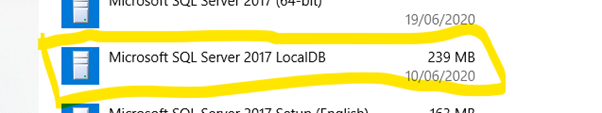
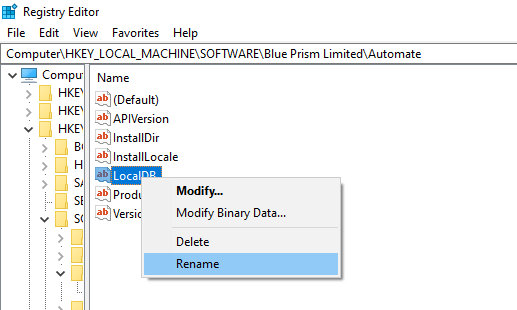
------------------------------
Chris Strong
Product Manager
Blue Prism
------------------------------
- Mark as New
- Bookmark
- Subscribe
- Mute
- Subscribe to RSS Feed
- Permalink
- Email to a Friend
- Report Inappropriate Content
17-08-20 06:20 PM
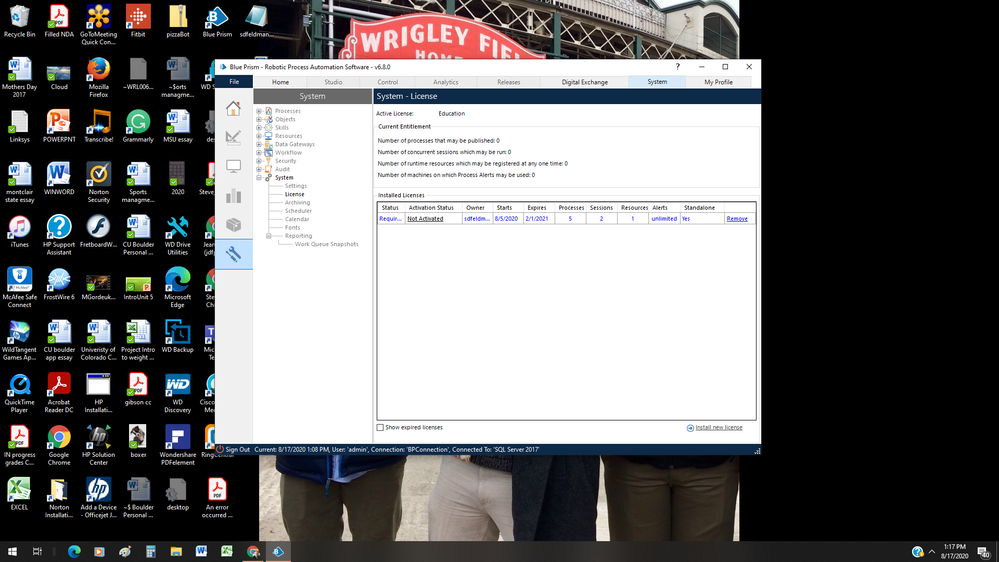
- Mark as New
- Bookmark
- Subscribe
- Mute
- Subscribe to RSS Feed
- Permalink
- Email to a Friend
- Report Inappropriate Content
17-08-20 07:23 PM
Hello Steven,
Excellent, that's more like it.
I can see from your screenshot that your Learning Edition license isn't yet Activated. You should have been guided through the License Activation by way if a step by step wizard.
Not to worry, simply select Not Activated within the Activation Status field. (It's within System > License)
Tip: As a part of the process, you'll be guided to our License Activation page on our website. This is normal and expected.
------------------------------
Chris Strong
Product Manager
Blue Prism
------------------------------
- Mark as New
- Bookmark
- Subscribe
- Mute
- Subscribe to RSS Feed
- Permalink
- Email to a Friend
- Report Inappropriate Content
17-08-20 07:34 PM
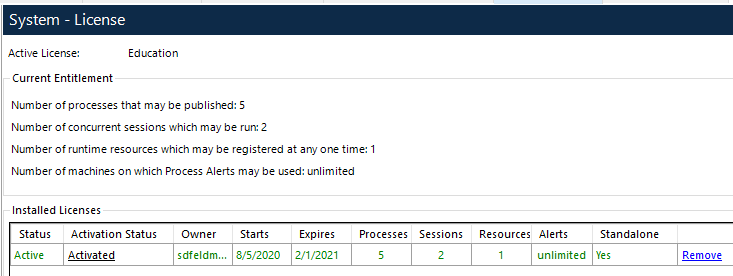
- Mark as New
- Bookmark
- Subscribe
- Mute
- Subscribe to RSS Feed
- Permalink
- Email to a Friend
- Report Inappropriate Content
23-08-20 02:46 PM
Error: Could not connect to 'LocalDB Connection'.
Unable to determine whether database exists - A network-related or instance-specific error occurred while establishing a connection to SQL Server. The server was not found or was not accessible. Verify that the instance name is correct and that SQL Server is configured to allow remote connections. (provider: SQL Network Interfaces, error: 50 - Local Database Runtime error occurred. Error occurred during LocalDB instance startup: SQL Server process failed to start.
)
------------------------------
Amy Lim-Appleford
------------------------------
- Mark as New
- Bookmark
- Subscribe
- Mute
- Subscribe to RSS Feed
- Permalink
- Email to a Friend
- Report Inappropriate Content
24-08-20 01:03 AM
I am still attempting to launch BP and here is my screen shot.
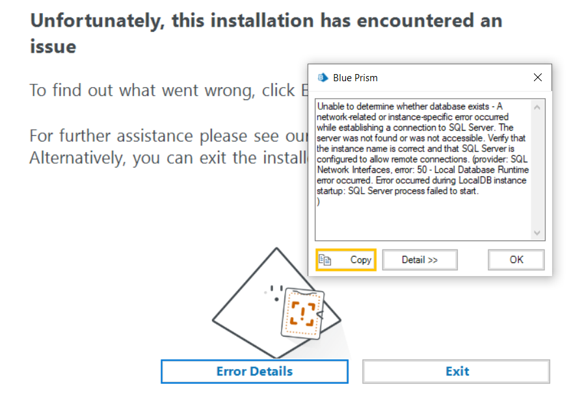
------------------------------
Amy Lim-Appleford
------------------------------
- Mark as New
- Bookmark
- Subscribe
- Mute
- Subscribe to RSS Feed
- Permalink
- Email to a Friend
- Report Inappropriate Content
24-08-20 08:47 AM
Hello Amy,
Your error looks similar although, from your screenshot, seems to be occurring when Blue Prism is attempting to install Microsoft SQL Server LocalDB 2017. Things to consider, do you have full admin rights to your computer, what happens when you install the Microsoft application outside of Blue Prism etc.
I'll repeat my original reply to Steven:
We saw this back in October 2019 on another thread (Learning Edition - Cannot find DB error) and it seemed the root cause of the issue was down to not having the right permission to install and setup Microsoft SQL Server LocalDB 2017.
I'll stick to the previous guidance, which was confirming whether Microsoft SQL Server LocalDB 2017 is already installed, if not, attempt to install it manually outside Blue Prism. Based on this information, we provided some further troubleshooting steps.
Tip: See the comments on 11 October and 27 November 2019.
In Summary: We're seeing a Microsoft SQL Server LocalDB error, we're trying to determine whether that same issue appears without Blue Prism being involved, this will help troubleshoot.
------------------------------
Chris Strong
Product Manager
Blue Prism
------------------------------
- « Previous
-
- 1
- 2
- Next »
- learning license expired and installed new version but lost all my old process and objects in Product Forum
- There are no Notepad, MS Excel, etc objects in Learning edition 7.4 in Product Forum
- Darshan Hiranandani : Unable to Set Admin Password in Blue Prism Learning Edition 7.2.1 in Product Forum
- Issue installing Blue Prism Learning edition on Windows 11 laptop in Product Forum
- Installation Error in Blue_Prism_Hub_5-1-1 in Product Forum

