- SS&C Blue Prism Community
- Get Help
- Product Forum
- RE: HUB- Something went wrong issue
- Subscribe to RSS Feed
- Mark Topic as New
- Mark Topic as Read
- Float this Topic for Current User
- Bookmark
- Subscribe
- Mute
- Printer Friendly Page
HUB- Something went wrong issue
- Mark as New
- Bookmark
- Subscribe
- Mute
- Subscribe to RSS Feed
- Permalink
- Email to a Friend
- Report Inappropriate Content
24-05-22 11:50 AM
Hope everyone are doing well!
I have successfully installed hub with all the pre requisites in place. I have also configured authentication server and mapped the user properly, blueprism login can be done using authentication server but no data is showing up in hub(control room).
Steps tried :
- Restarted IIS and ensured proper bindings to all hub websites
- Certification mapping is done as per pre requisites
- Database user have appropriate permissions to access databases
------------------------------
Chaithanya Kumar K L
RPA developer
Bengaluru
7892048438
------------------------------
- Mark as New
- Bookmark
- Subscribe
- Mute
- Subscribe to RSS Feed
- Permalink
- Email to a Friend
- Report Inappropriate Content
24-05-22 08:43 PM
As you can see, the "Something went wrong" error doesn't point to a specific place, so it could point to a number of issues. I would recommend recreating this issue so that the message pops up, and then checking the Hub logs. The various Hub logs will be located in the Blue Prism folder.
You can also check for specific errors in the browser itself by using the browser console with F12. Press F12 and then recreate the issue. You will see elements pop up in the "Network" tab. You can click specific elements and view more about them, potential errors will show up here. If you do see "font" errors, those can be ignored.
I hope this information helps!
------------------------------
Jacob Clary
Customer Support Engineer
Blue Prism
------------------------------
- Mark as New
- Bookmark
- Subscribe
- Mute
- Subscribe to RSS Feed
- Permalink
- Email to a Friend
- Report Inappropriate Content
25-05-22 04:53 AM
- Mark as New
- Bookmark
- Subscribe
- Mute
- Subscribe to RSS Feed
- Permalink
- Email to a Friend
- Report Inappropriate Content
19-07-22 07:58 PM
------------------------------
Kirby
------------------------------
- Mark as New
- Bookmark
- Subscribe
- Mute
- Subscribe to RSS Feed
- Permalink
- Email to a Friend
- Report Inappropriate Content
22-07-22 10:36 AM
Hello Chaithanya,
I believe you have done all the configuration correct (If you are able to authentication BP using authentication server). Try to to below steps, see if it works :
1. Install Blueprism API and setup it correctly. Reference https://bpdocs.blueprism.com/en-us/video/install-bp-api.htm?tocpath=Installation%20videos%7C_____13
After installation done, give IIS AppPool\Blueprism API appropriate permission in required database (where you have configured authentication server).
2. Add Blue Prism API URL in hosts file(C:\windows\system32\drivers\etc\hosts)
------------------------------
Abhishek Kumar
------------------------------
- Mark as New
- Bookmark
- Subscribe
- Mute
- Subscribe to RSS Feed
- Permalink
- Email to a Friend
- Report Inappropriate Content
23-07-22 12:12 PM
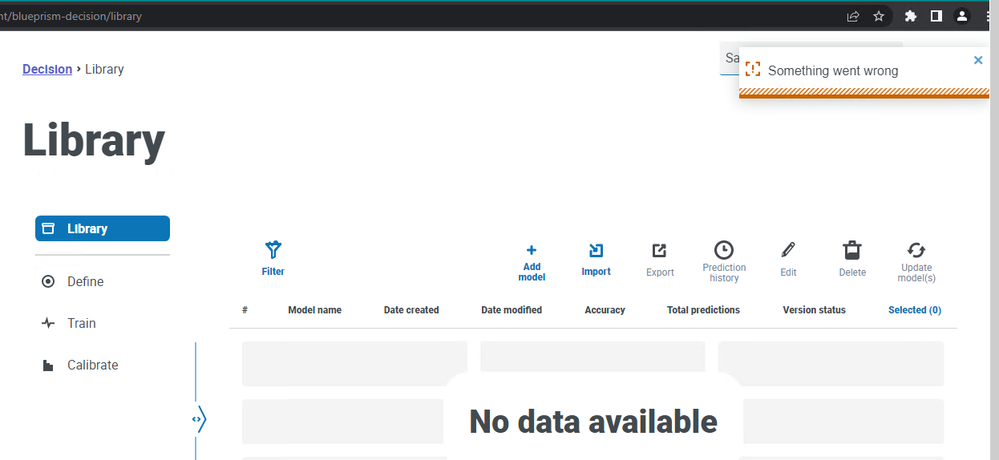
------------------------------
If I was of assistance, please vote for it to be the "Best Answer".
Thanks & Regards,
Tejaskumar Darji
Sr. Consultant-Technical Lead
------------------------------
- Mark as New
- Bookmark
- Subscribe
- Mute
- Subscribe to RSS Feed
- Permalink
- Email to a Friend
- Report Inappropriate Content
25-07-22 09:21 AM
This is most likely an issue with one of the Web Apps not starting correctly. You can try restarting the Web Server or the application pools, and then relaunching Hub.
If this does not work, it's worth taking a look at the logs (by default at C:\Program Files (x86)\Blue Prism\Hub\Logs_Hub), and contacting support@blueprism.com.
Cheers
------------------------------
Joe Farr
Senior Product Specialist
Blue Prism Limited
------------------------------
- Mark as New
- Bookmark
- Subscribe
- Mute
- Subscribe to RSS Feed
- Permalink
- Email to a Friend
- Report Inappropriate Content
25-07-22 10:01 AM
Your issue is different and specifically relates to Decision. You can check the logs to assess the issue (default location is C:\Program Files (x86)\Blue Prism\Hub\Logs_Hub) and there are some common troubleshooting tips here.
I would also check that:
- The Decision certificate is configured with IIS_IUSRS
- The certificate thumbprint matches that in the appsettings file.
- The Decision address has been added to the host file.
Once complete, restart hub completely and check again.
If this doesn't work, this will be one for support@blueprism.com.
Cheers
------------------------------
Joe Farr
Senior Product Specialist
Blue Prism Limited
------------------------------
- Mark as New
- Bookmark
- Subscribe
- Mute
- Subscribe to RSS Feed
- Permalink
- Email to a Friend
- Report Inappropriate Content
27-07-22 10:21 AM
Can you verify the URLs in host file.
Sometime URLs wont update in host file while installing Blue Prism hub. if any anything missed, update manually.
------------------------------
Ram Prasad Gajula
Software engineer
EY
Bangalore
+919704497828
------------------------------
- Mark as New
- Bookmark
- Subscribe
- Mute
- Subscribe to RSS Feed
- Permalink
- Email to a Friend
- Report Inappropriate Content
08-08-22 07:57 AM
I've updated my Hub to the latest version 4.6 and now I'm not able to login to Auth Server and it keeps throwing "Something Went Wrong"
I checked Logs_Hub folder but it empty.
I tried to explore many troubleshoot options but nothing seems to be working for me so far.
Before the Hub 4.6 update, I was able to login into Auth server and so Hub and BP were accessible.
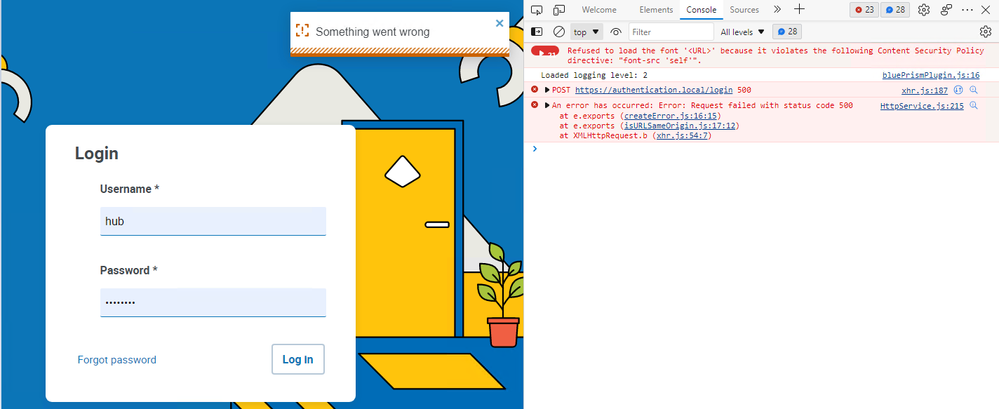
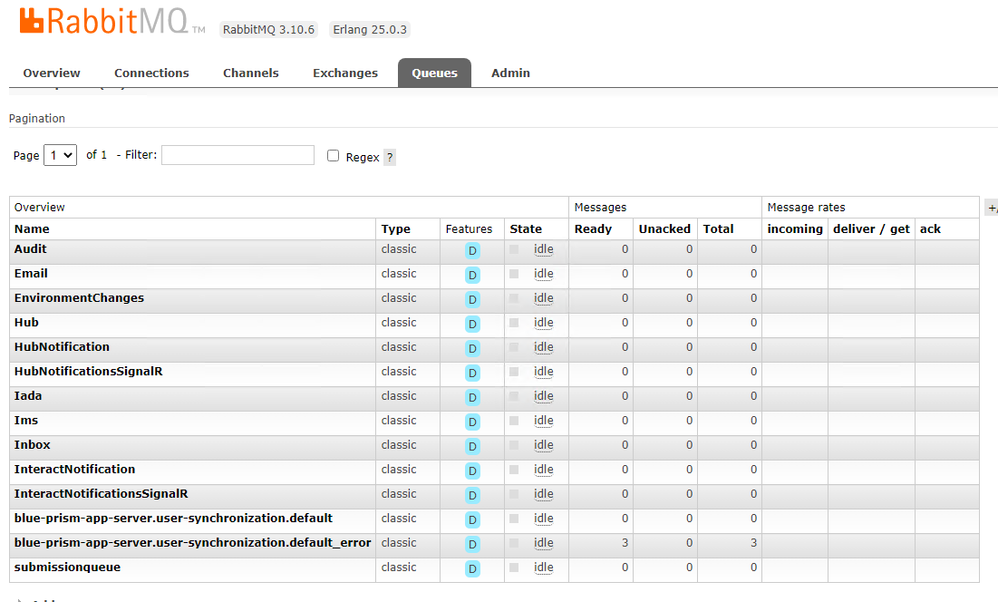
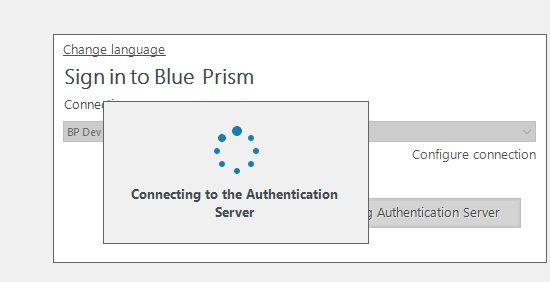
But in Auth server log I do see this item.
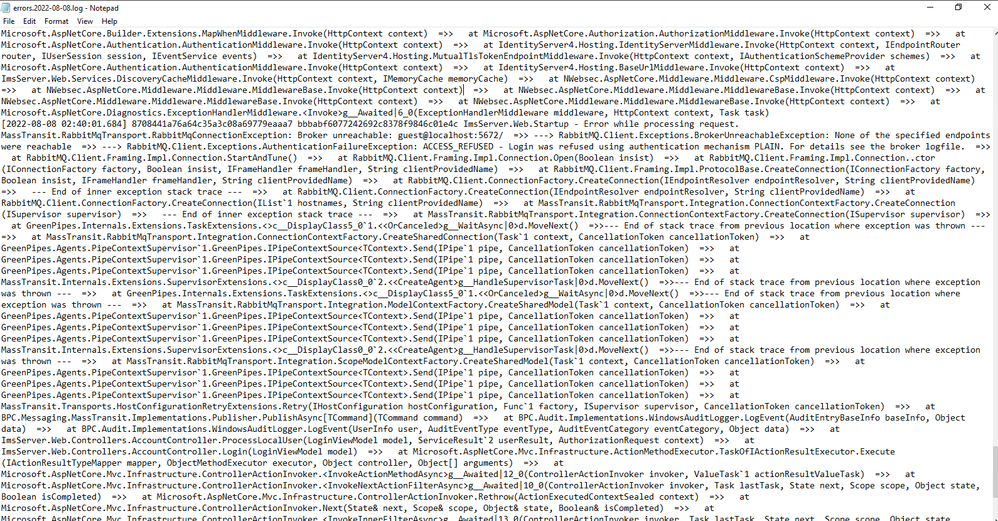
I doubt something is off with RabbitMQ that it is not able to connect and hence Auth Server, Hub, BP nothing is reachable.
But I'm not sure so need help.
------------------------------
If I was of assistance, please vote for it to be the "Best Answer".
Thanks & Regards,
Tejaskumar Darji
Sr. Consultant-Technical Lead
------------------------------
- BP SSH VBO - Compile Error in Digital Exchange
- Blueprism 7.5 Guest Mode Chrome Issue in Product Forum
- Cosmos DB Asset [Card 92335] error in Digital Exchange
- Unable to identify the process owning the foreground window. in Product Forum
- NextGen Digital Worker Sessions stuck in Queued or Created Status in Product Forum

