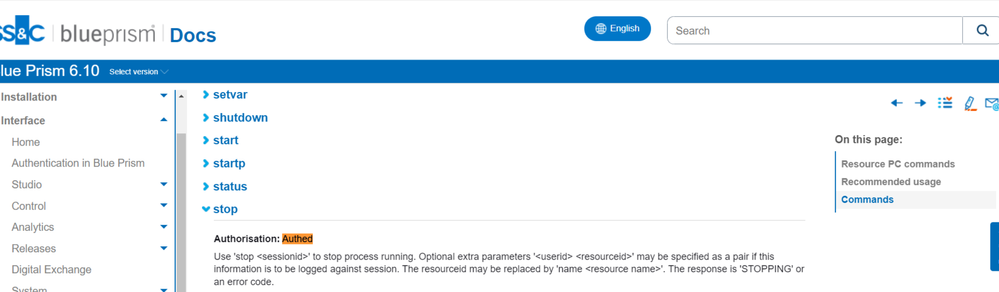- SS&C Blue Prism Community
- Get Help
- Product Forum
- How can I stop the running process via Automate co...
- Subscribe to RSS Feed
- Mark Topic as New
- Mark Topic as Read
- Float this Topic for Current User
- Bookmark
- Subscribe
- Mute
- Printer Friendly Page
How can I stop the running process via Automate command
- Mark as New
- Bookmark
- Subscribe
- Mute
- Subscribe to RSS Feed
- Permalink
- Email to a Friend
- Report Inappropriate Content
30-11-23 01:19 PM
Hi Team ,
with the help of above document I am trying to stop the blueprism session by the following command
C:\Program Files\Blue Prism Limited\Blue Prism Automate>Automate.exe stop "F162BD00-A71B-48E5-A737-DBB24341322B"
but this command return the following error
Invalid command-line argument 'stop'
can you please help me how the stop the BP session via command line options ?
I am using BP 6.10 application
Thanks
Mupps S
------------------------------
Mupps S
------------------------------
- Mark as New
- Bookmark
- Subscribe
- Mute
- Subscribe to RSS Feed
- Permalink
- Email to a Friend
- Report Inappropriate Content
30-11-23 08:48 PM
From your screenshot it looks like you're viewing the available Resource PC Commands, intended for use from a third-party client via a HTTP interface.
The list of available command-line commands for Automate.exe and AutomateC.exe are available in this doc here: https://bpdocs.blueprism.com/bp-6-10/en-us/helpCommandLine.htm
To address your question, you can use the AutomateC command "/requeststop" as follows:
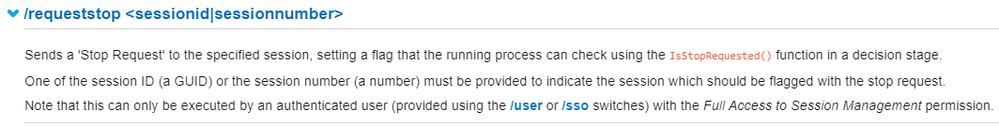
------------------------------
Steve Boggs
Senior Product Support Engineer
Blue Prism
Austin, TX
------------------------------
- Mark as New
- Bookmark
- Subscribe
- Mute
- Subscribe to RSS Feed
- Permalink
- Email to a Friend
- Report Inappropriate Content
01-12-23 02:20 AM
Hi Steve Boggs ,
Thanks for the update.
is there any way to stop the session immediately like (immediate stop) option in BP.
Thanks
Mupps S
------------------------------
Mupps S
------------------------------
- Mark as New
- Bookmark
- Subscribe
- Mute
- Subscribe to RSS Feed
- Permalink
- Email to a Friend
- Report Inappropriate Content
01-12-23 10:25 AM
The HTTP interface has a Stop command which I think is he equivalent of Control Room's Immediate Stop
https://bpdocs.blueprism.com/bp-6-10/en-us/helpResourcePCCommands.htm
------------------------------
John Carter
Blue Prism
------------------------------
- Mark as New
- Bookmark
- Subscribe
- Mute
- Subscribe to RSS Feed
- Permalink
- Email to a Friend
- Report Inappropriate Content
01-12-23 11:27 AM
ok great John
if I have multiple resource pc connected to one application server (BP multi-bot architecture) then which resource pc end point I will use to call the stop api.
Thanks
Mupps S
------------------------------
Mupps S
------------------------------
- NextGen Digital Worker Sessions stuck in Queued or Created Status in Product Forum
- Vlook up in Excel in Digital Exchange
- Automate the BOT Monitoring Process in Product Forum
- Automating referral processes in Blueprints
- Adding an attachment to a SharePoint list using the Microsoft Graph - SharePoint VBO in Product Forum