- SS&C Blue Prism Community
- Get Help
- Product Forum
- RE: How to convert HTML code to plain text?
- Subscribe to RSS Feed
- Mark Topic as New
- Mark Topic as Read
- Float this Topic for Current User
- Bookmark
- Subscribe
- Mute
- Printer Friendly Page
How to convert HTML code to plain text?
- Mark as New
- Bookmark
- Subscribe
- Mute
- Subscribe to RSS Feed
- Permalink
- Email to a Friend
- Report Inappropriate Content
15-10-19 03:05 PM
How can I convert HTML code to plain text? What dll files are used for decoding HTML? How can I reference to this dll in code stage?
Thank you,
Anna Rydzewska
------------------------------
Anna Rydzewska
RPA Developer
Rockwell Automation
Europe/Warsaw
------------------------------
- Mark as New
- Bookmark
- Subscribe
- Mute
- Subscribe to RSS Feed
- Permalink
- Email to a Friend
- Report Inappropriate Content
15-10-19 09:59 PM
The only common scenario I can think of where it's not already on a webpage, would be if you're trying to parse HTML out of an e-mail (and for some reason don't want to use the built-in option to read as plain-text). For this case, or other similar scenarios like it, you could write the HTML to a file, then open it up in IE and access it that way with the methods at the start of this post.
------------------------------
Ami Barrett
Lead RPA Software Developer
Solai & Cameron
Richardson, TX
------------------------------
- Mark as New
- Bookmark
- Subscribe
- Mute
- Subscribe to RSS Feed
- Permalink
- Email to a Friend
- Report Inappropriate Content
16-10-19 07:28 AM
One possible solution: http://www.blackbeltcoder.com/Articles/strings/convert-html-to-text
------------------------------
Andrey Kudinov
Project Manager
MobileTelesystems PJSC
Europe/Moscow
------------------------------
- Mark as New
- Bookmark
- Subscribe
- Mute
- Subscribe to RSS Feed
- Permalink
- Email to a Friend
- Report Inappropriate Content
21-06-22 01:14 PM
------------------------------
Stephanie Strydom
------------------------------
- Mark as New
- Bookmark
- Subscribe
- Mute
- Subscribe to RSS Feed
- Permalink
- Email to a Friend
- Report Inappropriate Content
21-06-22 02:42 PM
There's an alternate build on GitHub I've been working on that does support this though. You'll see that all three 'Get Received Items' actions are condensed into one - you should still be able to use the same filter string there.
------------------------------
Ami Barrett
Solution Architect
Karsun Solutions
Plano TX
------------------------------
- Mark as New
- Bookmark
- Subscribe
- Mute
- Subscribe to RSS Feed
- Permalink
- Email to a Friend
- Report Inappropriate Content
22-06-22 03:53 AM
Within the code stage of the Get Items action there's a line that sets the value of the returned body item based on the value of the BodyFormat property of the specific item. So if the BodyFormat is set to HTML, you'll get back the HTML body. If it's set to plain text, you'll get back the plain text version of the body. You could always change that line of code to only return plain text, or you could add a flag like Amy mentioned.
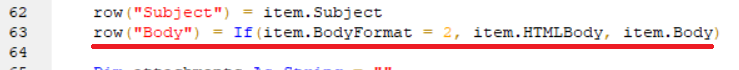
Cheers,
------------------------------
Eric Wilson
Director, Integrations and Enablement
Blue Prism Digital Exchange
------------------------------
- Mark as New
- Bookmark
- Subscribe
- Mute
- Subscribe to RSS Feed
- Permalink
- Email to a Friend
- Report Inappropriate Content
26-08-22 06:15 PM
Can't we have that in the input parameter itself in the official outlook VBO? If the user wants to get plain text OR HTML text.
I believe most folks would like the plain text but the VBO by default returns the HTML body.
The tweak is fine and easy but we should have the option out of the box from the VBO considering its widespread usability and ease of access to users.
------------------------------
If I was of assistance, please vote for it to be the "Best Answer".
Thanks & Regards,
Tejaskumar Darji
Sr. Consultant-Technical Lead
------------------------------
- Mark as New
- Bookmark
- Subscribe
- Mute
- Subscribe to RSS Feed
- Permalink
- Email to a Friend
- Report Inappropriate Content
26-08-22 06:29 PM
------------------------------
Stephanie Strydom
------------------------------
- Mark as New
- Bookmark
- Subscribe
- Mute
- Subscribe to RSS Feed
- Permalink
- Email to a Friend
- Report Inappropriate Content
08-09-22 11:14 AM
Kind Regards,
Gary
------------------------------
Gary Mannion
------------------------------
- Mark as New
- Bookmark
- Subscribe
- Mute
- Subscribe to RSS Feed
- Permalink
- Email to a Friend
- Report Inappropriate Content
09-11-22 12:25 PM
Would you please be able to clarify what the change is we need to make to that line of code? Would it be to change 'item.HTMLBody' to 'item.PlainText' ?
Thanks,
Alex
------------------------------
Alex Traynor
------------------------------

