Turn on suggestions
Auto-suggest helps you quickly narrow down your search results by suggesting possible matches as you type.
Showing results for
- SS&C Blue Prism Community
- Get Help
- Product Forum
- RE: How to draft an email in Outlook ? Do no send.
Options
- Subscribe to RSS Feed
- Mark Topic as New
- Mark Topic as Read
- Float this Topic for Current User
- Bookmark
- Subscribe
- Mute
- Printer Friendly Page
How to draft an email in Outlook ? Do no send.
Options
- Mark as New
- Bookmark
- Subscribe
- Mute
- Subscribe to RSS Feed
- Permalink
- Email to a Friend
- Report Inappropriate Content
17-02-20 02:45 AM
Hi Experts,
Is it possible to create an email and save as draft with attachments in outlook using BluePrism?
Please point me to any available thread if there is any as I already searched for it and could not find any relevant one. Thanks in advance.
Thanks & Regards,
Luwei
Is it possible to create an email and save as draft with attachments in outlook using BluePrism?
Please point me to any available thread if there is any as I already searched for it and could not find any relevant one. Thanks in advance.
Thanks & Regards,
Luwei
2 REPLIES 2
Options
- Mark as New
- Bookmark
- Subscribe
- Mute
- Subscribe to RSS Feed
- Permalink
- Email to a Friend
- Report Inappropriate Content
17-02-20 06:39 AM
Hi Luwei,
Yes it's possible to save the email as draft with attachment and its quite easy to. If you have done Outlook Mail Automation before then just send the mail with "To" as null value obviously the mail will save as draft.
If you haven't done mail automation before Then try using MS Outlook VBO - Do the configuration, get the outlook service link, create a flow for sending mail with attachement, Finally pass empty value on "To" and run the code.
Thanks,
------------------------------
Gerald J
Automation Engineer
10xds
Kerala/Kochi
+91-9159842805
------------------------------
Yes it's possible to save the email as draft with attachment and its quite easy to. If you have done Outlook Mail Automation before then just send the mail with "To" as null value obviously the mail will save as draft.
If you haven't done mail automation before Then try using MS Outlook VBO - Do the configuration, get the outlook service link, create a flow for sending mail with attachement, Finally pass empty value on "To" and run the code.
Thanks,
------------------------------
Gerald J
Automation Engineer
10xds
Kerala/Kochi
+91-9159842805
------------------------------
Options
- Mark as New
- Bookmark
- Subscribe
- Mute
- Subscribe to RSS Feed
- Permalink
- Email to a Friend
- Report Inappropriate Content
17-02-20 07:50 AM
Hi Gerald,
Thank you very much for your prompt response.
As you said, when I sent the mail with "To" as null value, the mail was saved as draft.
But, sometimes my clients request that email be saved as draft with "To", especially the email need to be sent to many people at a time.
Fortunately, I found when I deleted the code "mail.Send" (see the Image below) from MS Outlook VBO- Send Email, the mail was saved as draft with "To".
And it also works on the "Replay All to Email" and "Reply to Email" by deleting "reply.Send" and adding "reply.Save" to the code.
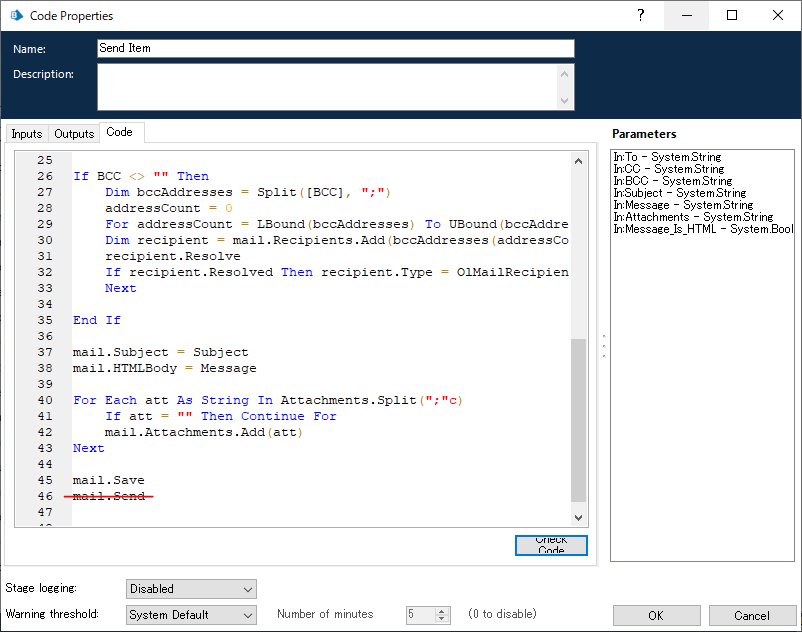 Thanks & Regards,
Luwei
Thanks & Regards,
Luwei
------------------------------
Luwei Zhang
Consultant
IBM
Asia/Tokyo
------------------------------
Thank you very much for your prompt response.
As you said, when I sent the mail with "To" as null value, the mail was saved as draft.
But, sometimes my clients request that email be saved as draft with "To", especially the email need to be sent to many people at a time.
Fortunately, I found when I deleted the code "mail.Send" (see the Image below) from MS Outlook VBO- Send Email, the mail was saved as draft with "To".
And it also works on the "Replay All to Email" and "Reply to Email" by deleting "reply.Send" and adding "reply.Save" to the code.
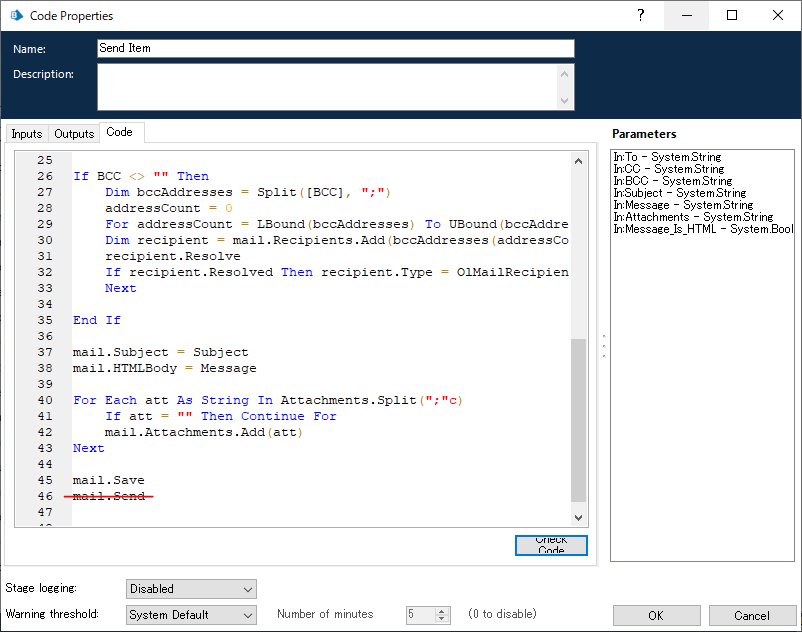 Thanks & Regards,
Thanks & Regards,------------------------------
Luwei Zhang
Consultant
IBM
Asia/Tokyo
------------------------------
Related Content
- Outlook Email VBO: Read From MSG Fails to Convert New Outlook MSG Files to HTML in Product Forum
- Outlook inbox contents and Exchange synchronization. in Digital Exchange
- 7.3.2 MS Outlook Email VBO issue with Get Sent Items in Product Forum
- Creating an email and saving as a draft with send to email address populated in Digital Exchange
- Error in Forward Email - MS Outlook Email VBO in Digital Exchange

