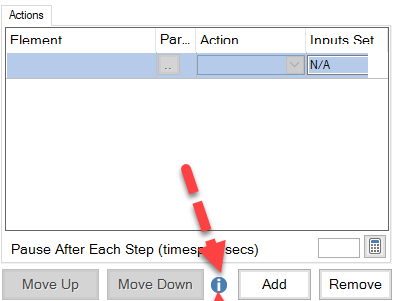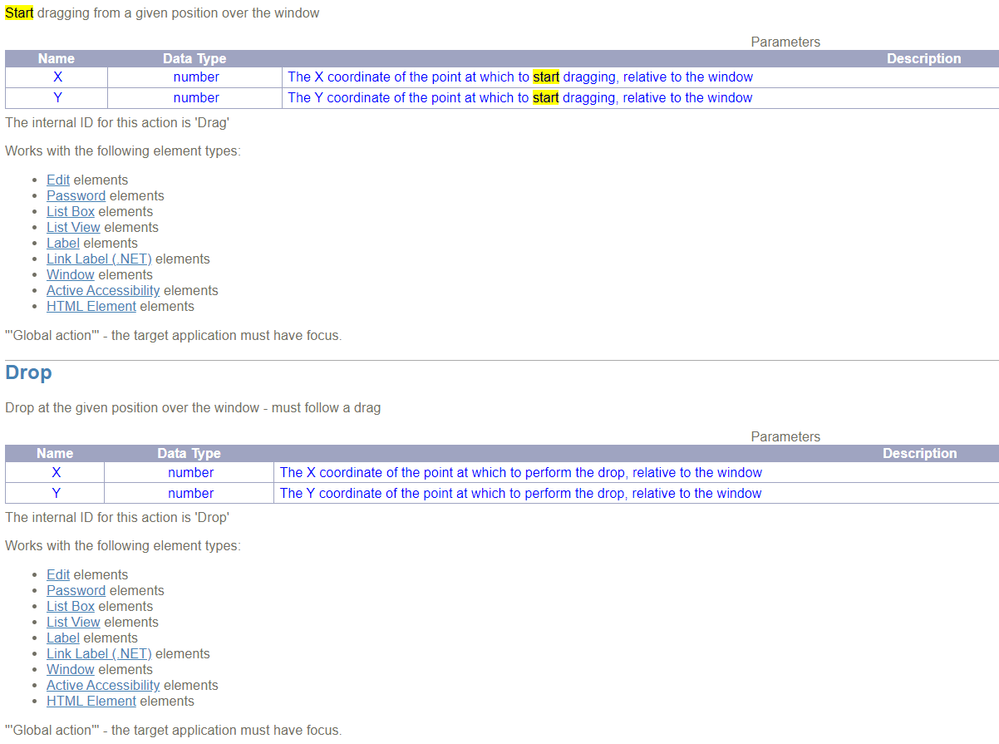- SS&C Blue Prism Community
- Get Help
- Product Forum
- RE: How to get Navigate Drag and Drop actions to w...
- Subscribe to RSS Feed
- Mark Topic as New
- Mark Topic as Read
- Float this Topic for Current User
- Bookmark
- Subscribe
- Mute
- Printer Friendly Page
How to get Navigate Drag and Drop actions to work
- Mark as New
- Bookmark
- Subscribe
- Mute
- Subscribe to RSS Feed
- Permalink
- Email to a Friend
- Report Inappropriate Content
18-04-23 05:59 AM
I need to drag and drop and sign-in slider on a chrome webpage.
I have attempted navigate stage using UIA element drag & drop actions and also using AA element drag & drop actions without success.
element in question as below
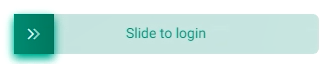 I see no BP documentation regarding use of drag and drop.
I see no BP documentation regarding use of drag and drop. Is the Drag X & Y the starting point (it seems unintuitive to specify the X & Y if the element is already matched/identified by name/ID/class etc).
And I assume the drop is the ending point.
I have set the X & Y drag input being Top Left X & Y of the >> slider element.
And set the X as X + (width of slider bar - width of >> slider element) and Y = Top left of >> slider element.
Any assistance to effectively drag & drop would be appreciated.
------------------------------
Derek
------------------------------
- Mark as New
- Bookmark
- Subscribe
- Mute
- Subscribe to RSS Feed
- Permalink
- Email to a Friend
- Report Inappropriate Content
18-04-23 06:19 AM
Hi Derek,
Not sure whether you get chance to use below option. If not I would try those first.
Use focus before trying any of the option
1) global mouse click center
2) global send keys
3) global send key events
You probably see the documentation in blue prism navigate stage.
------------------------------
-----------------------
If I answered your query. Please mark it as the "Best Answer"
Harish M
Lead developer
America/New_York
------------------------------
If I answered your query. Please mark it as the Best Answer
Harish Mogulluri
- Mark as New
- Bookmark
- Subscribe
- Mute
- Subscribe to RSS Feed
- Permalink
- Email to a Friend
- Report Inappropriate Content
18-04-23 02:44 PM
Check if this thread helps,
Link
------------------------------
If I was of assistance, please vote for it to be the "Best Answer".
Thanks & Regards,
Tejaskumar Darji
Sr. Consultant-Technical Lead
------------------------------
- Mark as New
- Bookmark
- Subscribe
- Mute
- Subscribe to RSS Feed
- Permalink
- Email to a Friend
- Report Inappropriate Content
18-04-23 09:30 PM
Hi Derek,
There is a documentation for start and stop drag actions. in order to open the documentation for the actions.
1) open navigation stage and select the information icon in the navigation stage it will redirect the documentation based on the version installed on the PC.
Below screenshot is from Navigate stage
------------------------------
-----------------------
If I answered your query. Please mark it as the "Best Answer"
Harish M
Lead developer
America/New_York TX
------------------------------
If I answered your query. Please mark it as the Best Answer
Harish Mogulluri
- BP Upgrade 6.5 to 7.3 - AA Elements Focus Action is no longer working in Product Forum
- Upgrade to 7.3.2 - Click Action on Buttons/Hyperlink not working in Chrome in Product Forum
- MS - Excel VBO Find or Go to Cell action action not working in Product Forum
- BPE - BP UI automation - Roles assigned - Tree view error in Product Forum
- Error when Invoking JavaScript in Product Forum