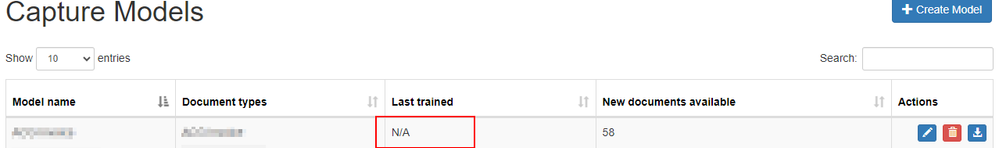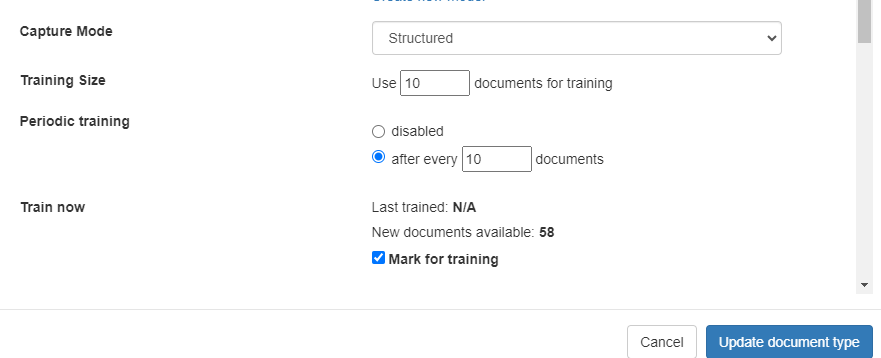- SS&C Blue Prism Community
- Get Help
- Product Forum
- How to train ML model
- Subscribe to RSS Feed
- Mark Topic as New
- Mark Topic as Read
- Float this Topic for Current User
- Bookmark
- Subscribe
- Mute
- Printer Friendly Page
How to train ML model
- Mark as New
- Bookmark
- Subscribe
- Mute
- Subscribe to RSS Feed
- Permalink
- Email to a Friend
- Report Inappropriate Content
30-10-23 06:13 AM
In Decipher, how do I kick the ML model to start training?
I've around 60 documents verified but this date is not changing
In doc type, we enabled training a few days ago, but I still don't see it kicking in.
I appreciate help, guidance and working of ML model training here.
------------------------------
If I was of assistance, please vote for it to be the "Best Answer".
Thanks & Regards,
Tejaskumar Darji - https://www.linkedin.com/in/tejaskumardarji/
Technical Lead
------------------------------
- Mark as New
- Bookmark
- Subscribe
- Mute
- Subscribe to RSS Feed
- Permalink
- Email to a Friend
- Report Inappropriate Content
30-10-23 10:51 AM
Hi Tejaskumar,
Have you tried the steps on the troubleshooting page? Troubleshooting (blueprism.com)
And just in case, 10 documents is far too low to create a useable model. 50 is the minimum for a model to be created/updated, Machine learning (blueprism.com).
I would suggest between 5 and 10 documents per layout/vendor. So 100 different layouts = 500 - 1000.
Thanks
------------------------------
Ben Lyons
Senior Product Specialist - Decipher
SS&C Blue Prism
UK based
------------------------------
Principal Product Specialist - Decipher
SS&C Blue Prism
UK based
- Mark as New
- Bookmark
- Subscribe
- Mute
- Subscribe to RSS Feed
- Permalink
- Email to a Friend
- Report Inappropriate Content
30-10-23 11:13 AM
Ok but it allows setting it to minimum of 10. And we have high variations of invoices (every vendor has multiple layouts and it will keep changing) so really can not train each and every layout, so going with the sample headers
------------------------------
If I was of assistance, please vote for it to be the "Best Answer".
Thanks & Regards,
Tejaskumar Darji - https://www.linkedin.com/in/tejaskumardarji/
Technical Lead
------------------------------
- Mark as New
- Bookmark
- Subscribe
- Mute
- Subscribe to RSS Feed
- Permalink
- Email to a Friend
- Report Inappropriate Content
30-10-23 11:17 AM
It is not necessary, not recommended in the best practice to enable the Capture ML model at this stage. Please refer to the best practice guide on the portal for advice on how to proceed.
Decipher IDP best practices (blueprism.com)
And I would recommend familiarising yourself with how the different style of ML in Decipher work, as this will help guide your document training.
Training models overview (blueprism.com)
Thanks
------------------------------
Ben Lyons
Senior Product Specialist - Decipher
SS&C Blue Prism
UK based
------------------------------
Principal Product Specialist - Decipher
SS&C Blue Prism
UK based
- Documents always appearing in Decipher Verification Tab despite training in Product Forum
- AI Gateway - List model is failing in Product Forum
- Lessons Learned: Integrating AI into RPA the Right Way in Product Forum
- Decipher 2.45.05120 unable to use rules-based training-file.td imported from web client 2.23.3300 in Product Forum
- Application Modelling: Shapeshifting UI elements in Product Forum