Turn on suggestions
Auto-suggest helps you quickly narrow down your search results by suggesting possible matches as you type.
Showing results for
- SS&C Blue Prism Community
- Get Help
- Product Forum
- RE: Internal error: could not find a part of the p...
Options
- Subscribe to RSS Feed
- Mark Topic as New
- Mark Topic as Read
- Float this Topic for Current User
- Bookmark
- Subscribe
- Mute
- Printer Friendly Page
Internal error: could not find a part of the path
Options
- Mark as New
- Bookmark
- Subscribe
- Mute
- Subscribe to RSS Feed
- Permalink
- Email to a Friend
- Report Inappropriate Content
27-11-19 07:12 PM
Hello everyone!
It's my first post, I hope I've selected the correct community to do so.
My colleagues and I are facing a recurrent problem here, that happens with a variety of objects:
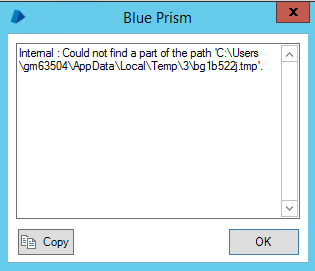
I am not sure what triggers it, since it happens to many different actions, from killing an application to pull received emails.
One thing I've noticed is, we have two servers with BP installed, and it happens to one specific server.
Hopefully someone already had passed through it and could help me with this.
Thanks in advance!
------------------------------
Gabriel Martins
Projects Analyst
------------------------------
It's my first post, I hope I've selected the correct community to do so.
My colleagues and I are facing a recurrent problem here, that happens with a variety of objects:
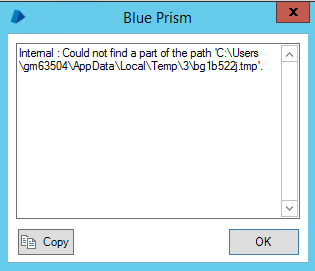
I am not sure what triggers it, since it happens to many different actions, from killing an application to pull received emails.
One thing I've noticed is, we have two servers with BP installed, and it happens to one specific server.
Hopefully someone already had passed through it and could help me with this.
Thanks in advance!
------------------------------
Gabriel Martins
Projects Analyst
------------------------------
4 REPLIES 4
Options
- Mark as New
- Bookmark
- Subscribe
- Mute
- Subscribe to RSS Feed
- Permalink
- Email to a Friend
- Report Inappropriate Content
28-11-19 07:13 AM
Hi Gabriel,
Can you try to restart the machine which got the error message? When restarting, the files in the Temp folder will be cleaned.
If it still didn't help, please clean the temp folder referring the section [5. Temporary Files] in the web page https://www.makeuseof.com/tag/things-windows-can-clear-automatically-shutdown/
Please let me know how it goes.
Regards,
Nobu
------------------------------
Nobuhiro Tokushige
Product Specialist
Blue Prism
Australia/Sydney
------------------------------
Can you try to restart the machine which got the error message? When restarting, the files in the Temp folder will be cleaned.
If it still didn't help, please clean the temp folder referring the section [5. Temporary Files] in the web page https://www.makeuseof.com/tag/things-windows-can-clear-automatically-shutdown/
Please let me know how it goes.
Regards,
Nobu
------------------------------
Nobuhiro Tokushige
Product Specialist
Blue Prism
Australia/Sydney
------------------------------
Options
- Mark as New
- Bookmark
- Subscribe
- Mute
- Subscribe to RSS Feed
- Permalink
- Email to a Friend
- Report Inappropriate Content
20-12-19 11:21 AM
Hello, Nobuhiro
I hope all is well with you! Thank you for the suggestions, we've tried and tested the two, but unfortunately without success.
The server was restarted and everything worked well for about 4-5 days, until the error was shown again.
I'm also running BP with totally empty temp directory (my user only, there's plenty of other user folders though) but it still persists.
------------------------------
Gabriel Martins
Development Analyst
AGCO
------------------------------
I hope all is well with you! Thank you for the suggestions, we've tried and tested the two, but unfortunately without success.
The server was restarted and everything worked well for about 4-5 days, until the error was shown again.
I'm also running BP with totally empty temp directory (my user only, there's plenty of other user folders though) but it still persists.
------------------------------
Gabriel Martins
Development Analyst
AGCO
------------------------------
Options
- Mark as New
- Bookmark
- Subscribe
- Mute
- Subscribe to RSS Feed
- Permalink
- Email to a Friend
- Report Inappropriate Content
20-12-19 02:15 PM
Do you have anything in place to restart your machines?
Not sure if it is of any help to you, but we faced the same issue. In the end, the cause seemed to be that we were restarting the device via task scheduler. The virtual desktop is now manually restarted and the issue is gone. Apparently, the reboot somehow messed up via task scheduler, not sure how.
------------------------------
Jeroen Oosterholt
Automation Designer
DHL
Maastricht
------------------------------
Not sure if it is of any help to you, but we faced the same issue. In the end, the cause seemed to be that we were restarting the device via task scheduler. The virtual desktop is now manually restarted and the issue is gone. Apparently, the reboot somehow messed up via task scheduler, not sure how.
------------------------------
Jeroen Oosterholt
Automation Designer
DHL
Maastricht
------------------------------
Options
- Mark as New
- Bookmark
- Subscribe
- Mute
- Subscribe to RSS Feed
- Permalink
- Email to a Friend
- Report Inappropriate Content
20-12-19 04:53 PM
Hi Jeroen, appreciated the prompt response
We actually don't restart that often, since we also have third partner developers working on it.
But that one time I mentioned, I'm sure it was via task scheduler.
I'll try manually restart it to see what happens, I'll let you know anything.
Best regards,
------------------------------
Gabriel Martins
Development Analyst
AGCO
------------------------------
We actually don't restart that often, since we also have third partner developers working on it.
But that one time I mentioned, I'm sure it was via task scheduler.
I'll try manually restart it to see what happens, I'll let you know anything.
Best regards,
------------------------------
Gabriel Martins
Development Analyst
AGCO
------------------------------
Related Content
- 7.5 - Chromium mode [Error - An item with the same key has already been added] in Product Forum
- BP SSH VBO - Compile Error in Digital Exchange
- Upgrade from 6.5 to 7.3 BluePrism.AutomateProcessCore.dll not having the DataType function in Product Forum
- Open workbook - The message filter indicated that the application is busy error in Product Forum
- Cosmos DB Asset [Card 92335] error in Digital Exchange

