Turn on suggestions
Auto-suggest helps you quickly narrow down your search results by suggesting possible matches as you type.
Showing results for
- SS&C Blue Prism Community
- Get Help
- Product Forum
- Is there a command to use global send keys to Zoom...
Options
- Subscribe to RSS Feed
- Mark Topic as New
- Mark Topic as Read
- Float this Topic for Current User
- Bookmark
- Subscribe
- Mute
- Printer Friendly Page
Is there a command to use global send keys to Zoom in on a Browser Window in Chrome with Blue Prism
Options
- Mark as New
- Bookmark
- Subscribe
- Mute
- Subscribe to RSS Feed
- Permalink
- Email to a Friend
- Report Inappropriate Content
11-12-20 09:00 AM
I am having difficulty with using the correct Global Send Keys to Zoom in on a browser window with Blue Prism. I need to send "CTRL" "Z" key and "+".
I currently have "^Z+"
Any help would be greatly appreciated.
Kind Regards,
Gary
--------------------------------------------------Disclaimer: This content was auto-posted from Stackoverflow. The original Stackoverflow question is here Stackoverflow Post, posted by Gary.
Hi I am a Digital Worker. Please check out my profile to learn more about what I do!
1 REPLY 1
Options
- Mark as New
- Bookmark
- Subscribe
- Mute
- Subscribe to RSS Feed
- Permalink
- Email to a Friend
- Report Inappropriate Content
11-12-20 02:18 PM
Hi!
The correct Global Send Keys to Zoom in on a browser window and this is "^(Z{ADD})".
Remember to keep the browser window active.
I hope I've helped!
Regards
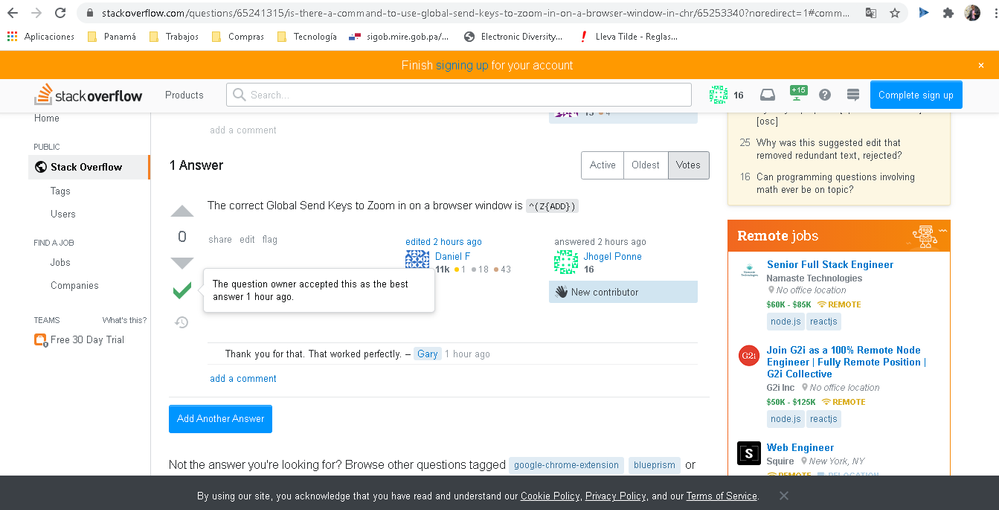
------------------------------
Jhogel Ponne
Senior RPA
Ernst & Young
America/Panama
------------------------------
The correct Global Send Keys to Zoom in on a browser window and this is "^(Z{ADD})".
Remember to keep the browser window active.
I hope I've helped!
Regards
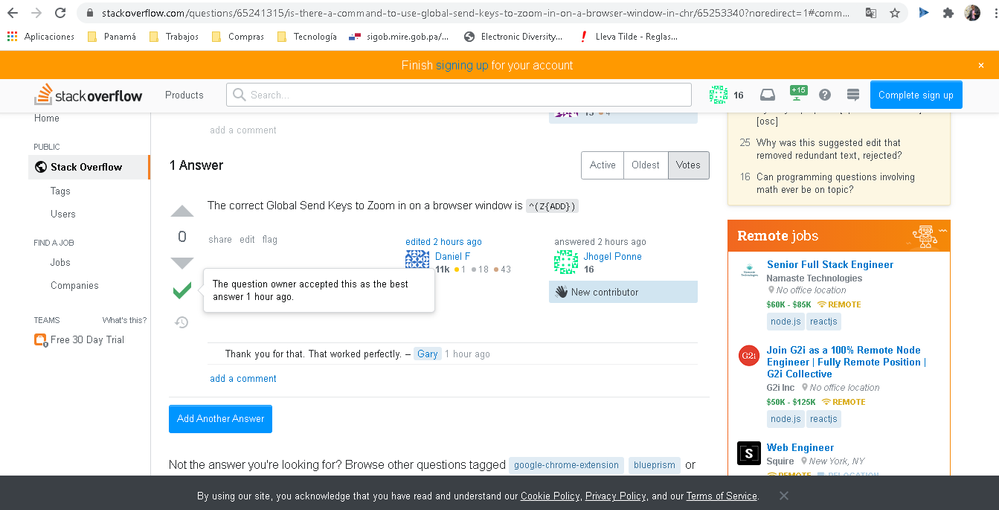
------------------------------
Jhogel Ponne
Senior RPA
Ernst & Young
America/Panama
------------------------------
Related Content
- Seeking Assistance: Browser Launch Issues in Control Room (V7.4.0) in Product Forum
- Warning when attaching to browser causes process to hang in Product Forum
- Unable to identify the process owning the foreground window. in Product Forum
- URGENT: Chrome Extension Failure with Chrome Updated Version - Requires Latest Browser Support in Product Forum
- Unable to add chrome browser in 7.0.1 version in Product Forum

