- SS&C Blue Prism Community
- Get Help
- Product Forum
- Re: Issue in Code Stage Using C# Langauge
- Subscribe to RSS Feed
- Mark Topic as New
- Mark Topic as Read
- Float this Topic for Current User
- Bookmark
- Subscribe
- Mute
- Printer Friendly Page
Issue in Code Stage Using C# Langauge
- Mark as New
- Bookmark
- Subscribe
- Mute
- Subscribe to RSS Feed
- Permalink
- Email to a Friend
- Report Inappropriate Content
26-10-23 08:55 AM
Hello,
We have created some C# code in Visual Studio that works as expected. Our main goal in this code is to add alphabet letters to duplicate string values in a list. We have imported the DLL's and namespaces of System, System.Data, System.Xml, System.Drawing, System.Collections.
In Visual Studio we downloaded the System.Collections package using NuGet and are referencing that in the imports. We didn't add it to the Blue Prism PATH.
We tried to get the main program to work but it was providing too many errors. We identified the System.Collections library as our primary obstacle. So, we created some simple test code where we just add elements to a list and use the System.Collections library that way, however even this won't work.
It is in global code:
List<int> numbers= new List<int>();
Code stage has been populated by:
numbers.Add(a);
numbers.Add(b);
numbers.Add(c);
The errors we're getting are:
Page: Initialise
Stage: Stage1
Type: Error
Action: Validate
Description: Compiler error at line 1: The type or namespace name 'List<>' could not be found (are you missing a using directive or an assembly reference?)
Repairable: No
Is anybody able to provide any assistance with this issue?
Thanks
- Mark as New
- Bookmark
- Subscribe
- Mute
- Subscribe to RSS Feed
- Permalink
- Email to a Friend
- Report Inappropriate Content
26-10-23 01:49 PM
@maryam Ashkar,
What you are looking for is the namespace System.Collections.Generic and it is covered by the System.dll assembly.
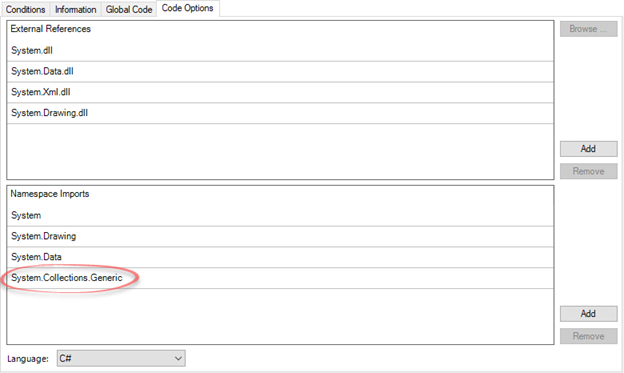
RBC
Toronto, Ontario
Canada
- Issue Maximising second browser in Product Forum
- Decipher IDP apply exception reason at class verify in Product Forum
- Add row not adding to nested collection in Product Forum
- Intermittent UIA Error in Blue Prism When Logging Into Browser-Based App in Product Forum
- Attach to Edge Error in Product Forum

