- SS&C Blue Prism Community
- Get Help
- Product Forum
- RE: ML Capture model- Decipher 2.1
- Subscribe to RSS Feed
- Mark Topic as New
- Mark Topic as Read
- Float this Topic for Current User
- Bookmark
- Subscribe
- Mute
- Printer Friendly Page
ML Capture model- Decipher 2.1
- Mark as New
- Bookmark
- Subscribe
- Mute
- Subscribe to RSS Feed
- Permalink
- Email to a Friend
- Report Inappropriate Content
17-11-22 07:43 AM
HI ,
When I accessed Capture Model from Admin panel , I am not able to see value in new documents available to start ML training .
this is not appearing even for new and already trained models.
Can you please help is any thin missing and how to verify
------------------------------
Krishna Elapavuluri RPA Solution Lead
TEchnology Consultant
DXC.technology
Asia/Kolkata
------------------------------
- Mark as New
- Bookmark
- Subscribe
- Mute
- Subscribe to RSS Feed
- Permalink
- Email to a Friend
- Report Inappropriate Content
17-11-22 01:37 PM
Before I can provide assistance please can you provide some information?
- What have you tried in order to resolve this? I wouldn't want to suggest things you've already tried
- Have you checked our troubleshooting page in the online help?
- What was your success rate prior to enabling the additional ML Capture model?
- How many documents have you set as the training count?
- Have you followed our best practice guidance in the online help?
- Is this in development or production?
Thanks
------------------------------
Ben Lyons
Senior Product Specialist - Decipher
Blue Prism
UK based
------------------------------
Principal Product Specialist - Decipher
SS&C Blue Prism
UK based
- Mark as New
- Bookmark
- Subscribe
- Mute
- Subscribe to RSS Feed
- Permalink
- Email to a Friend
- Report Inappropriate Content
18-11-22 04:58 AM
- I followed as per Online help but not able to seenew docuemnt number on the scree, it shows always N/A
- Success rate is 80-85% prior to ML
- After enabling i have processed around 1000 Documents
- Yes followed best practice as guided
- One Docuement-Type-->One DFD; Assigned to one Capture Model
- It is in Production Env
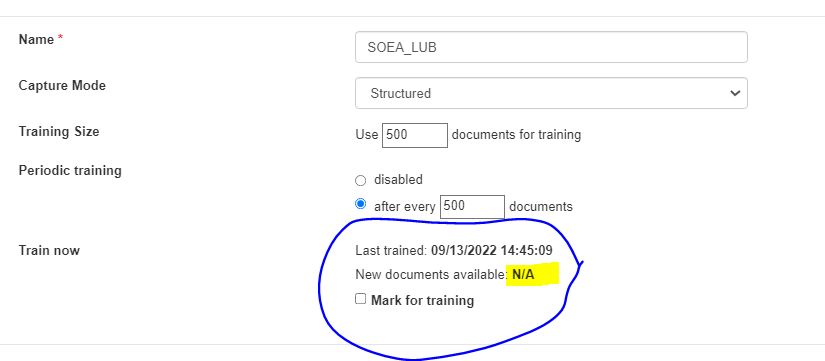
------------------------------
Krishna Elapavuluri RPA Solution Lead
TEchnology Consultant
DXC.technology
Asia/Kolkata
------------------------------
- Mark as New
- Bookmark
- Subscribe
- Mute
- Subscribe to RSS Feed
- Permalink
- Email to a Friend
- Report Inappropriate Content
18-11-22 10:40 AM
Thanks for the update, I have a few things you can check. From our troubleshooting help page.
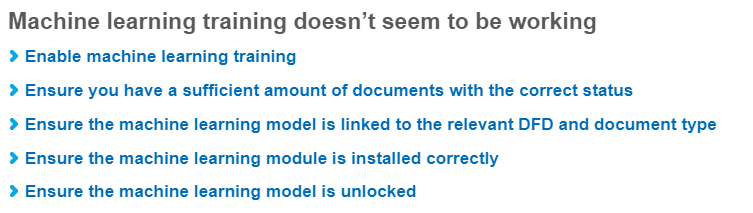
Also, have you tried ticking the "Mark for Training" box? It may take a few moments for the update to start.
Thanks
------------------------------
Ben Lyons
Senior Product Specialist - Decipher
Blue Prism
UK based
------------------------------
Principal Product Specialist - Decipher
SS&C Blue Prism
UK based
- Mark as New
- Bookmark
- Subscribe
- Mute
- Subscribe to RSS Feed
- Permalink
- Email to a Friend
- Report Inappropriate Content
18-11-22 01:56 PM
Hi Benn
I have verified from all the directions and found all exist as per the trouble shoot guide
But I see some errors in capture log Any Idea ?
2022-11-18 00:18:08.1085 [7440-4] INFO | Model training failed: System.IO.IOException: Unable to read data from the transport connection: A connection attempt failed because the connected party did not properly respond after a period of time, or established connection failed because connected host has failed to respond. ---> System.Net.Sockets.SocketException: A connection attempt failed because the connected party did not properly respond after a period of time, or established connection failed because connected host has failed to respond
at System.Net.Sockets.Socket.Receive(Byte[] buffer, Int32 offset, Int32 size, SocketFlags socketFlags)
at System.Net.Sockets.NetworkStream.Read(Byte[] buffer, Int32 offset, Int32 size)
--- End of inner exception stack trace ---
at System.Net.Sockets.NetworkStream.Read(Byte[] buffer, Int32 offset, Int32 size)
at System.Net.FixedSizeReader.ReadPacket(Byte[] buffer, Int32 offset, Int32 count)
at System.Net.Security._SslStream.StartFrameHeader(Byte[] buffer, Int32 offset, Int32 count, AsyncProtocolRequest asyncRequest)
at System.Net.Security._SslStream.StartReading(Byte[] buffer, Int32 offset, Int32 count, AsyncProtocolRequest asyncRequest)
at System.Net.Security._SslStream.ProcessRead(Byte[] buffer, Int32 offset, Int32 count, AsyncProtocolRequest asyncRequest)
at System.Net.Security.SslStream.Read(Byte[] buffer, Int32 offset, Int32 count)
at SsiServerCommunication.Clients.SsiTcpClientSession.PerformRequest(Stream stream, BinaryCommand request)
at SsiServerCommunication.Clients.SsiTcpClientSession.GetCaptureModelTrainingInfo(String captureModelId)
at SsiDataCaptureClient.DataCaptureLogic.DataCaptureWorker.PerformCaptureModelTraining()
at SsiDataCaptureClient.DataCaptureClient.DoWorkImpl(Object sender, DoWorkEventArgs e)
- Mark as New
- Bookmark
- Subscribe
- Mute
- Subscribe to RSS Feed
- Permalink
- Email to a Friend
- Report Inappropriate Content
18-11-22 01:58 PM
I would recommend raising a support ticket so we can investigate.
Regards
------------------------------
Ben Lyons
Senior Product Specialist - Decipher
Blue Prism
UK based
------------------------------
Principal Product Specialist - Decipher
SS&C Blue Prism
UK based
- Documents always appearing in Decipher Verification Tab despite training in Product Forum
- I have two questions about Decipher IDP. in Product Forum
- How could I pull out the data which is in ambiguous location of a table, in Decipher IDP? in Product Forum
- Couldn't capture data a certain region in Decipher IDP in Product Forum
- Decipher IDP’s configuration setting 'Data capture per page timeout' in Product Forum

