- SS&C Blue Prism Community
- Get Help
- Product Forum
- Re: Microsoft.Jet.OLEDB.4.0
- Subscribe to RSS Feed
- Mark Topic as New
- Mark Topic as Read
- Float this Topic for Current User
- Bookmark
- Subscribe
- Mute
- Printer Friendly Page
Microsoft.Jet.OLEDB.4.0
- Mark as New
- Bookmark
- Subscribe
- Mute
- Subscribe to RSS Feed
- Permalink
- Email to a Friend
- Report Inappropriate Content
22-08-23 12:07 PM
I'm working my way through the Consolidation Exercise for the Blue Prism Foundation Training, and using the Utility-File management Business object to get data from the CSV file. Upon trying to get the CSV Values into a collection, I get the following error when running my process:
"Internal : Could not execute code stage because exception thrown by code stage: The 'Microsoft.Jet.OLEDB.4.0' provider is not registered on the local machine."
I've been looking at forum solutions, but I'm not really getting any further. I was wondering if anyone else has had this problem and how they solved it...
- Mark as New
- Bookmark
- Subscribe
- Mute
- Subscribe to RSS Feed
- Permalink
- Email to a Friend
- Report Inappropriate Content
22-08-23 01:19 PM
Sounds like installing the Microsoft Access Database Engine 2010 Redistributable from https://www.microsoft.com/en-us/download/details.aspx?id=13255 could help. Seems to be a known issue from other contexts of Microsoft.Jet.OLEDB.4.0 not being compatible with 64 bit applications.
- Mark as New
- Bookmark
- Subscribe
- Mute
- Subscribe to RSS Feed
- Permalink
- Email to a Friend
- Report Inappropriate Content
22-08-23 01:23 PM
Hi Sem,
You need to install both 32 & 64 bit Microsoft Access DB engine on the machine. It's available over here: Microsoft Access Database Engine 2010 Redistributable
Thanks,
Babjee Vangipurapu.
Senior RPA Developer
India
- Mark as New
- Bookmark
- Subscribe
- Mute
- Subscribe to RSS Feed
- Permalink
- Email to a Friend
- Report Inappropriate Content
22-08-23 03:55 PM
Hi, @effers , I've downloaded the 2016 Access Database Engine 32bit (2010 will not work on my Windows 11 system), and ran it, which gave me 2 .dll's that I've put in Program Files (x86) and in Program Files > Blue Prism Automate. I'm unfortunately still getting the same error every time.
- Mark as New
- Bookmark
- Subscribe
- Mute
- Subscribe to RSS Feed
- Permalink
- Email to a Friend
- Report Inappropriate Content
24-08-23 08:43 AM
@Babjee Vangipurapu, I've downloaded the 2016 Access Database Engine 32bit (2010 will not work on my Windows 11 system), and ran it, which gave me 2 .dll's that I've put in Program Files (x86) and in Program Files > Blue Prism Automate. I'm unfortunately still getting the same error every time.
- Mark as New
- Bookmark
- Subscribe
- Mute
- Subscribe to RSS Feed
- Permalink
- Email to a Friend
- Report Inappropriate Content
24-08-23 09:18 AM
Problem has been resolved! I had to get the File Management 64x VBO installed rather than the 32x.
- Mark as New
- Bookmark
- Subscribe
- Mute
- Subscribe to RSS Feed
- Permalink
- Email to a Friend
- Report Inappropriate Content
13-03-24 01:30 PM
Hi Sem Verhaar,
I got the same error. I just changed the provider name to "Microsoft.ACE.OLEDB.12.0".
To Do this.
Open the Utility - File Management in the object studio.
Navigate to page - > Get CSV Text As Collection
Double click the Parse CSV Code stage.
Navigate to Code Tab.
Change the connection like below
Dim cn As New OleDbConnection("Provider=Microsoft.ACE.OLEDB.12.0; Data Source=" & Folder & ";Extended Properties=""Text;HDR=" & HDRString & ";FMT=Delimited""")
Press Ok. Save the project .
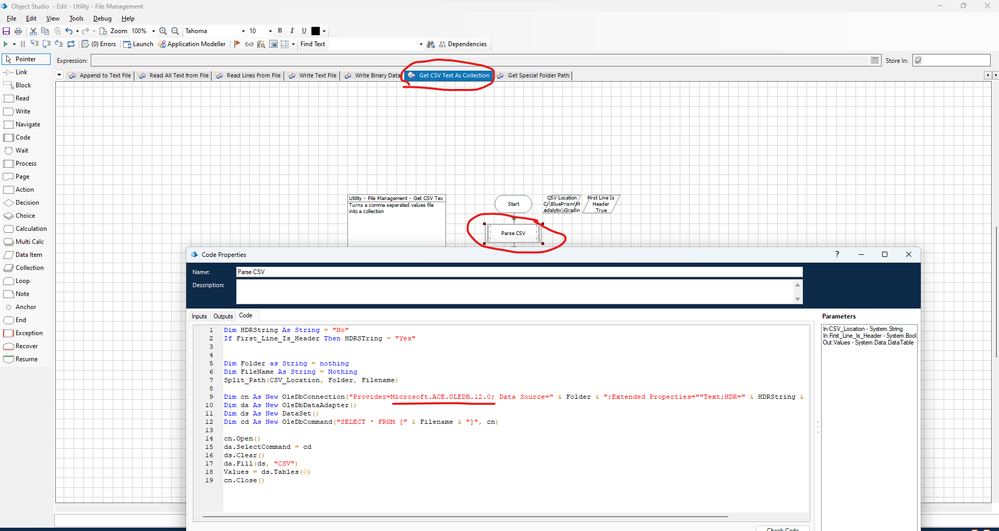
Thank you
Balamurugan
- Mark as New
- Bookmark
- Subscribe
- Mute
- Subscribe to RSS Feed
- Permalink
- Email to a Friend
- Report Inappropriate Content
01-06-24 11:05 AM
Can you please explain the process. It would be great help
- Mark as New
- Bookmark
- Subscribe
- Mute
- Subscribe to RSS Feed
- Permalink
- Email to a Friend
- Report Inappropriate Content
07-08-24 02:21 PM
This worked for me!
- Mark as New
- Bookmark
- Subscribe
- Mute
- Subscribe to RSS Feed
- Permalink
- Email to a Friend
- Report Inappropriate Content
11-11-24 01:52 PM
This worked for me ❤️

