Turn on suggestions
Auto-suggest helps you quickly narrow down your search results by suggesting possible matches as you type.
Showing results for
- SS&C Blue Prism Community
- Get Help
- Product Forum
- Re: My Batch is stuck at "Waiting for Image proces...
Options
- Subscribe to RSS Feed
- Mark Topic as New
- Mark Topic as Read
- Float this Topic for Current User
- Bookmark
- Subscribe
- Mute
- Printer Friendly Page
My Batch is stuck at "Waiting for Image processing"
Options
- Mark as New
- Bookmark
- Subscribe
- Mute
- Subscribe to RSS Feed
- Permalink
- Email to a Friend
- Report Inappropriate Content
01-04-21 01:44 PM
Hi All,
We have setup Decipher using Multi environment and when i push the documents for the very first time, the status of the batch remains as "Waiting for Image Processing" and does not move further.
Below is the sample screenshot.
![]()
As per the troubleshooting link (StackPath) found in the forums, i have followed the 4 steps and found that
1. Image processing client is running in task manager
2. Automated client manager service is running.
3. Image processing is not turned off.
4. Regarding the screenshot, i get different info when i run SsiImageProcessingClient.exe file. Below is the screenshot.
![]() {Screenshot-1 Attached}
{Screenshot-1 Attached}
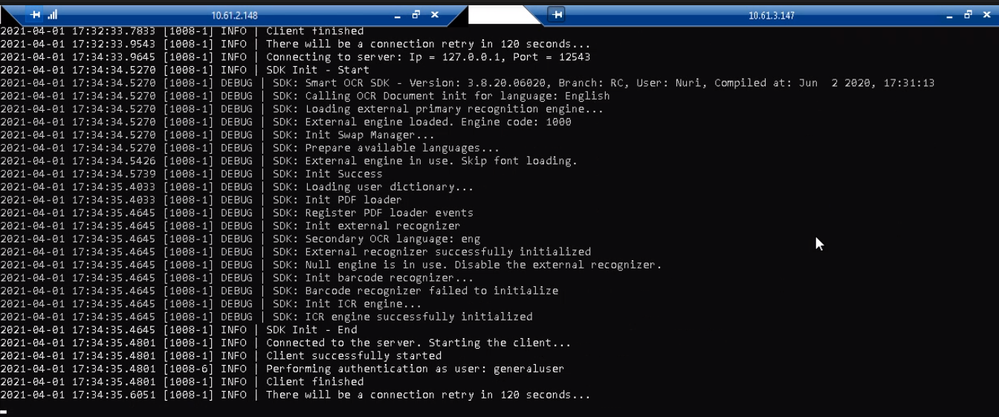 This screenshot is different from what is given in the trouble shooting document which is -
This screenshot is different from what is given in the trouble shooting document which is -
![]() {Screenshot-2 Attached}
{Screenshot-2 Attached}
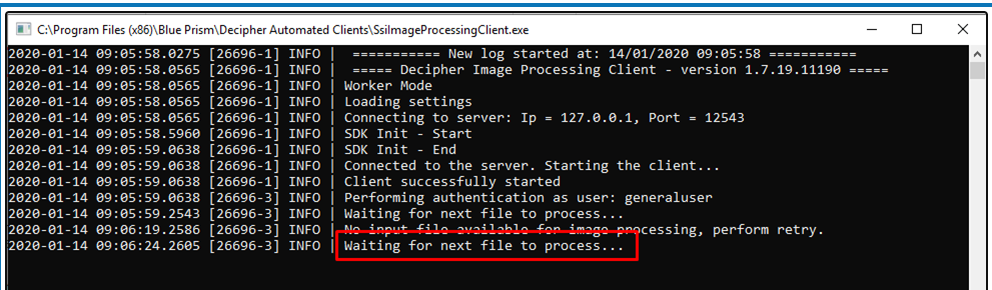 Still I am facing the issue of "Waiting for Image processing." We have restarted all Decipher and RabbitMQ services but no luck.
Still I am facing the issue of "Waiting for Image processing." We have restarted all Decipher and RabbitMQ services but no luck.
Request anyone to please let me know what else needs to be done for the Image processing to perform.
Thanks in advance.
We have setup Decipher using Multi environment and when i push the documents for the very first time, the status of the batch remains as "Waiting for Image Processing" and does not move further.
Below is the sample screenshot.
As per the troubleshooting link (StackPath) found in the forums, i have followed the 4 steps and found that
1. Image processing client is running in task manager
2. Automated client manager service is running.
3. Image processing is not turned off.
4. Regarding the screenshot, i get different info when i run SsiImageProcessingClient.exe file. Below is the screenshot.
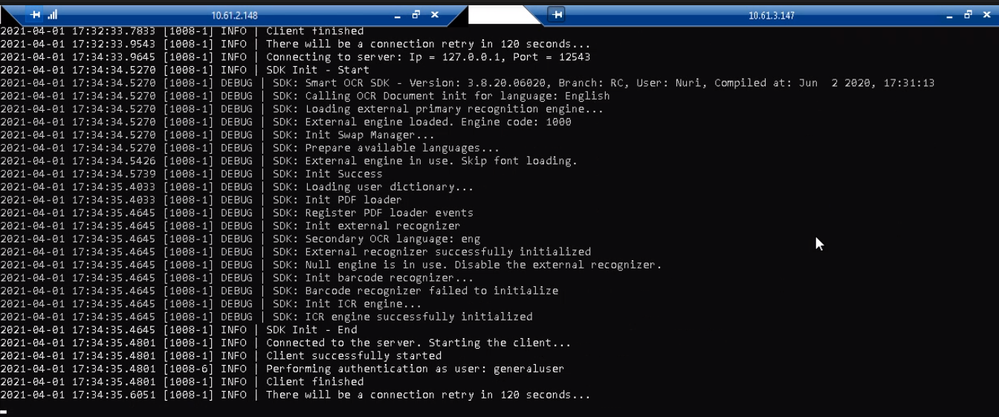 This screenshot is different from what is given in the trouble shooting document which is -
This screenshot is different from what is given in the trouble shooting document which is -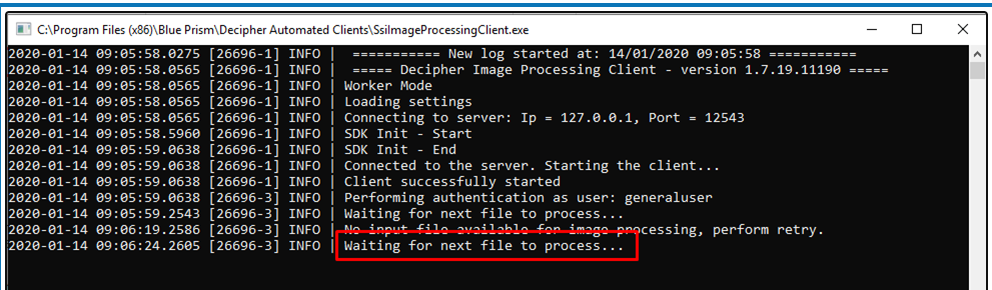 Still I am facing the issue of "Waiting for Image processing." We have restarted all Decipher and RabbitMQ services but no luck.
Still I am facing the issue of "Waiting for Image processing." We have restarted all Decipher and RabbitMQ services but no luck. Request anyone to please let me know what else needs to be done for the Image processing to perform.
Thanks in advance.
2 REPLIES 2
Options
- Mark as New
- Bookmark
- Subscribe
- Mute
- Subscribe to RSS Feed
- Permalink
- Email to a Friend
- Report Inappropriate Content
01-04-21 01:54 PM
Adding attachments here
Options
- Mark as New
- Bookmark
- Subscribe
- Mute
- Subscribe to RSS Feed
- Permalink
- Email to a Friend
- Report Inappropriate Content
06-04-21 01:43 PM
Hi Tejendra,
I had a similar error once, though it was where I had changed the details of the "generaluser".
The Decipher clients all use the "generaluser" to process documents, this username and encrypted password is stored in each config file (C:\Program Files (x86)\Blue Prism\Decipher Automated Clients\SsiDataCaptureClient.exe.config) as follows:
I had a similar error once, though it was where I had changed the details of the "generaluser".
The Decipher clients all use the "generaluser" to process documents, this username and encrypted password is stored in each config file (C:\Program Files (x86)\Blue Prism\Decipher Automated Clients\SsiDataCaptureClient.exe.config) as follows:
<?xml version="1.0" encoding="utf-8" ?>
<configuration>
<startup>
<supportedRuntime version="v4.0" sku=".NETFramework,Version=v4.5" />
</startup>
<appSettings>
<add key="ServerIp" value="127.0.0.1" />
<add key="ServerPort" value="12543" />
<add key="UserName" value="generaluser" />
<add key="Password" value="enc:AQAAANCMnd8BFdERjHoAwE" />
<add key="ConnectionRetrySeconds" value="120" />
<add key="MaxWorkerCount" value="-1" />
<add key="EnableBorderLineRemoval" value="false" />
<add key="OcrSdkLogVerbosity" value="3" />
<add key="LogRoot" value="${specialfolder:folder=LocalApplicationData}" />
<add key="LogPath" value="${CompanyName}/ImageProcessingClient/Logs" />
<add key="LogLayout" value="${longdate} [${processid}-${threadid}] ${level:uppercase=true} | ${message} ${exception:format=tostring}" />
<add key="LogsKeepForDays" value="30" />
<add key="MinLogLevel" value="Debug" />
</appSettings>
</configuration>
Ben Lyons
Principal Product Specialist - Decipher
SS&C Blue Prism
UK based
Principal Product Specialist - Decipher
SS&C Blue Prism
UK based
Related Content
- UIA Element not highlighting in Product Forum
- Unable to start Blueprism Server in Product Forum
- How to Take Excel sheet screenshot using BluePrism in Product Forum
- Download or extract email attachments or image attachments present in excel worksheet. in Product Forum
- SQL Server Get Collection in Product Forum

