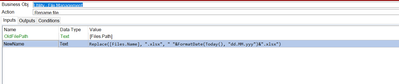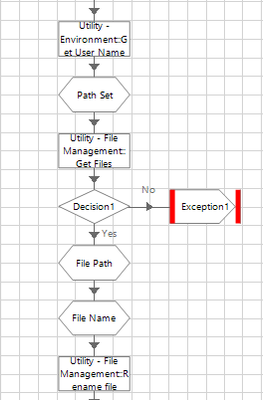- SS&C Blue Prism Community
- Get Help
- Product Forum
- Re: No conversion available from Text to Collectio...
- Subscribe to RSS Feed
- Mark Topic as New
- Mark Topic as Read
- Float this Topic for Current User
- Bookmark
- Subscribe
- Mute
- Printer Friendly Page
No conversion available from Text to Collection
- Mark as New
- Bookmark
- Subscribe
- Mute
- Subscribe to RSS Feed
- Permalink
- Email to a Friend
- Report Inappropriate Content
21-03-24 05:44 AM
Internal : Failed to translate data - No conversion available from Text to Collection
Can anyone tell me how to fix this?
- Mark as New
- Bookmark
- Subscribe
- Mute
- Subscribe to RSS Feed
- Permalink
- Email to a Friend
- Report Inappropriate Content
21-03-24 01:55 PM
What if you set the new name on a variable before using that action ? Avoid sending the function in the action, instead, use a text variable with the new name
Regards
RPA Professional Developer
Deloitte
- Mark as New
- Bookmark
- Subscribe
- Mute
- Subscribe to RSS Feed
- Permalink
- Email to a Friend
- Report Inappropriate Content
21-03-24 01:59 PM
I tried but it won't work, Daniel.
- Mark as New
- Bookmark
- Subscribe
- Mute
- Subscribe to RSS Feed
- Permalink
- Email to a Friend
- Report Inappropriate Content
21-03-24 02:00 PM
Here is the flow
- Mark as New
- Bookmark
- Subscribe
- Mute
- Subscribe to RSS Feed
- Permalink
- Email to a Friend
- Report Inappropriate Content
21-03-24 02:12 PM - edited 21-03-24 02:14 PM
Uhmm thats weird. What if you hardcode the path and the new name ? Just to see if the error persist
RPA Professional Developer
Deloitte
- Mark as New
- Bookmark
- Subscribe
- Mute
- Subscribe to RSS Feed
- Permalink
- Email to a Friend
- Report Inappropriate Content
21-03-24 02:37 PM
If I hard code that value means it is working, but my file name is dynamic one.
- Mark as New
- Bookmark
- Subscribe
- Mute
- Subscribe to RSS Feed
- Permalink
- Email to a Friend
- Report Inappropriate Content
21-03-24 06:10 PM - edited 21-03-24 06:11 PM
Hello! Sorry for my late response. Yes, I just wanted to know if you hardcode the error persist, it isnt the case so I think there's some troubles with the collection not being initialized but this is only a guess, I tried to replicate your error following your same steps but then I realize that my Utility - File Management isnt updated so I will asume that you have the updated version from Dx, wich I couldnt download because cant login 😭 due an error that doesnt compete with this topic (Good luck chases me but I'm faster 🤣). I couldnt came to reply on this empty handed so what you can do is not use "Rename File" action, instead use this secuence of steps:
- Utility - File Management:Get Files
- Utility - File Management:Split Path -> To get the folder and filename
- Utility - File Management:Move File -> Send [Files.Path] and on Destination Path, send the Folder+ the replace function that you have.
I tested this, and the result it the same file with the new name on the same folder.
Regards!
RPA Professional Developer
Deloitte
- Mark as New
- Bookmark
- Subscribe
- Mute
- Subscribe to RSS Feed
- Permalink
- Email to a Friend
- Report Inappropriate Content
22-03-24 11:48 AM
This expression is wrong buddy. Please use the below one
Replace([Files.Name], ".xlsx", FormatDate(Today(), "dd.MM.yyy"))&".xlsx"
Amlan Sahoo
- XML files from PDF Files without using Acrobat in Product Forum
- Add row not adding to nested collection in Product Forum
- Filter Collection Issue in Product Forum
- Possible Data Item initialization bug affecting InStr() in Product Forum
- MS Excel VBO - Exception has been thrown by the target of an invocation in Product Forum