Turn on suggestions
Auto-suggest helps you quickly narrow down your search results by suggesting possible matches as you type.
Showing results for
- SS&C Blue Prism Community
- Get Help
- Product Forum
- RE: Not able to access outlook 365 mails
Options
- Subscribe to RSS Feed
- Mark Topic as New
- Mark Topic as Read
- Float this Topic for Current User
- Bookmark
- Subscribe
- Mute
- Printer Friendly Page
Not able to access outlook 365 mails
Options
- Mark as New
- Bookmark
- Subscribe
- Mute
- Subscribe to RSS Feed
- Permalink
- Email to a Friend
- Report Inappropriate Content
16-04-20 12:31 PM
Team,
Our company moved to outllok 365 and I want to access mails .While doing same I am getting below error while executing second stage.First stage give me true value(check access to mailbox)Please guide me

I am Using Neoops Outlook VBO.
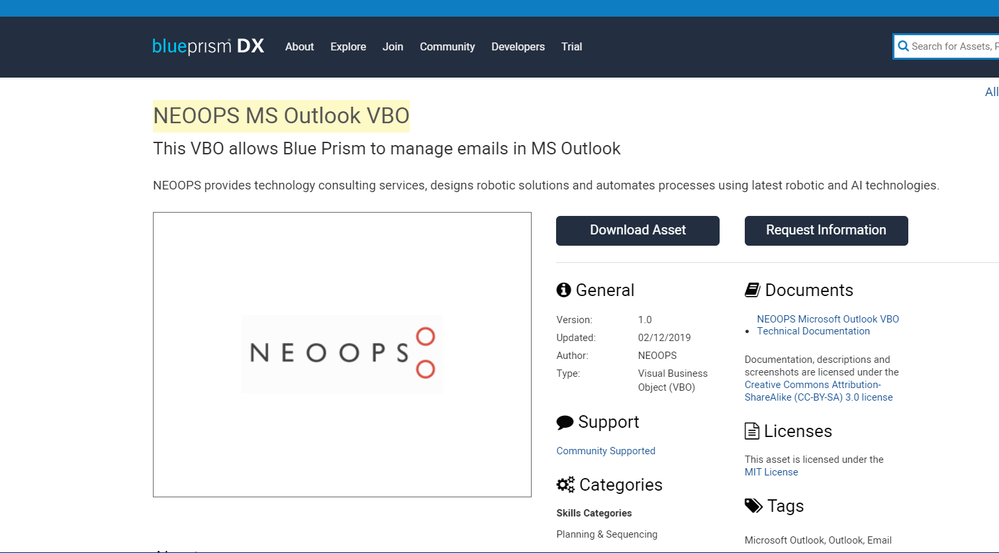
------------------------------
Sunil Kumar
RPA Engineer
Encore Capital Group
------------------------------
Our company moved to outllok 365 and I want to access mails .While doing same I am getting below error while executing second stage.First stage give me true value(check access to mailbox)Please guide me

I am Using Neoops Outlook VBO.
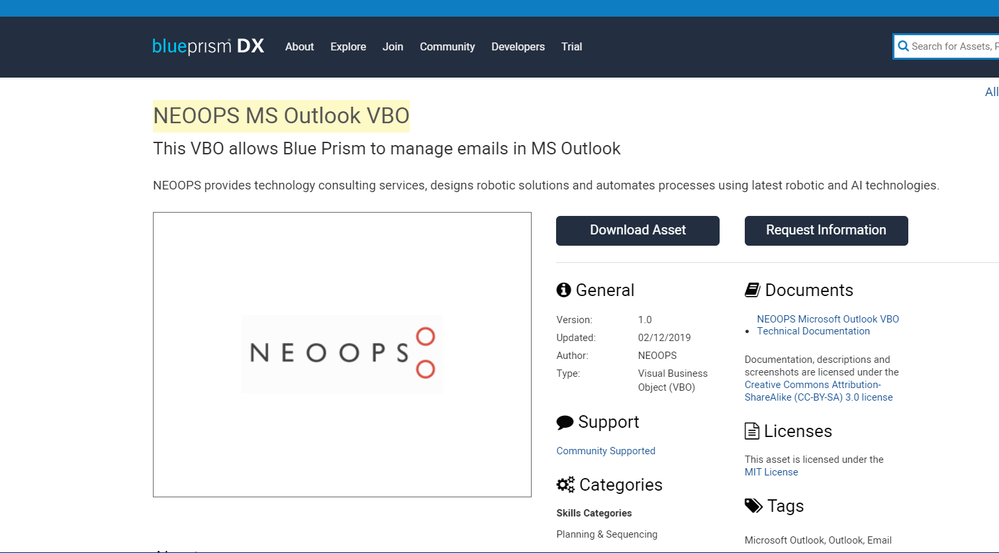
------------------------------
Sunil Kumar
RPA Engineer
Encore Capital Group
------------------------------
5 REPLIES 5
Options
- Mark as New
- Bookmark
- Subscribe
- Mute
- Subscribe to RSS Feed
- Permalink
- Email to a Friend
- Report Inappropriate Content
17-04-20 06:08 AM
Hi Sunil,
Any reason you are not using the built-in MS Outlook VBO?
We are using Outlook in Office 365 without any problems, across several processes.
------------------------------
Nicki Kristensen
RPA Developer
IBC International Business College
------------------------------
Any reason you are not using the built-in MS Outlook VBO?
We are using Outlook in Office 365 without any problems, across several processes.
------------------------------
Nicki Kristensen
RPA Developer
IBC International Business College
------------------------------
Options
- Mark as New
- Bookmark
- Subscribe
- Mute
- Subscribe to RSS Feed
- Permalink
- Email to a Friend
- Report Inappropriate Content
17-04-20 11:34 AM
I am trying to access mails using object you mentioned but i am not getting any response.I am getting blank list.
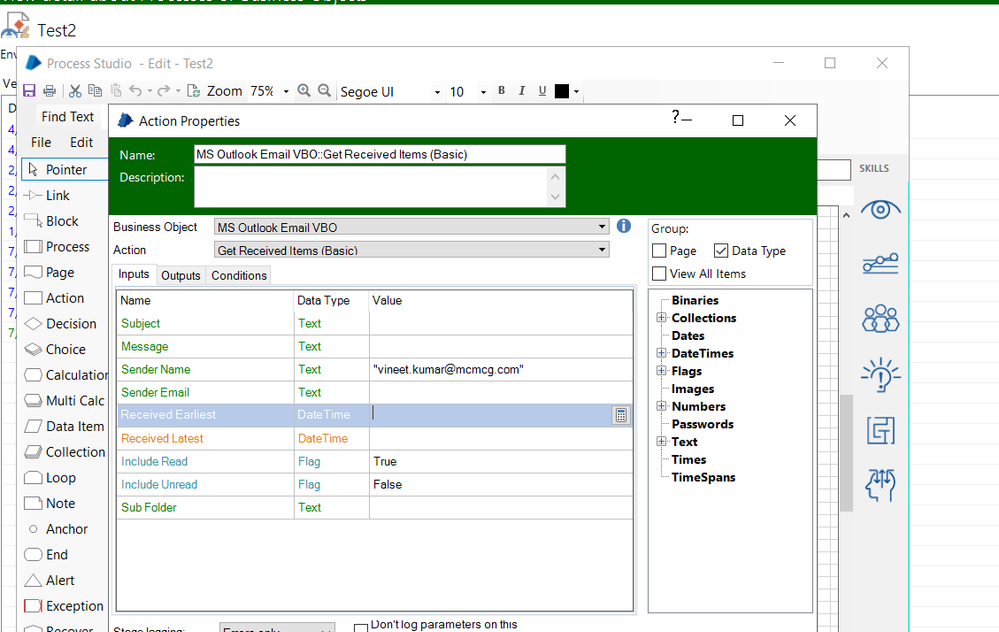
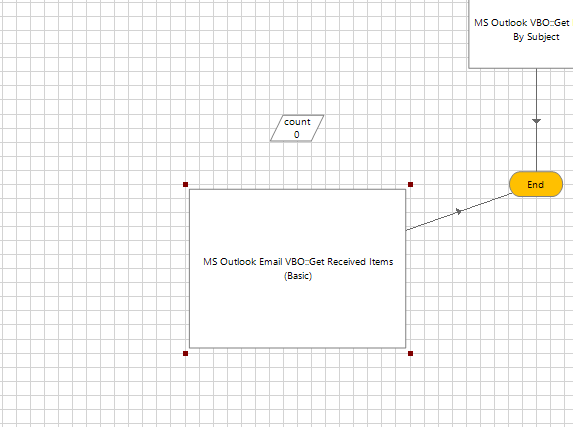
------------------------------
Sunil Kumar
RPA Engineer
Encore Capital Group
------------------------------
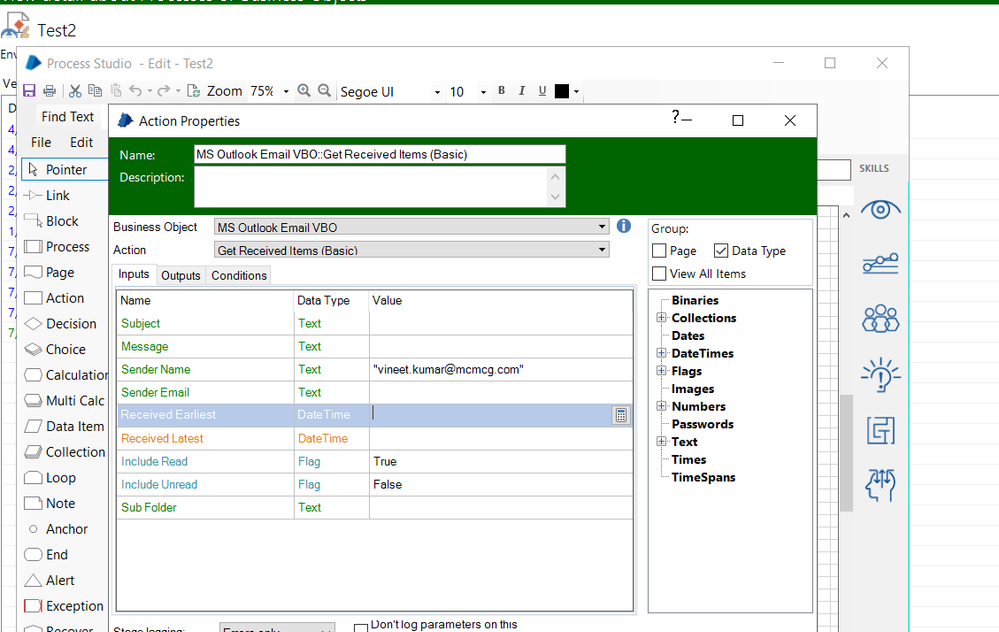
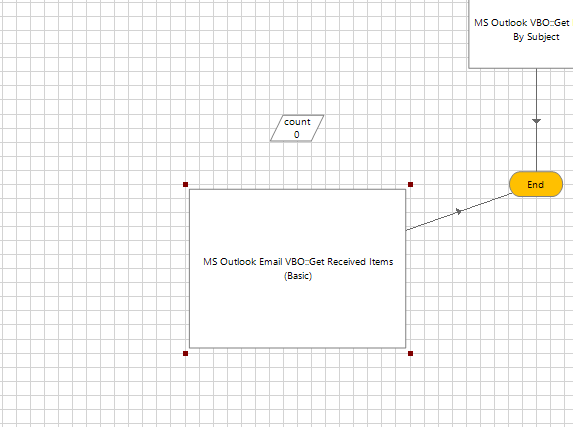
------------------------------
Sunil Kumar
RPA Engineer
Encore Capital Group
------------------------------
Options
- Mark as New
- Bookmark
- Subscribe
- Mute
- Subscribe to RSS Feed
- Permalink
- Email to a Friend
- Report Inappropriate Content
17-04-20 11:50 AM
I see you have configured a few inputs - what if you only configure Include Read and Include Unread to True?
Is Outlook installed on your PC? Which version of Outlook are you using?
What setting is chosen in your Outlook client regarding programmatic access in your settings? See below:
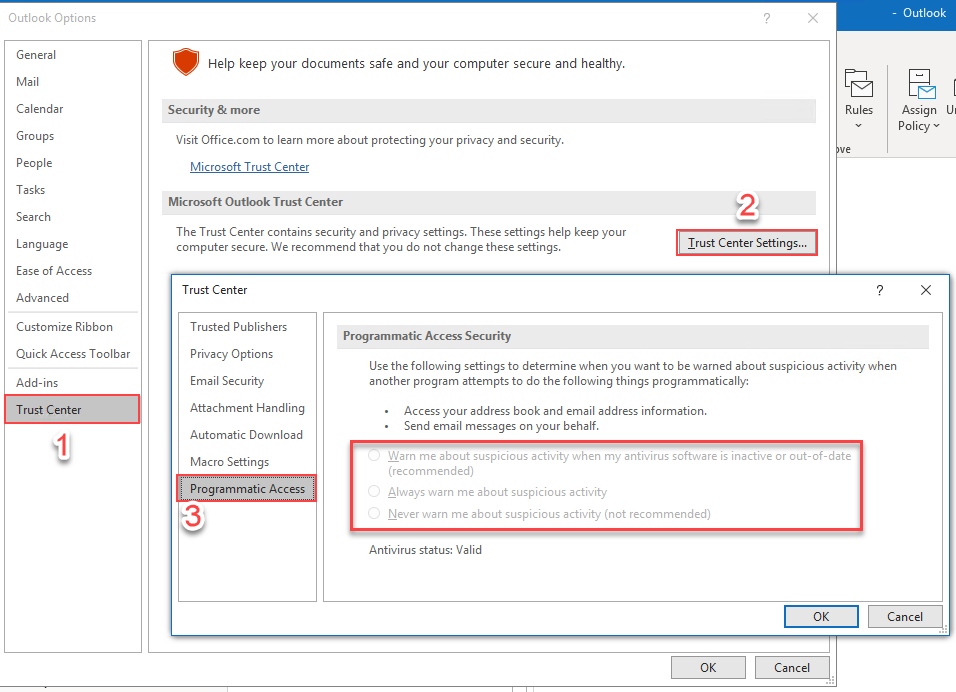
------------------------------
Nicki Kristensen
RPA Developer
IBC International Business College
------------------------------
Is Outlook installed on your PC? Which version of Outlook are you using?
What setting is chosen in your Outlook client regarding programmatic access in your settings? See below:
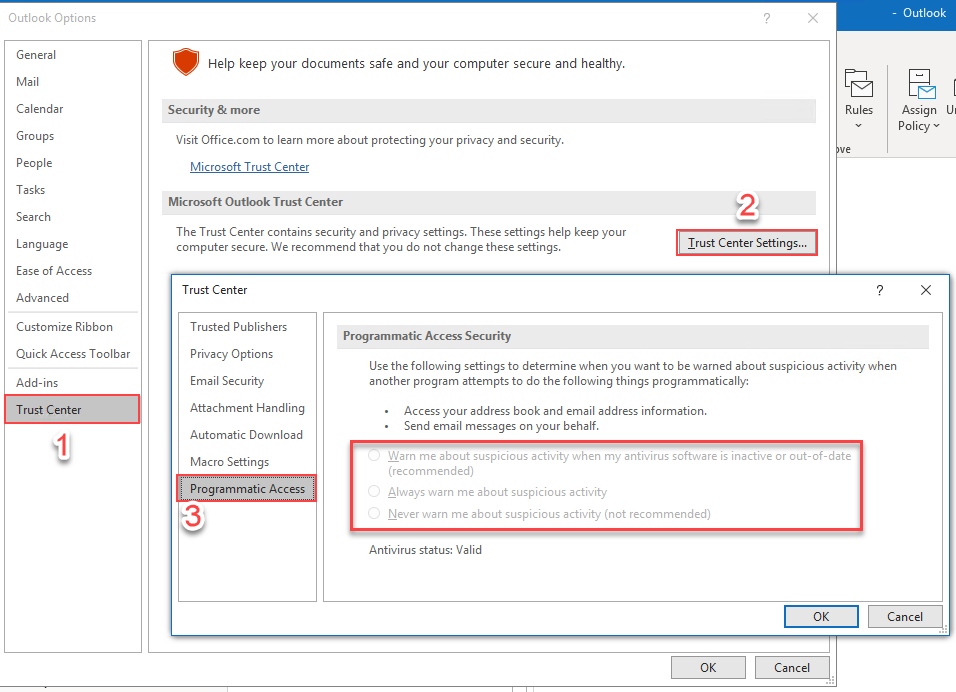
------------------------------
Nicki Kristensen
RPA Developer
IBC International Business College
------------------------------
Options
- Mark as New
- Bookmark
- Subscribe
- Mute
- Subscribe to RSS Feed
- Permalink
- Email to a Friend
- Report Inappropriate Content
18-04-20 07:15 AM
Here is trust center settings which seems perfect.
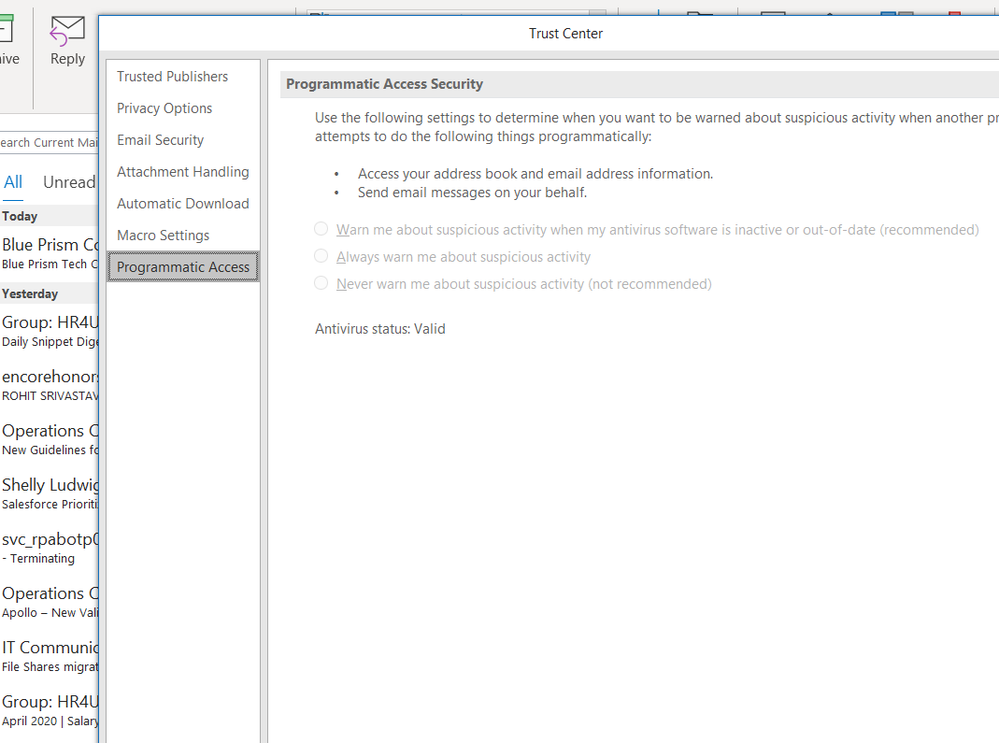
Version Of Outlook Installed on my system.

I tried with both Read and unread option to True.But the result is same.
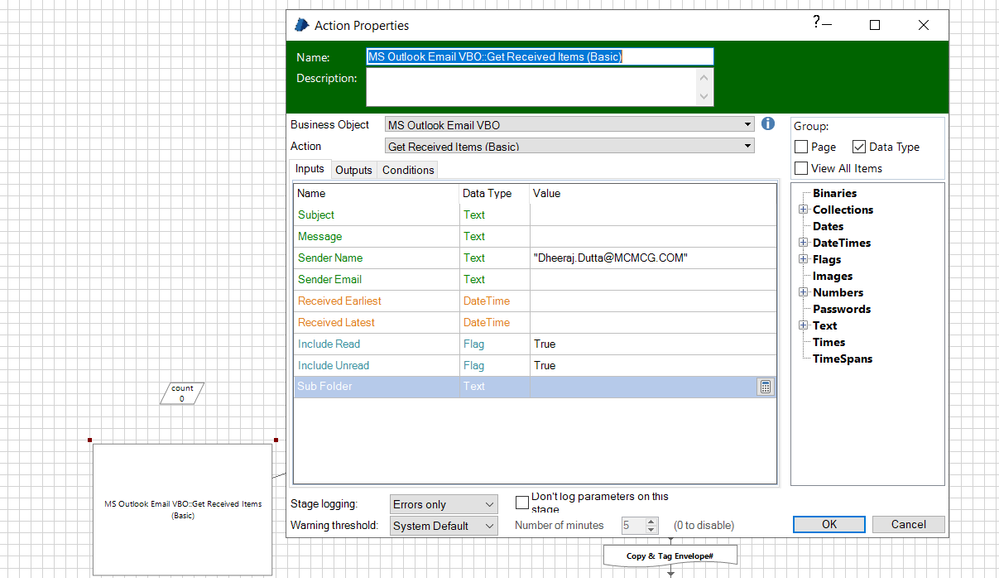
------------------------------
Sunil Kumar
RPA Engineer
Encore Capital Group
------------------------------
Options
- Mark as New
- Bookmark
- Subscribe
- Mute
- Subscribe to RSS Feed
- Permalink
- Email to a Friend
- Report Inappropriate Content
04-05-20 02:47 PM
Hi Sunil,
You put email address in "Sender Name" input variable. Maybe this is the reason?
Best regards,
Michal Szumski
------------------------------
Michal Szumski
RPA developer
Rockwell Automation
Europe/Warsaw
------------------------------
You put email address in "Sender Name" input variable. Maybe this is the reason?
Best regards,
Michal Szumski
------------------------------
Michal Szumski
RPA developer
Rockwell Automation
Europe/Warsaw
------------------------------
Related Content
- Download Attachements from EML File (Outlook VBO Read from EML freezing) in Digital Exchange
- Microsoft 365 Outlook VBO - List Mails for Folder - Next Page URI in Product Forum
- Not able to read Email with a specific subject line and within a time frame using a SQL query in Product Forum
- Not able to read Email with a specific subject line and within a time frame using a SQL query in Product Forum
- Getting error with MS Outlook Email VBO: Save Mail Attachment action in Product Forum

