Turn on suggestions
Auto-suggest helps you quickly narrow down your search results by suggesting possible matches as you type.
Showing results for
- SS&C Blue Prism Community
- Get Help
- Product Forum
- RE: Open Excel Error
Options
- Subscribe to RSS Feed
- Mark Topic as New
- Mark Topic as Read
- Float this Topic for Current User
- Bookmark
- Subscribe
- Mute
- Printer Friendly Page
Open Excel Error
Options
- Mark as New
- Bookmark
- Subscribe
- Mute
- Subscribe to RSS Feed
- Permalink
- Email to a Friend
- Report Inappropriate Content
30-12-19 10:35 PM
Dear Community !!
I' m facing a big issue, I did a lot os test but doens't work well.
Please someone can help me?
Follows below the error message:
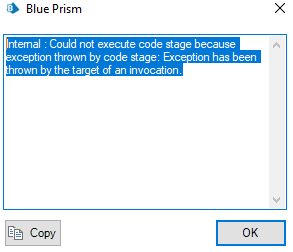
Help please!!
Thank you!!
------------------------------
Jeferson Romão
------------------------------
I' m facing a big issue, I did a lot os test but doens't work well.
Please someone can help me?
Follows below the error message:
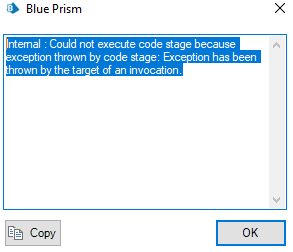
Help please!!
Thank you!!
------------------------------
Jeferson Romão
------------------------------
6 REPLIES 6
Options
- Mark as New
- Bookmark
- Subscribe
- Mute
- Subscribe to RSS Feed
- Permalink
- Email to a Friend
- Report Inappropriate Content
02-01-20 05:06 AM
Hello Jeferson,
Could you share more details about the actual step you were trying with Excel Object?
Regards,
------------------------------
Krishna A
Blue Prism
------------------------------
Could you share more details about the actual step you were trying with Excel Object?
Regards,
------------------------------
Krishna A
Blue Prism
------------------------------
Krishna A
[CompanyName]
Options
- Mark as New
- Bookmark
- Subscribe
- Mute
- Subscribe to RSS Feed
- Permalink
- Email to a Friend
- Report Inappropriate Content
02-01-20 02:56 PM
Dear
Follows the steps where the errors occours.
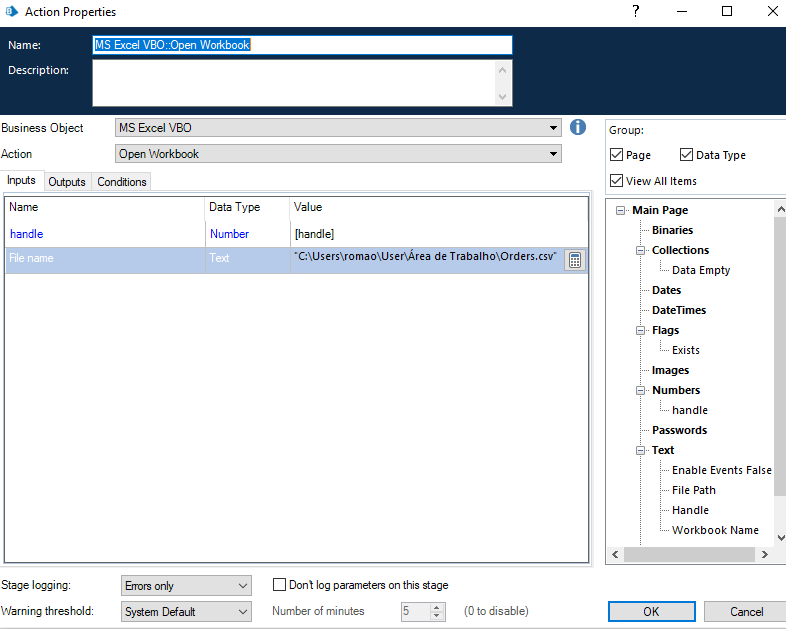
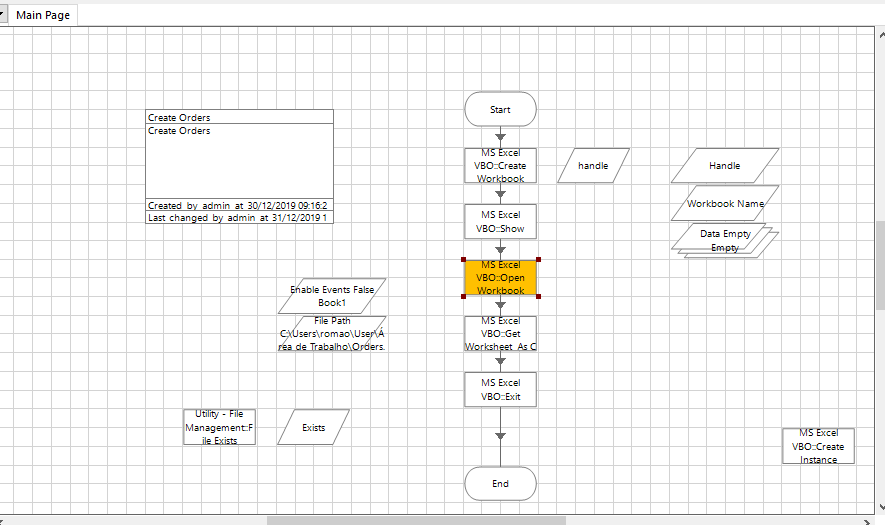
Could you help please?
Sincerely
------------------------------
Jeferson Romão
------------------------------
Follows the steps where the errors occours.
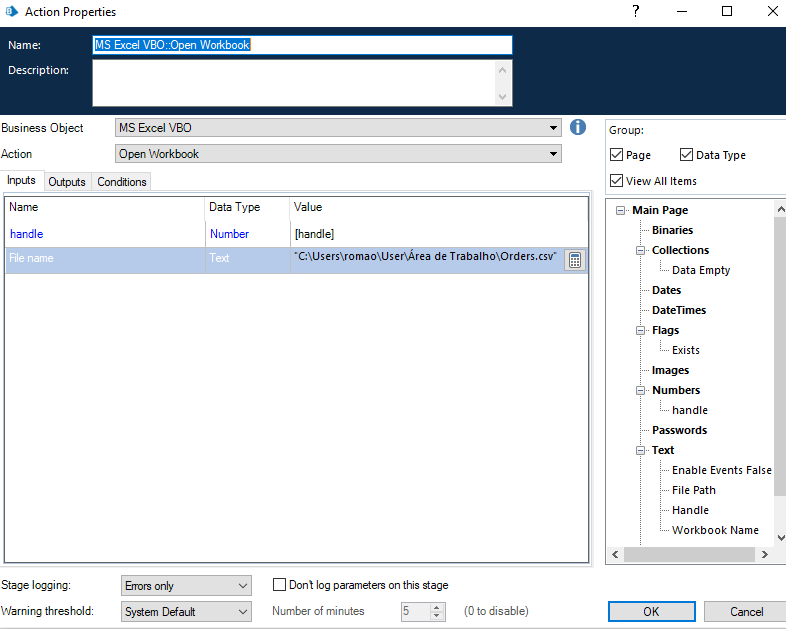
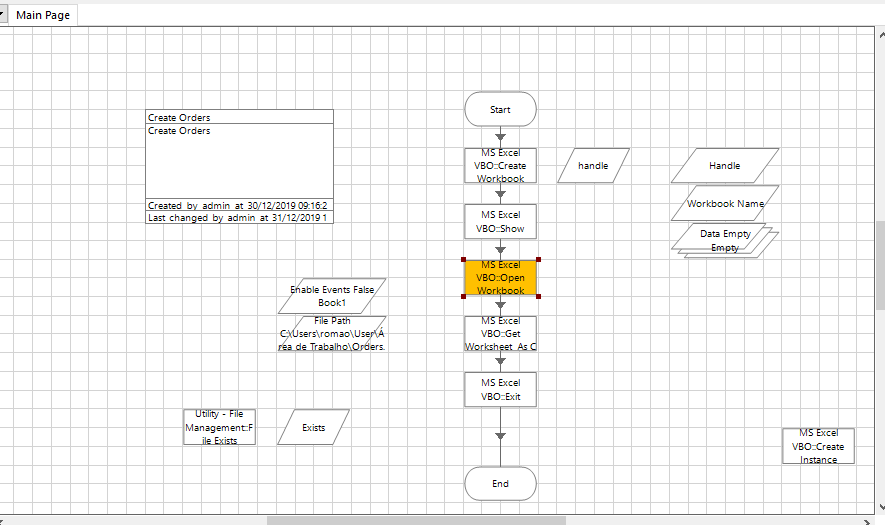
Could you help please?
Sincerely
------------------------------
Jeferson Romão
------------------------------
Options
- Mark as New
- Bookmark
- Subscribe
- Mute
- Subscribe to RSS Feed
- Permalink
- Email to a Friend
- Report Inappropriate Content
03-01-20 08:56 PM
Dear Jeferson Romão,
It seams that the handle is empty, you need to use "Create Instance" action first.
Create Instance>Show>Open Workbook.
Regards,
------------------------------
Diego Bruno Saraiva Alves
Engineer
Dirwa
America/Fortaleza
------------------------------
It seams that the handle is empty, you need to use "Create Instance" action first.
Create Instance>Show>Open Workbook.
Regards,
------------------------------
Diego Bruno Saraiva Alves
Engineer
Dirwa
America/Fortaleza
------------------------------
Options
- Mark as New
- Bookmark
- Subscribe
- Mute
- Subscribe to RSS Feed
- Permalink
- Email to a Friend
- Report Inappropriate Content
06-01-20 06:12 AM
Please use "Create Instance" take the output as handle and pass that handle into the open workbook action.
However, on a separate note, you can directly use "read csv" action for csv files 🙂
------------------------------
Vivek Goel
RPA Architect
Asia/Singapore
https://www.rpatools.com/
"If you like this post, please press the "Recommend" Button.
------------------------------
However, on a separate note, you can directly use "read csv" action for csv files 🙂
------------------------------
Vivek Goel
RPA Architect
Asia/Singapore
https://www.rpatools.com/
"If you like this post, please press the "Recommend" Button.
------------------------------
Options
- Mark as New
- Bookmark
- Subscribe
- Mute
- Subscribe to RSS Feed
- Permalink
- Email to a Friend
- Report Inappropriate Content
06-01-20 07:14 AM
Hello Jeferson,
If the requirement is to read CSV into the collection, suggest exploring VBO - "BPA Object - Utility - File Management.xml".
Import the out of the box VBO into your Blue Prism instance and make use of "Get CSV Text As Collection" action to read the CSV file.
Otherwise, you can continue to use Excel VBO. However, as others suggest please create the excel instance using appropriate action and use the handle to read the contents.
Hope this helps.
Best regards,
------------------------------
Krishna A
Blue Prism
------------------------------
If the requirement is to read CSV into the collection, suggest exploring VBO - "BPA Object - Utility - File Management.xml".
Import the out of the box VBO into your Blue Prism instance and make use of "Get CSV Text As Collection" action to read the CSV file.
Otherwise, you can continue to use Excel VBO. However, as others suggest please create the excel instance using appropriate action and use the handle to read the contents.
Hope this helps.
Best regards,
------------------------------
Krishna A
Blue Prism
------------------------------
Krishna A
[CompanyName]
Options
- Mark as New
- Bookmark
- Subscribe
- Mute
- Subscribe to RSS Feed
- Permalink
- Email to a Friend
- Report Inappropriate Content
06-01-20 12:25 PM
Dear Community!
I fixed my issue I reinstalled the office, and the issue was solved.
Thank you all for the tips.
Best regards
------------------------------
Jeferson Romão
------------------------------
I fixed my issue I reinstalled the office, and the issue was solved.
Thank you all for the tips.
Best regards
------------------------------
Jeferson Romão
------------------------------
Related Content

