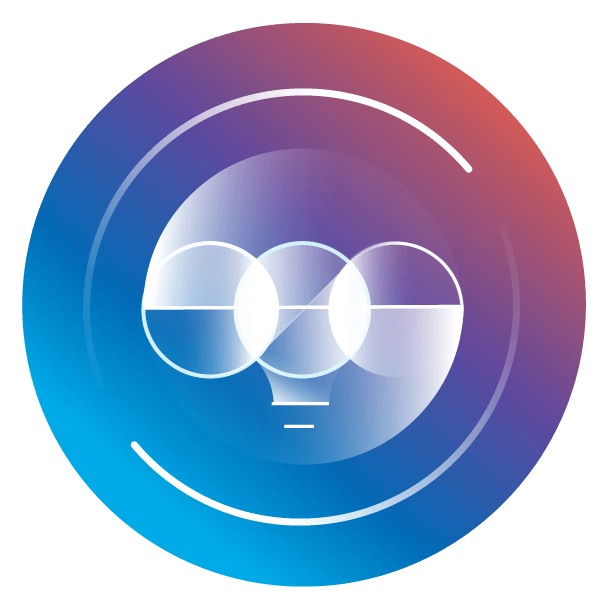- SS&C Blue Prism Community
- Get Help
- Product Forum
- Opening url Process Imtelligence
- Subscribe to RSS Feed
- Mark Topic as New
- Mark Topic as Read
- Float this Topic for Current User
- Bookmark
- Subscribe
- Mute
- Printer Friendly Page
Opening url Process Imtelligence
- Mark as New
- Bookmark
- Subscribe
- Mute
- Subscribe to RSS Feed
- Permalink
- Email to a Friend
- Report Inappropriate Content
29-09-23 01:06 AM
Hello people good night! I successfully installed Process intelligence, but I was unable to open the URL configured at the time of installation, the timlinepi and time broker services are running, I am using the same port that I used in Decipher, could this be a problem?
This is the configuration of my timlinepi.xml configuration file:
<env name="BASE_URL" value="http://SRV-D-RPA-02"/>
<env name="PROXY_PORT" value="80"/>
I'm trying to open process intelligence through this link: http://SRV-D-RPA-02:80
------------------------------
Jonathan Aranha
RPA Specialist
------------------------------
- Mark as New
- Bookmark
- Subscribe
- Mute
- Subscribe to RSS Feed
- Permalink
- Email to a Friend
- Report Inappropriate Content
29-09-23 03:47 PM
Hi Jonathan!
Glad to hear you were able to get Process Intelligence installed. I am also suspect of the port conflict you mention. Let's first stop the services that run Process Intelligence, by entering the following in the command line (CMD):
sc stop timelinepi
In that same timelinepi.xml configuration file you mentioned, change the port so you are not in conflict with Decipher (or anything else), perhaps to something like this:
<env name="BASE_URL" value="http://SRV-D-RPA-02:82"/>
<env name="PROXY_PORT" value="82"/>
Notice that if I am not using the default port 80, I have to specify that port in the base URL. After you make these changes and save them, run the following command in the command line (CMD):
sc start timelinepi
I'd then reboot the machine for good measure, and you should be set when visiting the URL–just make sure you're including the full URL, including the new port number in your browser, i.e.: http://SRV-D-RPA-02:82
Let me know if this works!
------------------------------
Alex Him
Solution Engineer
SS&C Blue Prism
New York, NY
------------------------------
- Mark as New
- Bookmark
- Subscribe
- Mute
- Subscribe to RSS Feed
- Permalink
- Email to a Friend
- Report Inappropriate Content
29-09-23 05:11 PM
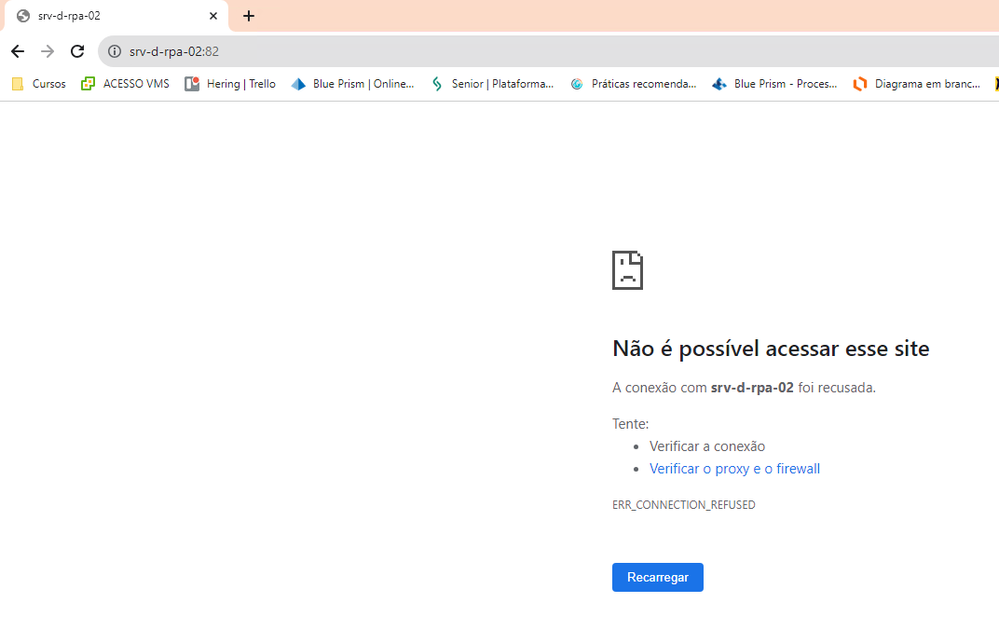
------------------------------
Jonathan Aranha
------------------------------
- Mark as New
- Bookmark
- Subscribe
- Mute
- Subscribe to RSS Feed
- Permalink
- Email to a Friend
- Report Inappropriate Content
04-10-23 02:05 PM
Olá Jonathan,
Have you verified that your system meets the requirements for Process Intelligence? Please check out our online documentation here which lists requirements such as the OS. For example, Process Intelligence needs Windows Server 2019 or later, not Windows 10/11.
I know Decipher can run on Windows 10 or Windows Server 2012, so I want to make sure we have the right starting point.
------------------------------
Alex Him
Solution Engineer
SS&C Blue Prism
New York, NY
------------------------------
- Open workbook - The message filter indicated that the application is busy error in Product Forum
- Management Console: Process Monitor: Initial Load in Product Forum
- UXBuilder - Published process URL not opening in Product Forum
- Unable to establish communication with server callback channel (Version 7.1.1) in Product Forum
- Blue Prism 7.4 Performance Issue – Slow Opening/Saving Due to Large Process and Object Size in Product Forum