- SS&C Blue Prism Community
- Get Help
- Product Forum
- PDF Acroform
- Subscribe to RSS Feed
- Mark Topic as New
- Mark Topic as Read
- Float this Topic for Current User
- Bookmark
- Subscribe
- Mute
- Printer Friendly Page
PDF Acroform
- Mark as New
- Bookmark
- Subscribe
- Mute
- Subscribe to RSS Feed
- Permalink
- Email to a Friend
- Report Inappropriate Content
29-04-23 07:16 AM
Hi All
i have gone through this below thread and thought of trying from my side
Blue Prism Community
| Blueprism | remove preview | ||||||
|
|||||||
i found some thing related in UiPath forum, the same solution i was able to implement in UiPath and extract the values of check box
But i was not able to do in Blue Prism, can any one check and assist so that it may be useful for others as well
the code i have tried
not sure of Dll and Namespaces required
Dim pdfDocument As New iText.Kernel.Pdf.PdfDocument(New iText.Kernel.Pdf.PdfReader(PdfPath))
Dim form As iText.Forms.PdfAcroForm = iText.Forms.PdfAcroForm.GetAcroForm(pdfDocument, True)
Dim fields As IDictionary(Of String, iText.Forms.Fields.PdfFormField) = form.GetFormFields()
For Each fieldName As String In fields.Keys
Dim field As iText.Forms.Fields.PdfFormField = fields(fieldName)
Dim value As String = field.GetValueAsString()
PdfColl.Rows.Add({fieldName,value})
Next
pdfDocument.Close()
in UiPath have imported the 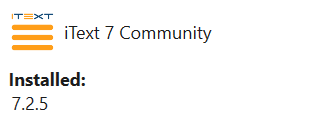
If you require any info please let me know
Thanks
------------------------------
Lakshmi Narayana
------------------------------
- Mark as New
- Bookmark
- Subscribe
- Mute
- Subscribe to RSS Feed
- Permalink
- Email to a Friend
- Report Inappropriate Content
30-04-23 08:07 PM
Hi Laxmi Narayana,
Below stackoverflow articles will help to code in c# but you might need you use itext sharp dll
Acroform:
1)https://stackoverflow.com/questions/31293035/acroform-pdf-to-normal-pdf-in-c-sharp
2) https://stackoverflow.com/questions/1942357/how-to-flatten-already-filled-out-pdf-form-using-itextsharp
You can also utilize DX Assets to read data from pdf below are some of the pdf Assets which I feel helpful in your case.
1) https://digitalexchange.blueprism.com/dx/entry/9648/solution/blue-prism---pdf-toolkit
2) https://digitalexchange.blueprism.com/dx/entry/117528/solution/sabancidx---daily-pdf-actions
In order to not use external application the easy way is to make the pdf in to semi structured form( By converting pdf to XML Or HTML and read the data from that) other way is to save the pdf as excel and read the data from excel
Above Digital exchange assets are handy to read the data from pdf.
------------------------------
-----------------------
If I answered your query. Please mark it as the "Best Answer"
Harish M
Lead developer
America/New_York TX
------------------------------
If I answered your query. Please mark it as the Best Answer
Harish Mogulluri
- Mark as New
- Bookmark
- Subscribe
- Mute
- Subscribe to RSS Feed
- Permalink
- Email to a Friend
- Report Inappropriate Content
01-05-23 09:22 PM
Hi @Lakshmi Narayana
I did same automation 6 month back and its running with 100% accuracy.
You can identify the checkbox using region mode.
Spy Checkbox along with Label like Checkbox Yes , Checkbox No.
Spy any checkbox with tick mark and without tick mark and use wait stage and calculation to set the value true or false.
Region - Position field should be anywhere..
Please let me know if its work
------------------------------
Nilesh Jadhav
Senior RPA Specialist
ADP
India
------------------------------
Consultant
ADP,India


