Turn on suggestions
Auto-suggest helps you quickly narrow down your search results by suggesting possible matches as you type.
Showing results for
- SS&C Blue Prism Community
- Get Help
- Product Forum
- Re: Read only Particular Data In Excel
Options
- Subscribe to RSS Feed
- Mark Topic as New
- Mark Topic as Read
- Float this Topic for Current User
- Bookmark
- Subscribe
- Mute
- Printer Friendly Page
Read only Particular Data In Excel
Options
- Mark as New
- Bookmark
- Subscribe
- Mute
- Subscribe to RSS Feed
- Permalink
- Email to a Friend
- Report Inappropriate Content
25-08-21 05:12 PM
Hi All,
I want to read only particular data from excel to collection. I have attached the template sheet screenshot. The highlighted in yellow is the value I need to read.
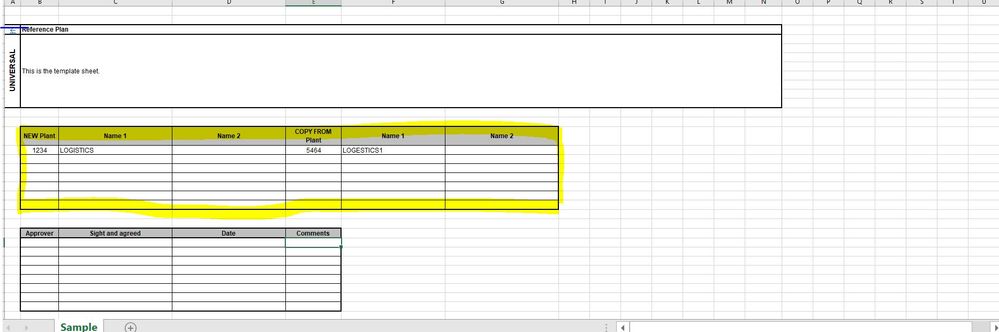
I want to read only particular data from excel to collection. I have attached the template sheet screenshot. The highlighted in yellow is the value I need to read.
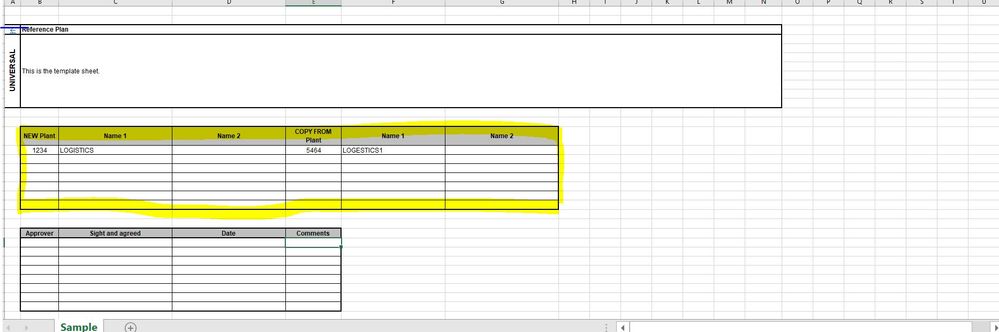
2 REPLIES 2
Options
- Mark as New
- Bookmark
- Subscribe
- Mute
- Subscribe to RSS Feed
- Permalink
- Email to a Friend
- Report Inappropriate Content
26-08-21 02:32 AM
Hello Vikash,
3 ways come to mind to achieve this:
Harpreet
3 ways come to mind to achieve this:
- If the excel strictly follows the same pattern i.e. the cells you want to read will never change position, you can start a collection loop, use GoTo <cell> and read it value and capture it in the collection field, Then go to the next cell bottom or right and keep looping through until you've covered the desired area. The logic build may take some time while writing it in blue prism studio but once set it should be fairly quick.
- Get the entire excel into a collection and then use collection manipulation actions to find your values and transfer those into a separate collection.
- IF the location is not going to be fixed you can simply write a macro and call it via the Excel VBO.
Harpreet
Options
- Mark as New
- Bookmark
- Subscribe
- Mute
- Subscribe to RSS Feed
- Permalink
- Email to a Friend
- Report Inappropriate Content
02-09-21 08:32 AM
1) Get Worksheet as Collection Offset ,only selecting the columns you want with infinite rows.
2) Delete Empty Rows .
Or
1) Get Worksheet as Collection
2) Read All Fields from Collection
3) Loop All Fields from Collection | Decision stage--> Delete what is not required.
2) Delete Empty Rows .
Or
1) Get Worksheet as Collection
2) Read All Fields from Collection
3) Loop All Fields from Collection | Decision stage--> Delete what is not required.
------------------------------
Vipul Tiwari
Senior Process Simplification Developer
Amazon
------------------------------
Related Content
- Changing Download Path in Chrome in Product Forum
- Upgrade from 6.5 to 7.3 BluePrism.AutomateProcessCore.dll not having the DataType function in Product Forum
- Open workbook - The message filter indicated that the application is busy error in Product Forum
- Databricks API JSON Result to Collection in Product Forum
- XML files from PDF Files without using Acrobat in Product Forum

