Turn on suggestions
Auto-suggest helps you quickly narrow down your search results by suggesting possible matches as you type.
Showing results for
- SS&C Blue Prism Community
- Get Help
- Product Forum
- Save new Excel Workbook
Options
- Subscribe to RSS Feed
- Mark Topic as New
- Mark Topic as Read
- Float this Topic for Current User
- Bookmark
- Subscribe
- Mute
- Printer Friendly Page
Save new Excel Workbook
Options
- Mark as New
- Bookmark
- Subscribe
- Mute
- Subscribe to RSS Feed
- Permalink
- Email to a Friend
- Report Inappropriate Content
18-11-19 04:24 AM
Hello,
I want to save a new Excel workbook that is manually opened
without using "send hot key".
Please anyone tell me how to create object.
Thanks,
------------------------------
Mitsuko
Asia/Tokyo
------------------------------
I want to save a new Excel workbook that is manually opened
without using "send hot key".
Please anyone tell me how to create object.
Thanks,
------------------------------
Mitsuko
Asia/Tokyo
------------------------------
------------------------------
Mitsuko
Asia/Tokyo
------------------------------
Mitsuko
Asia/Tokyo
------------------------------
7 REPLIES 7
Options
- Mark as New
- Bookmark
- Subscribe
- Mute
- Subscribe to RSS Feed
- Permalink
- Email to a Friend
- Report Inappropriate Content
18-11-19 05:39 AM
Hi Mitsoko san,
Have you tried using the Blue Prism Business Object MS Excel VBO which contain the following Actions?
------------------------------
Jega Avinasinathan
Customer Support Engineer
Blue Prism
------------------------------
Have you tried using the Blue Prism Business Object MS Excel VBO which contain the following Actions?
- Save Workbook
- Save Current Workbook
- Save Workbook As
- Save Current Workbook As
------------------------------
Jega Avinasinathan
Customer Support Engineer
Blue Prism
------------------------------
Jega Avinasinathan
Customer Support Engineer
Blue Prism
Options
- Mark as New
- Bookmark
- Subscribe
- Mute
- Subscribe to RSS Feed
- Permalink
- Email to a Friend
- Report Inappropriate Content
18-11-19 05:49 AM
Thanks for reply
I tried, but the first problem is that Excel cannot be attached.
This is because 2 Excel processes (1 foreground and 1 background) are running.
There is only 1 Excel workbook on screen that is started manually.
------------------------------
Mitsuko
Asia/Tokyo
------------------------------
I tried, but the first problem is that Excel cannot be attached.
This is because 2 Excel processes (1 foreground and 1 background) are running.
There is only 1 Excel workbook on screen that is started manually.
------------------------------
Mitsuko
Asia/Tokyo
------------------------------
------------------------------
Mitsuko
Asia/Tokyo
------------------------------
Mitsuko
Asia/Tokyo
------------------------------
Options
- Mark as New
- Bookmark
- Subscribe
- Mute
- Subscribe to RSS Feed
- Permalink
- Email to a Friend
- Report Inappropriate Content
20-11-19 04:18 AM
Try this action:
It works perfectly for me.

Once done use the SAVE AS
------------------------------
Vivek Goel
RPA Architect
Asia/Singapore
+6594554364
https://www.rpatools.com/
------------------------------
It works perfectly for me.

Once done use the SAVE AS
------------------------------
Vivek Goel
RPA Architect
Asia/Singapore
+6594554364
https://www.rpatools.com/
------------------------------
Options
- Mark as New
- Bookmark
- Subscribe
- Mute
- Subscribe to RSS Feed
- Permalink
- Email to a Friend
- Report Inappropriate Content
20-11-19 04:36 AM
@Vivek Goel
thanks for suggest.
what should I enter in field "File Name"?
this is new excel workbook and not saved yet, so it doesn't have file name.
------------------------------
Mitsuko
Asia/Tokyo
------------------------------
thanks for suggest.
what should I enter in field "File Name"?
this is new excel workbook and not saved yet, so it doesn't have file name.
------------------------------
Mitsuko
Asia/Tokyo
------------------------------
------------------------------
Mitsuko
Asia/Tokyo
------------------------------
Mitsuko
Asia/Tokyo
------------------------------
Options
- Mark as New
- Bookmark
- Subscribe
- Mute
- Subscribe to RSS Feed
- Permalink
- Email to a Friend
- Report Inappropriate Content
20-11-19 05:18 AM
If you have only 1 workbook open, then you can use something like this:
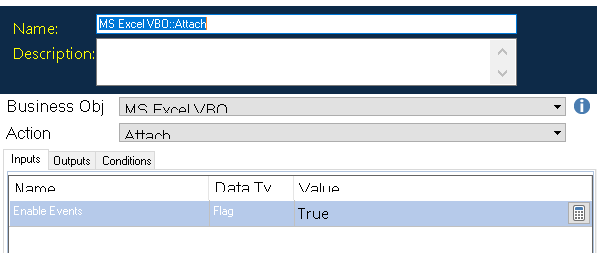
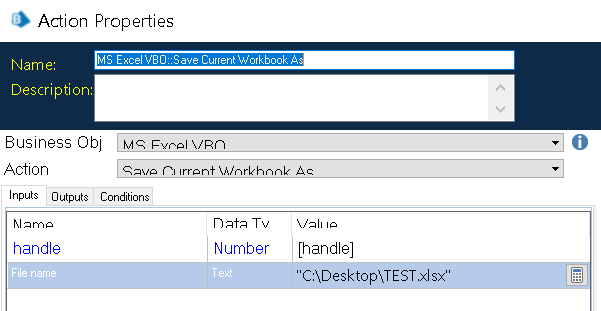
If multiple workbook are open, then you need to use the "Attach workbook" option and provide "Book1.xlsx" for an example
For your case, first option is better
------------------------------
Vivek Goel
RPA Architect
Asia/Singapore
+6594554364
https://www.rpatools.com/
------------------------------
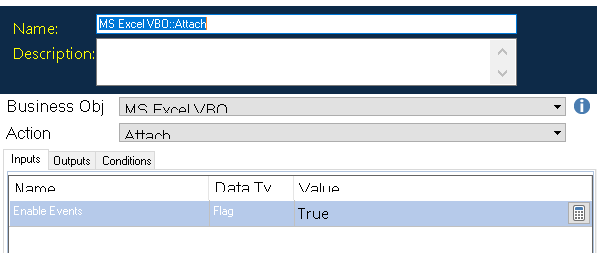
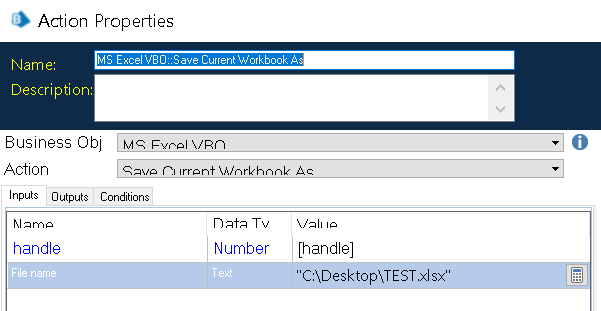
If multiple workbook are open, then you need to use the "Attach workbook" option and provide "Book1.xlsx" for an example
For your case, first option is better
------------------------------
Vivek Goel
RPA Architect
Asia/Singapore
+6594554364
https://www.rpatools.com/
------------------------------
Options
- Mark as New
- Bookmark
- Subscribe
- Mute
- Subscribe to RSS Feed
- Permalink
- Email to a Friend
- Report Inappropriate Content
20-11-19 05:40 AM
@vivek.kumar.goel
I tried, but could not attach.
The first problem is that Excel cannot be attached.
This is because 2 Excel processes (1 foreground and 1 background) are running.
There is only 1 Excel workbook on screen.
It was created like this:
CreateObject("Excel.Application") and Workbooks.Add() then set data
I think CreateObject launches another excel process in background, but I don't know if it is true.
------------------------------
Mitsuko
Asia/Tokyo
------------------------------
I tried, but could not attach.
The first problem is that Excel cannot be attached.
This is because 2 Excel processes (1 foreground and 1 background) are running.
There is only 1 Excel workbook on screen.
It was created like this:
CreateObject("Excel.Application") and Workbooks.Add() then set data
I think CreateObject launches another excel process in background, but I don't know if it is true.
------------------------------
Mitsuko
Asia/Tokyo
------------------------------
------------------------------
Mitsuko
Asia/Tokyo
------------------------------
Mitsuko
Asia/Tokyo
------------------------------
Options
- Mark as New
- Bookmark
- Subscribe
- Mute
- Subscribe to RSS Feed
- Permalink
- Email to a Friend
- Report Inappropriate Content
20-11-19 12:17 PM
Why is it So? You should be able to attach. Try using as per the screenshot
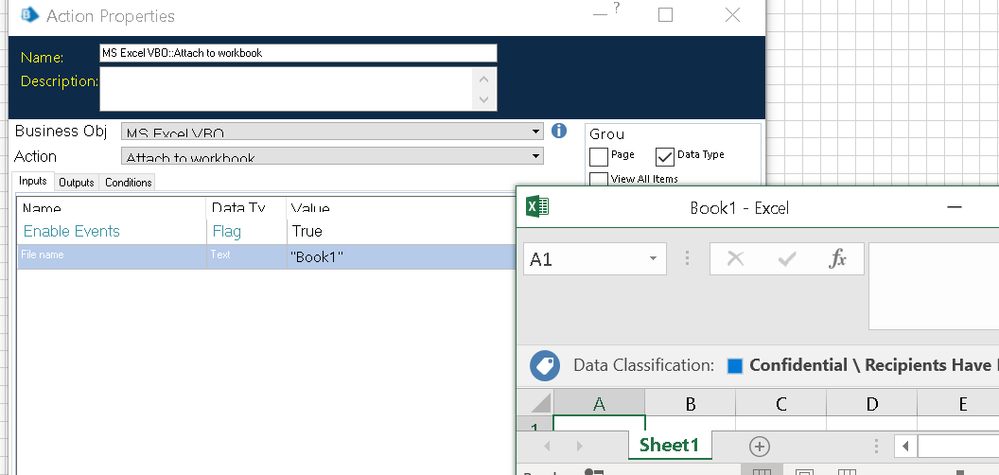
------------------------------
Vivek Goel
RPA Architect
Asia/Singapore
+6594554364
https://www.rpatools.com/
------------------------------
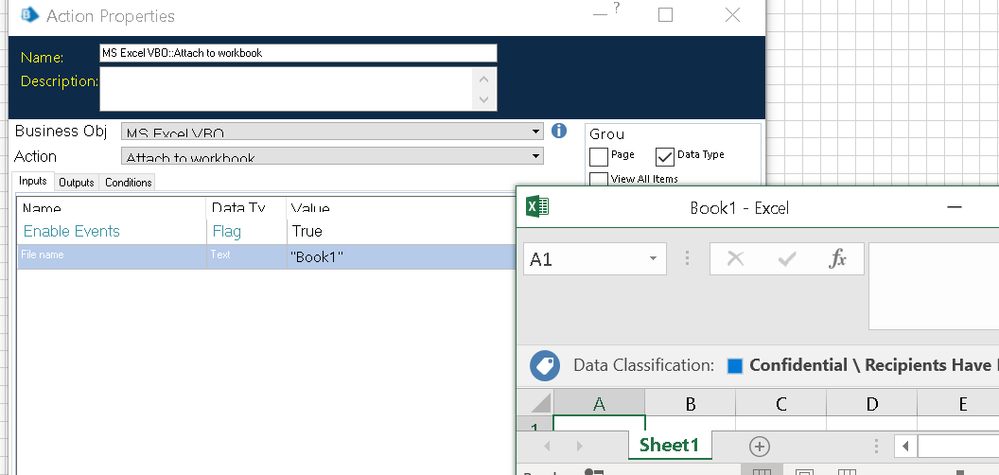
------------------------------
Vivek Goel
RPA Architect
Asia/Singapore
+6594554364
https://www.rpatools.com/
------------------------------
Related Content
- Changing Download Path in Chrome in Product Forum
- Open workbook - The message filter indicated that the application is busy error in Product Forum
- Excel VBO - RunMacroFromTextfile in Product Forum
- MS Excel VBO - Exception has been thrown by the target of an invocation in Product Forum
- Excel VBO - Format Range not working in Digital Exchange

