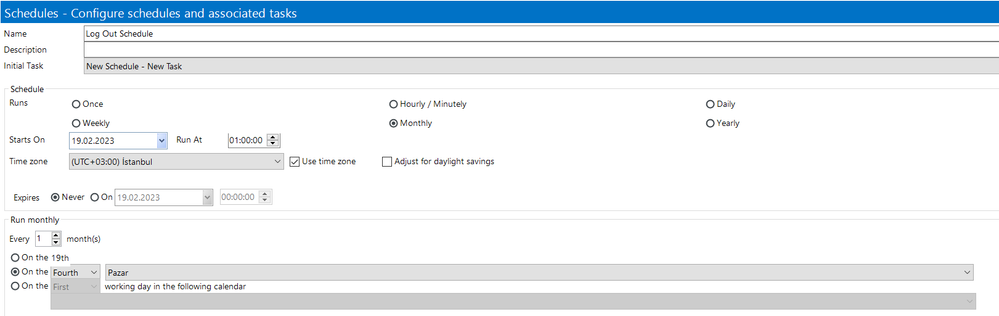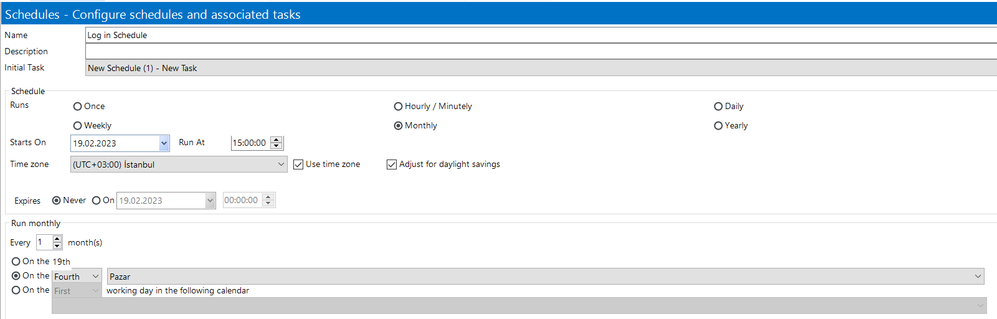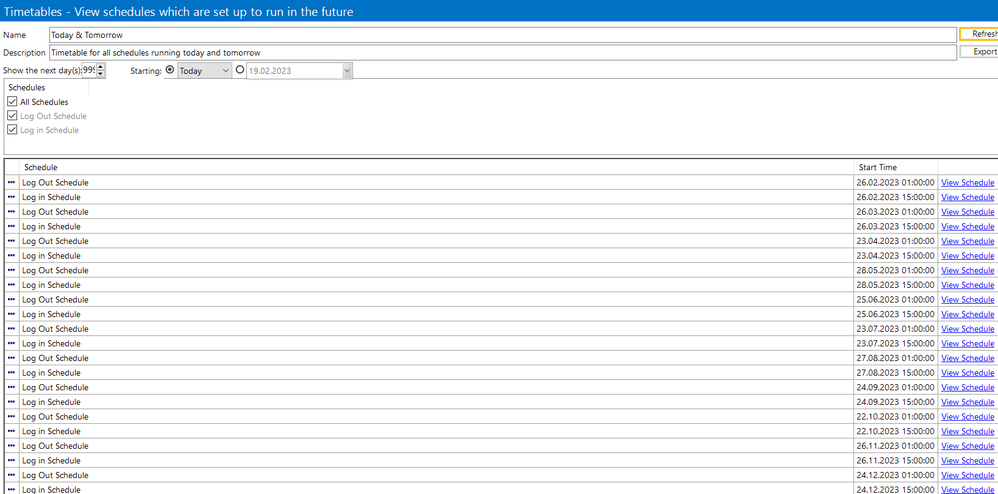- SS&C Blue Prism Community
- Get Help
- Product Forum
- RE: Scheduling bot to stop every 4rth sunday of a ...
- Subscribe to RSS Feed
- Mark Topic as New
- Mark Topic as Read
- Float this Topic for Current User
- Bookmark
- Subscribe
- Mute
- Printer Friendly Page
Scheduling bot to stop every 4rth sunday of a month
- Mark as New
- Bookmark
- Subscribe
- Mute
- Subscribe to RSS Feed
- Permalink
- Email to a Friend
- Report Inappropriate Content
17-02-23 03:29 AM
Hi all,
I need the bot to be stopped 4rth Sunday of the month from 1.00am to 3.00 pm and then to be back online again after 3pm. How do i acheive this in scheduling?
Thanks & Regards
B.Ajithran
------------------------------
Ajithran Balasubramanian
------------------------------
- Mark as New
- Bookmark
- Subscribe
- Mute
- Subscribe to RSS Feed
- Permalink
- Email to a Friend
- Report Inappropriate Content
17-02-23 07:45 AM
Hi Ajith
I have few doubts
> Do the bot is to scheduled on hourly/minutely basis or daily basis
> Do you want the bot not trigger the process at all or just not to process the cases in mean time of 1 am to 3 pm of 4th Sunday
If you can give the above data , will try to understand
Regards
Lakshmi Narayana
------------------------------
Lakshmi Narayana
------------------------------
- Mark as New
- Bookmark
- Subscribe
- Mute
- Subscribe to RSS Feed
- Permalink
- Email to a Friend
- Report Inappropriate Content
17-02-23 08:13 AM
Install the login agent.
Log in as RR user every 4th Sunday at 3:00pm.
Log out RR users every 4th Sunday at 1:00am.
------------------------------
Bohyon Hwang
Director
블루프리즘
Seoul
+82262033950
------------------------------
- Mark as New
- Bookmark
- Subscribe
- Mute
- Subscribe to RSS Feed
- Permalink
- Email to a Friend
- Report Inappropriate Content
17-02-23 01:41 PM
Hi Ajithran,
the solution depends on the way you scheduled your process. If your schedule is for example hourly you can implement a check after the process start, if it is the 4th sunday between 1am and 3pm. If true then end the process.
Best regards
Michael Krey
------------------------------
Michael Krey
RPA Consultant
providata GmbH
Freiburg
------------------------------
- Mark as New
- Bookmark
- Subscribe
- Mute
- Subscribe to RSS Feed
- Permalink
- Email to a Friend
- Report Inappropriate Content
19-02-23 09:11 AM
Hi @Ajithran Balasubramanian ,
There could be two ways to schedule the bot:
1) Implement the logic within the code to check the 4th sunday and the current local time. If the time is between 1 am to 3pm then stop the bot and don't perform any action. But in this scenario, the bot needs to be scheduled on hourly basis or so in order to trigger the bot
2) You can schedule your bot for the full year and then manually change the settings for the 4th sunday every month. This might not be the correct way to do it but it's one time activity.
------------------------------
Manpreet Kaur
Manager
Deloitte
*If you find this post helpful mark it as Best Answer
------------------------------
- Mark as New
- Bookmark
- Subscribe
- Mute
- Subscribe to RSS Feed
- Permalink
- Email to a Friend
- Report Inappropriate Content
19-02-23 12:54 PM
Hi @Ajithran Balasubramanian ,
- Install Login Agent
- Create Login and logout process
- Than Schedule login and logout process
Logout Schedule:
Select monthly
Starts on time: 01:00:00
Run monthly section you can select On the fourth Sunday
Login Schedule:
Select monthly
Starts on time: 15:00:00
Run monthly section you can select On the fourth Sunday
You can see schedules with Timetables
Show the next days section select 999 and press refresh button.
Here is the shedule timetable
Have a nice day...
------------------------------
Özenç Gezgin
Supervisor
Türkiye İş Bankası A.Ş.
Europe/Istanbul
------------------------------
- Mark as New
- Bookmark
- Subscribe
- Mute
- Subscribe to RSS Feed
- Permalink
- Email to a Friend
- Report Inappropriate Content
20-02-23 03:21 AM
1- Bot is scheduled on hourly basis
2- I want the bot to process to complete the activity its processing and loggoff on 1 and login on 3 every month of 4rth sunday .
------------------------------
Ajithran Balasubramanian
------------------------------
- Mark as New
- Bookmark
- Subscribe
- Mute
- Subscribe to RSS Feed
- Permalink
- Email to a Friend
- Report Inappropriate Content
20-02-23 06:32 AM
Hi
As per your requirement i guess should have two schedules as suggested by other members
- first schedule to run on hourly basis with a logic to check in the start and before get next item if using queue for time and 4th Sunday
- second schedule for logout and login process on every 4th Sunday starts at 1 am and 3 pm respectively with login agent installed.
the suggestions are already made by other members, hope you get a better approach
Regards
Lakshmi Narayana
------------------------------
Lakshmi Narayana
------------------------------
- Mark as New
- Bookmark
- Subscribe
- Mute
- Subscribe to RSS Feed
- Permalink
- Email to a Friend
- Report Inappropriate Content
23-02-23 04:52 PM
The best way would be to add a small logic in your code itself to do this check. Also, you can expose the X count of Sunday as Environment Variable.
------------------------------
If I was of assistance, please vote for it to be the "Best Answer".
Thanks & Regards,
Tejaskumar Darji
Sr. Consultant-Technical Lead
------------------------------
- Bug in calculating date in code stage? in Product Forum
- Scheduling bot to stop every 4rth sunday of a month in Product Forum
- Bot dynamic scheduling in Product Forum
- Advice on Scheduling processes that run on certain days in Product Forum
- How to schedule a process to run on specific days of the month - recurring every month? in Product Forum