Turn on suggestions
Auto-suggest helps you quickly narrow down your search results by suggesting possible matches as you type.
Showing results for
- SS&C Blue Prism Community
- Get Help
- Product Forum
- Six-digit number, store as date, compare to masked...
Options
- Subscribe to RSS Feed
- Mark Topic as New
- Mark Topic as Read
- Float this Topic for Current User
- Bookmark
- Subscribe
- Mute
- Printer Friendly Page
Options
- Mark as New
- Bookmark
- Subscribe
- Mute
- Subscribe to RSS Feed
- Permalink
- Email to a Friend
- Report Inappropriate Content
13-09-21 12:29 PM
Apologies for the somewhat confusing title - I'll try to break it down a bit here!
So, this object that I'm currently working on receives data from an API call. A date would be in the format of 130921, which is stored as a number in a collection. The object then writes this into a web form, which gets understood and converted to 13 September 2021. This all works absolutely fine as it should do.
However, for good practice purposes, I would like to add a read stage at the end of this particular page on the object to ensure that the date has been written successfully.
The first problem is how do I get Blue Prism to recognise the number '130921' as a date? I currently receive the message 'cannot be interpreted as date' during a calc stage with the expression ToDate("130921") (obviously this will reflect the location this value is stored in).
Once I've managed that, how do I go about amending the masking for this date in order to turn (presumably) 13/09/21 to 13 September 2021 in order to check that the read value matches the initial input value?
Hopefully that all makes sense!
------------------------------
John Hammond
------------------------------
So, this object that I'm currently working on receives data from an API call. A date would be in the format of 130921, which is stored as a number in a collection. The object then writes this into a web form, which gets understood and converted to 13 September 2021. This all works absolutely fine as it should do.
However, for good practice purposes, I would like to add a read stage at the end of this particular page on the object to ensure that the date has been written successfully.
The first problem is how do I get Blue Prism to recognise the number '130921' as a date? I currently receive the message 'cannot be interpreted as date' during a calc stage with the expression ToDate("130921") (obviously this will reflect the location this value is stored in).
Once I've managed that, how do I go about amending the masking for this date in order to turn (presumably) 13/09/21 to 13 September 2021 in order to check that the read value matches the initial input value?
Hopefully that all makes sense!
------------------------------
John Hammond
------------------------------
Answered! Go to Answer.
1 BEST ANSWER
Helpful Answers
Options
- Mark as New
- Bookmark
- Subscribe
- Mute
- Subscribe to RSS Feed
- Permalink
- Email to a Friend
- Report Inappropriate Content
13-09-21 02:14 PM
Hello John,
First Type Case the number to Text and add "." to format like 13.09.2021
Text can be type casted into Date or Date Time with Format Functions available in Calculation Stages.
------------------------------
------------------------------
Best Regards,
Ved Sengupta
RPA Developer
Deloitte India (Offices of the US)
Bangalore | INDIA
------------------------------
------------------------------
First Type Case the number to Text and add "." to format like 13.09.2021
Text can be type casted into Date or Date Time with Format Functions available in Calculation Stages.
------------------------------
------------------------------
Best Regards,
Ved Sengupta
RPA Developer
Deloitte India (Offices of the US)
Bangalore | INDIA
------------------------------
------------------------------
------------------------------
Best Regards,
Ved Sengupta
RPA Developer
Deloitte India (Offices of the US)
Bangalore | INDIA
*If you find this post helpful mark it as best answer*
------------------------------
3 REPLIES 3
Options
- Mark as New
- Bookmark
- Subscribe
- Mute
- Subscribe to RSS Feed
- Permalink
- Email to a Friend
- Report Inappropriate Content
13-09-21 02:14 PM
Hello John,
First Type Case the number to Text and add "." to format like 13.09.2021
Text can be type casted into Date or Date Time with Format Functions available in Calculation Stages.
------------------------------
------------------------------
Best Regards,
Ved Sengupta
RPA Developer
Deloitte India (Offices of the US)
Bangalore | INDIA
------------------------------
------------------------------
First Type Case the number to Text and add "." to format like 13.09.2021
Text can be type casted into Date or Date Time with Format Functions available in Calculation Stages.
------------------------------
------------------------------
Best Regards,
Ved Sengupta
RPA Developer
Deloitte India (Offices of the US)
Bangalore | INDIA
------------------------------
------------------------------
------------------------------
Best Regards,
Ved Sengupta
RPA Developer
Deloitte India (Offices of the US)
Bangalore | INDIA
*If you find this post helpful mark it as best answer*
------------------------------
Options
- Mark as New
- Bookmark
- Subscribe
- Mute
- Subscribe to RSS Feed
- Permalink
- Email to a Friend
- Report Inappropriate Content
13-09-21 03:23 PM
Here is the solution. It uses the same concept as Ved mentioned using Date transformations.
Here I'm assuming that your input is always going to be in DDMMYYYY format as plain text.
It works fine. Take a look.
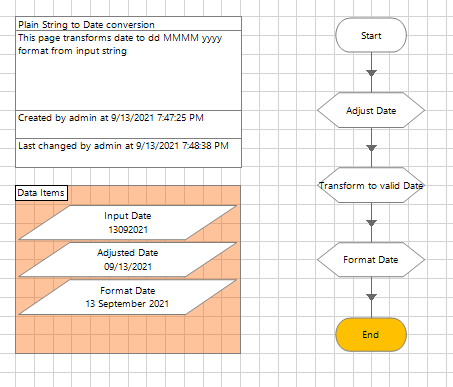
------------------------------
Thanks & Regards,
Tejaskumar Darji
Sr. RPA Consultant-Automation Developer
------------------------------
Here I'm assuming that your input is always going to be in DDMMYYYY format as plain text.
It works fine. Take a look.
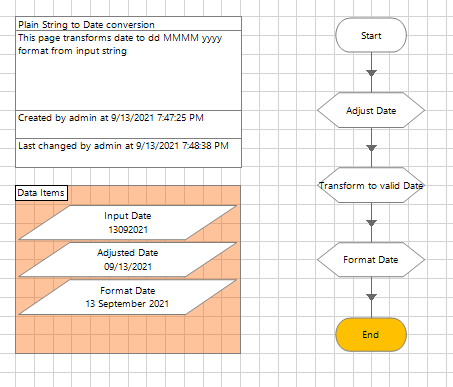
------------------------------
Thanks & Regards,
Tejaskumar Darji
Sr. RPA Consultant-Automation Developer
------------------------------
Options
- Mark as New
- Bookmark
- Subscribe
- Mute
- Subscribe to RSS Feed
- Permalink
- Email to a Friend
- Report Inappropriate Content
13-09-21 03:26 PM
Thank you Ved (and Tejaskumar) - I placed all of that in a Multicalc and it worked a treat.
For anyone who comes afterwards, this is what I entered:
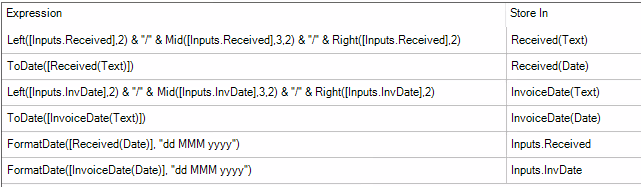
------------------------------
John Hammond
------------------------------
For anyone who comes afterwards, this is what I entered:
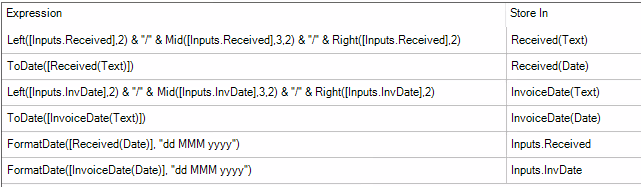
------------------------------
John Hammond
------------------------------
Related Content
- Databricks API JSON Result to Collection in Product Forum
- Date Validation in Digital Exchange
- Experiences and insights needed - Native Python Support in Blue Prism v7.4 in Product Forum
- OLEDB connect with two different Excels and interact with the tables in Digital Exchange
- How to remove rows in excel based on different excel file in Blue Prism in Product Forum

