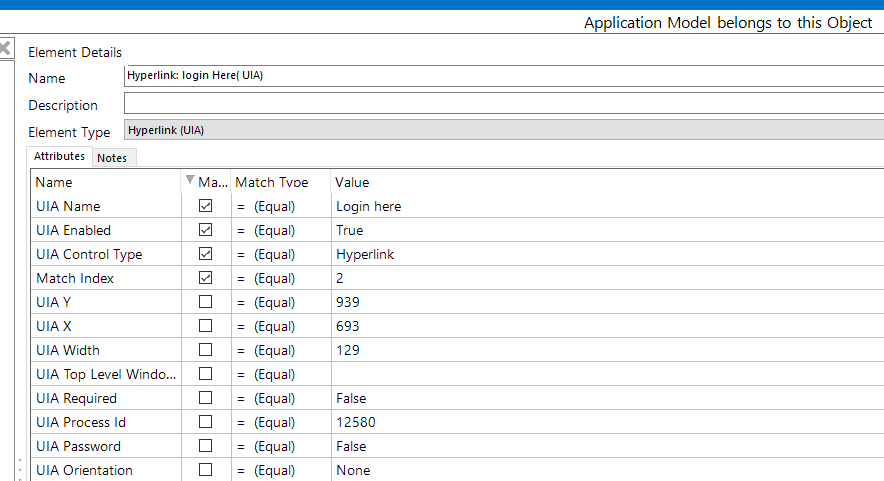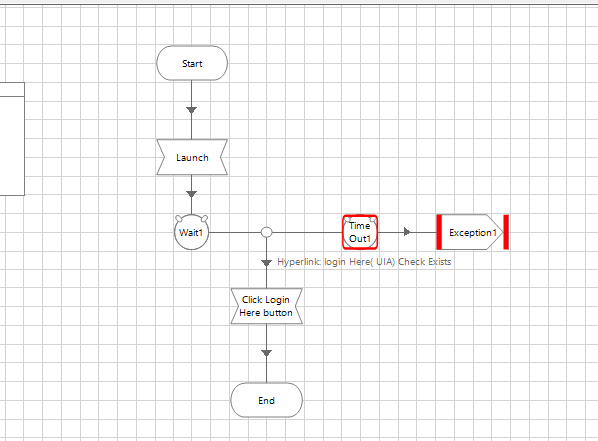- SS&C Blue Prism Community
- Get Help
- Product Forum
- Spying a Hyperlink on a Web Browser not working
- Subscribe to RSS Feed
- Mark Topic as New
- Mark Topic as Read
- Float this Topic for Current User
- Bookmark
- Subscribe
- Mute
- Printer Friendly Page
Spying a Hyperlink on a Web Browser not working
- Mark as New
- Bookmark
- Subscribe
- Mute
- Subscribe to RSS Feed
- Permalink
- Email to a Friend
- Report Inappropriate Content
06-12-23 08:21 PM
Hi all, please help!
I am trying to spy a hyperlink on a Web browser using Edge and although the spying is successful, when I run the process from the start, there is an exception thrown to say the element could not be identified (when I have literally just spied it!). I opened the extended modeller and this is what I see:
I have set the element type to Hyperlink in the Application Modeller and it only likes it and works when I spy it mid way through and set the run stage from the wait stage right before it. IT never works if I run the process from the start.
I just don't know what I'm doing wrong here...
Many thanks for any help!
Fran
------------------------------
Fran Woodcock
------------------------------
- Mark as New
- Bookmark
- Subscribe
- Mute
- Subscribe to RSS Feed
- Permalink
- Email to a Friend
- Report Inappropriate Content
06-12-23 08:42 PM
Hi fran Woodcook,
I verified the browser mode, as you mentioned i got similar error , though I have added wait stage with parent Document loaded in the wait stage.
So if you add wait stage after launching the application and interacting with login button that would work if it is not working i would suggest to add some unconditional wait time though in general i wont recommend to add additional wait time
Other approach is to respy with UIA mode some thing like below and add condition wait time that works
I selected below attributes in app Modeller
------------------------------
-----------------------
If I answered your query. Please mark it as the "Best Answer"
Harish Mogulluri
Lead developer
America/New_York TX
------------------------------
If I answered your query. Please mark it as the Best Answer
Harish Mogulluri
- Mark as New
- Bookmark
- Subscribe
- Mute
- Subscribe to RSS Feed
- Permalink
- Email to a Friend
- Report Inappropriate Content
07-12-23 09:32 AM
I cant see the image you loaded but from the description your element is likely dynamic in nature meaning the attributes you use to spy it are changing on the website every time you refresh or restart the web page e.g. table number in the attribute path might be 1 when spied and 2 the next time the page is opened. If you spy it using a different spy type or play around with the attribute selections to get a consistent match then you should be able to resolve this.
------------------------------
Michael ONeil
Technical Lead developer
NTTData
Europe/London
------------------------------
- Mark as New
- Bookmark
- Subscribe
- Mute
- Subscribe to RSS Feed
- Permalink
- Email to a Friend
- Report Inappropriate Content
11-12-23 02:35 PM
Hi Michael,
Thanks for your suggestion, I couldn't see an attribute path being available when I spied the hyperlink and changing the Match Index didn't help either.
In the end I changed the URL - I was only using the one I was using because I was having issues with the URL before!
So I don't have to even consider the Log in Agent link now.
Thank you though, I will remember the attribute path from hereon-in!
Thanks
Fran
------------------------------
Fran Woodcock
------------------------------
- Mark as New
- Bookmark
- Subscribe
- Mute
- Subscribe to RSS Feed
- Permalink
- Email to a Friend
- Report Inappropriate Content
11-12-23 02:39 PM
Hi Harish
Thanks fro your suggestion, I had already built in pauses and waits to let the pages load. I tried your example though and it didn't help. In the end I changed the URL to good effect. The URL was being used because I was having issues previously which are now resolved so I don't need to even consider the Agent Log In hyperlink now.
Thanks
Fran
------------------------------
Fran Woodcock
------------------------------
- Browser Mode doesn't work in Edge V141 in Product Forum
- Upgrade to 7.3.2 - Click Action on Buttons/Hyperlink not working in Chrome in Product Forum
- Error when Invoking JavaScript in Product Forum
- SAP B1 Navigation in Product Forum
- Error while activating chrome browser application after attaching successfully in 7.2.1 in Product Forum