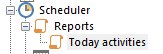- SS&C Blue Prism Community
- Get Help
- Product Forum
- Task from inside the scheduler failed to start and...
- Subscribe to RSS Feed
- Mark Topic as New
- Mark Topic as Read
- Float this Topic for Current User
- Bookmark
- Subscribe
- Mute
- Printer Friendly Page
Task from inside the scheduler failed to start and left no trace
- Mark as New
- Bookmark
- Subscribe
- Mute
- Subscribe to RSS Feed
- Permalink
- Email to a Friend
- Report Inappropriate Content
05-11-21 10:55 AM
I have one automated business process divided into several BluePrism processes that are combined together with schedulers.
On Tuesday, one task from the scheduler did not start. Zero footprint in the control room, no error, no info.
Today (Friday) It did not start two tasks from inside a different scheduler but for the same business process. Also zero trace in control room, no Terminated info, or anything else. As if it was never planned to launch.
I would like to add that the schedulers started flawlessly before Tuesday and, for example, on Wednesday or Thursday.
In my opinion, it is also not a problem with the license, schedulers are set in a cascade, and the problem does not apply to the first task in the scheduler.
It seems to me that the problem started after the release of another business process in this environment.
Anyone have an idea what could be the reason? What is happening and how to check the reason for the lack of such strange launches from the schedulers?
EDIT:
ERRORS FROM [BPAScheduleLogEntry]
Task: Add to Queues - 004_CashPosition - Session creation failed on resource 'VLD-DED-STD-29': Failed to create session on VLD-DED-STD-29 - COMMAND NOT VALID AT THIS TIME - RESOURCE IS STOPPING (WAITING FOR RUNNING SESSIONS TO COMPLETE)
Task: Check OD - 004_CashPosition - Session creation failed on resource 'VLD-DED-STD-29': Failed to create session on VLD-DED-STD-29 - COMMAND NOT VALID AT THIS TIME - RESOURCE IS STOPPING (WAITING FOR RUNNING SESSIONS TO COMPLETE)
------------------------------
Wojciech Rogman
------------------------------
- Mark as New
- Bookmark
- Subscribe
- Mute
- Subscribe to RSS Feed
- Permalink
- Email to a Friend
- Report Inappropriate Content
05-11-21 12:35 PM
As per the issue description fond the below steps might help.
1 . Check all processes available in control room
------------------------------
Prasanth Chirukuri
RPA Developer
iOPEX Technologies
Asia/Kolkata
------------------------------
- Mark as New
- Bookmark
- Subscribe
- Mute
- Subscribe to RSS Feed
- Permalink
- Email to a Friend
- Report Inappropriate Content
05-11-21 01:12 PM
------------------------------
Wojciech Rogman
------------------------------
- Mark as New
- Bookmark
- Subscribe
- Mute
- Subscribe to RSS Feed
- Permalink
- Email to a Friend
- Report Inappropriate Content
05-11-21 03:44 PM
I recently came across an issue where one of the schedules was not working correctly giving "No sessions were successfully created" error.
After checking all the usual stuff, we were not able to identify what was the issue.
In the end we created a new schedule and it appeared to resolve the problem. Thought I should mention in case you have similar issue.
------------------------------
Pritam Poojari
Solution Architect
Capgemini
Europe/London
------------------------------
- Mark as New
- Bookmark
- Subscribe
- Mute
- Subscribe to RSS Feed
- Permalink
- Email to a Friend
- Report Inappropriate Content
05-11-21 04:06 PM
------------------------------
Wojciech Rogman
------------------------------
- Mark as New
- Bookmark
- Subscribe
- Mute
- Subscribe to RSS Feed
- Permalink
- Email to a Friend
- Report Inappropriate Content
06-11-21 06:26 AM
------------------------------
------------------------------
Vipul Tiwari
Senior Process Simplification Developer
Amazon
------------------------------
------------------------------
- Mark as New
- Bookmark
- Subscribe
- Mute
- Subscribe to RSS Feed
- Permalink
- Email to a Friend
- Report Inappropriate Content
08-11-21 12:24 PM
Fail fast on error will stop the runner from invoking subsequent tasks if the previous task failed on any of the assigned RRs. i would not recommend it if there are multiple tasks created under the same schedule. Introducing adequate delays between the tasks should do the trick.
------------------------------
Jerin Jose
Technical Product Owner
EY
Asia/Kolkata
*"If you find this post helpful mark it as best answer, .*
------------------------------
- Mark as New
- Bookmark
- Subscribe
- Mute
- Subscribe to RSS Feed
- Permalink
- Email to a Friend
- Report Inappropriate Content
08-11-21 05:21 PM
------------------------------
John Carter
Professional Services
Blue Prism
------------------------------
- Mark as New
- Bookmark
- Subscribe
- Mute
- Subscribe to RSS Feed
- Permalink
- Email to a Friend
- Report Inappropriate Content
09-11-21 06:48 AM
Hi,
Quote : It seems to me that the problem started after the release of another business process in this environment.
In that case I would have a look in the Reports under Scheduler in the Control ... maybe you find a trace there
Good Luck
Johan
Internet communications are not secure and therefore BGL BNP Paribas does not accept legal responsibility for the contents of this message. The information contained in this e-mail is confidential and may be legally privileged. It is intended solely for the addressee. If you are not the intended recipient, any disclosure, copying, distribution or any action taken or omitted to be taken in reliance on it, is prohibited and may be unlawful. Nothing in the message is capable or intended to create any legally binding obligations on either party and it is not intended to provide legal advice.
============================================
- BP HUB 5.1.1 : Email Service Install Fail in Product Forum
- Navigate Stage 'Launch' on page 'Sign in' - Process with an Id of -1 is not running in Product Forum
- Bot run at scheduled time but Failed to perform step 1 in Navigate Stage 'Attach' on page 'Attach in Product Forum
- Rapid API website in Product Forum
- Issues with Scheduler Pending Session Starter v2000 in v6.9 in Digital Exchange