Turn on suggestions
Auto-suggest helps you quickly narrow down your search results by suggesting possible matches as you type.
Showing results for
- SS&C Blue Prism Community
- Get Help
- Product Forum
- Time Conversion Error - AM / 24h
Options
- Subscribe to RSS Feed
- Mark Topic as New
- Mark Topic as Read
- Float this Topic for Current User
- Bookmark
- Subscribe
- Mute
- Printer Friendly Page
Options
- Mark as New
- Bookmark
- Subscribe
- Mute
- Subscribe to RSS Feed
- Permalink
- Email to a Friend
- Report Inappropriate Content
13-07-20 08:31 AM
Dear Community,
I am having a problem with time conversion.
Could you please advise what caused that conversion and how to avoid it (still having input time stored as time)?
------------------------------
Julia Dziedziul-Gorska
------------------------------
I am having a problem with time conversion.
- Input Parameter for process in Scheduler: 13:00 As Time
- Then it is added to one of the items in the queue, example: DateName 13:00 is the item key
- For 2 months it was working fine - so DataName 13:00 was placed in the queue
- During the weekend robot added the item, but instead 13:00 -> 1:00 PM.
Could you please advise what caused that conversion and how to avoid it (still having input time stored as time)?
------------------------------
Julia Dziedziul-Gorska
------------------------------
Answered! Go to Answer.
1 BEST ANSWER
Helpful Answers
Options
- Mark as New
- Bookmark
- Subscribe
- Mute
- Subscribe to RSS Feed
- Permalink
- Email to a Friend
- Report Inappropriate Content
13-07-20 05:45 PM
That's pretty weird. But I think there are two ways you could handle it, the first of which is likely the better way.
1. You could use the FormatDateTime() function like this in your Expression:
FormatDateTime([Hour To], "HH:mm")
Then, valid values would be like "13:00" or "1:00 PM", both of which would result in the value "13:00".
2. You could change the input to be Text and then just do a validation on the inputted values but then use values in [Hour To] without any kind of conversion to ensure the exact values are used.
------------------------------
Dave Morris
Cano Ai
Atlanta, GA
------------------------------
Dave Morris, 3Ci at Southern Company
1. You could use the FormatDateTime() function like this in your Expression:
FormatDateTime([Hour To], "HH:mm")
Then, valid values would be like "13:00" or "1:00 PM", both of which would result in the value "13:00".
2. You could change the input to be Text and then just do a validation on the inputted values but then use values in [Hour To] without any kind of conversion to ensure the exact values are used.
------------------------------
Dave Morris
Cano Ai
Atlanta, GA
------------------------------
Dave Morris, 3Ci at Southern Company
4 REPLIES 4
Options
- Mark as New
- Bookmark
- Subscribe
- Mute
- Subscribe to RSS Feed
- Permalink
- Email to a Friend
- Report Inappropriate Content
13-07-20 02:45 PM
Hi Julia,
Where is the input parameter coming from and how are you adding it to the queue? It could be from the settings of another machine or the process itself.
------------------------------
Patrick Aucoin
Senior Product Consultant
Blue Prism
------------------------------
Where is the input parameter coming from and how are you adding it to the queue? It could be from the settings of another machine or the process itself.
------------------------------
Patrick Aucoin
Senior Product Consultant
Blue Prism
------------------------------
Options
- Mark as New
- Bookmark
- Subscribe
- Mute
- Subscribe to RSS Feed
- Permalink
- Email to a Friend
- Report Inappropriate Content
13-07-20 03:12 PM
Hi Patrick,
The Input Parameters are from scheduler.
Process was firstly run from scheduler and after failure (machine was logged out) process was re-run with the same parameters from the same machine.
And as seen on the screenshot (Created between 9:20 and 9:40) - those 2 items have different time conversion.
I would be really grateful if you could advise what could be the cause of it.
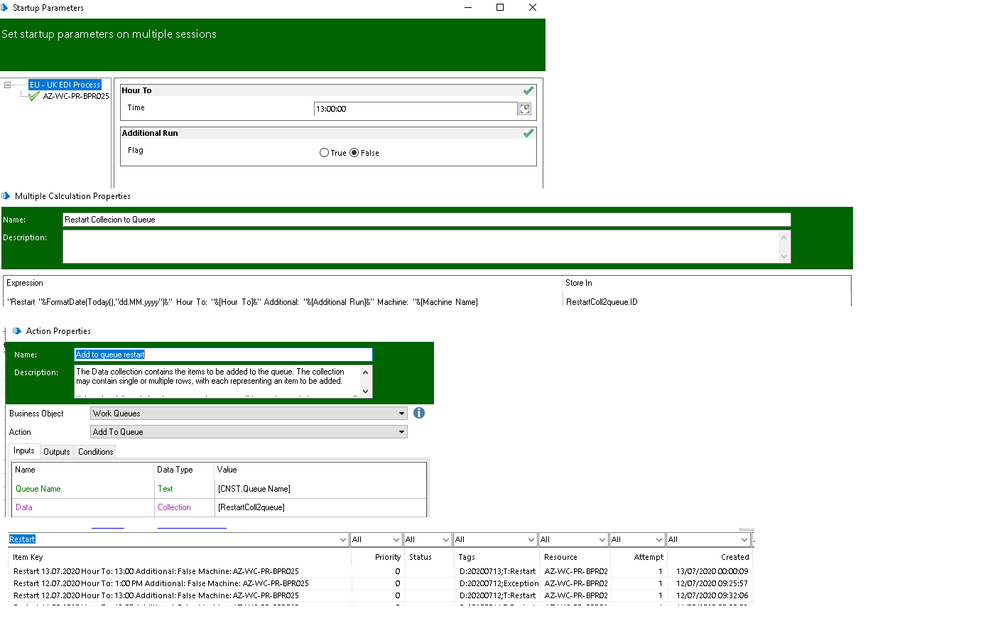
------------------------------
Julia Dziedziul-Gorska
------------------------------
The Input Parameters are from scheduler.
Process was firstly run from scheduler and after failure (machine was logged out) process was re-run with the same parameters from the same machine.
And as seen on the screenshot (Created between 9:20 and 9:40) - those 2 items have different time conversion.
I would be really grateful if you could advise what could be the cause of it.
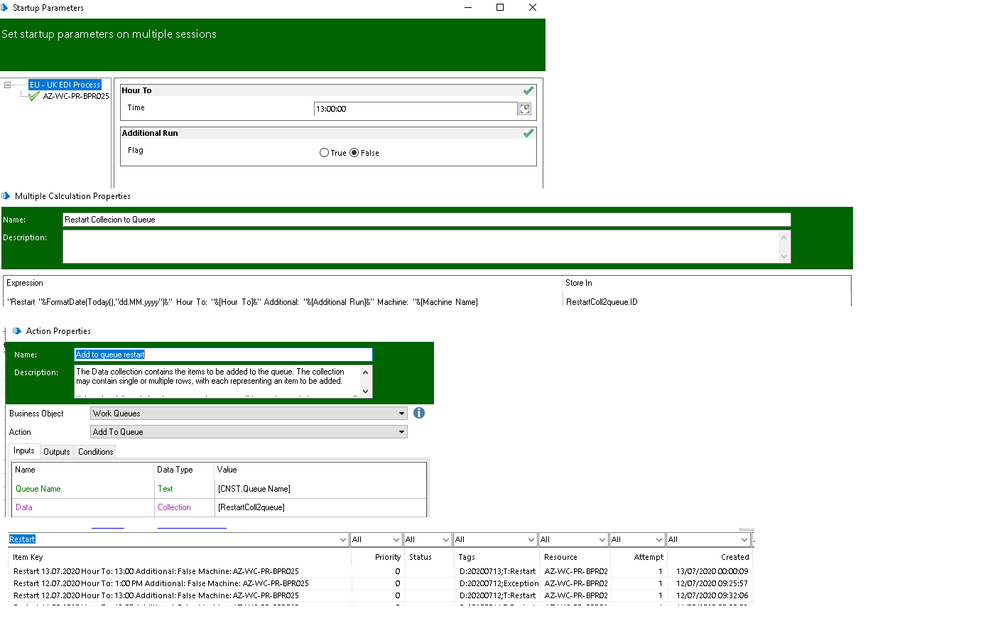
------------------------------
Julia Dziedziul-Gorska
------------------------------
Options
- Mark as New
- Bookmark
- Subscribe
- Mute
- Subscribe to RSS Feed
- Permalink
- Email to a Friend
- Report Inappropriate Content
13-07-20 05:45 PM
That's pretty weird. But I think there are two ways you could handle it, the first of which is likely the better way.
1. You could use the FormatDateTime() function like this in your Expression:
FormatDateTime([Hour To], "HH:mm")
Then, valid values would be like "13:00" or "1:00 PM", both of which would result in the value "13:00".
2. You could change the input to be Text and then just do a validation on the inputted values but then use values in [Hour To] without any kind of conversion to ensure the exact values are used.
------------------------------
Dave Morris
Cano Ai
Atlanta, GA
------------------------------
Dave Morris, 3Ci at Southern Company
1. You could use the FormatDateTime() function like this in your Expression:
FormatDateTime([Hour To], "HH:mm")
Then, valid values would be like "13:00" or "1:00 PM", both of which would result in the value "13:00".
2. You could change the input to be Text and then just do a validation on the inputted values but then use values in [Hour To] without any kind of conversion to ensure the exact values are used.
------------------------------
Dave Morris
Cano Ai
Atlanta, GA
------------------------------
Dave Morris, 3Ci at Southern Company
Options
- Mark as New
- Bookmark
- Subscribe
- Mute
- Subscribe to RSS Feed
- Permalink
- Email to a Friend
- Report Inappropriate Content
14-07-20 06:51 AM
Hi Dave,
Yes, that was pretty weird.
I already implemented time conversion yesterday as it was urgent 🙂 - but thank you so much for your solutions.
As I am also responsible for other BP Robots just wanted to know the root cause - to know how to react and what can be improved without rebuilding potentially all robots using time input.
Maybe you have some ideas?
------------------------------
Julia Dziedziul-Gorska
------------------------------
Yes, that was pretty weird.
I already implemented time conversion yesterday as it was urgent 🙂 - but thank you so much for your solutions.
As I am also responsible for other BP Robots just wanted to know the root cause - to know how to react and what can be improved without rebuilding potentially all robots using time input.
Maybe you have some ideas?
------------------------------
Julia Dziedziul-Gorska
------------------------------
Related Content
- BP SSH VBO - Compile Error in Digital Exchange
- WEN API in Product Forum
- MS Excel VBO - Exception has been thrown by the target of an invocation in Product Forum
- Unable to establish communication with server callback channel (Version 7.1.1) in Product Forum
- Request for Support – OLEDB Object Issue in Blue Prism in Digital Exchange

