Turn on suggestions
Auto-suggest helps you quickly narrow down your search results by suggesting possible matches as you type.
Showing results for
- SS&C Blue Prism Community
- Get Help
- Product Forum
- Two Objects will not attach; one Object still clic...
Options
- Subscribe to RSS Feed
- Mark Topic as New
- Mark Topic as Read
- Float this Topic for Current User
- Bookmark
- Subscribe
- Mute
- Printer Friendly Page
Options
- Mark as New
- Bookmark
- Subscribe
- Mute
- Subscribe to RSS Feed
- Permalink
- Email to a Friend
- Report Inappropriate Content
24-10-22 04:19 PM
Hello,
I am in the process of separating one object being used in a process into three smaller objects. One object will launch Chrome and the other two will need to attach to the already launched browser.
For one object, I keep receiving the error message: "Internal : Failed to perform step 1 in Navigate Stage 'Attach' on page 'Attach' - Target application could not be identified". I know this is basic and many other forums cover this, but I haven't figured out a combination of Window Title, Process Name, or Child Index that works.
Here is what my code looks like:
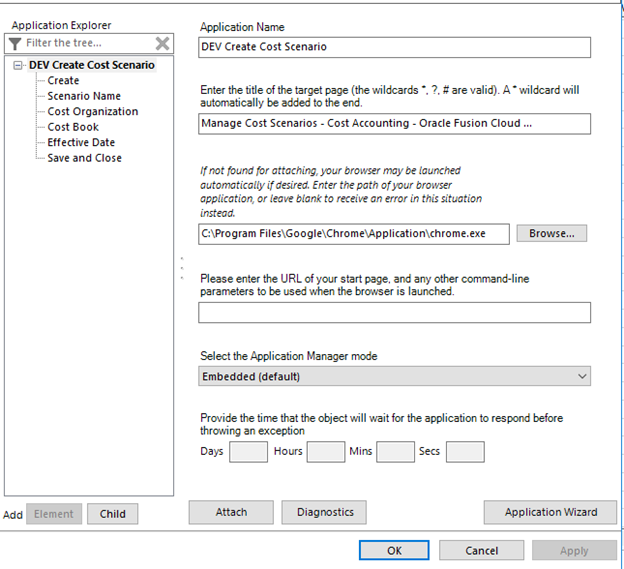
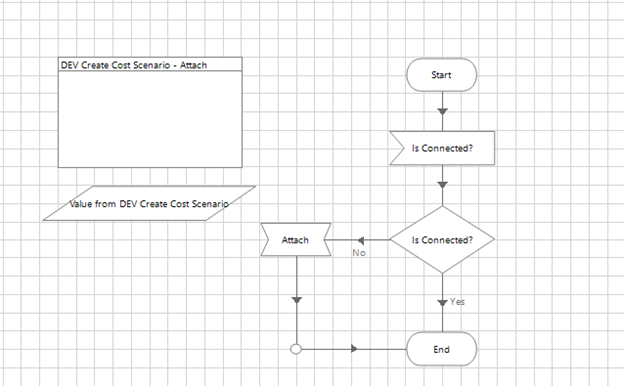
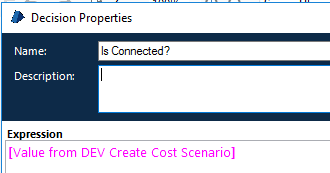
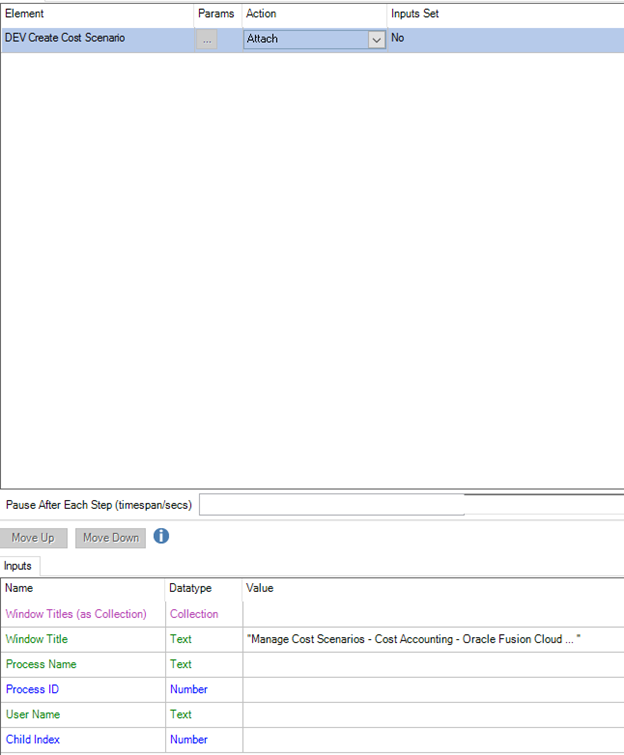
Combinations I have tried:
Target Page (in Application Modeller): * and Window tab name
Window Title: same as tab name, *, same as tab name + white space
Process Name: blank and "Google Chrome"
Child Index: 0 and 1
I'll usually make one change and work my way down the line, but I've tried all combinations of the above and none of them can make the Object attach. The flag will return False and throw an error.
A weird thing to note, the other object that I mentioned will return False during the Attach page and continue as if nothing is wrong. The flag will return False and the process will click elements on the page when run in Process Studio. This Object has the target page in Application Modeller set as Welcome and "Welcome " (with a white space) set as the Window Title in Attach.
I am in the process of separating one object being used in a process into three smaller objects. One object will launch Chrome and the other two will need to attach to the already launched browser.
For one object, I keep receiving the error message: "Internal : Failed to perform step 1 in Navigate Stage 'Attach' on page 'Attach' - Target application could not be identified". I know this is basic and many other forums cover this, but I haven't figured out a combination of Window Title, Process Name, or Child Index that works.
Here is what my code looks like:
Combinations I have tried:
Target Page (in Application Modeller): * and Window tab name
Window Title: same as tab name, *, same as tab name + white space
Process Name: blank and "Google Chrome"
Child Index: 0 and 1
I'll usually make one change and work my way down the line, but I've tried all combinations of the above and none of them can make the Object attach. The flag will return False and throw an error.
A weird thing to note, the other object that I mentioned will return False during the Attach page and continue as if nothing is wrong. The flag will return False and the process will click elements on the page when run in Process Studio. This Object has the target page in Application Modeller set as Welcome and "Welcome " (with a white space) set as the Window Title in Attach.
Answered! Go to Answer.
1 BEST ANSWER
Helpful Answers
Options
- Mark as New
- Bookmark
- Subscribe
- Mute
- Subscribe to RSS Feed
- Permalink
- Email to a Friend
- Report Inappropriate Content
25-10-22 07:50 AM
Hi Gracie,
Three points:
Three points:
- I'm a bit doubtful to the use of three dots in the screen name, have you tried without them?
- It also can be beneficial to use wildcards in the WindowTitle.
- Lastly, I'd try and give the Attach action a delay as you're using Chrome. The Chrome app in the recent versions of BP has developed a tendency to being a slow starter, hence the delay. One of our processes requires more than 30 seconds for Chrome to be launched and attached to.
Happy coding!
Paul, Sweden
(By all means, do not mark this as the best answer!)
Paul, Sweden
(By all means, do not mark this as the best answer!)
2 REPLIES 2
Options
- Mark as New
- Bookmark
- Subscribe
- Mute
- Subscribe to RSS Feed
- Permalink
- Email to a Friend
- Report Inappropriate Content
25-10-22 07:50 AM
Hi Gracie,
Three points:
Three points:
- I'm a bit doubtful to the use of three dots in the screen name, have you tried without them?
- It also can be beneficial to use wildcards in the WindowTitle.
- Lastly, I'd try and give the Attach action a delay as you're using Chrome. The Chrome app in the recent versions of BP has developed a tendency to being a slow starter, hence the delay. One of our processes requires more than 30 seconds for Chrome to be launched and attached to.
Happy coding!
Paul, Sweden
(By all means, do not mark this as the best answer!)
Paul, Sweden
(By all means, do not mark this as the best answer!)
Options
- Mark as New
- Bookmark
- Subscribe
- Mute
- Subscribe to RSS Feed
- Permalink
- Email to a Friend
- Report Inappropriate Content
25-10-22 02:07 PM
Hi @PvD_SE,
I tried with "Manage*" as the Window Title and that worked, before I was just using "*" or the entire name of the tab.
Thank you for your help :)
I tried with "Manage*" as the Window Title and that worked, before I was just using "*" or the entire name of the tab.
Thank you for your help :)
Related Content

