- SS&C Blue Prism Community
- Get Help
- Product Forum
- Unable to convert PDF To Txt file
- Subscribe to RSS Feed
- Mark Topic as New
- Mark Topic as Read
- Float this Topic for Current User
- Bookmark
- Subscribe
- Mute
- Printer Friendly Page
Unable to convert PDF To Txt file
- Mark as New
- Bookmark
- Subscribe
- Mute
- Subscribe to RSS Feed
- Permalink
- Email to a Friend
- Report Inappropriate Content
26-10-21 11:25 AM
I have tried opening the file using Microsft Word VBO, However, the files contains tables, hence when I copy and paste these records on excel, it doesn't paste the records in the right format as it is expected to be if I copy directly from the PDF or text file.
------------------------------
Shakirat Jimoh
RPA Developer
Waje Smart solutions
Africa/Lagos
------------------------------
- Mark as New
- Bookmark
- Subscribe
- Mute
- Subscribe to RSS Feed
- Permalink
- Email to a Friend
- Report Inappropriate Content
26-10-21 12:48 PM
There is an asset available on DX that can read text from PDF files. Here is the link to it https://digitalexchange.blueprism.com/dx/entry/117528/solution/sabancidx---daily-pdf-actions
------------------------------
Shashank Kumar
DX Integrations Partner Consultant
Blue Prism
Singapore
+6581326707
------------------------------
- Mark as New
- Bookmark
- Subscribe
- Mute
- Subscribe to RSS Feed
- Permalink
- Email to a Friend
- Report Inappropriate Content
27-10-21 12:21 PM
Can you help me with this, I don't know what I am doing wrong to trigger this error.
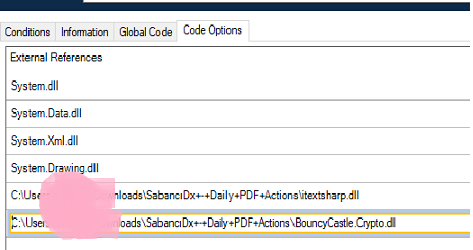
Thank you.
------------------------------
Shakirat Jimoh
RPA Developer
Waje Smart solutions
Africa/Lagos
------------------------------
- Mark as New
- Bookmark
- Subscribe
- Mute
- Subscribe to RSS Feed
- Permalink
- Email to a Friend
- Report Inappropriate Content
27-10-21 12:35 PM
Did you try placing the file in the Blueprism folder rather than placing the file in the Downloads folder?
------------------------------
Ritansh Jatwani Senior Consultant
Consultant
EY
Gurgaon
*If you find this post helpful mark it as best answer
------------------------------
- Mark as New
- Bookmark
- Subscribe
- Mute
- Subscribe to RSS Feed
- Permalink
- Email to a Friend
- Report Inappropriate Content
27-10-21 12:52 PM
I actually just tried placing the file in the Blueprism Folder and i am getting the same error.
------------------------------
Shakirat Jimoh
RPA Developer
Waje Smart solutions
Africa/Lagos
------------------------------
- Mark as New
- Bookmark
- Subscribe
- Mute
- Subscribe to RSS Feed
- Permalink
- Email to a Friend
- Report Inappropriate Content
27-10-21 02:29 PM
You can easily convert pdf to text file. If the tables are missing in your text file while saving pdf to text file . Use Adobe acrobat dc and convert the file into OCR and save as text file.
Thanks
------------------------------
Harish Mogulluri
developer
TCS
America/New_York
------------------------------
If I answered your query. Please mark it as the Best Answer
Harish Mogulluri
- Mark as New
- Bookmark
- Subscribe
- Mute
- Subscribe to RSS Feed
- Permalink
- Email to a Friend
- Report Inappropriate Content
27-10-21 02:35 PM
I would restart my PC and try again, if it is showing error even placing those
------------------------------
Harish Mogulluri
developer
TCS
America/New_York
------------------------------
If I answered your query. Please mark it as the Best Answer
Harish Mogulluri
- Mark as New
- Bookmark
- Subscribe
- Mute
- Subscribe to RSS Feed
- Permalink
- Email to a Friend
- Report Inappropriate Content
27-10-21 03:13 PM
Post placing the files in the Blueprism folder, i would recommend to remove this row line item from Code options tab and again browse to the blueprism location (where the files are placed) so that the backend code gets refreshed automatically. Ideally, post performing browse option, it should not throw any error.
------------------------------
Ritansh Jatwani Senior Consultant
Consultant
EY
Gurgaon
*If you find this post helpful mark it as best answer
------------------------------
- Mark as New
- Bookmark
- Subscribe
- Mute
- Subscribe to RSS Feed
- Permalink
- Email to a Friend
- Report Inappropriate Content
27-10-21 03:27 PM
I carried out the action of browsing to the path as advised and the error still persists.
------------------------------
Shakirat Jimoh
RPA Developer
Waje Smart solutions
Africa/Lagos
------------------------------
- Mark as New
- Bookmark
- Subscribe
- Mute
- Subscribe to RSS Feed
- Permalink
- Email to a Friend
- Report Inappropriate Content
28-10-21 09:48 AM
The restarting did it for me. I restarted my system and it started working. Thank you.
However, I am experiencing some other issues. I will attach screenshot to give a better understanding.
I noticed that the copied records obtained from the VBO when pasted into the excel workbook (It includes Macro) includes extra lines in the records, it also breaks a line of record into two rows instead of one row. Thus this affects the number of rows i expect to have and also when i apply the Macro in the Excel file, i do not get the right set of records required.
------------------------------
Shakirat Jimoh
RPA Developer
Waje Smart solutions
Africa/Lagos
------------------------------

