- SS&C Blue Prism Community
- Get Help
- Product Forum
- RE: What's new in Interact 4.2?
- Subscribe to RSS Feed
- Mark Topic as New
- Mark Topic as Read
- Float this Topic for Current User
- Bookmark
- Subscribe
- Mute
- Printer Friendly Page
What's new in Interact 4.2?
- Mark as New
- Bookmark
- Subscribe
- Mute
- Subscribe to RSS Feed
- Permalink
- Email to a Friend
- Report Inappropriate Content
12-04-21 10:42 AM
Hi Community Members
Interact 4.2 is now available with some great updates so here is the first in our short series on what's new in Interact 4.2.
Firstly, we have new user interface that looks a little different to 4.1. Hub now has a collapsible side panel with interactive icons to give you more room to work.
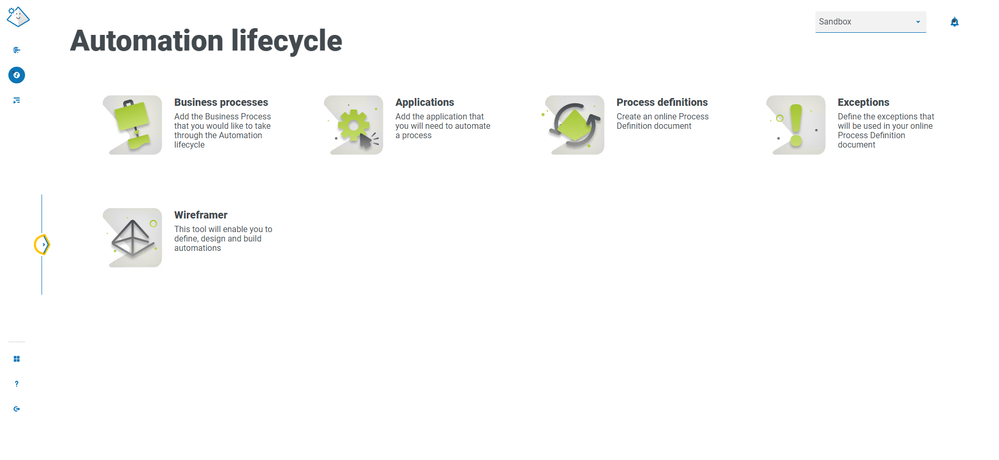
However, we still navigate to the Interact Forms in the same way we did before.
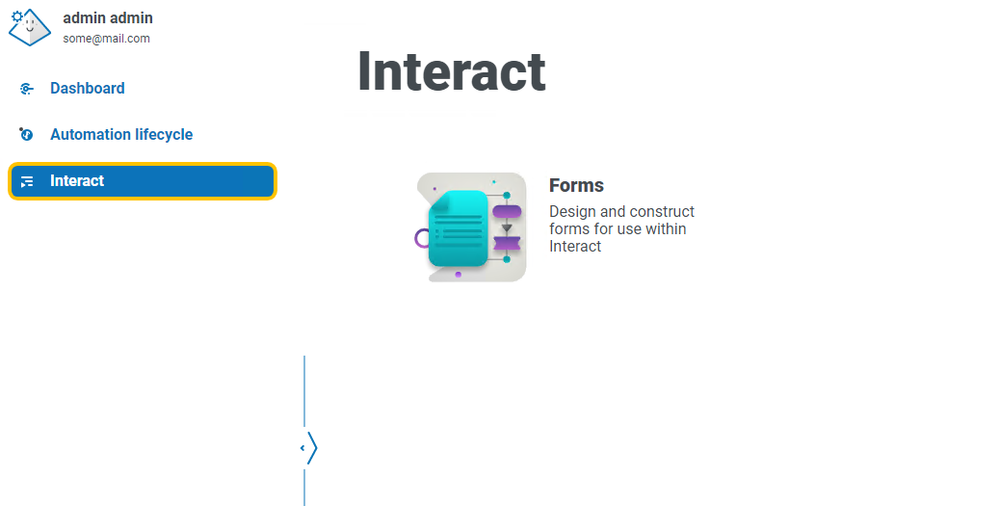
Once we get there, the functionality remains the same, but the 'Create form' and 'Import form' buttons are now on the left.
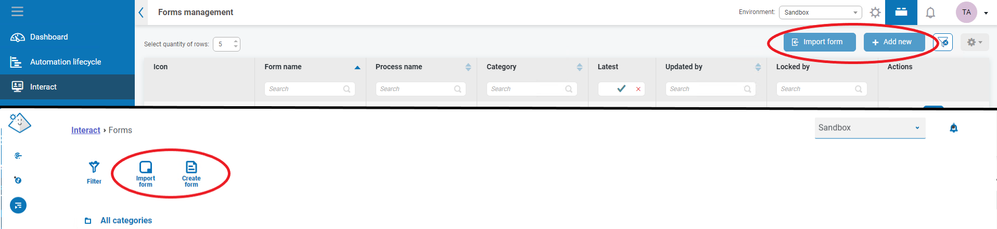
And again, when we create a form, the fields are familiar but the 'Create Form' (formerly 'Save') and 'Cancel' buttons are in different positions.
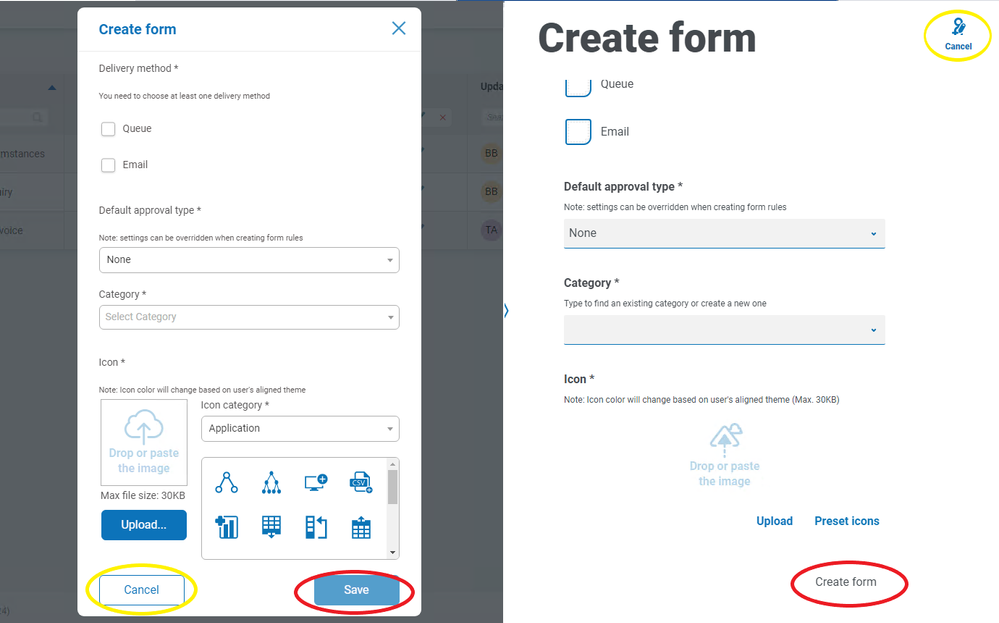
Once you have created the form, the Edit Form page has changed as well. The 'Play test' area is now accessible through a button, the 'Create page' button has moved to the right and 'Save' is now an icon.
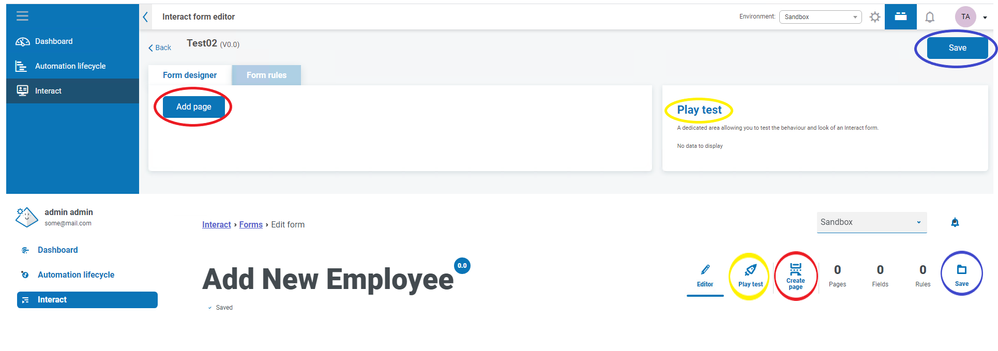
If you would like to learn more about Interact 4.2, you can read the release notes here.
Also, you can find the Interact User Guide here.
------------------------------
Joe Farr
Product Consultant
Blue Prism Limited
------------------------------
- Mark as New
- Bookmark
- Subscribe
- Mute
- Subscribe to RSS Feed
- Permalink
- Email to a Friend
- Report Inappropriate Content
13-07-21 08:06 AM
How can you view the user submitted requests in this version?
Thanks
------------------------------
Maria Ignacio
------------------------------
- Mark as New
- Bookmark
- Subscribe
- Mute
- Subscribe to RSS Feed
- Permalink
- Email to a Friend
- Report Inappropriate Content
13-07-21 04:39 PM
The Submission History is now found by going to History and then selecting Submission history.
Is this what you're looking for?
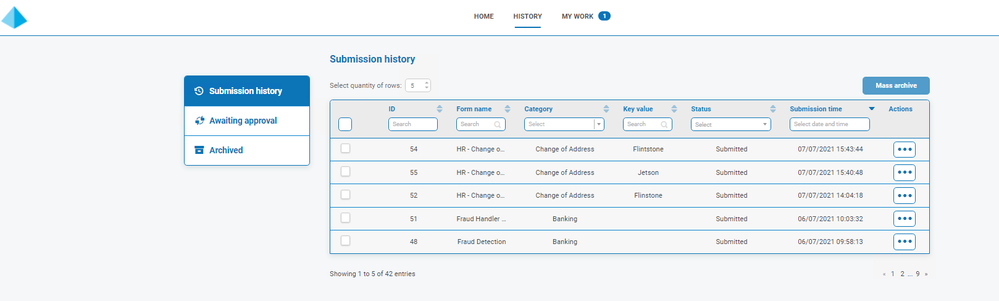 Cheers
Cheers------------------------------
Joe Farr
Product Consultant
Blue Prism Limited
------------------------------
- Mark as New
- Bookmark
- Subscribe
- Mute
- Subscribe to RSS Feed
- Permalink
- Email to a Friend
- Report Inappropriate Content
14-07-21 12:26 AM
Can an Admin view all user requests in the submission history page?
Regards,
Maria
------------------------------
Maria Ignacio
------------------------------
- Mark as New
- Bookmark
- Subscribe
- Mute
- Subscribe to RSS Feed
- Permalink
- Email to a Friend
- Report Inappropriate Content
14-07-21 07:06 AM
You can only review your own submissions there. An admin user can look at all the submissions but they would have to do so in the Audit section of Settings. Go to Settings>Audit and filter by the Category 'Interact Submissions' and you'll get a list:
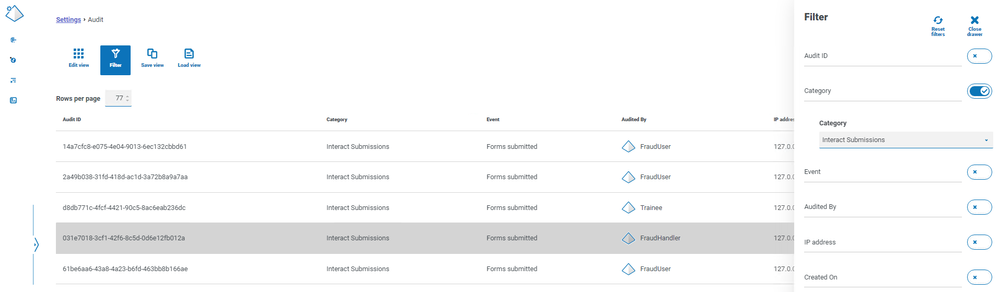 Let me know if this is useful!
Let me know if this is useful!Cheers
------------------------------
Joe Farr
Product Consultant
Blue Prism Limited
------------------------------
- Mark as New
- Bookmark
- Subscribe
- Mute
- Subscribe to RSS Feed
- Permalink
- Email to a Friend
- Report Inappropriate Content
14-07-21 07:54 AM
Yes, I've come across this page but it doesn't provide all the user answers and attachments. Is there another way to view their submissions?
Regards,
Maria
------------------------------
Maria Ignacio
------------------------------
- Mark as New
- Bookmark
- Subscribe
- Mute
- Subscribe to RSS Feed
- Permalink
- Email to a Friend
- Report Inappropriate Content
14-07-21 11:02 AM
Not at this point, I'm afraid. We are looking to address this in the future so when an admin views the Interact Submissions in Audit, they'll be able to see the whole submission.
Cheers
------------------------------
Joe Farr
Product Consultant
Blue Prism Limited
------------------------------
- Proxy Configuration for Blue Prism HUB & Interact in Product Forum
- Handling Shadow root html tags in Product Forum
- Changing Download Path in Chrome in Product Forum
- Character limit on Table field type for Hub/Interact? in Product Forum
- Process fails to identify web elements when not logged into server in Product Forum

