Turn on suggestions
Auto-suggest helps you quickly narrow down your search results by suggesting possible matches as you type.
Showing results for
- SS&C Blue Prism Community
- Get Help
- Product Forum
- how to change the interface
Options
- Subscribe to RSS Feed
- Mark Topic as New
- Mark Topic as Read
- Float this Topic for Current User
- Bookmark
- Subscribe
- Mute
- Printer Friendly Page
how to change the interface
Options
- Mark as New
- Bookmark
- Subscribe
- Mute
- Subscribe to RSS Feed
- Permalink
- Email to a Friend
- Report Inappropriate Content
20-02-20 08:33 PM
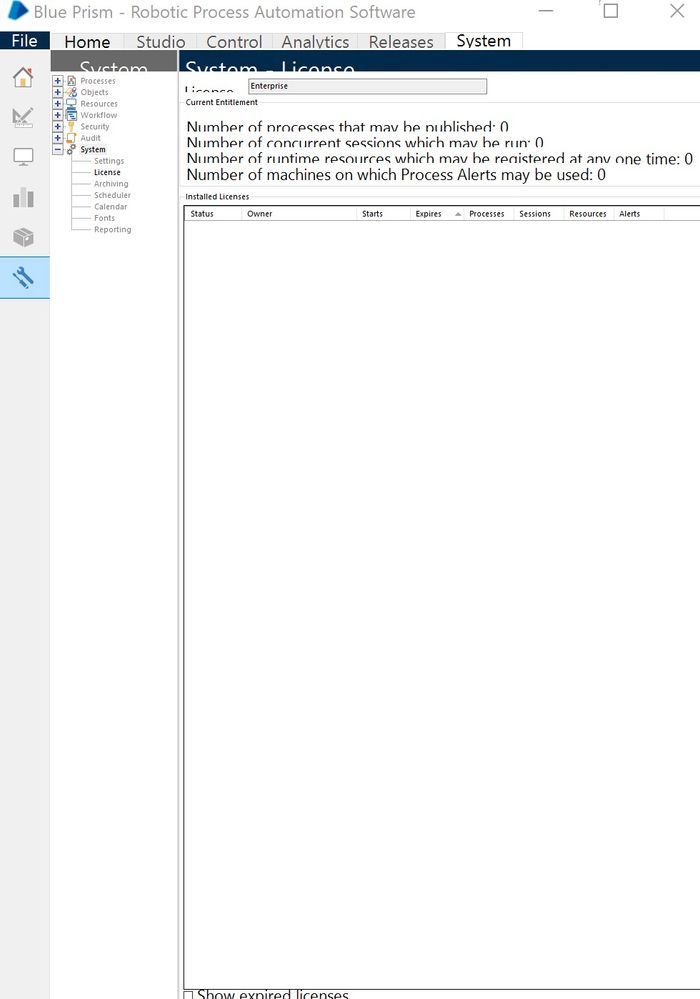 Why the interface looks like this? I couldn't find the solution. Thanks a lot for your help.
Why the interface looks like this? I couldn't find the solution. Thanks a lot for your help.------------------------------
Wenqing Cao
------------------------------
2 REPLIES 2
Options
- Mark as New
- Bookmark
- Subscribe
- Mute
- Subscribe to RSS Feed
- Permalink
- Email to a Friend
- Report Inappropriate Content
21-02-20 09:42 AM
It looks like the Zoom/Magnification setting in Windows is too big. It needs to be 100%
------------------------------
John Carter
Professional Services
Blue Prism
------------------------------
------------------------------
John Carter
Professional Services
Blue Prism
------------------------------
Options
- Mark as New
- Bookmark
- Subscribe
- Mute
- Subscribe to RSS Feed
- Permalink
- Email to a Friend
- Report Inappropriate Content
28-02-20 07:40 AM
Also if you are using advanced laptops with HD+ display on, here is a fix for you.
Click here.
------------------------------
Vivek Goel
"If you like this post, please press the "Recommend" Button.
------------------------------
Click here.
------------------------------
Vivek Goel
"If you like this post, please press the "Recommend" Button.
------------------------------
Related Content
- Changing Download Path in Chrome in Product Forum
- Failed to identify web element in new tab in Product Forum
- Filter Collection Issue in Product Forum
- Chrome/Edge preference file "exit type none" no longer saving settings in Product Forum
- Automatically update DB passward which set in Environment in Product Forum

