- SS&C Blue Prism Community
- Get Help
- Product Forum
- regarding the vbo to run the .bat file
- Subscribe to RSS Feed
- Mark Topic as New
- Mark Topic as Read
- Float this Topic for Current User
- Bookmark
- Subscribe
- Mute
- Printer Friendly Page
regarding the vbo to run the .bat file
- Mark as New
- Bookmark
- Subscribe
- Mute
- Subscribe to RSS Feed
- Permalink
- Email to a Friend
- Report Inappropriate Content
27-04-18 05:05 PM
- Mark as New
- Bookmark
- Subscribe
- Mute
- Subscribe to RSS Feed
- Permalink
- Email to a Friend
- Report Inappropriate Content
01-05-18 06:03 PM
- Mark as New
- Bookmark
- Subscribe
- Mute
- Subscribe to RSS Feed
- Permalink
- Email to a Friend
- Report Inappropriate Content
07-02-24 01:20 AM
It just seems to open the script and does not run it. There is also a Command Prompt::Run BAT. File VBO but that just gives the following error:
Internal : Failed to perform step 1 in Navigate Stage 'Enter Data' on page 'Run BAT. File' - Not Connected
------------------------------
Jeremy Dean
------------------------------
- Mark as New
- Bookmark
- Subscribe
- Mute
- Subscribe to RSS Feed
- Permalink
- Email to a Friend
- Report Inappropriate Content
07-02-24 02:58 PM
Hi Jeremy,
To run a BAT file I use the Run Process Until Ended action in the Utility - Environment VBO.
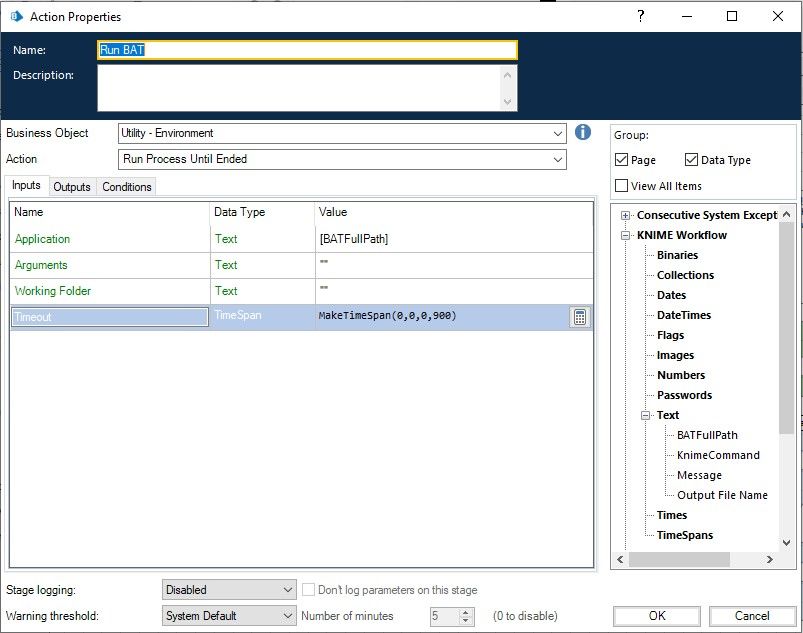
------------------------------
Ian Mawson
------------------------------
- Mark as New
- Bookmark
- Subscribe
- Mute
- Subscribe to RSS Feed
- Permalink
- Email to a Friend
- Report Inappropriate Content
12-02-24 09:59 PM
I found the trick to be that you can't step through a .BAT process in debug mode. I need to click on the Go button and just let it run.
It also uses global send keys to write the path, so special characters need to be replaced with their respective codes.
------------------------------
Jeremy Dean
------------------------------
- BP Upgrade 6.5 to 7.3 - AA Elements Focus Action is no longer working in Product Forum
- MS EXCEL VBO - Taking much time to read 20k records in v7.4.1 in Product Forum
- BP SSH VBO - Compile Error in Digital Exchange
- Changing Download Path in Chrome in Product Forum
- Open workbook - The message filter indicated that the application is busy error in Product Forum

