- SS&C Blue Prism Community
- Get Help
- Product Forum
- running process from command line
- Subscribe to RSS Feed
- Mark Topic as New
- Mark Topic as Read
- Float this Topic for Current User
- Bookmark
- Subscribe
- Mute
- Printer Friendly Page
running process from command line
- Mark as New
- Bookmark
- Subscribe
- Mute
- Subscribe to RSS Feed
- Permalink
- Email to a Friend
- Report Inappropriate Content
06-11-19 07:28 AM
when I run my process from Control Room it works fine.
When I run it from command line with automateC.exe I got the following SqlConnection exception:
C:\Program Files\Blue Prism Limited\Blue Prism Automate>automateC /run HelloWorld /user admin BluePrism2019
Database error - Unable to determine whether database exists - The type initializer for 'System.Data.SqlClient.SqlConnection' threw an exception.
I've also given all the required permissions to Administrative Tools -> Local Security Policy -> Local Policies -> User Rights Assignment -> Impersonate a client after athentication, but it is still not working.
Why is that if from the control room it works? What is the difference between automate and automateC ???
Thanks in advance,
Alex
------------------------------
Alexander Filip
------------------------------
- Mark as New
- Bookmark
- Subscribe
- Mute
- Subscribe to RSS Feed
- Permalink
- Email to a Friend
- Report Inappropriate Content
11-11-19 12:55 AM
Automate - GUI version of the Blue Prism application
AutomateC - Command-line version of Blue Prism application
Before executing the Blue Prism Process "HellowWorld" using the command automateC /run HelloWorld /user admin BluePrism2019,
you need to run the GUI version of the runtime resource or Interactive Client first.
------------------------------
Jega Avinasinathan
Customer Support Engineer
Blue Prism
------------------------------
- Mark as New
- Bookmark
- Subscribe
- Mute
- Subscribe to RSS Feed
- Permalink
- Email to a Friend
- Report Inappropriate Content
11-11-19 03:59 PM
thank you for your reply. With the GUI version my process works fine. No isuess at all. If I use the AutomateC it does not work.
Could you please help me?
------------------------------
Alexander Filip
------------------------------
- Mark as New
- Bookmark
- Subscribe
- Mute
- Subscribe to RSS Feed
- Permalink
- Email to a Friend
- Report Inappropriate Content
13-11-19 05:13 AM
Please find the steps below to execute the process from command prompt
First command
automate /resourcepc /public /user admin BluePrism2019
Second command
automateC /run HelloWorld /user admin BluePrism2019
------------------------------
Jega Avinasinathan
Customer Support Engineer
Blue Prism
------------------------------
- Mark as New
- Bookmark
- Subscribe
- Mute
- Subscribe to RSS Feed
- Permalink
- Email to a Friend
- Report Inappropriate Content
13-11-19 02:47 PM
thank you for your suggestion but I tried and it didn't work. I'm attaching the output.
Whate else can I do?
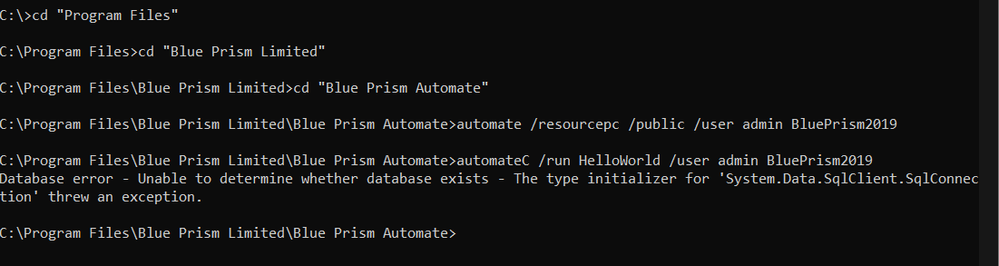
------------------------------
Alexander Filip
------------------------------
- Mark as New
- Bookmark
- Subscribe
- Mute
- Subscribe to RSS Feed
- Permalink
- Email to a Friend
- Report Inappropriate Content
14-11-19 02:19 PM
You can try specifing the connection name with the following parameter.
Something like: automate /resourcepc /public /user admin BluePrism2019 /dbconname "Connection Name"
Cheers
------------------------------
Diogo Furlan
Analyst
Grupo NC
America/Sao_Paulo
------------------------------
- Mark as New
- Bookmark
- Subscribe
- Mute
- Subscribe to RSS Feed
- Permalink
- Email to a Friend
- Report Inappropriate Content
15-11-19 10:35 AM
I've tried but same error unfortunately.
What else could be done?
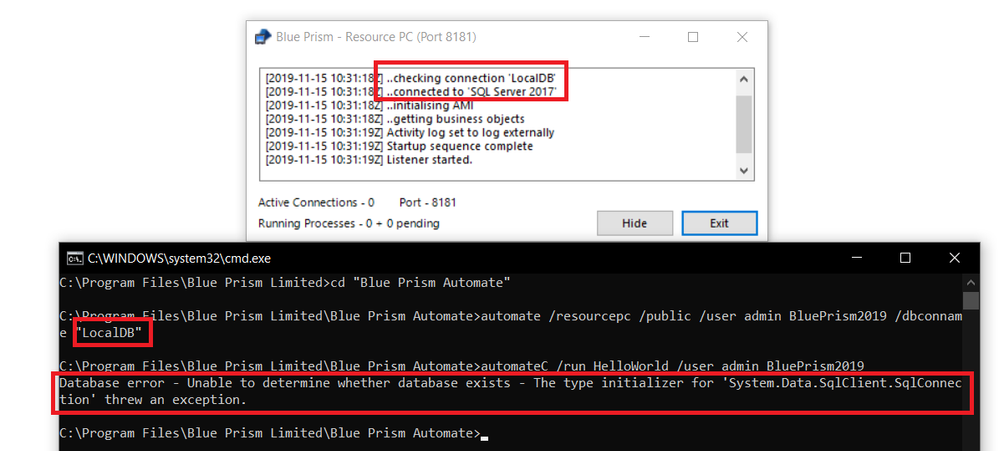
------------------------------
Alexander Filip
------------------------------
- Mark as New
- Bookmark
- Subscribe
- Mute
- Subscribe to RSS Feed
- Permalink
- Email to a Friend
- Report Inappropriate Content
18-11-19 03:55 AM
If your BP instance is having local users (for example admin), then you may want to include /user and password switches.
------------------------------
Vivek Goel
RPA Architect
Avanade
Asia/Singapore
------------------------------
- Mark as New
- Bookmark
- Subscribe
- Mute
- Subscribe to RSS Feed
- Permalink
- Email to a Friend
- Report Inappropriate Content
18-11-19 11:32 AM
I'm trying to run it on my machine and I always specify /user admin password
What else could be done?
------------------------------
Alexander Filip
------------------------------
- Mark as New
- Bookmark
- Subscribe
- Mute
- Subscribe to RSS Feed
- Permalink
- Email to a Friend
- Report Inappropriate Content
20-11-19 04:22 AM
And then try running the simple command
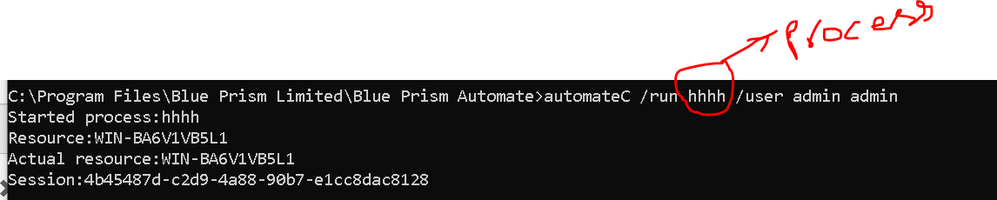
------------------------------
Vivek Goel
RPA Architect
Asia/Singapore
+6594554364
https://www.rpatools.com/
------------------------------
- NextGen Digital Worker Sessions stuck in Queued or Created Status in Product Forum
- Vlook up in Excel in Digital Exchange
- Intermittent UIA Error in Blue Prism When Logging Into Browser-Based App in Product Forum
- Machines getting disconnected after attaching to Edge in Product Forum
- MS Excel VBO - Exception has been thrown by the target of an invocation in Product Forum

