- SS&C Blue Prism Community
- Get Help
- Product Forum
- save required pdf pages into a single pdf file
- Subscribe to RSS Feed
- Mark Topic as New
- Mark Topic as Read
- Float this Topic for Current User
- Bookmark
- Subscribe
- Mute
- Printer Friendly Page
save required pdf pages into a single pdf file
- Mark as New
- Bookmark
- Subscribe
- Mute
- Subscribe to RSS Feed
- Permalink
- Email to a Friend
- Report Inappropriate Content
19-05-22 02:37 PM
I have a scenario where PDF file has more than 2 pages. I need to save pdf with first two pages and delete remaining pages.
I am using(Utility PDF VBO) Split Pdf range action to split first two pdf pages into two pdf files then using merge pdf action to merge those two splitted files into a single pdf file. Its working fine.!
Do we have any single action or code to get required number of pages of pdf file in an output pdf file?
OR Do we have any single action or code to delete all pages by providing the starting index page number?
------------------------------
vinod chinthakindi
------------------------------
- Mark as New
- Bookmark
- Subscribe
- Mute
- Subscribe to RSS Feed
- Permalink
- Email to a Friend
- Report Inappropriate Content
20-05-22 07:11 AM
You can utilize the PDF Management VBO, which offers a Split Index argument that can be passed to Split File.
Look at this. I assume this is exactly what you need to split a PDF in one go, always starting with the first two pages.
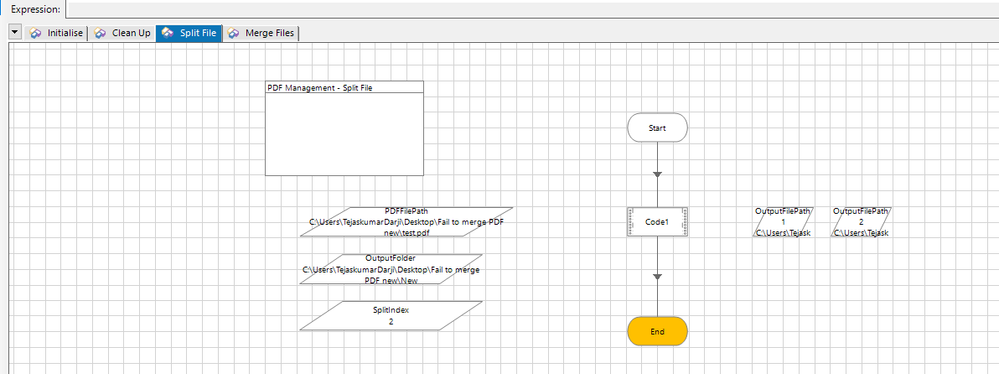
------------------------------
If I was of assistance, please vote for it to be the "Best Answer".
Thanks & Regards,
Tejaskumar Darji
Sr. Consultant-Technical Lead
------------------------------
- Mark as New
- Bookmark
- Subscribe
- Mute
- Subscribe to RSS Feed
- Permalink
- Email to a Friend
- Report Inappropriate Content
20-05-22 11:55 AM
I assume this action creates two output files. But I need a single output file having first two pages of input pdf
------------------------------
vinod chinthakindi
------------------------------
- Mark as New
- Bookmark
- Subscribe
- Mute
- Subscribe to RSS Feed
- Permalink
- Email to a Friend
- Report Inappropriate Content
20-05-22 03:45 PM
I've added a new action in the VBO which will generate only a single PDF by updating the code stage.
Please check and let me know how it goes and if it serves your purpose.
------------------------------
If I was of assistance, please vote for it to be the "Best Answer".
Thanks & Regards,
Tejaskumar Darji
Sr. Consultant-Technical Lead
------------------------------
- Mark as New
- Bookmark
- Subscribe
- Mute
- Subscribe to RSS Feed
- Permalink
- Email to a Friend
- Report Inappropriate Content
20-05-22 03:47 PM
- Mark as New
- Bookmark
- Subscribe
- Mute
- Subscribe to RSS Feed
- Permalink
- Email to a Friend
- Report Inappropriate Content
07-06-22 04:45 PM
Did this solution work for you?
Let us know the update.
------------------------------
If I was of assistance, please vote for it to be the "Best Answer".
Thanks & Regards,
Tejaskumar Darji
Sr. Consultant-Technical Lead
------------------------------
- Mark as New
- Bookmark
- Subscribe
- Mute
- Subscribe to RSS Feed
- Permalink
- Email to a Friend
- Report Inappropriate Content
08-06-22 11:54 AM
sorry for late update. There is an issue at my Org. They have removed access to copy ddl's for developers. So I am not able to test above VBO due to missing pdfsharp.dll. It will take some time to get those access. Then I can able to provide an update about your solution!
------------------------------
vinod chinthakindi
------------------------------
- Mark as New
- Bookmark
- Subscribe
- Mute
- Subscribe to RSS Feed
- Permalink
- Email to a Friend
- Report Inappropriate Content
13-06-22 11:16 AM
Your solution worked for me. Thanks a lot.!
Do we have any solution for Deleting a single Page or Range of Pages from PDF?
------------------------------
vinod chinthakindi
------------------------------
- Mark as New
- Bookmark
- Subscribe
- Mute
- Subscribe to RSS Feed
- Permalink
- Email to a Friend
- Report Inappropriate Content
23-06-22 05:31 PM
I've added a new action to Delete a Single PDF page.
Please check out.
------------------------------
If I was of assistance, please vote for it to be the "Best Answer".
Thanks & Regards,
Tejaskumar Darji
Sr. Consultant-Technical Lead
------------------------------
- Mark as New
- Bookmark
- Subscribe
- Mute
- Subscribe to RSS Feed
- Permalink
- Email to a Friend
- Report Inappropriate Content
23-06-22 05:36 PM
- Excel Operations logic help in Product Forum
- Roast on BP 7.3.1 (and in general I guess) in Product Forum
- Login Agent - 0x80131505: The operation has timed out in Product Forum
- Digital worker-driven Disaster Recovery Automation in Blueprints
- Decipher - How to ignore everything after the first page in Product Forum

