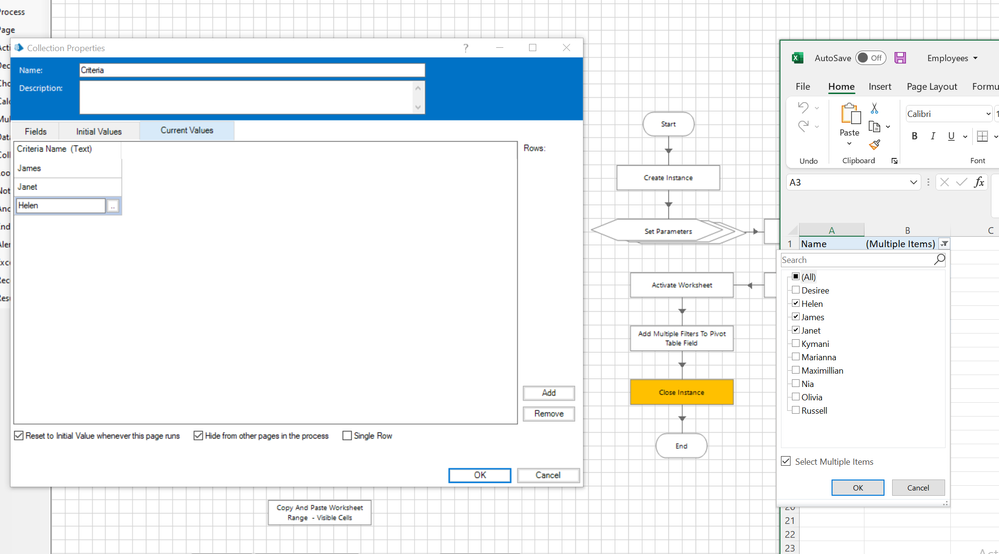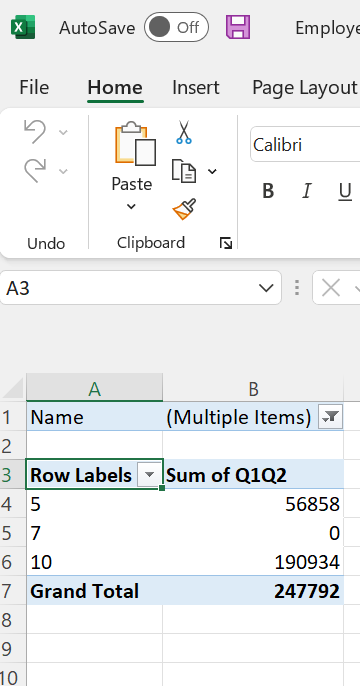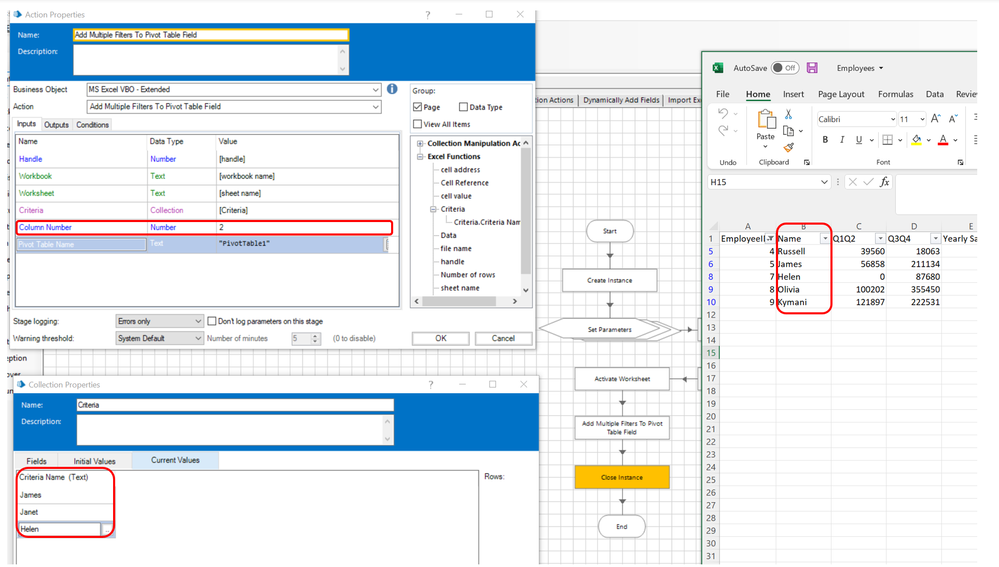- SS&C Blue Prism Community
- Learning & Certifications
- University Forum
- RE: About Multiple filter in pivot table
- Subscribe to RSS Feed
- Mark Topic as New
- Mark Topic as Read
- Float this Topic for Current User
- Bookmark
- Subscribe
- Mute
- Printer Friendly Page
- Mark as New
- Bookmark
- Subscribe
- Mute
- Subscribe to RSS Feed
- Permalink
- Email to a Friend
- Report Inappropriate Content
17-06-22 09:06 AM
I have to add multiple criteria to page field filter filters in the pivot table for that i am using Excel Extended VBO.
When i used multiple action it replace first criteria and add the new filter for pivot.
So how we can add multiple criteria to pivot filter field?
Thanks in advance.
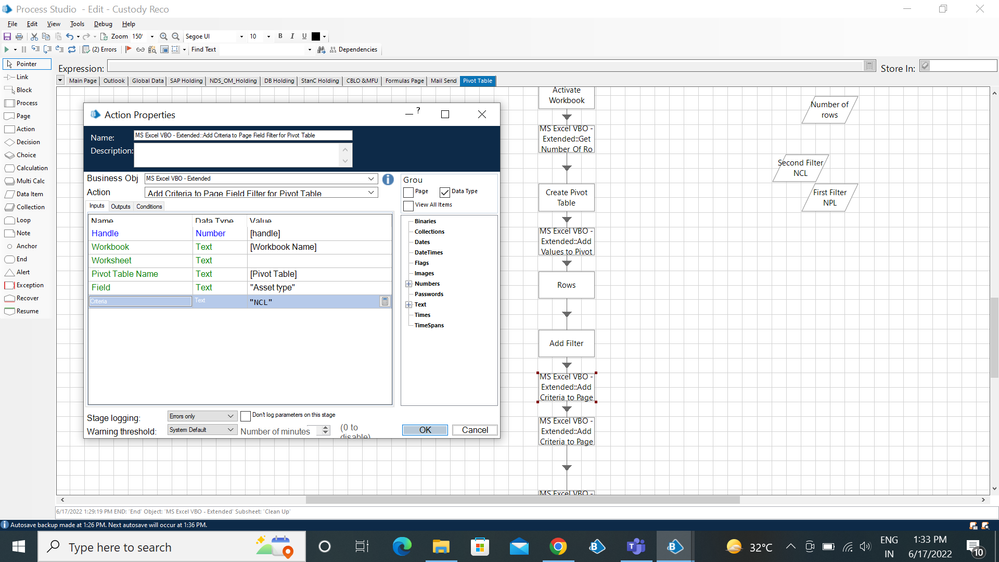
------------------------------
Tejashri Nevase
------------------------------
Answered! Go to Answer.
- Mark as New
- Bookmark
- Subscribe
- Mute
- Subscribe to RSS Feed
- Permalink
- Email to a Friend
- Report Inappropriate Content
21-06-22 04:55 AM
This is code stage i am using. I used the same as you show.
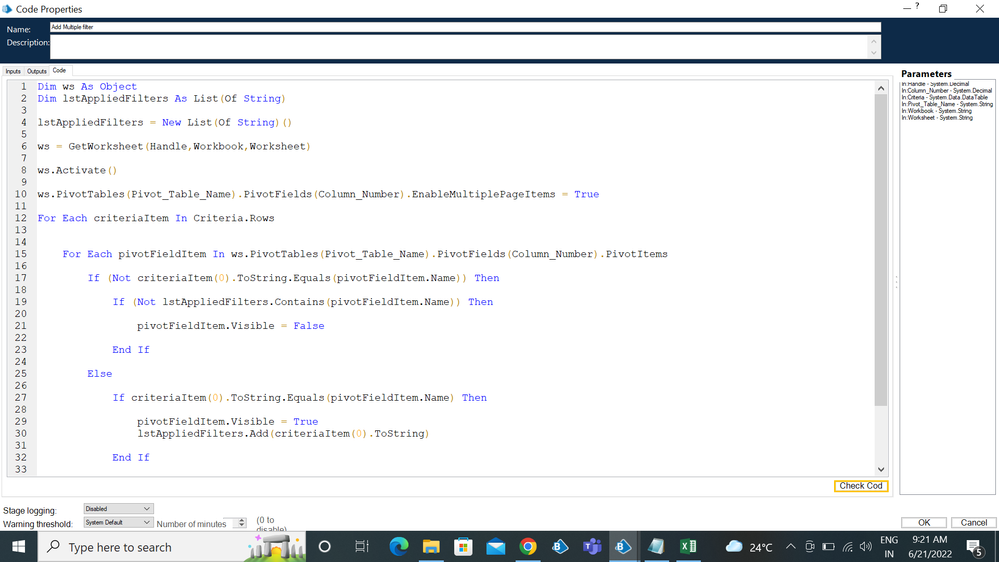
------------------------------
Tejashri Nevase
------------------------------
- Mark as New
- Bookmark
- Subscribe
- Mute
- Subscribe to RSS Feed
- Permalink
- Email to a Friend
- Report Inappropriate Content
21-06-22 05:04 AM
Also, I would like to see the other parameter values as well such as criteria collection and sheet name.
------------------------------
----------------------------------
Hope it helps you out and if my solution resolves your query, then please mark it as the 'Best Answer' so that the others members in the community having similar problem statement can track the answer easily in future
Regards,
Devneet Mohanty
Intelligent Process Automation Consultant | Sr. Consultant - Automation Developer,
WonderBotz India Pvt. Ltd.
Blue Prism Community MVP | Blue Prism 7x Certified Professional
Website: https://devneet.github.io/
Email: devneetmohanty07@gmail.com
----------------------------------
------------------------------
Hope this helps you out and if so, please mark the current thread as the 'Answer', so others can refer to the same for reference in future.
Regards,
Devneet Mohanty,
SS&C Blueprism Community MVP 2024,
Automation Architect,
Wonderbotz India Pvt. Ltd.
- Mark as New
- Bookmark
- Subscribe
- Mute
- Subscribe to RSS Feed
- Permalink
- Email to a Friend
- Report Inappropriate Content
21-06-22 05:06 AM
I just change the input name as Column_Name And Pivot_Table_Name as Column Name and Pivot Table Name in your input. All I just follow all your instruction
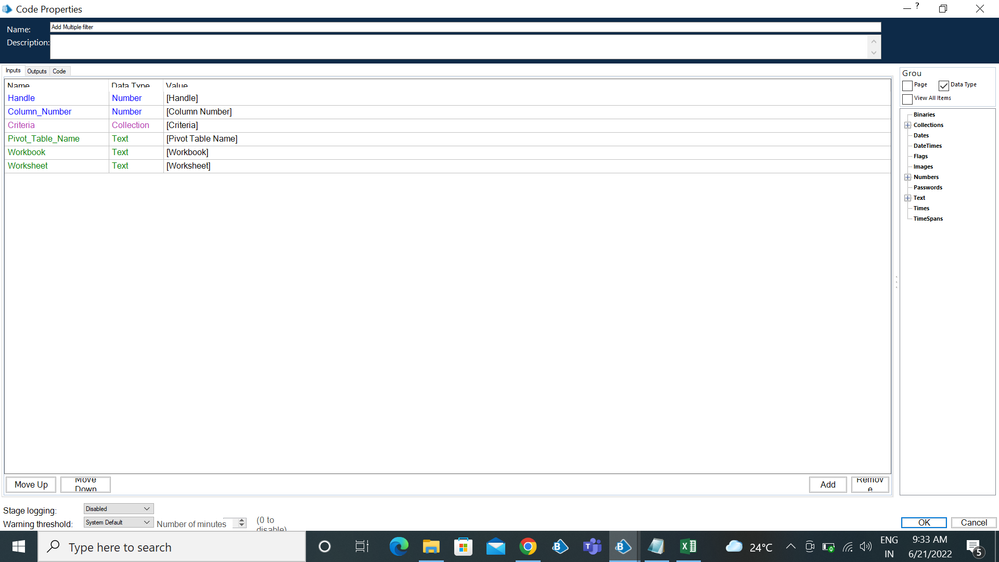
And also copy your code as same.
I will share criteria collection . as I add field as 'Criteria Name' and add Two criteria.
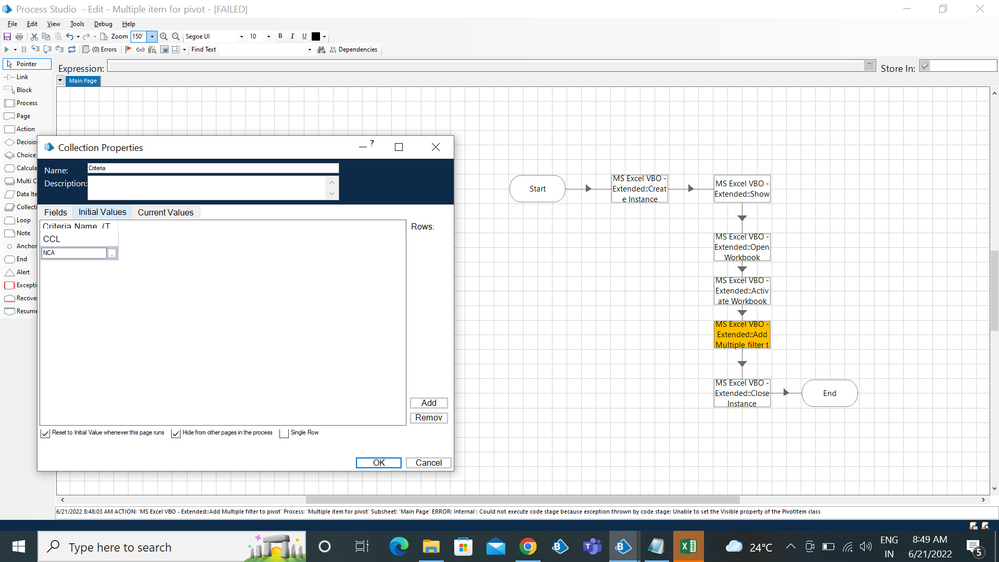
------------------------------
Tejashri Nevase
------------------------------
- Mark as New
- Bookmark
- Subscribe
- Mute
- Subscribe to RSS Feed
- Permalink
- Email to a Friend
- Report Inappropriate Content
21-06-22 05:11 AM
Can you please show us the excel file with the original dataset not your pivoted data and also the column number value that you are passing as well with the information that you have shared so far?
------------------------------
----------------------------------
Hope it helps you out and if my solution resolves your query, then please mark it as the 'Best Answer' so that the others members in the community having similar problem statement can track the answer easily in future
Regards,
Devneet Mohanty
Intelligent Process Automation Consultant | Sr. Consultant - Automation Developer,
WonderBotz India Pvt. Ltd.
Blue Prism Community MVP | Blue Prism 7x Certified Professional
Website: https://devneet.github.io/
Email: devneetmohanty07@gmail.com
----------------------------------
------------------------------
Hope this helps you out and if so, please mark the current thread as the 'Answer', so others can refer to the same for reference in future.
Regards,
Devneet Mohanty,
SS&C Blueprism Community MVP 2024,
Automation Architect,
Wonderbotz India Pvt. Ltd.
- Mark as New
- Bookmark
- Subscribe
- Mute
- Subscribe to RSS Feed
- Permalink
- Email to a Friend
- Report Inappropriate Content
21-06-22 06:54 AM
I will work fine with the number criteria.but it throw the error when i pass the character in the criteria collection.
This is working fine.
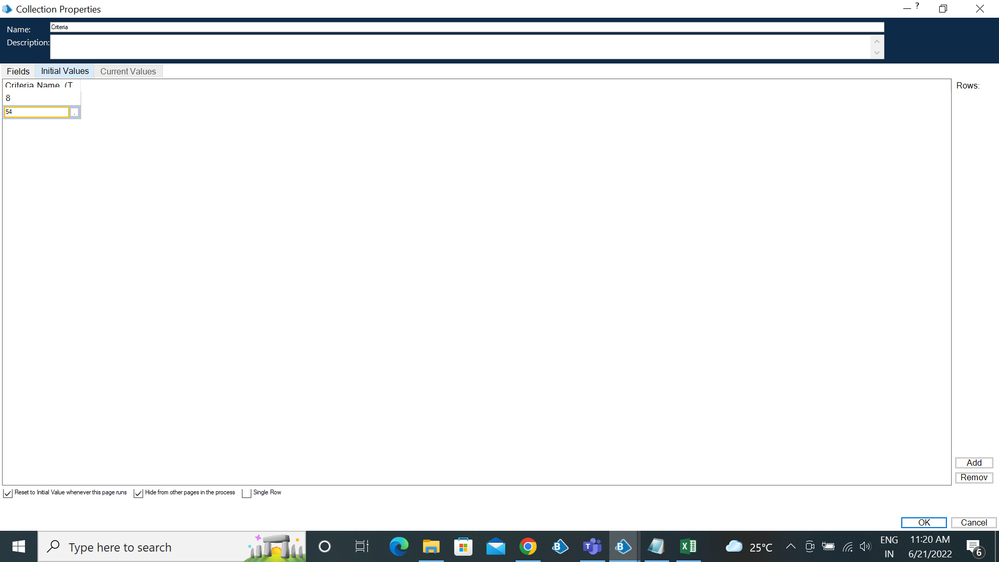
But when i pass the above criteria collection i got the same error as above.
Why this is happening.? Is there need to change the code for Character?
Thanks
------------------------------
Tejashri Nevase
------------------------------
- Mark as New
- Bookmark
- Subscribe
- Mute
- Subscribe to RSS Feed
- Permalink
- Email to a Friend
- Report Inappropriate Content
21-06-22 07:10 AM
Hi Tejashri,
I have checked with the characters as well and it works. You are passing the wrong column number most likely and hence this issue is coming up. Check the below results for your reference:
As you can see in my pivot I made a small change where I am taking the Employee Name as a filter this time and passing the appropriate criteria for the same as well. But since I am taking employee name as a filter, my column position will change from 1 to 2 since it is the second column in my original worksheet:
As you see here, my criteria values should consist of the values among the available values for that column in my original dataset for which I wish to put on the filter along with the column position also where it lies exactly. Since, I want to filter on Employee Name and that is the second column in my original dataset. I will provide the column position as 2 and values also will be among the values that are present in that column only.
Like I was saying before, you can show us the original data and the column number that you are passing for me to troubleshoot it for you.
------------------------------
----------------------------------
Hope it helps you out and if my solution resolves your query, then please mark it as the 'Best Answer' so that the others members in the community having similar problem statement can track the answer easily in future
Regards,
Devneet Mohanty
Intelligent Process Automation Consultant | Sr. Consultant - Automation Developer,
WonderBotz India Pvt. Ltd.
Blue Prism Community MVP | Blue Prism 7x Certified Professional
Website: https://devneet.github.io/
Email: devneetmohanty07@gmail.com
----------------------------------
------------------------------
Hope this helps you out and if so, please mark the current thread as the 'Answer', so others can refer to the same for reference in future.
Regards,
Devneet Mohanty,
SS&C Blueprism Community MVP 2024,
Automation Architect,
Wonderbotz India Pvt. Ltd.
- Mark as New
- Bookmark
- Subscribe
- Mute
- Subscribe to RSS Feed
- Permalink
- Email to a Friend
- Report Inappropriate Content
21-06-22 07:25 AM
Solved .
Thanks a lot.
------------------------------
Tejashri Nevase
------------------------------
- Mark as New
- Bookmark
- Subscribe
- Mute
- Subscribe to RSS Feed
- Permalink
- Email to a Friend
- Report Inappropriate Content
21-06-22 07:29 AM
Hope to see you more in the community and have a great day ahead 🙂
Hope this helps you out and if so, please mark the current thread as the 'Answer', so others can refer to the same for reference in future.
Regards,
Devneet Mohanty,
SS&C Blueprism Community MVP 2024,
Automation Architect,
Wonderbotz India Pvt. Ltd.
- « Previous
-
- 1
- 2
- Next »