- SS&C Blue Prism Community
- Learning & Certifications
- University Forum
- Advanced Consolidation Exercise- Populating the Qu...
- Subscribe to RSS Feed
- Mark Topic as New
- Mark Topic as Read
- Float this Topic for Current User
- Bookmark
- Subscribe
- Mute
- Printer Friendly Page
- Mark as New
- Bookmark
- Subscribe
- Mute
- Subscribe to RSS Feed
- Permalink
- Email to a Friend
- Report Inappropriate Content
14-05-20 12:10 PM
The thing is, I'am having a hard time with populating the Queue. There's this error...
System Exception : Error occured when looking for Excel files: Second path fragment must not be a drive or UNC name.
Parameter name: path2
And I don't know where to look. I already looked for my environment variables and file path name and I stuck at this.
Thank you in advance for your response. Hope you could help me.
------------------------------
Jeriel Laurel
------------------------------
Answered! Go to Answer.
Helpful Answers
- Mark as New
- Bookmark
- Subscribe
- Mute
- Subscribe to RSS Feed
- Permalink
- Email to a Friend
- Report Inappropriate Content
14-05-20 01:21 PM
If you press the Errors button or select the Debug -> Validation menu option in Process Studio, this will display the Process Validation window. Look for errors on the Populate Queue; you should see several, but the ones of interest for this problem are the 'Data item refers to missing environment variable .....'
You need to create Environment variables for these missing items; the names for these variables are provided below:
Create Quotes Excel Input Folder
Create Quotes Excel Input Archive Folder
The value for these new Environment Variables should match the folders you created as part of the training setup procedure, which is detailed in the Setup Guide. For convenience, I have provided the names of the folders you need to create, and also the values for the new Environment Variables.
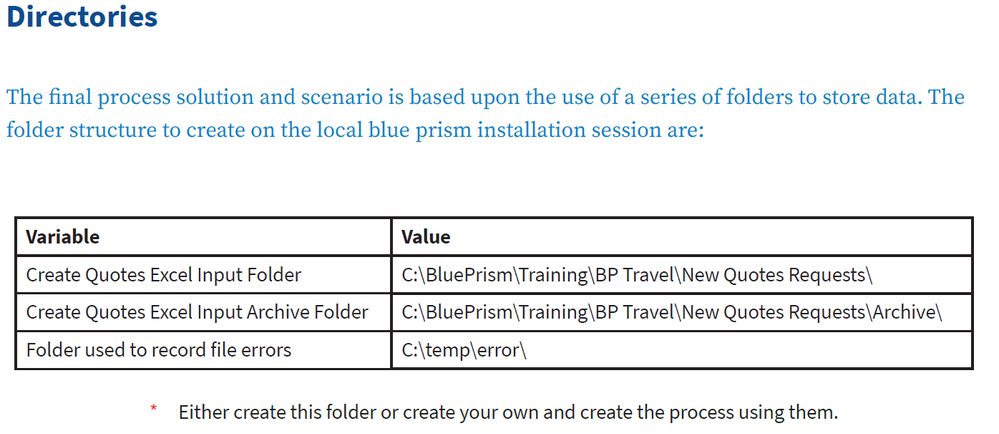
Once you have created the Environment Variables, you will need to refresh your process so it recognises these new variables.
Regards,
------------------------------
Carl Carter
Developer Program Manager
Blue Prism
Europe/London
------------------------------
- Mark as New
- Bookmark
- Subscribe
- Mute
- Subscribe to RSS Feed
- Permalink
- Email to a Friend
- Report Inappropriate Content
14-05-20 01:21 PM
If you press the Errors button or select the Debug -> Validation menu option in Process Studio, this will display the Process Validation window. Look for errors on the Populate Queue; you should see several, but the ones of interest for this problem are the 'Data item refers to missing environment variable .....'
You need to create Environment variables for these missing items; the names for these variables are provided below:
Create Quotes Excel Input Folder
Create Quotes Excel Input Archive Folder
The value for these new Environment Variables should match the folders you created as part of the training setup procedure, which is detailed in the Setup Guide. For convenience, I have provided the names of the folders you need to create, and also the values for the new Environment Variables.
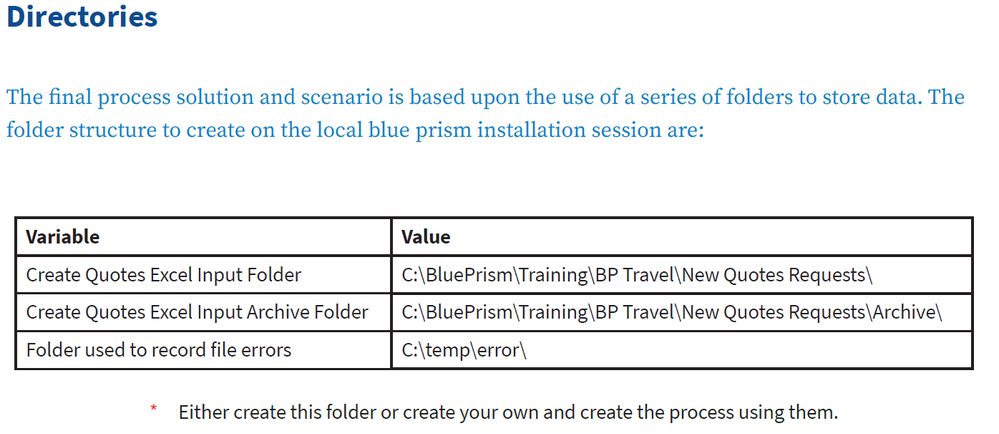
Once you have created the Environment Variables, you will need to refresh your process so it recognises these new variables.
Regards,
------------------------------
Carl Carter
Developer Program Manager
Blue Prism
Europe/London
------------------------------
- Mark as New
- Bookmark
- Subscribe
- Mute
- Subscribe to RSS Feed
- Permalink
- Email to a Friend
- Report Inappropriate Content
19-05-20 07:58 AM
------------------------------
Jeriel Laurel
------------------------------
- Mark as New
- Bookmark
- Subscribe
- Mute
- Subscribe to RSS Feed
- Permalink
- Email to a Friend
- Report Inappropriate Content
19-05-20 08:02 AM
------------------------------
Jeriel Laurel
------------------------------
- Mark as New
- Bookmark
- Subscribe
- Mute
- Subscribe to RSS Feed
- Permalink
- Email to a Friend
- Report Inappropriate Content
19-05-20 09:08 AM
Hi Jeriel,
I've answered this on your other post.
https://community.blueprism.com/communities/community-home/digestviewer/viewthread?GroupId=397&MessageKey=f7ac2f2a-eeda-4ecf-9290-ca4af00064b3&CommunityKey=1be7947a-bc2f-4974-bb0a-6347e1a324f8&tab=dig...
Regards,
------------------------------
Carl Carter
Developer Program Manager
Blue Prism
Europe/London
------------------------------
- Consolidation Exercise 1.1.2 - read a csv file in University Forum
- 🌟Register now for tomorrow's webinar on marking your consolidation exercise! in University Forum
- 📢 Get ready for an exciting week of learning for Blue Prism University's 5th Birthday celebration! in University Forum
- Dynamic Path element challenge on my Advanced consolidation exercise in University Forum
- Application Modeller Consolidation Exercise Foundation course in University Forum
