Turn on suggestions
Auto-suggest helps you quickly narrow down your search results by suggesting possible matches as you type.
Showing results for
- SS&C Blue Prism Community
- Get Started
- University Forum
- Cannot log into training environment for associate...
Options
- Subscribe to RSS Feed
- Mark Topic as New
- Mark Topic as Read
- Float this Topic for Current User
- Bookmark
- Subscribe
- Mute
- Printer Friendly Page
Cannot log into training environment for associate developer course
Options
- Mark as New
- Bookmark
- Subscribe
- Mute
- Subscribe to RSS Feed
- Permalink
- Email to a Friend
- Report Inappropriate Content
22-10-21 03:32 PM
Hi, I am trying to do the BP Associate Developer course, and cannot log into the training environment:
During installation I was never asked to set up my own password.
Using the username and password of admin for both doesn't work.
The help video seems to be for v.6, and my version is v.7 (in case that has anything to do with it)
Does anyone know what I'm missing?
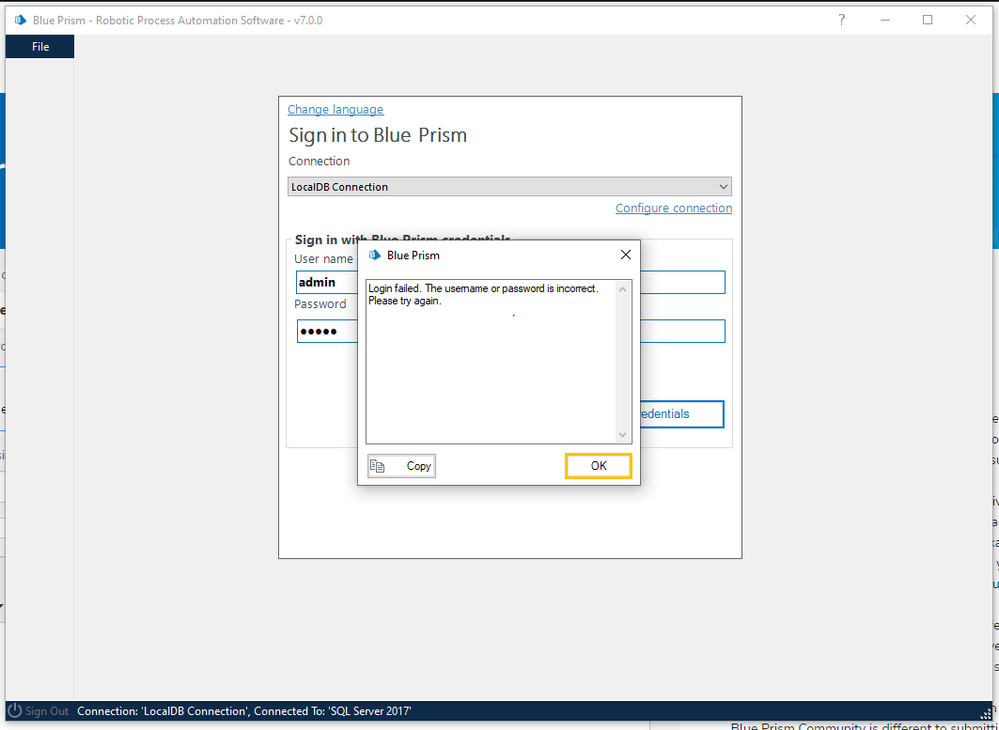
------------------------------
Andrew Ghiacy
Blue Prism
Europe/London
------------------------------
During installation I was never asked to set up my own password.
Using the username and password of admin for both doesn't work.
The help video seems to be for v.6, and my version is v.7 (in case that has anything to do with it)
Does anyone know what I'm missing?
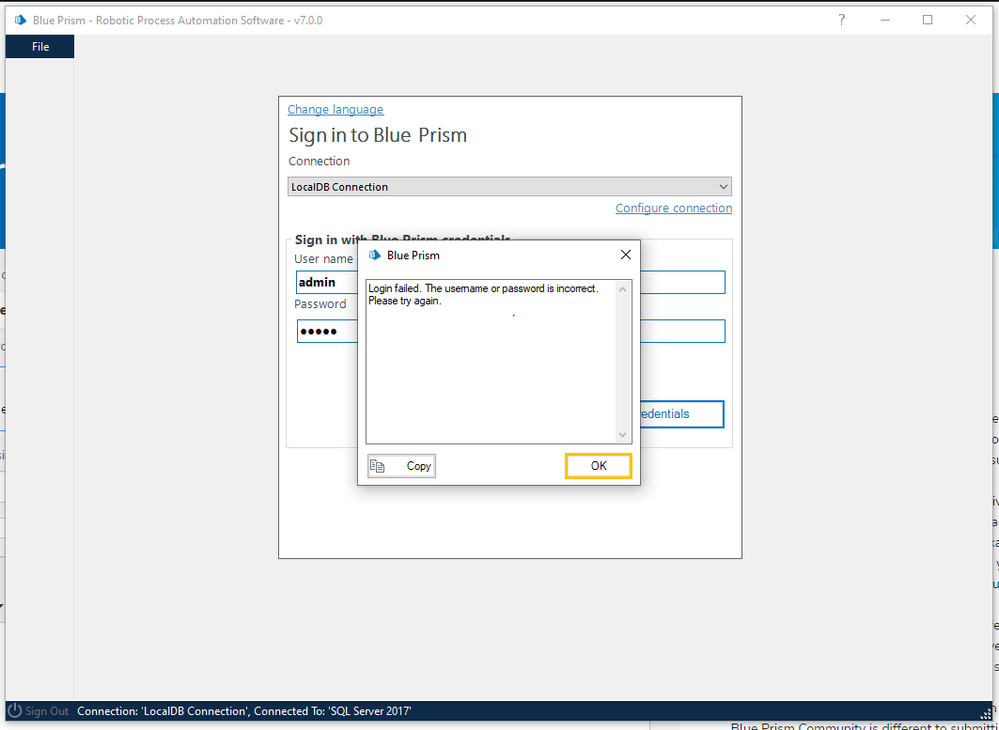
------------------------------
Andrew Ghiacy
Blue Prism
Europe/London
------------------------------
5 REPLIES 5
Options
- Mark as New
- Bookmark
- Subscribe
- Mute
- Subscribe to RSS Feed
- Permalink
- Email to a Friend
- Report Inappropriate Content
22-10-21 09:25 PM
Hi,
Please surf through below threads,
https://community.blueprism.com/communities/community-home/digestviewer/view-question?ContributedContentKey=f027ae2f-cea3-4f5c-9b86-98127b7d55d5&CommunityKey=3743dbaa-6766-4a4d-b7ed-9a98b6b1dd01&tab=d...
https://community.blueprism.com/communities/community-home/digestviewer/view-question?ContributedContentKey=7d382170-d81d-407c-b2d8-6e5f18d3204b&CommunityKey=1be7947a-bc2f-4974-bb0a-6347e1a324f8&tab=d...
------------------------------
MuraliKrishna
RPA Consultant
------------------------------
Please surf through below threads,
https://community.blueprism.com/communities/community-home/digestviewer/view-question?ContributedContentKey=f027ae2f-cea3-4f5c-9b86-98127b7d55d5&CommunityKey=3743dbaa-6766-4a4d-b7ed-9a98b6b1dd01&tab=d...
https://community.blueprism.com/communities/community-home/digestviewer/view-question?ContributedContentKey=7d382170-d81d-407c-b2d8-6e5f18d3204b&CommunityKey=1be7947a-bc2f-4974-bb0a-6347e1a324f8&tab=d...
------------------------------
MuraliKrishna
RPA Consultant
------------------------------
Options
- Mark as New
- Bookmark
- Subscribe
- Mute
- Subscribe to RSS Feed
- Permalink
- Email to a Friend
- Report Inappropriate Content
25-10-21 10:27 AM
Do you know how I run the request to reset a password?
set salt='bWBTNqWrvq6RbQnns5PpF+Kt7V1gVS97F6R5iZIxV6M=',
hash='9XkueyLzhbhRUMoKedsN3l7ChDmfS811IDymP8ZCEv8='where
userid=(select userid from BPAUser where username='admin')
and active=1;
@ritansh.jatwani
------------------------------
Andrew Ghiacy
Globalisation Analyst
Blue Prism
Europe/London
------------------------------
set salt='bWBTNqWrvq6RbQnns5PpF+Kt7V1gVS97F6R5iZIxV6M=',
hash='9XkueyLzhbhRUMoKedsN3l7ChDmfS811IDymP8ZCEv8='where
userid=(select userid from BPAUser where username='admin')
and active=1;
@ritansh.jatwani
------------------------------
Andrew Ghiacy
Globalisation Analyst
Blue Prism
Europe/London
------------------------------
Options
- Mark as New
- Bookmark
- Subscribe
- Mute
- Subscribe to RSS Feed
- Permalink
- Email to a Friend
- Report Inappropriate Content
25-10-21 08:48 PM
Hi @AndrewGhiacy,
Do you have access to SQL Database? If it's installed on your local machine, then definitely you would be having access. Please follow the below steps to run the query:
1) Launch SQL server management studio from start menu. Below screen appears:
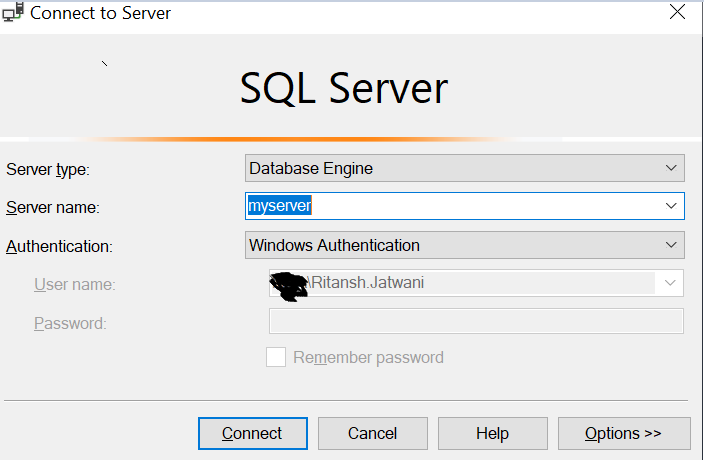
2) Provide the server name and click on Connect.
3) Click on New Query icon

4) Paste the query in the query window and click on Execute button. It will reset your password and you will be able to login to blueprism
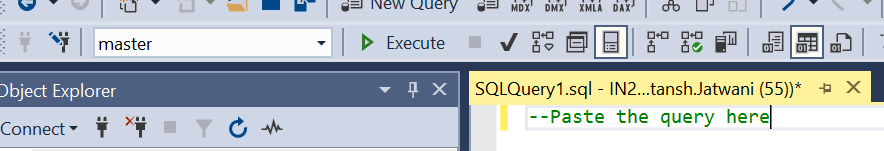
Please let me know if the approach doesn't work for you.
------------------------------
Ritansh Jatwani Senior Consultant
Consultant
EY
Gurgaon
*If you find this post helpful mark it as best answer
------------------------------
Do you have access to SQL Database? If it's installed on your local machine, then definitely you would be having access. Please follow the below steps to run the query:
1) Launch SQL server management studio from start menu. Below screen appears:
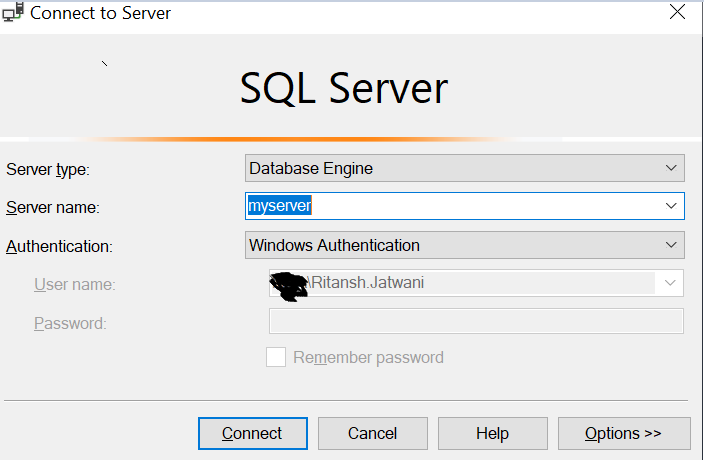
2) Provide the server name and click on Connect.
3) Click on New Query icon

4) Paste the query in the query window and click on Execute button. It will reset your password and you will be able to login to blueprism
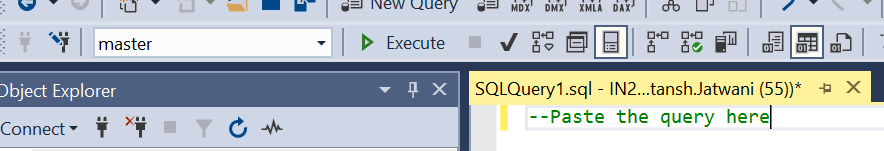
Please let me know if the approach doesn't work for you.
------------------------------
Ritansh Jatwani Senior Consultant
Consultant
EY
Gurgaon
*If you find this post helpful mark it as best answer
------------------------------
Options
- Mark as New
- Bookmark
- Subscribe
- Mute
- Subscribe to RSS Feed
- Permalink
- Email to a Friend
- Report Inappropriate Content
26-10-21 04:07 PM
Thanks for this - what is the server name I should put in? @ritansh.jatwani
------------------------------
Andrew Ghiacy
Globalisation Analyst
Blue Prism
Europe/London
------------------------------
------------------------------
Andrew Ghiacy
Globalisation Analyst
Blue Prism
Europe/London
------------------------------
Options
- Mark as New
- Bookmark
- Subscribe
- Mute
- Subscribe to RSS Feed
- Permalink
- Email to a Friend
- Report Inappropriate Content
27-10-21 12:51 PM
Hi @AndrewGhiacy,
The server name should automatically pop-up once you open SQL server management studio. I am assuming that the SQL is installed in your local system and you have the relevant access to open the SQL. Also, the server name would be the same which you would have used in "Configure connection" in Blueprism. Please let me know if you are still facing any issues.
------------------------------
Ritansh Jatwani Senior Consultant
Consultant
EY
Gurgaon
*If you find this post helpful mark it as best answer
------------------------------
The server name should automatically pop-up once you open SQL server management studio. I am assuming that the SQL is installed in your local system and you have the relevant access to open the SQL. Also, the server name would be the same which you would have used in "Configure connection" in Blueprism. Please let me know if you are still facing any issues.
------------------------------
Ritansh Jatwani Senior Consultant
Consultant
EY
Gurgaon
*If you find this post helpful mark it as best answer
------------------------------
Related Content
- ☕ Chai Break: Wrong answers only - what does a decision stage do? in University Forum
- ✨Pop Quiz-Can you answer this question about Blue Prism? in University Forum
- ✨ In Case You Missed It: Associate Developer Practice Test Now Available plus what's coming soon! in University Forum
- ✨Thinking about earning your Associate Developer certification? in University Forum
- ✨ Learn. Certify. Win.- March Learning Challenge✨ in University Forum
