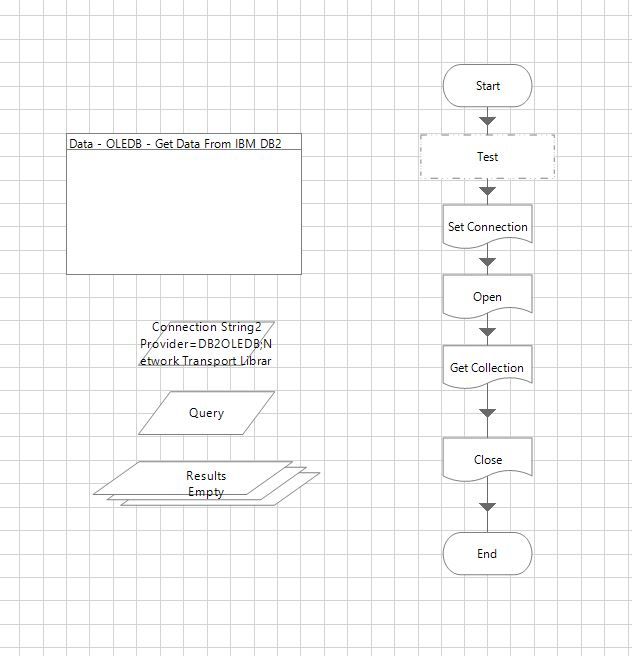Turn on suggestions
Auto-suggest helps you quickly narrow down your search results by suggesting possible matches as you type.
Showing results for
- SS&C Blue Prism Community
- Learning & Certifications
- University Forum
- Connect IBM DB2/AS400 with Blue Prism
Options
- Subscribe to RSS Feed
- Mark Topic as New
- Mark Topic as Read
- Float this Topic for Current User
- Bookmark
- Subscribe
- Mute
- Printer Friendly Page
Connect IBM DB2/AS400 with Blue Prism
Options
- Mark as New
- Bookmark
- Subscribe
- Mute
- Subscribe to RSS Feed
- Permalink
- Email to a Friend
- Report Inappropriate Content
20-02-21 08:10 PM
We can connect the IBM DB2 database in the blue prism using OLEDB.
Below are the steps to connect the database.- Components you need to connect the IBM DB2/AS400 Database
- Microsoft OLE DB Provider for DB2 Version 6.0
- Blue Prism Object - VBO - Data - OLEDB
- IBM DB2/AS400 Database Access
- Microsoft OLE DB Provider for DB2 Version 6.0
-
- Download from https://www.microsoft.com/en-us/download/details.aspx?id=100917 and install on your machine
- Blue Prism Object - VBO Data – OLEDB
-
- Import from the folder VBO (Blue Prism installation folder)
- IBM DB2 Database Access
- If you don’t have IBM DB2 access. You can create a test database on IBM cloud https://cloud.ibm.com/
Use Below Connection String and update the values for your database
“Provider=DB2OLEDB;Network Transport Library=TCPIP;Network Address=xxx.xxx.xxx.xxx;Initial Catalog=MyCtlg;Package Collection=MyPkgCol;Default Schema=Schema;User ID=myUsername;Password=myPassword;"
Below is the flow of the process to run the query.
0 REPLIES 0
Related Content
- Seems like I can't log into my Blue Prism Learning edition. in University Forum
- Can't load Consolidation exercise file in University Forum
- Professional Developer Certification Now Available in University Forum
- Sneak Peek - Learn about RESTful API in the Professional Developer learning path in University Forum
- ✨Is It Just Me, or Is December in Fast-Forward? in University Forum