Turn on suggestions
Auto-suggest helps you quickly narrow down your search results by suggesting possible matches as you type.
Showing results for
- SS&C Blue Prism Community
- Get Started
- University Forum
- Foundation Training Setup - issue with Load Queue ...
Options
- Subscribe to RSS Feed
- Mark Topic as New
- Mark Topic as Read
- Float this Topic for Current User
- Bookmark
- Subscribe
- Mute
- Printer Friendly Page
Foundation Training Setup - issue with Load Queue Process step
Options
- Mark as New
- Bookmark
- Subscribe
- Mute
- Subscribe to RSS Feed
- Permalink
- Email to a Friend
- Report Inappropriate Content
05-10-20 03:46 PM
Hi,
I have started the Foundation training and have found an issue with step 5 'Load Work Queue Data'.
What should happen is below but this is not happening for me.
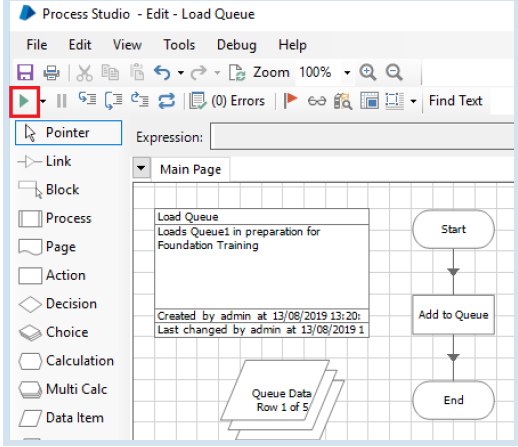
My issue looks similar to this issue.
If I select 'Run as administrator' when opening BP this doesn't make a difference.
If I try to set the properties for the BP shortcut via 'Advanced' I cannot select 'Run as administrator'
If I look at the properties of the .msi file used for installation I cannot select 'Run as administrator' under the 'Compatability' tab.
What do I need to do to be able to run BluePrism as an administrator?
Thanks
------------------------------
Philip Jarvis
------------------------------
I have started the Foundation training and have found an issue with step 5 'Load Work Queue Data'.
What should happen is below but this is not happening for me.
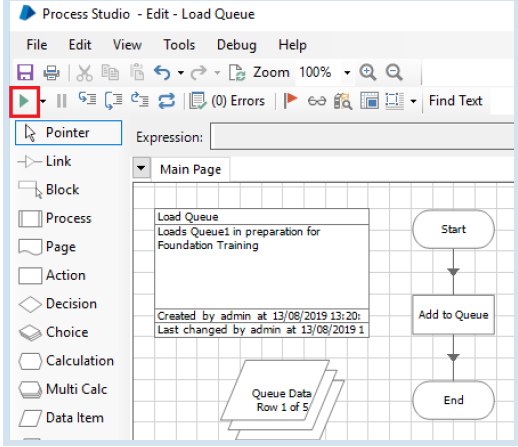
My issue looks similar to this issue.
If I select 'Run as administrator' when opening BP this doesn't make a difference.
If I try to set the properties for the BP shortcut via 'Advanced' I cannot select 'Run as administrator'
If I look at the properties of the .msi file used for installation I cannot select 'Run as administrator' under the 'Compatability' tab.
What do I need to do to be able to run BluePrism as an administrator?
Thanks
------------------------------
Philip Jarvis
------------------------------
1 REPLY 1
Options
- Mark as New
- Bookmark
- Subscribe
- Mute
- Subscribe to RSS Feed
- Permalink
- Email to a Friend
- Report Inappropriate Content
07-10-20 04:14 PM
Hello Philip,
Apologies for tin inconvenience. The issue you linked seemed to be resolved via an uninstallation/reinstallation of BP. Namely
Are you able to try that?
------------------------------
Shiyanbade Animashaun
Senior Product Consultant
Blue Prism
United States/Boston
------------------------------
Apologies for tin inconvenience. The issue you linked seemed to be resolved via an uninstallation/reinstallation of BP. Namely
'I had to uninstall BP, enable admin using cmd, request a new licence, download and start fresh.'
Are you able to try that?
------------------------------
Shiyanbade Animashaun
Senior Product Consultant
Blue Prism
United States/Boston
------------------------------
Related Content
- I have problem to use training class in Getting Started
- ✨Just Getting Started with Blue Prism? Start with Our Introductory Courses! in University Forum
- Accessing University Content in University Forum
- 🎉 New Year, New Certification, New Opportunities! 🎉 in University Forum
- 📣What's New, What's Coming in December to Blue Prism University! in University Forum
