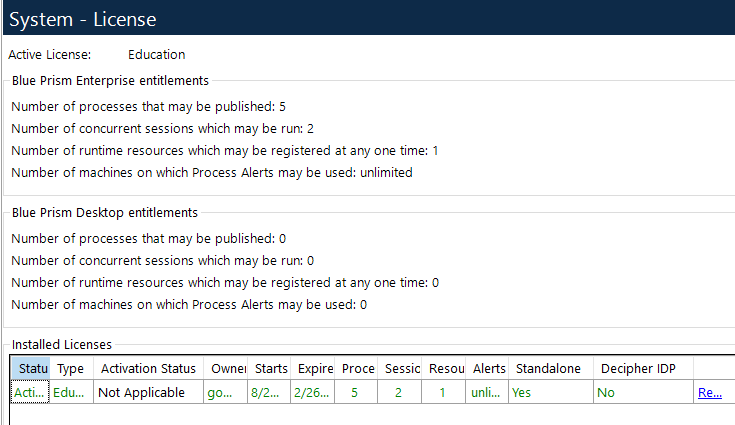- SS&C Blue Prism Community
- Learning & Certifications
- University Forum
- RE: License Activation Status: Not Applicable
- Subscribe to RSS Feed
- Mark Topic as New
- Mark Topic as Read
- Float this Topic for Current User
- Bookmark
- Subscribe
- Mute
- Printer Friendly Page
- Mark as New
- Bookmark
- Subscribe
- Mute
- Subscribe to RSS Feed
- Permalink
- Email to a Friend
- Report Inappropriate Content
26-08-23 01:46 AM
Hello Team,
I am new to this community and while trying to get my development environment ready, I had installed BP learning edition. I had received and installed the license successfully (apparently) but when I open BP almost everything is greyed out except for Digital Exchange and System tabs.
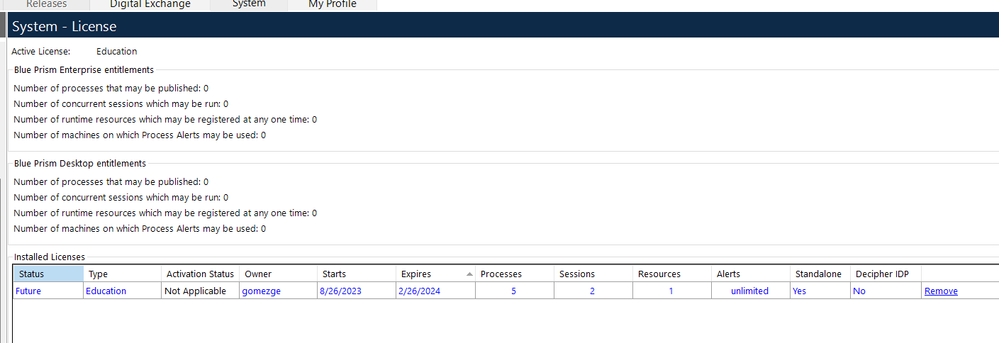
Can someone kindly assist?
Thanks in advance,
Jerry
------------------------------
Gerardo Gomez
------------------------------
Answered! Go to Answer.
Helpful Answers
- Mark as New
- Bookmark
- Subscribe
- Mute
- Subscribe to RSS Feed
- Permalink
- Email to a Friend
- Report Inappropriate Content
26-08-23 11:14 PM
Hi Georardo Gomez,
It looks initially when you install the license the machine date and time setting is different from the date mentioned in the license, once it reaches the time period, the license will activate.
------------------------------
-----------------------
If I answered your query. Please mark it as the "Best Answer"
Harish Mogulluri
Lead developer
America/New_York TX
------------------------------
If I answered your query. Please mark it as the Best Answer
Harish Mogulluri
- Mark as New
- Bookmark
- Subscribe
- Mute
- Subscribe to RSS Feed
- Permalink
- Email to a Friend
- Report Inappropriate Content
26-08-23 01:17 PM
Hi,
In the case of license, you have the Future status, this status occurs in the case of licenses uploaded for which the start date is in the future. Have you tried removing the license and re-uploading?
------------------------------
Dawid Ochrymuk
Manager
KPMG Poland
------------------------------
- Mark as New
- Bookmark
- Subscribe
- Mute
- Subscribe to RSS Feed
- Permalink
- Email to a Friend
- Report Inappropriate Content
26-08-23 04:07 PM
Hi, thanks for replying..
I did have tried that already, even fully uninstalled and reinstalled the application 2 or 3 times (even to a different directory with advanced install options)
but I don't see any change.
What esle could I try?
Regards,
Jerry
------------------------------
Gerardo Gomez
------------------------------
- Mark as New
- Bookmark
- Subscribe
- Mute
- Subscribe to RSS Feed
- Permalink
- Email to a Friend
- Report Inappropriate Content
26-08-23 04:15 PM
Update:
Not sure what or when happened, but after reading your Dawid's comment this morning, I went back to BP to check where it said "Future".. turns out that the license is now Active and all the tabs are available now
Just to clarify, I did nothing, not even restarted my laptop, but it is working now.
Thanks for the support though.
Y'all have a great weekend!
Regards,
Jerry
------------------------------
Gerardo Gomez
------------------------------
- Mark as New
- Bookmark
- Subscribe
- Mute
- Subscribe to RSS Feed
- Permalink
- Email to a Friend
- Report Inappropriate Content
26-08-23 11:14 PM
Hi Georardo Gomez,
It looks initially when you install the license the machine date and time setting is different from the date mentioned in the license, once it reaches the time period, the license will activate.
------------------------------
-----------------------
If I answered your query. Please mark it as the "Best Answer"
Harish Mogulluri
Lead developer
America/New_York TX
------------------------------
If I answered your query. Please mark it as the Best Answer
Harish Mogulluri