Turn on suggestions
Auto-suggest helps you quickly narrow down your search results by suggesting possible matches as you type.
Showing results for
Options
- Subscribe to RSS Feed
- Mark Topic as New
- Mark Topic as Read
- Float this Topic for Current User
- Bookmark
- Subscribe
- Mute
- Printer Friendly Page
Question
Options
- Mark as New
- Bookmark
- Subscribe
- Mute
- Subscribe to RSS Feed
- Permalink
- Email to a Friend
- Report Inappropriate Content
03-10-22 02:46 PM
2 REPLIES 2
Options
- Mark as New
- Bookmark
- Subscribe
- Mute
- Subscribe to RSS Feed
- Permalink
- Email to a Friend
- Report Inappropriate Content
03-10-22 03:27 PM
With the following command
C:\Program Files\Blue Prism Limited\Blue Prism Automate\Automate.exe /resourcepc /public
If you need additional information, please visit this KB Article "How do I automatically start a Runtime Resource?"
C:\Program Files\Blue Prism Limited\Blue Prism Automate\Automate.exe /resourcepc /public
If you need additional information, please visit this KB Article "How do I automatically start a Runtime Resource?"
Options
- Mark as New
- Bookmark
- Subscribe
- Mute
- Subscribe to RSS Feed
- Permalink
- Email to a Friend
- Report Inappropriate Content
04-10-22 05:09 PM
You need to go to the specific runtime resource and look for this icon in the windows icon tray.
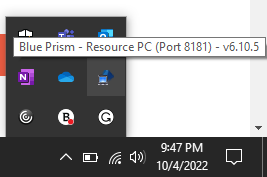
If this icon is not available then run the command as provided by Luis.
Then if you right-click that resource PC icon and open it will show you this window.
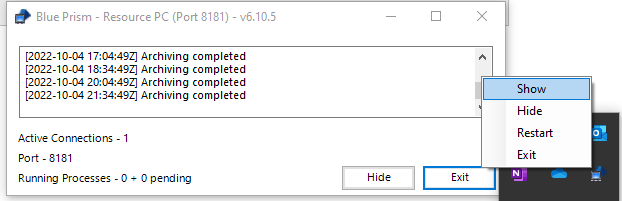
Let us know if you have query.
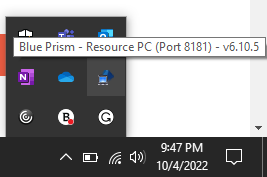
If this icon is not available then run the command as provided by Luis.
Then if you right-click that resource PC icon and open it will show you this window.
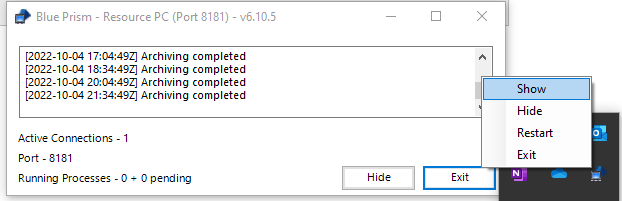
Let us know if you have query.
Related Content
- ✨Pop Quiz: Are You Professional Developer Ready? in University Forum
- ☕ Chai Break: Wrong answers only - what does a decision stage do? in University Forum
- ✨Pop Quiz-Can you answer this question about ROM™ 2 in University Forum
- ✨Pop Quiz-Can you answer this question about Blue Prism? in University Forum
- ✨Pop Quiz-Can you answer this question about Next Generation API? in University Forum
