Turn on suggestions
Auto-suggest helps you quickly narrow down your search results by suggesting possible matches as you type.
Showing results for
- SS&C Blue Prism Community
- Learning & Certifications
- University Forum
- RE: Some Items in excel not filtered
Options
- Subscribe to RSS Feed
- Mark Topic as New
- Mark Topic as Read
- Float this Topic for Current User
- Bookmark
- Subscribe
- Mute
- Printer Friendly Page
Some Items in excel not filtered
Options
- Mark as New
- Bookmark
- Subscribe
- Mute
- Subscribe to RSS Feed
- Permalink
- Email to a Friend
- Report Inappropriate Content
23-01-20 06:40 AM
Hi,
i am trying to filter one excel file but due to size of that item it's not getting filtered. Please help me to fix this code.
------------------------------
Sachinan Shahi
------------------------------
i am trying to filter one excel file but due to size of that item it's not getting filtered. Please help me to fix this code.
------------------------------
Sachinan Shahi
------------------------------
6 REPLIES 6
Options
- Mark as New
- Bookmark
- Subscribe
- Mute
- Subscribe to RSS Feed
- Permalink
- Email to a Friend
- Report Inappropriate Content
23-01-20 06:44 AM
Can you provide more information about the issue?
1- What's the excel extension?
2 - Are you trying to filter after reading into collection? or before reading into collection?
3- What's the exact error?
4- How to reproduce?
------------------------------
Vivek Goel
RPA Architect
Asia/Singapore
"If you like this post, please press the "Recommend" Button.
------------------------------
1- What's the excel extension?
2 - Are you trying to filter after reading into collection? or before reading into collection?
3- What's the exact error?
4- How to reproduce?
------------------------------
Vivek Goel
RPA Architect
Asia/Singapore
"If you like this post, please press the "Recommend" Button.
------------------------------
Options
- Mark as New
- Bookmark
- Subscribe
- Mute
- Subscribe to RSS Feed
- Permalink
- Email to a Friend
- Report Inappropriate Content
23-01-20 06:56 AM
Please find the attached files
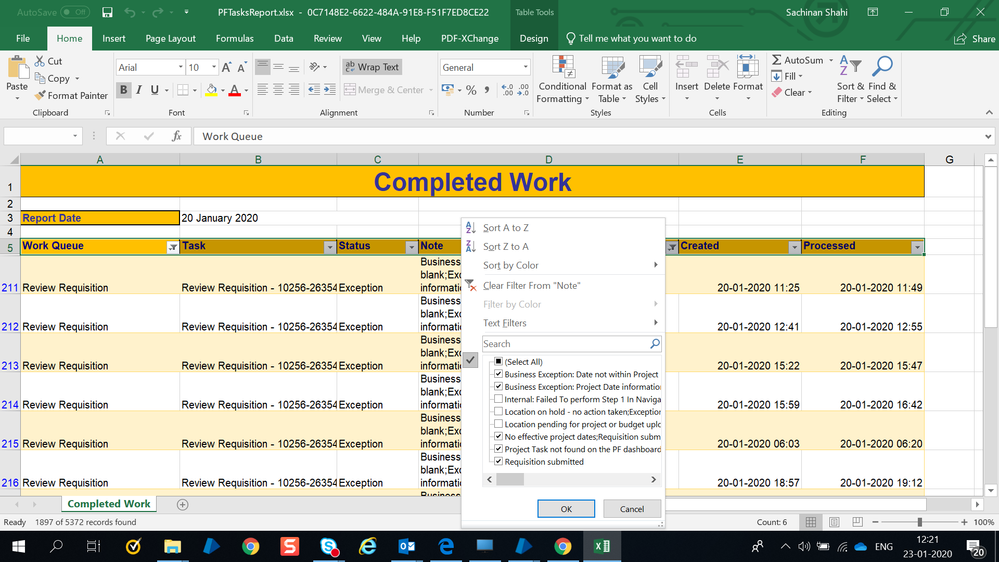
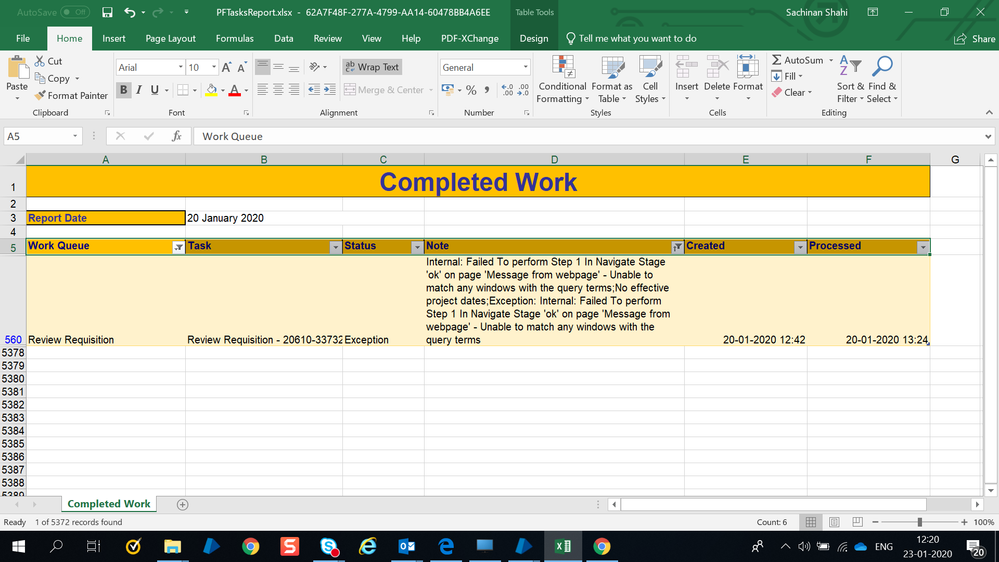
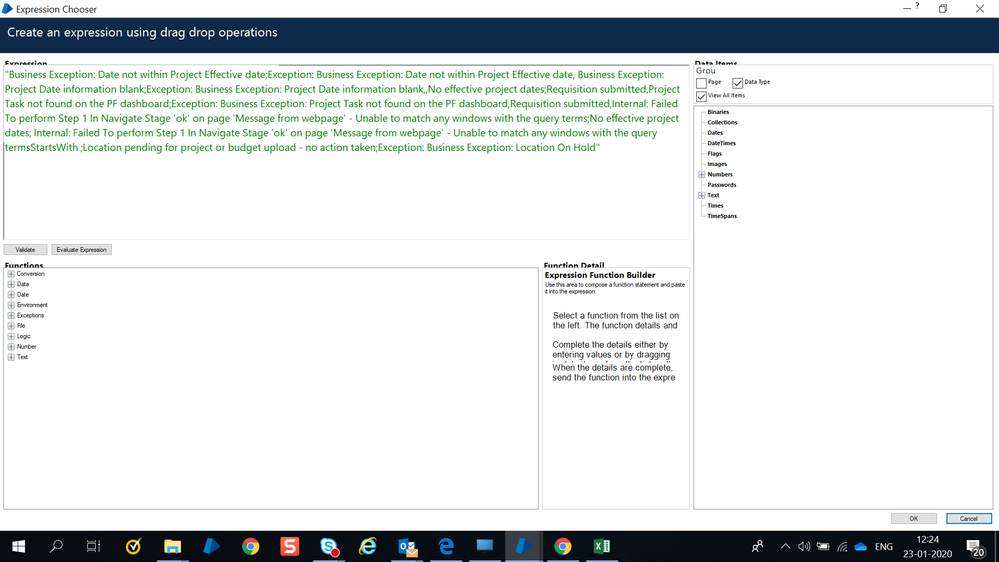
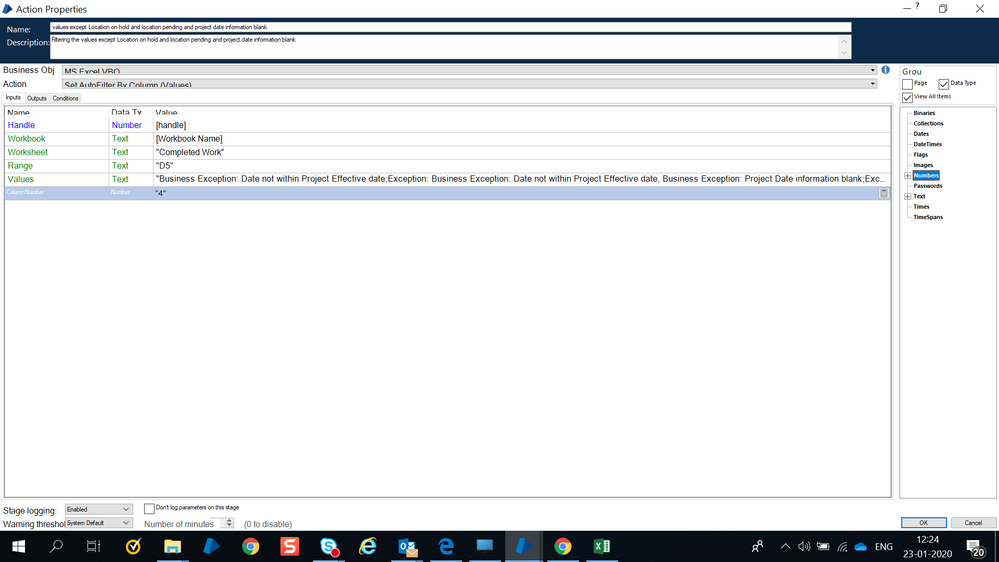
------------------------------
Sachinan Shahi
------------------------------
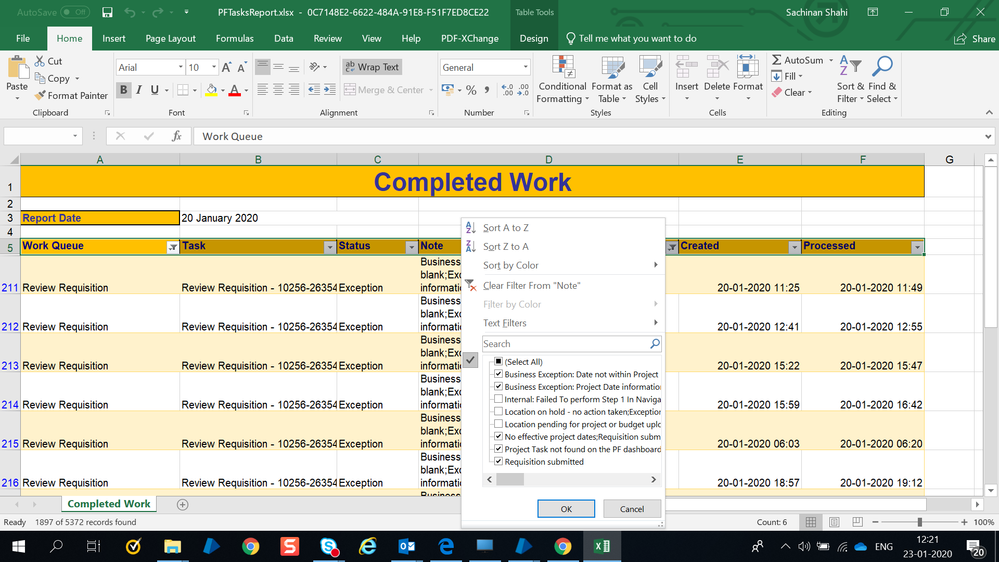
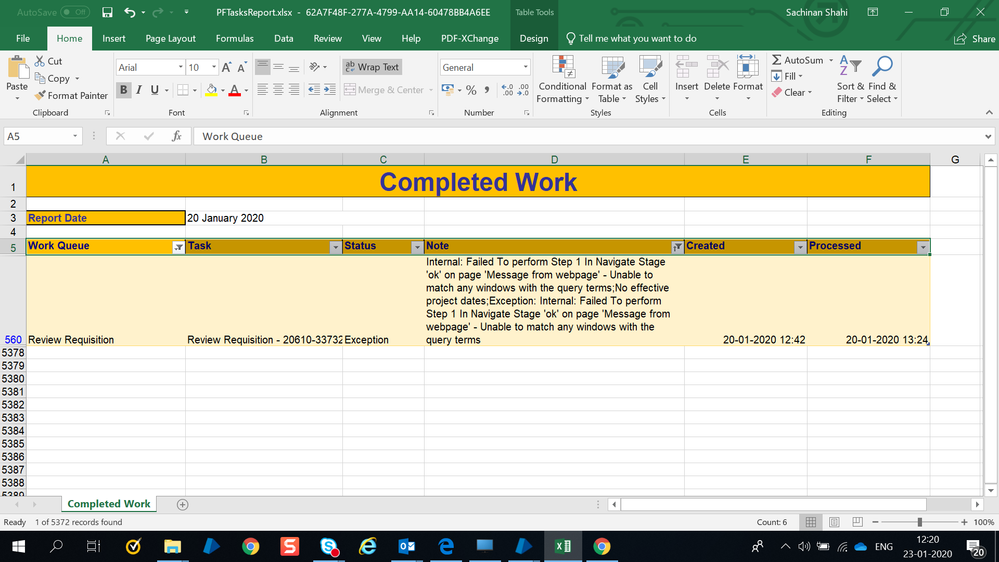
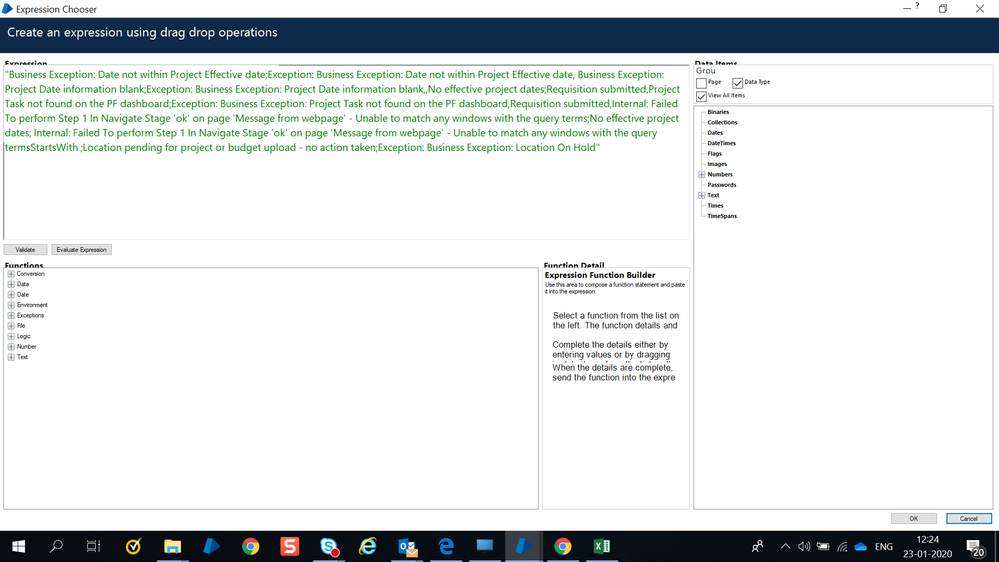
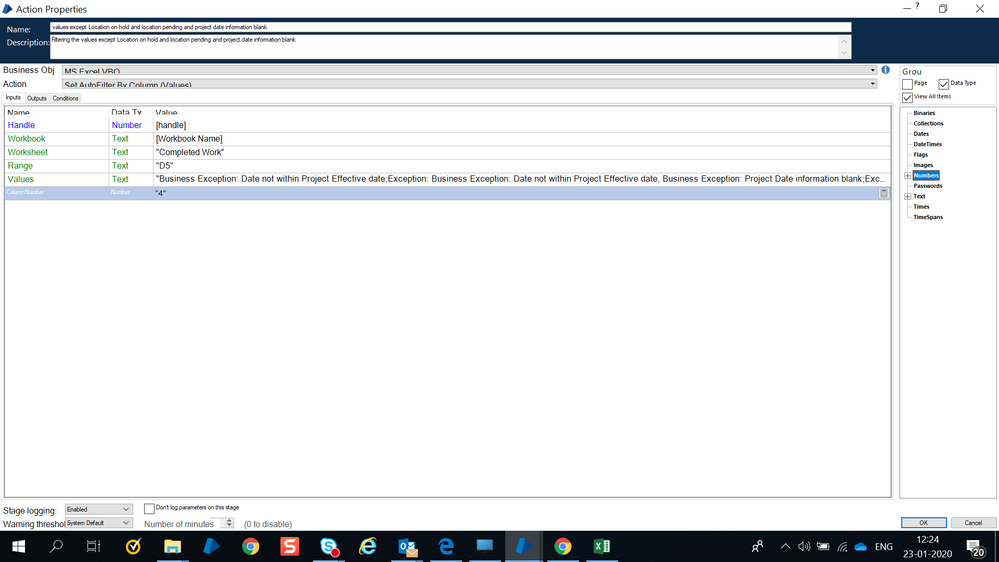
------------------------------
Sachinan Shahi
------------------------------
Options
- Mark as New
- Bookmark
- Subscribe
- Mute
- Subscribe to RSS Feed
- Permalink
- Email to a Friend
- Report Inappropriate Content
23-01-20 07:05 AM
The Action- "Set Autofilter by Column (Values)" Doesn't seem to be an out of box action. Can you check if it's custom coded?.
If yes, Can you send the code for checking?
------------------------------
Vivek Goel
RPA Architect
Asia/Singapore
"If you like this post, please press the "Recommend" Button.
------------------------------
Options
- Mark as New
- Bookmark
- Subscribe
- Mute
- Subscribe to RSS Feed
- Permalink
- Email to a Friend
- Report Inappropriate Content
23-01-20 07:12 AM
should i check this by going into ms exel vbo?
------------------------------
Sachinan Shahi
------------------------------
------------------------------
Sachinan Shahi
------------------------------
Options
- Mark as New
- Bookmark
- Subscribe
- Mute
- Subscribe to RSS Feed
- Permalink
- Email to a Friend
- Report Inappropriate Content
23-01-20 08:16 AM
Dim wb, ws, excel,sheet As Object
Dim xlFilterValues as Integer = 7
Try
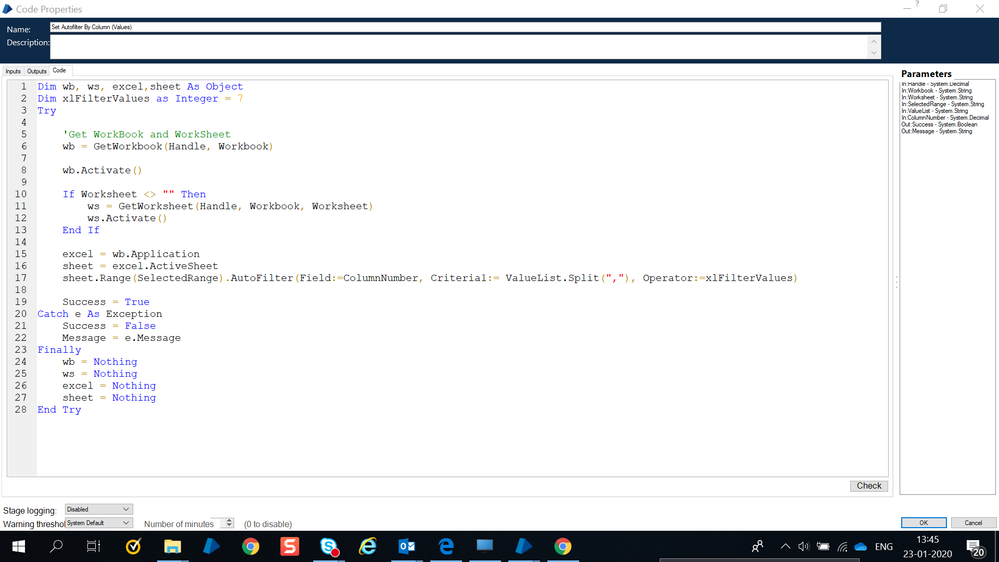 'Get WorkBook and WorkSheet wb = GetWorkbook(Handle, Workbook)
'Get WorkBook and WorkSheet wb = GetWorkbook(Handle, Workbook)
wb.Activate()
If Worksheet <> "" Then ws = GetWorksheet(Handle, Workbook, Worksheet) ws.Activate() End If
excel = wb.Application sheet = excel.ActiveSheet sheet.Range(SelectedRange).AutoFilter(Field:=ColumnNumber, Criteria1:= ValueList.Split(","), Operator:=xlFilterValues)
Success = TrueCatch e As Exception Success = False Message = e.MessageFinally wb = Nothing ws = Nothing excel = Nothing sheet = NothingEnd Try
------------------------------
Sachinan Shahi
------------------------------
Dim xlFilterValues as Integer = 7
Try
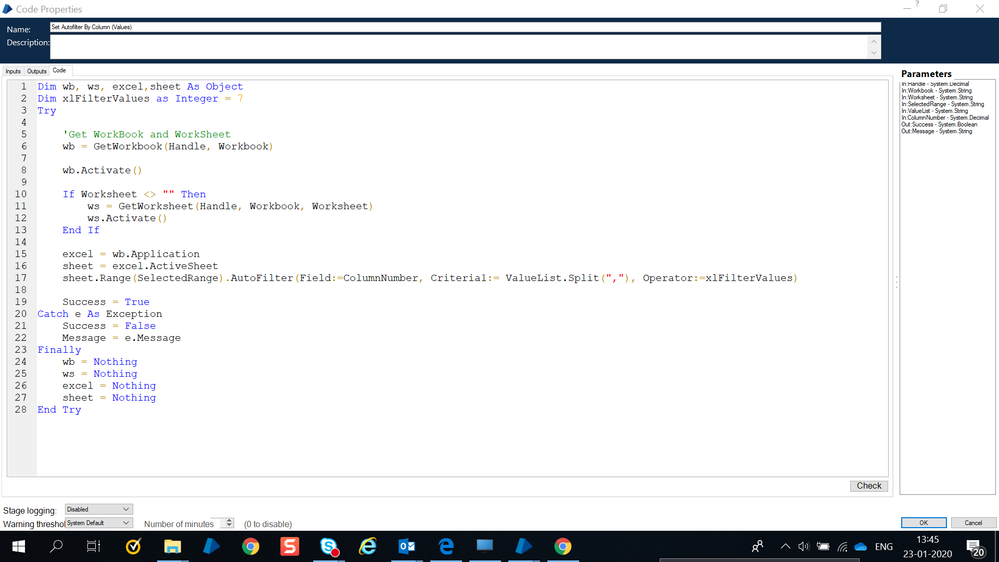
wb.Activate()
If Worksheet <> "" Then ws = GetWorksheet(Handle, Workbook, Worksheet) ws.Activate() End If
excel = wb.Application sheet = excel.ActiveSheet sheet.Range(SelectedRange).AutoFilter(Field:=ColumnNumber, Criteria1:= ValueList.Split(","), Operator:=xlFilterValues)
Success = TrueCatch e As Exception Success = False Message = e.MessageFinally wb = Nothing ws = Nothing excel = Nothing sheet = NothingEnd Try
------------------------------
Sachinan Shahi
------------------------------
Options
- Mark as New
- Bookmark
- Subscribe
- Mute
- Subscribe to RSS Feed
- Permalink
- Email to a Friend
- Report Inappropriate Content
23-01-20 09:06 AM
please help me in understanding the code
------------------------------
Sachinan Shahi
------------------------------
------------------------------
Sachinan Shahi
------------------------------
