Turn on suggestions
Auto-suggest helps you quickly narrow down your search results by suggesting possible matches as you type.
Showing results for
- SS&C Blue Prism Community
- Learning & Certifications
- University Forum
- Surface Automation - recognising text
Options
- Subscribe to RSS Feed
- Mark Topic as New
- Mark Topic as Read
- Float this Topic for Current User
- Bookmark
- Subscribe
- Mute
- Printer Friendly Page
Options
- Mark as New
- Bookmark
- Subscribe
- Mute
- Subscribe to RSS Feed
- Permalink
- Email to a Friend
- Report Inappropriate Content
04-08-20 09:00 AM
Hi I am trying to get pg 10 ('GetDetails' BO) of the Adv. Surface Automation module (Developer Cert) to work, where you set the System Generated Arial 9.5 font and capture your regions etc.
I believe I've followed the instruction as required, but when running my updated 'GetDetails' BO, the resulting Data Items seem to only be populated with '|' pipe chars instead of the respective field text.. Any ideas? (image attached)
------------------------------
Patrick
------------------------------
I believe I've followed the instruction as required, but when running my updated 'GetDetails' BO, the resulting Data Items seem to only be populated with '|' pipe chars instead of the respective field text.. Any ideas? (image attached)
------------------------------
Patrick
------------------------------
Answered! Go to Answer.
1 BEST ANSWER
Helpful Answers
Options
- Mark as New
- Bookmark
- Subscribe
- Mute
- Subscribe to RSS Feed
- Permalink
- Email to a Friend
- Report Inappropriate Content
04-08-20 08:58 PM
Hi Patrick,
Which action are using for the read stage?
The first thing I would check is the size of the region. In the region editor, zoom in and take a closer look at the box that you drew and adjust it if necessary. It could be cropped too closely or too loosely.
------------------------------
Patrick Aucoin
Senior Product Consultant
Blue Prism
------------------------------
Which action are using for the read stage?
The first thing I would check is the size of the region. In the region editor, zoom in and take a closer look at the box that you drew and adjust it if necessary. It could be cropped too closely or too loosely.
------------------------------
Patrick Aucoin
Senior Product Consultant
Blue Prism
------------------------------
6 REPLIES 6
Options
- Mark as New
- Bookmark
- Subscribe
- Mute
- Subscribe to RSS Feed
- Permalink
- Email to a Friend
- Report Inappropriate Content
04-08-20 08:58 PM
Hi Patrick,
Which action are using for the read stage?
The first thing I would check is the size of the region. In the region editor, zoom in and take a closer look at the box that you drew and adjust it if necessary. It could be cropped too closely or too loosely.
------------------------------
Patrick Aucoin
Senior Product Consultant
Blue Prism
------------------------------
Which action are using for the read stage?
The first thing I would check is the size of the region. In the region editor, zoom in and take a closer look at the box that you drew and adjust it if necessary. It could be cropped too closely or too loosely.
------------------------------
Patrick Aucoin
Senior Product Consultant
Blue Prism
------------------------------
Options
- Mark as New
- Bookmark
- Subscribe
- Mute
- Subscribe to RSS Feed
- Permalink
- Email to a Friend
- Report Inappropriate Content
05-08-20 02:05 AM
Thanks Patrick
I am using the 'Recognise Text' action.
Anyway, your suggestion worked thanks. In Region Editor, seems you need to zoom in to ensure your region edges are drawn in-between the input field borders and the text values contained therein. Example attached for Account ID field.
Cheers
------------------------------
Patrick Scanlon
------------------------------
I am using the 'Recognise Text' action.
Anyway, your suggestion worked thanks. In Region Editor, seems you need to zoom in to ensure your region edges are drawn in-between the input field borders and the text values contained therein. Example attached for Account ID field.
Cheers
------------------------------
Patrick Scanlon
------------------------------
Options
- Mark as New
- Bookmark
- Subscribe
- Mute
- Subscribe to RSS Feed
- Permalink
- Email to a Friend
- Report Inappropriate Content
05-08-20 10:29 AM
Surface automation is a demanding technique at present, where any 'noise' in the region, such as a border or stray pixel will contaminate the image being analysed for text. When things that should work don't, the first check is to see if the region/image you are asking BP to analyse is clean, or is there a chance that something is getting in the way? A simple test is to extract the region as an image data item using the same Read stage, then open the data item and take a look at the image - you may be able to immediately see the problem.
------------------------------
John Carter
Professional Services
Blue Prism
------------------------------
------------------------------
John Carter
Professional Services
Blue Prism
------------------------------
Options
- Mark as New
- Bookmark
- Subscribe
- Mute
- Subscribe to RSS Feed
- Permalink
- Email to a Friend
- Report Inappropriate Content
25-08-20 03:18 PM
Options
- Mark as New
- Bookmark
- Subscribe
- Mute
- Subscribe to RSS Feed
- Permalink
- Email to a Friend
- Report Inappropriate Content
25-08-20 04:46 PM
I am getting same error now ||||| , then try just little inside the text box...but then i get ..,, kind of read. I am attching image. I tried going little out and inside the image..but its not working.
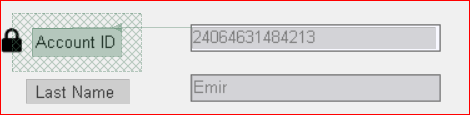
------------------------------
Vibhakumari Borad
------------------------------
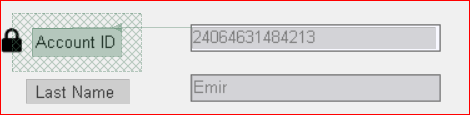
------------------------------
Vibhakumari Borad
------------------------------
Options
- Mark as New
- Bookmark
- Subscribe
- Mute
- Subscribe to RSS Feed
- Permalink
- Email to a Friend
- Report Inappropriate Content
25-08-20 10:39 PM
Solution is very simple. Actually we need to change setting in windows, there is some resolution problem with windows and blue prism. I change the setting to 100% under settings--there is advance scaling settings- make it 100%
It will log out and restart blue prism again and thats it, no problem !!
------------------------------
Vibhakumari Borad
------------------------------
It will log out and restart blue prism again and thats it, no problem !!
------------------------------
Vibhakumari Borad
------------------------------
Related Content
- 💡Blue Prism Feature Spotlight - Blue Prism® 7.3 Smart Vision in University Forum
- Surface Process Automation in University Forum
- NEW 'How to' content available now on our YouTube Channel in University Forum
- Surface Automation in University Forum
- In Case You Missed It: Blue Prism University Community Rollup - August 2020 in University Forum
