- SS&C Blue Prism Community
- Get Help
- Digital Exchange
- Azure Form Recognizer Analyze Form - PDF
- Subscribe to RSS Feed
- Mark Topic as New
- Mark Topic as Read
- Float this Topic for Current User
- Bookmark
- Subscribe
- Mute
- Printer Friendly Page
Azure Form Recognizer Analyze Form - PDF
- Mark as New
- Bookmark
- Subscribe
- Mute
- Subscribe to RSS Feed
- Permalink
- Email to a Friend
- Report Inappropriate Content
23-10-20 06:24 PM
I'm trying to integrate Blue Prism with Microsoft Azure Form Recognizer. I'm using this skill from Digital Exchange.
I have PDFs in machine and I want to analyze them. When I send the request with Base64 string of PDF, it gives an error. I don't know encoding PDF file to base64 is the correct way.
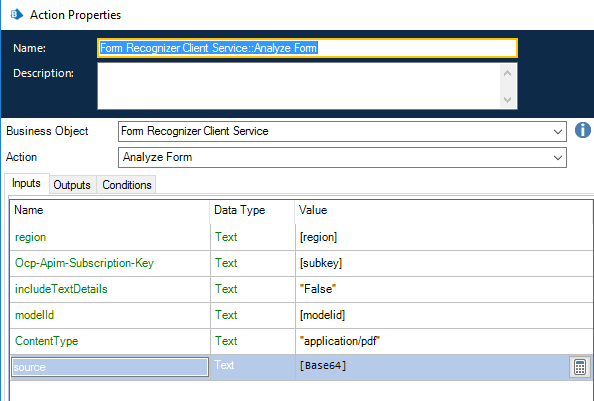
The error:
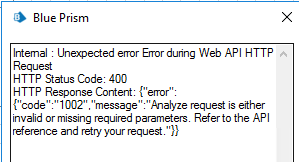
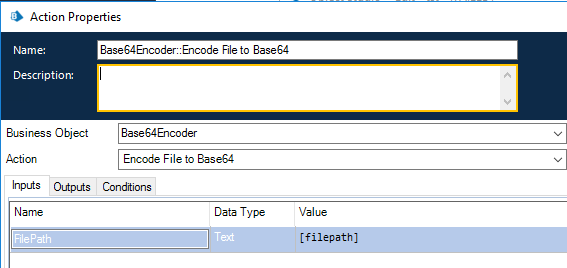
Any suggestions?
------------------------------
Taha Sonmez
------------------------------
- Mark as New
- Bookmark
- Subscribe
- Mute
- Subscribe to RSS Feed
- Permalink
- Email to a Friend
- Report Inappropriate Content
26-10-20 04:18 AM
Hi,
I think you need to send the pdf data as binary. You can use LoadBinaryFile function in calc stage to do that.
Thanks,
Gopal
------------------------------
Gopal Bhaire
Analyst
Accenture
------------------------------
- Mark as New
- Bookmark
- Subscribe
- Mute
- Subscribe to RSS Feed
- Permalink
- Email to a Friend
- Report Inappropriate Content
28-10-20 11:57 AM
There are two ways -
- First you have to change Form Recognizer Client Service WebAPI's Analyze Form request to accept single file instead of default template {"source":"[source]"} available. Then you need to convert the pdf data as binary using calculate stage with expression LoadBinaryFile(source-file). OR
- In Analyze Form action inputs change ContentType to "application/json" and pass the url for pdf document in source parameter without decorating "".
------------------------------
Amin Patel
Intelligent Automation Developer
Emerson
Pune India
------------------------------
- Mark as New
- Bookmark
- Subscribe
- Mute
- Subscribe to RSS Feed
- Permalink
- Email to a Friend
- Report Inappropriate Content
28-01-21 11:04 AM
I am unable to consume this web api with binary data. I changed the body content of request as 'Single File'. And the content-type is application\pdf. I am sending binary data but an error occurs.
Internal : Unexpected error Error during Web API HTTP Request
HTTP Status Code: 400
HTTP Response Content: {"error":{"code":"1002","message":"Analyze request is either invalid or missing required parameters. Refer to the API reference and retry your request."}}
Can you please help me?
------------------------------
John L. Lehman
------------------------------
- Mark as New
- Bookmark
- Subscribe
- Mute
- Subscribe to RSS Feed
- Permalink
- Email to a Friend
- Report Inappropriate Content
28-01-21 12:25 PM
------------------------------
Amin Patel
Intelligent Automation Developer
Emerson
Pune India
------------------------------
- Mark as New
- Bookmark
- Subscribe
- Mute
- Subscribe to RSS Feed
- Permalink
- Email to a Friend
- Report Inappropriate Content
28-01-21 12:28 PM
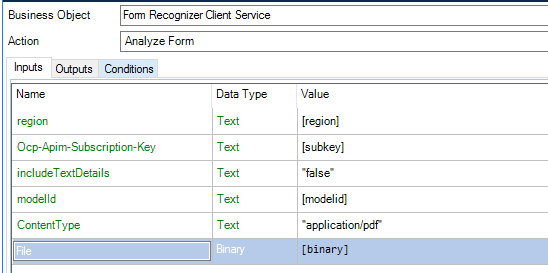
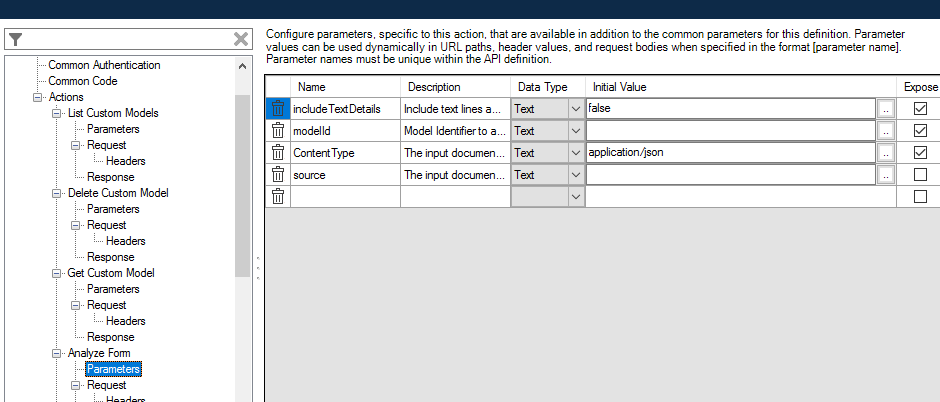
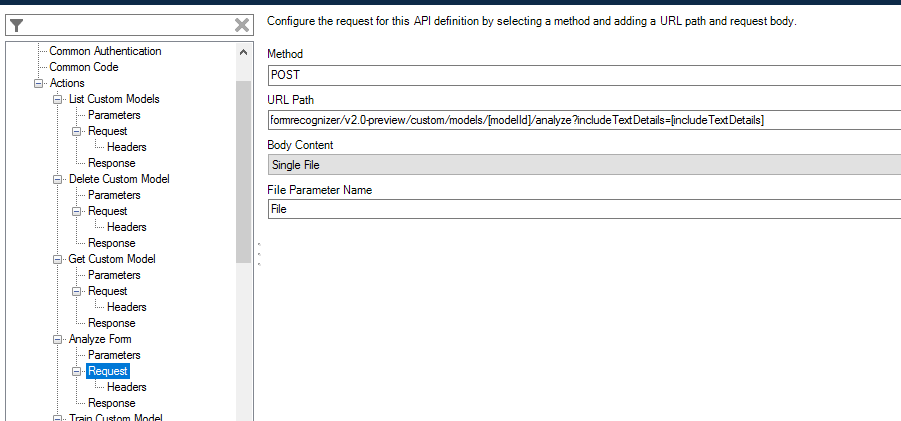
------------------------------
John L. Lehman
------------------------------
- Mark as New
- Bookmark
- Subscribe
- Mute
- Subscribe to RSS Feed
- Permalink
- Email to a Friend
- Report Inappropriate Content
01-02-21 03:32 PM
------------------------------
Shashank Kumar
DX Integrations Partner Consultant
Blue Prism
Singapore
+6581326707
------------------------------
- Mark as New
- Bookmark
- Subscribe
- Mute
- Subscribe to RSS Feed
- Permalink
- Email to a Friend
- Report Inappropriate Content
05-02-21 11:01 AM
PFB parameters datatype required in Analyze Form request -
1.1. Analyze Form
Analyze Form extracts key-value pairs, tables, and semantic values from a given document (resultId) for use with the "Get Analyze Form Result" action. The input document must be of one of the supported content types - 'application/pdf', 'image/jpeg', 'image/png' or 'image/tiff'. Alternatively, use 'application/json' type to specify the Url location of the document to be analyzed.
Note: When configuring source (media type), please note the default value is application/json; you will need to specify the Url location of the document to be analysed. All other media types need to the raw image binary of the file type.
1.1.1. Request
|
Parameter |
|
Data Type |
Description |
|
|
modelId |
In |
Text |
String Format - uuid. Model identifier |
|
|
includeTextDetails |
In |
boolean |
Include text lines and element references in the result. Default: false. |
|
|
ContentType |
In |
Text |
Media type of the body sent to the API. Default: application/json |
|
|
source |
In |
Text |
Request body - .json, .pdf, .jpg, .png or .tiff type file stream. |
Change datatype for includeTextDetails from text to boolean in your API request.
Let me know if this works.
------------------------------
Amin Patel
Intelligent Automation Developer
Emerson
Pune India
------------------------------
- Form Recognizer in Digital Exchange
- Azure Form recognizer Connector , how to use it? in Product Forum
- Form Recognizer in Digital Exchange
- Is Form Recognizer Client Skill working with pre-trained custom models? in Digital Exchange
- How to integrate Decipher with Azure Form Recognizer? in Product Forum

