- SS&C Blue Prism Community
- Get Help
- Digital Exchange
- RE: Excel - Extended - Missing?
- Subscribe to RSS Feed
- Mark Topic as New
- Mark Topic as Read
- Float this Topic for Current User
- Bookmark
- Subscribe
- Mute
- Printer Friendly Page
Excel - Extended - Missing?
- Mark as New
- Bookmark
- Subscribe
- Mute
- Subscribe to RSS Feed
- Permalink
- Email to a Friend
- Report Inappropriate Content
03-12-20 11:46 PM
A couiple months ago, I stumbled onto the MS Excel VBO - Extended and it's been great, but recently, something has happened and they've all disappeared. Even when I try to reimport and overwrite what I currently have. Did I do something to mess it up? I did accidentally delete everything off my desktop recently, but I thought I restored it all.
Any help would be greatly appreciated. Thank you!
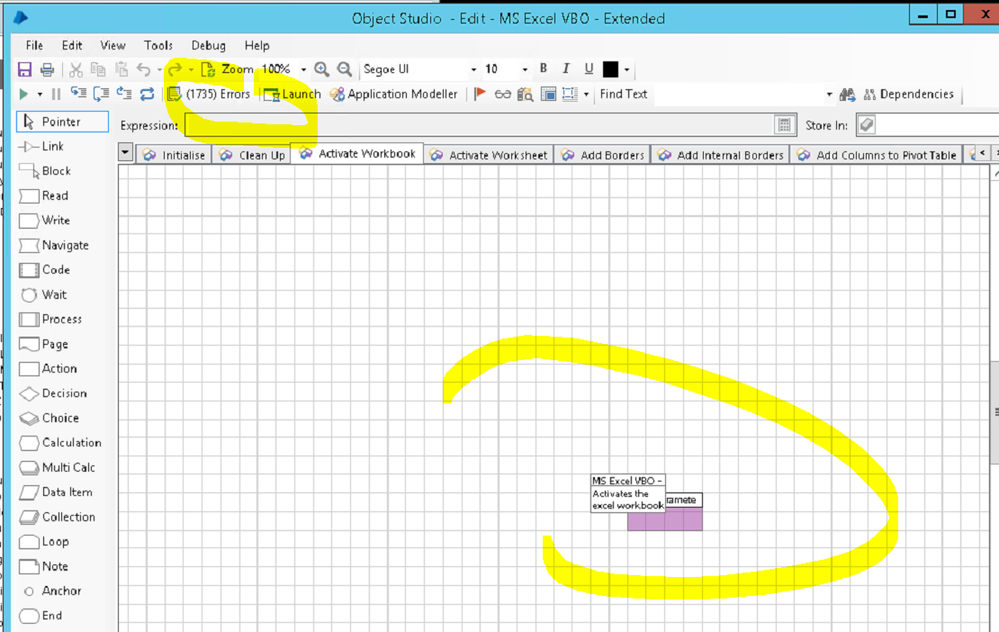
------------------------------
Jenna Schnizlein
------------------------------
- Mark as New
- Bookmark
- Subscribe
- Mute
- Subscribe to RSS Feed
- Permalink
- Email to a Friend
- Report Inappropriate Content
04-12-20 03:54 AM
Are you on BP 6.5 or earlier. If yes, you might be dealing with an issue where the stages of an Object or Process appear stacked on top of each other in Blue Prism Studio. There is an asset on DX to help you fix it https://digitalexchange.blueprism.com/dx/entry/9648/solution/blue-prism-studio-display-fix. This is an open-source command line utility that will transform an exported release file from Blue Prism v6.6 (or later) for compatibility with older Blue Prism versions. Blue Prism v6.5 or earlier may not display the stages of a Process or Object properly in the Studio if that Process or Object was exported from v6.6 or later.
------------------------------
Shashank Kumar
DX Integrations Partner Consultant
Blue Prism
Singapore
+6581326707
------------------------------
- Mark as New
- Bookmark
- Subscribe
- Mute
- Subscribe to RSS Feed
- Permalink
- Email to a Friend
- Report Inappropriate Content
04-12-20 12:36 PM
------------------------------
Jenna Schnizlein
------------------------------
- Mark as New
- Bookmark
- Subscribe
- Mute
- Subscribe to RSS Feed
- Permalink
- Email to a Friend
- Report Inappropriate Content
04-12-20 02:51 PM
Also Excel Extended seems to be old version format on DX still.
Not sure which version you was using as it seems like a lot of people been doing their own extended versions, could be some other one.
Try downloading Excel extended from DX and reimporting:
https://digitalexchange.blueprism.com/dx/entry/9648/solution/ms-excel-vbo---extended
You can also try reverting to an old version of yours by comparing with old change in revision history and doing export - import from compare window.
------------------------------
Andrey Kudinov
Project Manager
MobileTelesystems PJSC
Europe/Moscow
------------------------------
- Mark as New
- Bookmark
- Subscribe
- Mute
- Subscribe to RSS Feed
- Permalink
- Email to a Friend
- Report Inappropriate Content
04-12-20 03:44 PM
For example, let's say you build an object in 6.5, then export it. Then you import the object into 6.6. Then you decide to revert back to 6.5, so you export the same object from 6.6. The schema/syntax/structure of the XML is different in 6.6 including anything exported from 6.6. One of the differences is how the X and Y positions of stages is recorded. It is more efficient in 6.6 but isn't compatible to be read in version lower than 6.6. So, when you export from 6.6 and then import into 6.5, all of the stages get the same X and Y values assigned to them because Blue Prism doesn't know what to do for the positioning of the stages.
------------------------------
Dave Morris
Cano Ai
Atlanta, GA
------------------------------
Dave Morris, 3Ci at Southern Company
- Mark as New
- Bookmark
- Subscribe
- Mute
- Subscribe to RSS Feed
- Permalink
- Email to a Friend
- Report Inappropriate Content
04-12-20 05:38 PM
------------------------------
Jenna Schnizlein
------------------------------
- Mark as New
- Bookmark
- Subscribe
- Mute
- Subscribe to RSS Feed
- Permalink
- Email to a Friend
- Report Inappropriate Content
04-12-20 05:43 PM
------------------------------
Dave Morris
Cano Ai
Atlanta, GA
------------------------------
Dave Morris, 3Ci at Southern Company
- Mark as New
- Bookmark
- Subscribe
- Mute
- Subscribe to RSS Feed
- Permalink
- Email to a Friend
- Report Inappropriate Content
04-12-20 05:55 PM
It seems like something went seriously wrong there - I'd check VBO change history to begin with. IMO the only situation you can get so many errors with minimal/non-intentional or zero changes is when either required dlls went missing or something happened to database.
------------------------------
Andrey Kudinov
Project Manager
MobileTelesystems PJSC
Europe/Moscow
------------------------------
- Mark as New
- Bookmark
- Subscribe
- Mute
- Subscribe to RSS Feed
- Permalink
- Email to a Friend
- Report Inappropriate Content
04-12-20 05:59 PM
------------------------------
Dave Morris
Cano Ai
Atlanta, GA
------------------------------
Dave Morris, 3Ci at Southern Company
- Mark as New
- Bookmark
- Subscribe
- Mute
- Subscribe to RSS Feed
- Permalink
- Email to a Friend
- Report Inappropriate Content
07-12-20 01:17 PM
------------------------------
Jenna Schnizlein
------------------------------
- Set cell value is converting certain dates to american format in Product Forum
- MS - Excel VBO Find or Go to Cell action action not working in Product Forum
- Add criteria to auto filter blue prism in Digital Exchange
- Disable Logging of Sensitive Data in Product Forum
- Amend Pivot Table VBA to remove multiple Items in Product Forum

