Turn on suggestions
Auto-suggest helps you quickly narrow down your search results by suggesting possible matches as you type.
Showing results for
- SS&C Blue Prism Community
- Get Help
- Digital Exchange
- RE: Function for MS Outlook VBO - 6.10.3 - Adding ...
Options
- Subscribe to RSS Feed
- Mark Topic as New
- Mark Topic as Read
- Float this Topic for Current User
- Bookmark
- Subscribe
- Mute
- Printer Friendly Page
Options
- Mark as New
- Bookmark
- Subscribe
- Mute
- Subscribe to RSS Feed
- Permalink
- Email to a Friend
- Report Inappropriate Content
08-03-22 02:58 PM
Hello BP community 🙂
In a previous thread I posted in this community, Eric Wilson had kindly updated the Send Email action in the Function for MS Outlook VBO - 6.10.3 VBO for Outlook on 21st February 2022 to include voting option buttons.
The link to the VBO can be found here.
I was wondering if it would be possible to add another feature to the Send Email action whereby you can customise who will receive the voting button option responses to the original email.
Currently the responses are sent to the user who sends out the original email however, we would like the responses to be sent to additional users and not just to the virtual worker's inbox.
On Outlook, if you choose to custom your voting buttons the following dialog box pops up: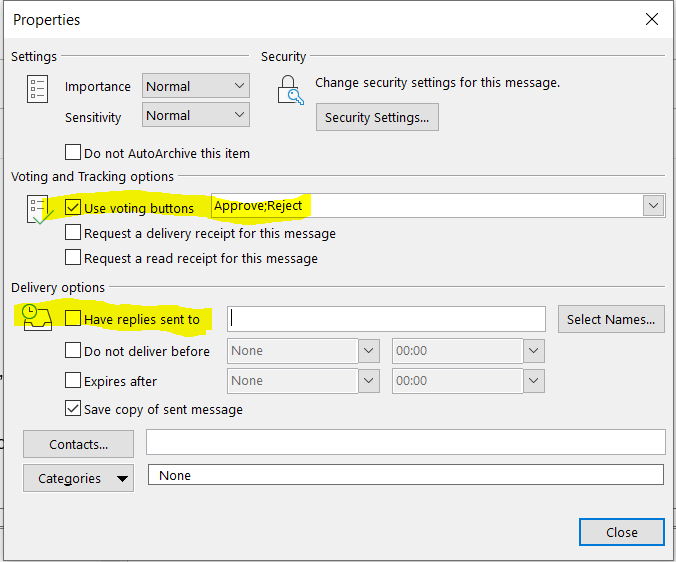
We would like to be able to input the email addresses of users we would like the replies to be sent to as highlighted in the first tick box under Delivery options. Is this possible?
Many thanks,
Aisha
------------------------------
Aisha Saeed
------------------------------
In a previous thread I posted in this community, Eric Wilson had kindly updated the Send Email action in the Function for MS Outlook VBO - 6.10.3 VBO for Outlook on 21st February 2022 to include voting option buttons.
The link to the VBO can be found here.
I was wondering if it would be possible to add another feature to the Send Email action whereby you can customise who will receive the voting button option responses to the original email.
Currently the responses are sent to the user who sends out the original email however, we would like the responses to be sent to additional users and not just to the virtual worker's inbox.
On Outlook, if you choose to custom your voting buttons the following dialog box pops up:
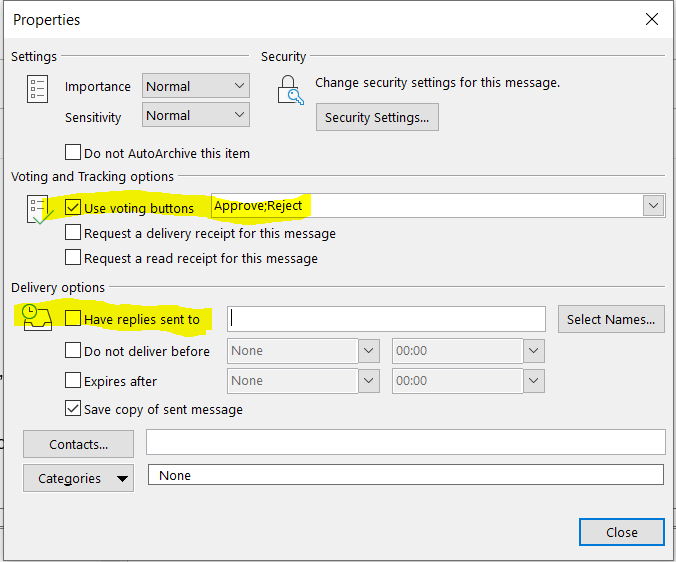
We would like to be able to input the email addresses of users we would like the replies to be sent to as highlighted in the first tick box under Delivery options. Is this possible?
Many thanks,
Aisha
------------------------------
Aisha Saeed
------------------------------
Answered! Go to Answer.
1 BEST ANSWER
Helpful Answers
Options
- Mark as New
- Bookmark
- Subscribe
- Mute
- Subscribe to RSS Feed
- Permalink
- Email to a Friend
- Report Inappropriate Content
29-03-22 12:12 AM
@Aisha Saeed,
Version 6.10.5 of the Outlook VBO has been posted to the DX. It includes the ability to specify Vote Recipients (a semicolon-delimited list of email addresses) on the Send Email action.
Cheers,
------------------------------
Eric Wilson
Director, Integrations and Enablement
Blue Prism Digital Exchange
------------------------------
Version 6.10.5 of the Outlook VBO has been posted to the DX. It includes the ability to specify Vote Recipients (a semicolon-delimited list of email addresses) on the Send Email action.
Cheers,
------------------------------
Eric Wilson
Director, Integrations and Enablement
Blue Prism Digital Exchange
------------------------------
6 REPLIES 6
Options
- Mark as New
- Bookmark
- Subscribe
- Mute
- Subscribe to RSS Feed
- Permalink
- Email to a Friend
- Report Inappropriate Content
08-03-22 03:48 PM
@Aisha Saeed,
This change will involve a little more work. There is no specific property exposed by the Outlook object model related to the recipients of voting replies. Instead you use the main ReplyRecipients collection. However, there would need to be some logic added to determine the following:
My team is pretty tied up at the moment, but we will get to this as soon as possible. In the meantime, you could add the necessary logic to your local instance of the VBO.
Cheers,
------------------------------
Eric Wilson
Director, Integrations and Enablement
Blue Prism Digital Exchange
------------------------------
This change will involve a little more work. There is no specific property exposed by the Outlook object model related to the recipients of voting replies. Instead you use the main ReplyRecipients collection. However, there would need to be some logic added to determine the following:
- Are voting options supplied?
- If so, are voting reply recipients provided?
- If so, build ReplyRecipients collection based on input reply recipients.
- If not, continue (this will use the logged in user account as the reply recipient).
- If not, continue (this will use the logged in user account as the reply recipient).
- If so, are voting reply recipients provided?
My team is pretty tied up at the moment, but we will get to this as soon as possible. In the meantime, you could add the necessary logic to your local instance of the VBO.
Cheers,
------------------------------
Eric Wilson
Director, Integrations and Enablement
Blue Prism Digital Exchange
------------------------------
Options
- Mark as New
- Bookmark
- Subscribe
- Mute
- Subscribe to RSS Feed
- Permalink
- Email to a Friend
- Report Inappropriate Content
08-03-22 03:51 PM
Hi @ewilson,
Thanks for getting back to me. I will add the logic to the instance of the VBO that you mentioned above, I will keep any eye out for any updated to the VBO in the future 🙂
Thanks for your help,
Aisha
------------------------------
Aisha Saeed
------------------------------
Thanks for getting back to me. I will add the logic to the instance of the VBO that you mentioned above, I will keep any eye out for any updated to the VBO in the future 🙂
Thanks for your help,
Aisha
------------------------------
Aisha Saeed
------------------------------
Options
- Mark as New
- Bookmark
- Subscribe
- Mute
- Subscribe to RSS Feed
- Permalink
- Email to a Friend
- Report Inappropriate Content
28-03-22 06:41 PM
The documentation for Outlook VBA shows a MailItem.VotingOptions item that you should be able to incorporate to any mail you are attempting to send.
https://docs.microsoft.com/en-us/office/client-developer/outlook/pia/how-to-add-voting-options-to-a-mail-item
------------------------------
Ami Barrett
Solution Architect
Karsun Solutions
Plano TX
------------------------------
https://docs.microsoft.com/en-us/office/client-developer/outlook/pia/how-to-add-voting-options-to-a-mail-item
------------------------------
Ami Barrett
Solution Architect
Karsun Solutions
Plano TX
------------------------------
Options
- Mark as New
- Bookmark
- Subscribe
- Mute
- Subscribe to RSS Feed
- Permalink
- Email to a Friend
- Report Inappropriate Content
28-03-22 06:52 PM
The question wasn't about VotingOptions specifically. Support for that feature has already been added to the Outlook VBO though. The question was about sending a user's selection from voting to other recipients as opposed to the originator of the voting email. The VotingOptions property doesn't help you there as it's just a string that contains the actual voting options.
Cheers,
------------------------------
Eric Wilson
Director, Integrations and Enablement
Blue Prism Digital Exchange
------------------------------
Cheers,
------------------------------
Eric Wilson
Director, Integrations and Enablement
Blue Prism Digital Exchange
------------------------------
Options
- Mark as New
- Bookmark
- Subscribe
- Mute
- Subscribe to RSS Feed
- Permalink
- Email to a Friend
- Report Inappropriate Content
28-03-22 07:18 PM
I was a couple builds out of date on the VBO; thanks for calling that out!
In regards to reply recipients, you could integrate it just like the attachments logic, where addresses are semicolon-delimited.
------------------------------
Ami Barrett
Solution Architect
Karsun Solutions
Plano TX
------------------------------
In regards to reply recipients, you could integrate it just like the attachments logic, where addresses are semicolon-delimited.
For Each recip As String In Reply_Recipients.Split(";"c)
If recip = "" Then Continue For
mail.ReplyRecipients.Add(recip)
Next------------------------------
Ami Barrett
Solution Architect
Karsun Solutions
Plano TX
------------------------------
Options
- Mark as New
- Bookmark
- Subscribe
- Mute
- Subscribe to RSS Feed
- Permalink
- Email to a Friend
- Report Inappropriate Content
29-03-22 12:12 AM
@Aisha Saeed,
Version 6.10.5 of the Outlook VBO has been posted to the DX. It includes the ability to specify Vote Recipients (a semicolon-delimited list of email addresses) on the Send Email action.
Cheers,
------------------------------
Eric Wilson
Director, Integrations and Enablement
Blue Prism Digital Exchange
------------------------------
Version 6.10.5 of the Outlook VBO has been posted to the DX. It includes the ability to specify Vote Recipients (a semicolon-delimited list of email addresses) on the Send Email action.
Cheers,
------------------------------
Eric Wilson
Director, Integrations and Enablement
Blue Prism Digital Exchange
------------------------------

