Turn on suggestions
Auto-suggest helps you quickly narrow down your search results by suggesting possible matches as you type.
Showing results for
- SS&C Blue Prism Community
- Get Help
- Digital Exchange
- How to search environment variables starting from ...
Options
- Subscribe to RSS Feed
- Mark Topic as New
- Mark Topic as Read
- Float this Topic for Current User
- Bookmark
- Subscribe
- Mute
- Printer Friendly Page
How to search environment variables starting from fixed string in process
Options
- Mark as New
- Bookmark
- Subscribe
- Mute
- Subscribe to RSS Feed
- Permalink
- Email to a Friend
- Report Inappropriate Content
14-04-22 07:24 AM
Hi,
I am looking any VBO to search environment variable through wild card character like below
I am creating EOD report as shared process, which takes from, to, process name as start up parameters.
In process based on process name input parameter passed, find Environment Variables related to that process
Lets say,
Process Name : MyProcess
Environment Variables present:
MyProcess_FileName
MyProcess_FilePath
In process, search EV starting from "MyProcess_*"
Is there any way to do this through existing VBO or any other way
I am looking any VBO to search environment variable through wild card character like below
I am creating EOD report as shared process, which takes from, to, process name as start up parameters.
In process based on process name input parameter passed, find Environment Variables related to that process
Lets say,
Process Name : MyProcess
Environment Variables present:
MyProcess_FileName
MyProcess_FilePath
In process, search EV starting from "MyProcess_*"
Is there any way to do this through existing VBO or any other way
1 REPLY 1
Options
- Mark as New
- Bookmark
- Subscribe
- Mute
- Subscribe to RSS Feed
- Permalink
- Email to a Friend
- Report Inappropriate Content
14-04-22 08:26 AM
Hi Neha,
As far as I know, there is no VBO built which can do that for you and also you can't access the list of environment variables from Command Line where you can only create and delete the environment variable.
But I can suggest that if you have the access to the back end database SQL Server, then you can create a custom business object or a process which can use the SQL Server VBO and try to use the following query:
This query will fetch the names from the BPAEnvironmentVar table which can retrieve all the process names for you. Below is a sample query snippet for your reference.
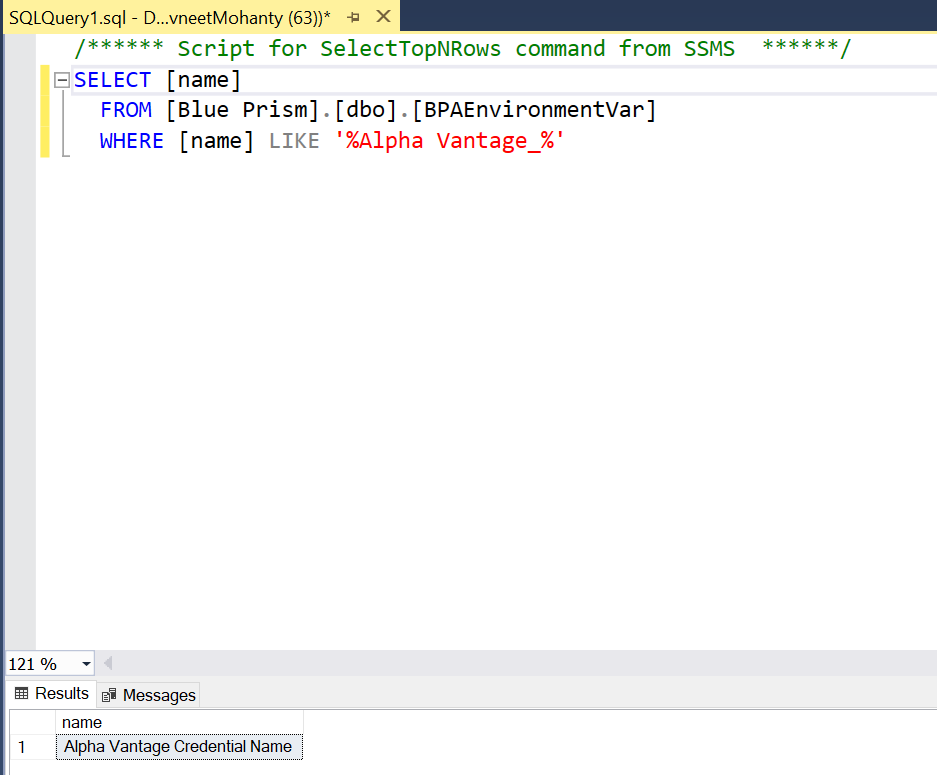
----------------------------------
Hope it helps you out and if my solution resolves your query, then please mark it as the 'Best Answer' so that the others members in the community having similar problem statement can track the answer easily in future
Regards,
Devneet Mohanty
Intelligent Process Automation Consultant | Sr. Consultant - Automation Developer,
Wonderbotz India Pvt. Ltd.
Blue Prism Community MVP | Blue Prism 7x Certified Professional
Website: https://devneet.github.io/
Email: devneetmohanty07@gmail.com
----------------------------------
As far as I know, there is no VBO built which can do that for you and also you can't access the list of environment variables from Command Line where you can only create and delete the environment variable.
But I can suggest that if you have the access to the back end database SQL Server, then you can create a custom business object or a process which can use the SQL Server VBO and try to use the following query:
SELECT [name]FROM [Blue Prism].[dbo].[BPAEnvironmentVar]WHERE [name] LIKE '%MyProcess_%'This query will fetch the names from the BPAEnvironmentVar table which can retrieve all the process names for you. Below is a sample query snippet for your reference.
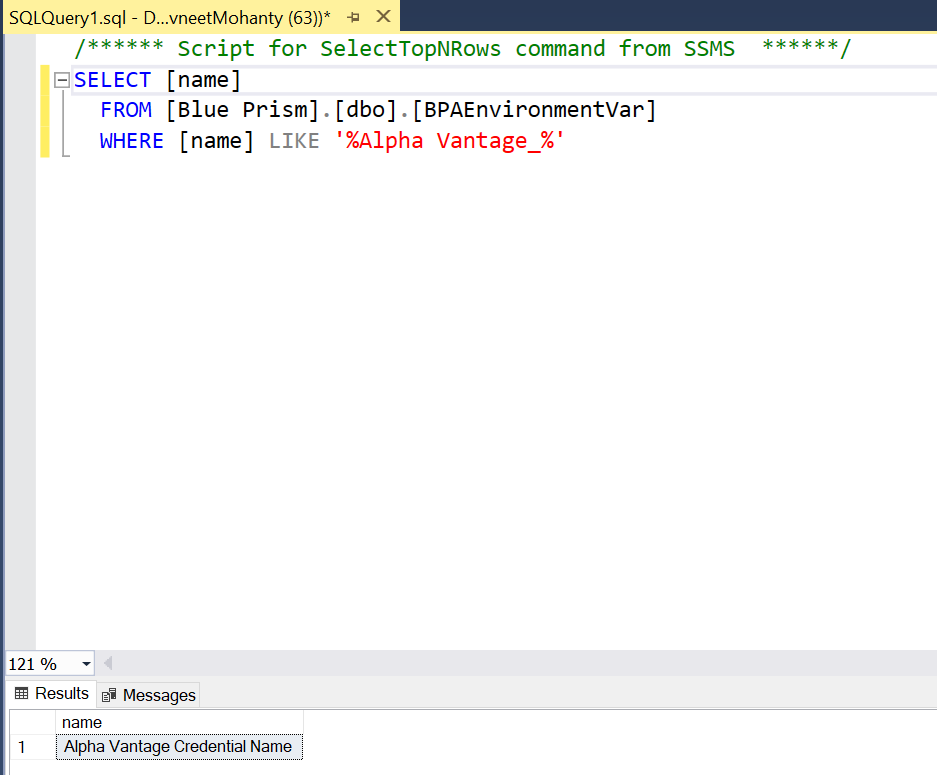
----------------------------------
Hope it helps you out and if my solution resolves your query, then please mark it as the 'Best Answer' so that the others members in the community having similar problem statement can track the answer easily in future
Regards,
Devneet Mohanty
Intelligent Process Automation Consultant | Sr. Consultant - Automation Developer,
Wonderbotz India Pvt. Ltd.
Blue Prism Community MVP | Blue Prism 7x Certified Professional
Website: https://devneet.github.io/
Email: devneetmohanty07@gmail.com
----------------------------------
---------------------------------------------------------------------------------------------------------------------------------------
Hope this helps you out and if so, please mark the current thread as the 'Answer', so others can refer to the same for reference in future.
Regards,
Devneet Mohanty,
SS&C Blueprism Community MVP 2024,
Automation Architect,
Wonderbotz India Pvt. Ltd.
Hope this helps you out and if so, please mark the current thread as the 'Answer', so others can refer to the same for reference in future.
Regards,
Devneet Mohanty,
SS&C Blueprism Community MVP 2024,
Automation Architect,
Wonderbotz India Pvt. Ltd.
Related Content
- Help with Passing Arguments to "Utility - Environment :: Start Process Read Stderr and Stdout" in Bl in Product Forum
- Performance Issues in Blue Prism in Product Forum
- Environment Variable Password Data Item Issue After Upgrading to Blue Prism 7.3.1 in Product Forum
- Ways to Automate Fetching and working with Environment Variables - If any in Product Forum
- Config file vs Database in Product Forum

