- SS&C Blue Prism Community
- Get Help
- Digital Exchange
- RE: Precondition check failed error using Gmail AP...
- Subscribe to RSS Feed
- Mark Topic as New
- Mark Topic as Read
- Float this Topic for Current User
- Bookmark
- Subscribe
- Mute
- Printer Friendly Page
Precondition check failed error using Gmail API v1
- Mark as New
- Bookmark
- Subscribe
- Mute
- Subscribe to RSS Feed
- Permalink
- Email to a Friend
- Report Inappropriate Content
27-08-20 11:55 PM
Internal : Unexpected error Error during Web API HTTP Request
HTTP Status Code: 400
HTTP Response Content: {
"error": {
"code": 400,
"message": "Precondition check failed.",
"errors": [
{
"message": "Precondition check failed.",
"domain": "global",
"reason": "failedPrecondition"
}
],
"status": "FAILED_PRECONDITION"
}
}
------------------------------
Steven Cheng
IT Application Advisor
Celestica Inc.
America/Toronto
------------------------------
- Mark as New
- Bookmark
- Subscribe
- Mute
- Subscribe to RSS Feed
- Permalink
- Email to a Friend
- Report Inappropriate Content
28-08-20 02:45 PM
you are lucky guy 😉 as I just solved it after 3 almost full days of investigation this morning.
My understanding is following:
1. you need to have G Suite account activated (if you don't have it you can activate it for 14 days for free). So to state it clearly - this will not work for personal gmail account - as long as you are going to use service account.
2. if first step done you need to perform all the steps which are found here https://developers.google.com/admin-sdk/directory/v1/guides/delegation
3. when you import bpskill you need to follow the guide for configuration
4. when all configurations are done you need to change properties of the Common Authentication parameters in Authorization URI and Audience like in the image below. The scope and subject depends on your environment and requirement.
4. after that it should work, at least it worked for me
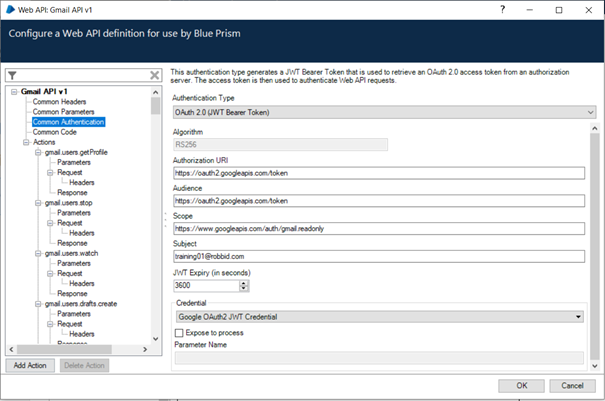
------------------------------
Zdeněk Kabátek
Head of Professional Services
NEOOPS
http://www.neoops.com/
Europe/Prague
------------------------------
- Mark as New
- Bookmark
- Subscribe
- Mute
- Subscribe to RSS Feed
- Permalink
- Email to a Friend
- Report Inappropriate Content
29-08-20 12:00 AM
I did continue to receive the 400 error for quite a while after setting up my G-Suite though. I ended up restarting my Blue Prism client a few times and then things started working correctly. Not sure if that was an issue of something having been cached from the initial failed attempts or what.
Cheers,
------------------------------
Eric Wilson
Director, Partner Integrations for Digital Exchange
Blue Prism
------------------------------
- Mark as New
- Bookmark
- Subscribe
- Mute
- Subscribe to RSS Feed
- Permalink
- Email to a Friend
- Report Inappropriate Content
29-08-20 01:13 AM
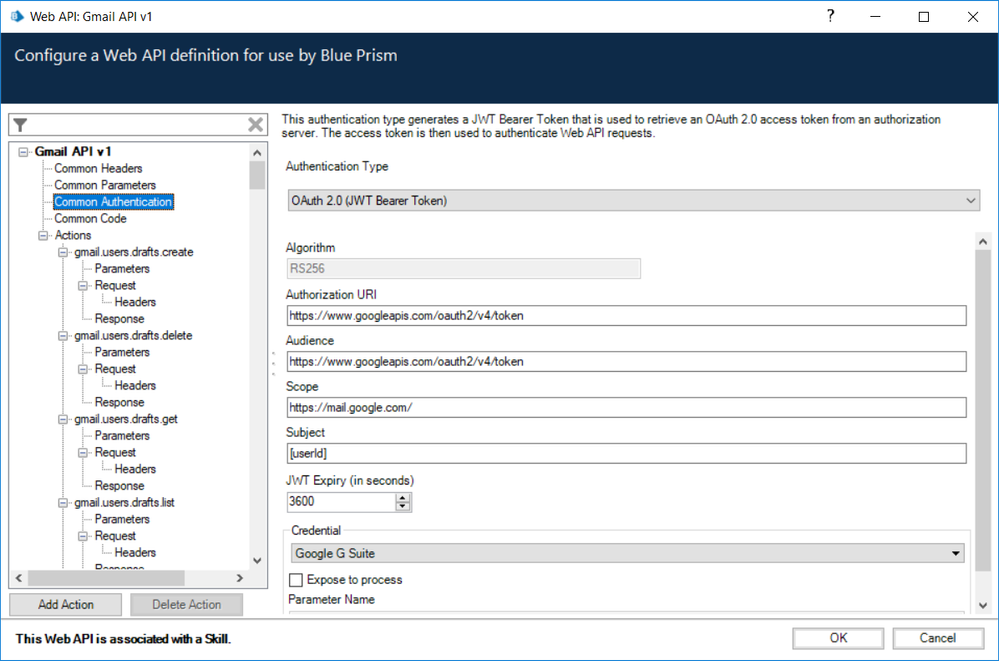
------------------------------
Eric Wilson
Director, Partner Integrations for Digital Exchange
Blue Prism
------------------------------
- Mark as New
- Bookmark
- Subscribe
- Mute
- Subscribe to RSS Feed
- Permalink
- Email to a Friend
- Report Inappropriate Content
03-09-20 04:03 PM
Internal : Unexpected error PKCS8 data must be contained within '-----BEGIN PRIVATE KEY-----' and '-----END PRIVATE KEY-----'. I tried multiple approach to send the KEY in credential manager in the below format but I am getting same error. Would you able to guide me for this error.
Approach 1: '-----BEGIN PRIVATE KEY-----' myPrivatekey '-----END PRIVATE KEY-----'
------------------------------
Arthanareeswaran Chandrasekaran
Technical Lead/ Architect
IBM
Asia/Singapore
------------------------------
- Mark as New
- Bookmark
- Subscribe
- Mute
- Subscribe to RSS Feed
- Permalink
- Email to a Friend
- Report Inappropriate Content
03-09-20 04:32 PM
What do yo mean you're using the getProfile action? If you're using the GMail skill from the DX you configure the credential details in Settings -> Security -> Credentials. Enter your Issuer and Private Key information there and then reference that credential within the GMail skill definition on the Common Authentication page.
Cheers,
------------------------------
Eric Wilson
Director, Partner Integrations for Digital Exchange
Blue Prism
------------------------------
- Mark as New
- Bookmark
- Subscribe
- Mute
- Subscribe to RSS Feed
- Permalink
- Email to a Friend
- Report Inappropriate Content
03-09-20 04:53 PM
'----- BEGIN PRIVATE KEY -----'\n AIza---kuE \n'----- END PRIVATE KEY -----'\n. While Executing getprofile I am getting below error. Can you help me with the exact format to be used for updating the key in credentials. I tried multiple approach but still no luck.
Error Message: "Internal : Unexpected error PKCS8 data must be contained within '-----BEGIN PRIVATE KEY-----' and '-----END PRIVATE KEY-----'.
Parameter name: privateKey".
Attaching the screen shot for your reference from the common authentication. Thanks once agiain for your support.
------------------------------
Arthanareeswaran Chandrasekaran
Technical Lead/ Architect
IBM
Asia/Singapore
------------------------------
- Mark as New
- Bookmark
- Subscribe
- Mute
- Subscribe to RSS Feed
- Permalink
- Email to a Friend
- Report Inappropriate Content
04-09-20 04:57 AM
------------------------------
Arthanareeswaran Chandrasekaran
Technical Lead/ Architect
IBM
Asia/Singapore
------------------------------
- Mark as New
- Bookmark
- Subscribe
- Mute
- Subscribe to RSS Feed
- Permalink
- Email to a Friend
- Report Inappropriate Content
04-09-20 09:36 AM
please look at the screen shot which I posted in my post. You need to change Authorization URI and Audience fields in Common Authentication. Then as I wrote before you have got G Suite product licensed? I can definitely walk you through it.
Regards,
------------------------------
Zdeněk Kabátek
Head of Professional Services
NEOOPS
http://www.neoops.com/
Europe/Prague
------------------------------
- Mark as New
- Bookmark
- Subscribe
- Mute
- Subscribe to RSS Feed
- Permalink
- Email to a Friend
- Report Inappropriate Content
07-09-20 07:28 AM
Here is the response
{
"emailAddress": "arthaaadhi@visha.page",
"messagesTotal": 7,
"threadsTotal": 7,
"historyId": "1439"
}
------------------------------
Arthanareeswaran Chandrasekaran
Technical Lead/ Architect
IBM
Asia/Singapore
------------------------------

