Turn on suggestions
Auto-suggest helps you quickly narrow down your search results by suggesting possible matches as you type.
Showing results for
- SS&C Blue Prism Community
- Get Help
- Digital Exchange
- Replace a specific value in a field/entire collect...
Options
- Subscribe to RSS Feed
- Mark Topic as New
- Mark Topic as Read
- Float this Topic for Current User
- Bookmark
- Subscribe
- Mute
- Printer Friendly Page
Options
- Mark as New
- Bookmark
- Subscribe
- Mute
- Subscribe to RSS Feed
- Permalink
- Email to a Friend
- Report Inappropriate Content
19-05-22 06:50 AM
Hi All,
I have a scenario where I have to Replace a specific text in a column/entire collection with a new value.
Now I have implemented using Decision stage(finding specific value using InStr func) then Calculation stage(using Replace fun). Do we have any action or code for this requirement.
Let me give an example
Input Collection
FieldA FiledB FiledC
BP community vinod ABC
XYZ DX BP 123
NY BP AB1 vinod
Scenario 1: Condition : Replace Text "BP" with "Blueprism"
Required Output Collection
FieldA FiledB FiledC
Blueprism community vinod ABC
XYZ DX Blueprism 123
NY Blueprism AB1 vinod
Scenario 2: Condition : Replace Text "BP" with "" or Remove Text "BP"
Required Output Collection
FieldA FiledB FiledC
community vinod ABC
XYZ DX 123
NY AB1 vinod
------------------------------
vinod chinthakindi
------------------------------
I have a scenario where I have to Replace a specific text in a column/entire collection with a new value.
Now I have implemented using Decision stage(finding specific value using InStr func) then Calculation stage(using Replace fun). Do we have any action or code for this requirement.
Let me give an example
Input Collection
FieldA FiledB FiledC
BP community vinod ABC
XYZ DX BP 123
NY BP AB1 vinod
Scenario 1: Condition : Replace Text "BP" with "Blueprism"
Required Output Collection
FieldA FiledB FiledC
Blueprism community vinod ABC
XYZ DX Blueprism 123
NY Blueprism AB1 vinod
Scenario 2: Condition : Replace Text "BP" with "" or Remove Text "BP"
Required Output Collection
FieldA FiledB FiledC
community vinod ABC
XYZ DX 123
NY AB1 vinod
------------------------------
vinod chinthakindi
------------------------------
Answered! Go to Answer.
1 BEST ANSWER
Helpful Answers
Options
- Mark as New
- Bookmark
- Subscribe
- Mute
- Subscribe to RSS Feed
- Permalink
- Email to a Friend
- Report Inappropriate Content
19-05-22 07:20 AM
Hi Vinod,
Thanks for reaching out to the community. As per your requirement, I have created a separate code on VB .NET only which you can easily use while extending the Utility - Collection Manipulation VBO. Please follow the below steps:
1) Create and action called 'Find And Replace Value In Collection' with the given input parameters for the action: in_DT (Collection), in_Value To Find (Text) and in_Value To Replace (Text) along with output parameters: out_DT Collection) as shown below:

2) Add the code stage named 'Find And Replace Value In Collection' with the below parameters:
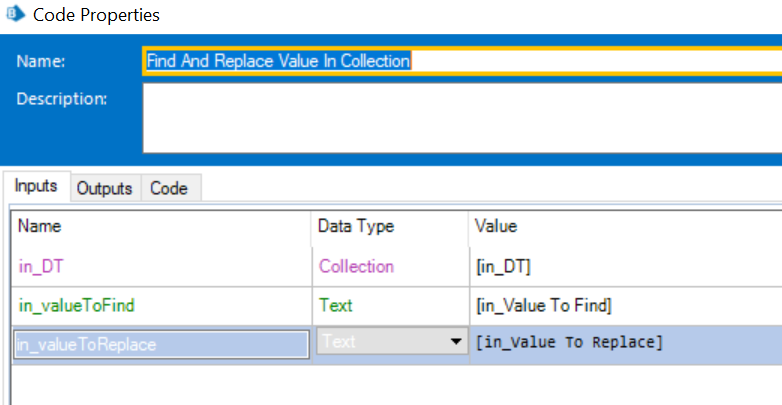

3) In the Code tab insert the following code:

Test Results:
Inputs:
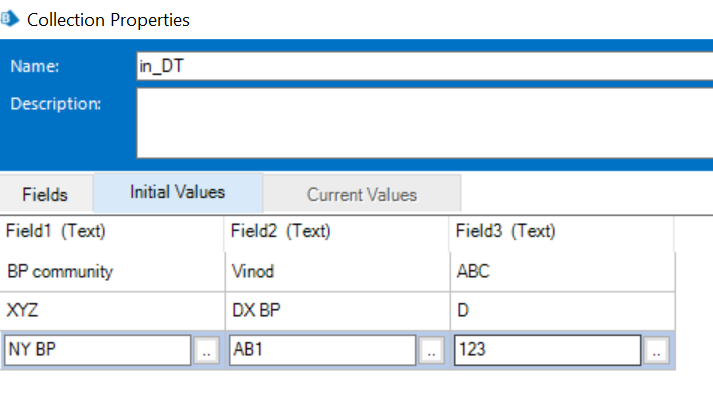
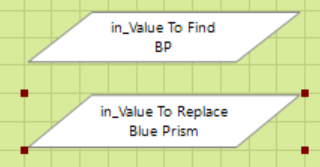

NOTE: If you want to execute the second condition, just pass the value for in_Value To Replace as "" (Blank)
Hope it helps you out 🙂
------------------------------
----------------------------------
Hope it helps you and if it resolves you query please mark it as the best answer so that others having the same problem can track the answer easily
Regards,
Devneet Mohanty
Intelligent Automation Consultant
Blueprism 6x Certified Professional
Website: https://devneet.github.io/
Email: devneetmohanty07@gmail.com
----------------------------------
------------------------------
------------------------------
----------------------------------
Hope it helps you out and if my solution resolves your query, then please mark it as the 'Best Answer' so that the others members in the community having similar problem statement can track the answer easily in future
Regards,
Devneet Mohanty
Intelligent Process Automation Consultant | Sr. Consultant - Automation Developer,
Wonderbotz India Pvt. Ltd.
Blue Prism Community MVP | Blue Prism 7x Certified Professional
Website: https://devneet.github.io/
Email: devneetmohanty07@gmail.com
----------------------------------
------------------------------
Thanks for reaching out to the community. As per your requirement, I have created a separate code on VB .NET only which you can easily use while extending the Utility - Collection Manipulation VBO. Please follow the below steps:
1) Create and action called 'Find And Replace Value In Collection' with the given input parameters for the action: in_DT (Collection), in_Value To Find (Text) and in_Value To Replace (Text) along with output parameters: out_DT Collection) as shown below:

2) Add the code stage named 'Find And Replace Value In Collection' with the below parameters:
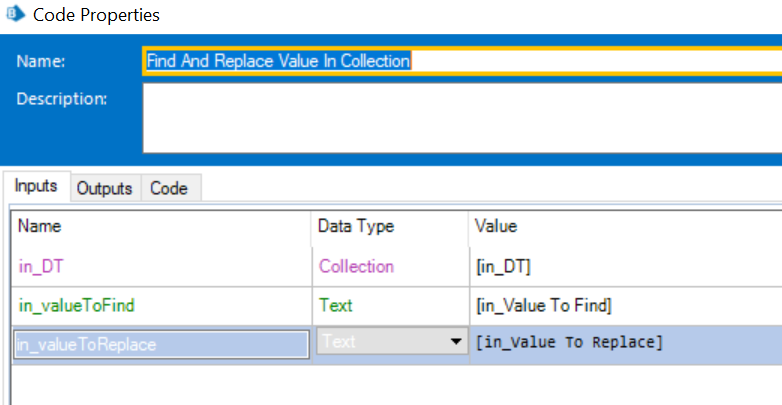

3) In the Code tab insert the following code:
For Each Row As DataRow In in_DT.Rows
For Each Column As DataColumn In in_DT.Columns
If (Row(Column.ColumnName).Contains(in_ValueToFind)) Then
Row(Column.ColumnName) = Row(Column.ColumnName).ToString.Replace(in_ValueToFind,in_ValueToReplace)
End If
Next
Next
out_DT = in_DT
Test Results:
Inputs:
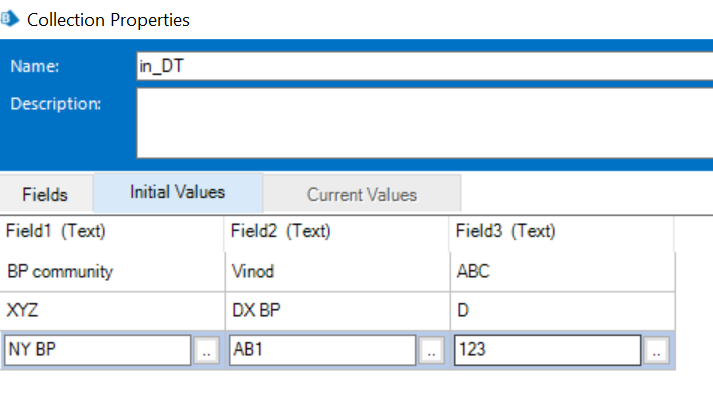
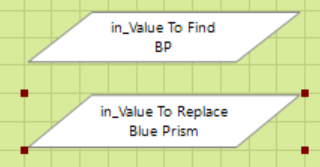

NOTE: If you want to execute the second condition, just pass the value for in_Value To Replace as "" (Blank)
Hope it helps you out 🙂
------------------------------
----------------------------------
Hope it helps you and if it resolves you query please mark it as the best answer so that others having the same problem can track the answer easily
Regards,
Devneet Mohanty
Intelligent Automation Consultant
Blueprism 6x Certified Professional
Website: https://devneet.github.io/
Email: devneetmohanty07@gmail.com
----------------------------------
------------------------------
------------------------------
----------------------------------
Hope it helps you out and if my solution resolves your query, then please mark it as the 'Best Answer' so that the others members in the community having similar problem statement can track the answer easily in future
Regards,
Devneet Mohanty
Intelligent Process Automation Consultant | Sr. Consultant - Automation Developer,
Wonderbotz India Pvt. Ltd.
Blue Prism Community MVP | Blue Prism 7x Certified Professional
Website: https://devneet.github.io/
Email: devneetmohanty07@gmail.com
----------------------------------
------------------------------
---------------------------------------------------------------------------------------------------------------------------------------
Hope this helps you out and if so, please mark the current thread as the 'Answer', so others can refer to the same for reference in future.
Regards,
Devneet Mohanty,
SS&C Blueprism Community MVP 2024,
Automation Architect,
Wonderbotz India Pvt. Ltd.
Hope this helps you out and if so, please mark the current thread as the 'Answer', so others can refer to the same for reference in future.
Regards,
Devneet Mohanty,
SS&C Blueprism Community MVP 2024,
Automation Architect,
Wonderbotz India Pvt. Ltd.
3 REPLIES 3
Options
- Mark as New
- Bookmark
- Subscribe
- Mute
- Subscribe to RSS Feed
- Permalink
- Email to a Friend
- Report Inappropriate Content
19-05-22 07:20 AM
Hi Vinod,
Thanks for reaching out to the community. As per your requirement, I have created a separate code on VB .NET only which you can easily use while extending the Utility - Collection Manipulation VBO. Please follow the below steps:
1) Create and action called 'Find And Replace Value In Collection' with the given input parameters for the action: in_DT (Collection), in_Value To Find (Text) and in_Value To Replace (Text) along with output parameters: out_DT Collection) as shown below:

2) Add the code stage named 'Find And Replace Value In Collection' with the below parameters:
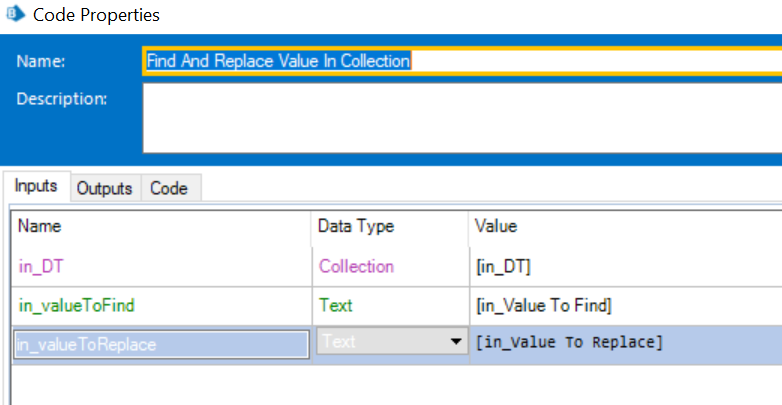

3) In the Code tab insert the following code:

Test Results:
Inputs:
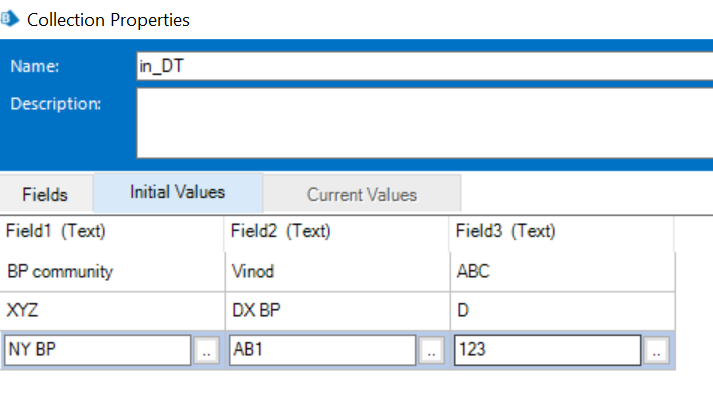
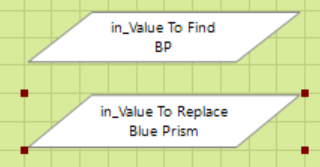

NOTE: If you want to execute the second condition, just pass the value for in_Value To Replace as "" (Blank)
Hope it helps you out 🙂
------------------------------
----------------------------------
Hope it helps you and if it resolves you query please mark it as the best answer so that others having the same problem can track the answer easily
Regards,
Devneet Mohanty
Intelligent Automation Consultant
Blueprism 6x Certified Professional
Website: https://devneet.github.io/
Email: devneetmohanty07@gmail.com
----------------------------------
------------------------------
------------------------------
----------------------------------
Hope it helps you out and if my solution resolves your query, then please mark it as the 'Best Answer' so that the others members in the community having similar problem statement can track the answer easily in future
Regards,
Devneet Mohanty
Intelligent Process Automation Consultant | Sr. Consultant - Automation Developer,
Wonderbotz India Pvt. Ltd.
Blue Prism Community MVP | Blue Prism 7x Certified Professional
Website: https://devneet.github.io/
Email: devneetmohanty07@gmail.com
----------------------------------
------------------------------
Thanks for reaching out to the community. As per your requirement, I have created a separate code on VB .NET only which you can easily use while extending the Utility - Collection Manipulation VBO. Please follow the below steps:
1) Create and action called 'Find And Replace Value In Collection' with the given input parameters for the action: in_DT (Collection), in_Value To Find (Text) and in_Value To Replace (Text) along with output parameters: out_DT Collection) as shown below:

2) Add the code stage named 'Find And Replace Value In Collection' with the below parameters:
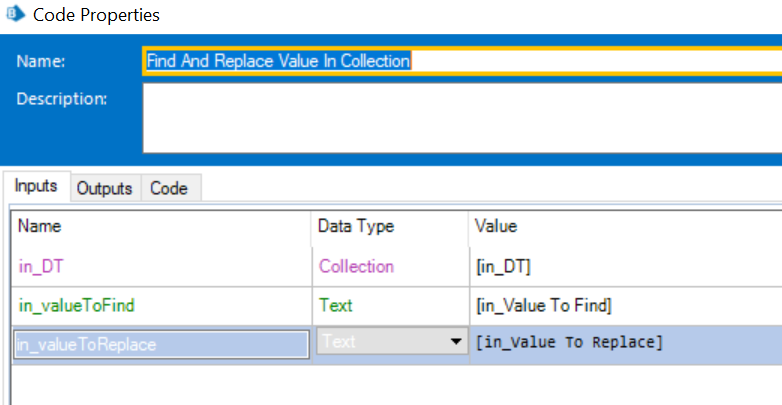

3) In the Code tab insert the following code:
For Each Row As DataRow In in_DT.Rows
For Each Column As DataColumn In in_DT.Columns
If (Row(Column.ColumnName).Contains(in_ValueToFind)) Then
Row(Column.ColumnName) = Row(Column.ColumnName).ToString.Replace(in_ValueToFind,in_ValueToReplace)
End If
Next
Next
out_DT = in_DT
Test Results:
Inputs:
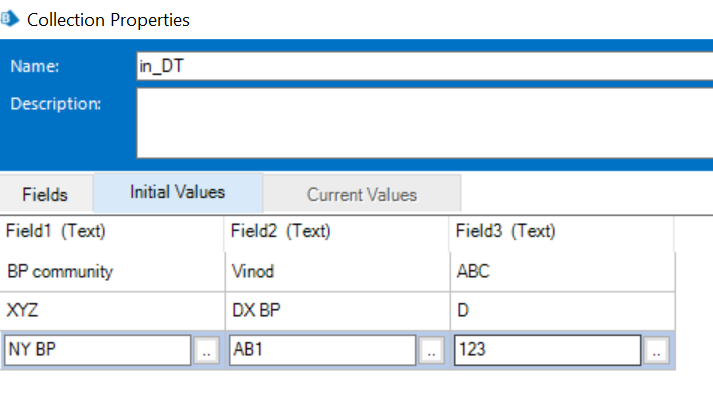
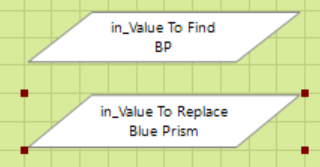

NOTE: If you want to execute the second condition, just pass the value for in_Value To Replace as "" (Blank)
Hope it helps you out 🙂
------------------------------
----------------------------------
Hope it helps you and if it resolves you query please mark it as the best answer so that others having the same problem can track the answer easily
Regards,
Devneet Mohanty
Intelligent Automation Consultant
Blueprism 6x Certified Professional
Website: https://devneet.github.io/
Email: devneetmohanty07@gmail.com
----------------------------------
------------------------------
------------------------------
----------------------------------
Hope it helps you out and if my solution resolves your query, then please mark it as the 'Best Answer' so that the others members in the community having similar problem statement can track the answer easily in future
Regards,
Devneet Mohanty
Intelligent Process Automation Consultant | Sr. Consultant - Automation Developer,
Wonderbotz India Pvt. Ltd.
Blue Prism Community MVP | Blue Prism 7x Certified Professional
Website: https://devneet.github.io/
Email: devneetmohanty07@gmail.com
----------------------------------
------------------------------
---------------------------------------------------------------------------------------------------------------------------------------
Hope this helps you out and if so, please mark the current thread as the 'Answer', so others can refer to the same for reference in future.
Regards,
Devneet Mohanty,
SS&C Blueprism Community MVP 2024,
Automation Architect,
Wonderbotz India Pvt. Ltd.
Hope this helps you out and if so, please mark the current thread as the 'Answer', so others can refer to the same for reference in future.
Regards,
Devneet Mohanty,
SS&C Blueprism Community MVP 2024,
Automation Architect,
Wonderbotz India Pvt. Ltd.
Options
- Mark as New
- Bookmark
- Subscribe
- Mute
- Subscribe to RSS Feed
- Permalink
- Email to a Friend
- Report Inappropriate Content
19-05-22 08:02 AM
Hi @devneetmohanty07.
Your code works Perfect!
And I have replaced "Column.ColumnName" with "Field_Name" with an additional input parameter. so that it creates another action Find And Replace Value In a specific field of a Collection' And it also works perfect!
------------------------------
vinod chinthakindi
------------------------------
Your code works Perfect!
And I have replaced "Column.ColumnName" with "Field_Name" with an additional input parameter. so that it creates another action Find And Replace Value In a specific field of a Collection' And it also works perfect!
For Each Row As DataRow In in_DT.Rows
For Each Column As DataColumn In in_DT.Columns
If (Row(Field_Name).Contains(in_ValueToFind)) Then
Row(Field_Name) = Row(Field_Name).ToString.Replace(in_ValueToFind,in_ValueToReplace)
End If
Next
Next
out_DT = in_DT------------------------------
vinod chinthakindi
------------------------------
Options
- Mark as New
- Bookmark
- Subscribe
- Mute
- Subscribe to RSS Feed
- Permalink
- Email to a Friend
- Report Inappropriate Content
19-05-22 08:19 AM
Glad to know that @vinod chinthakindi. Actually in your example, I can see that you gave the keyword BP in two different fields:

So, I was not sure if you required a column specific operation or not. but glad to see you being able to modify it as well :)
------------------------------
----------------------------------
Regards,
Devneet Mohanty
Intelligent Process Automation Consultant | Sr. Consultant - Automation Developer,
Wonderbotz India Pvt. Ltd.
Blue Prism Community MVP | Blue Prism 7x Certified Professional
Website: https://devneet.github.io/
Email: devneetmohanty07@gmail.com
----------------------------------
------------------------------

So, I was not sure if you required a column specific operation or not. but glad to see you being able to modify it as well :)
------------------------------
----------------------------------
Regards,
Devneet Mohanty
Intelligent Process Automation Consultant | Sr. Consultant - Automation Developer,
Wonderbotz India Pvt. Ltd.
Blue Prism Community MVP | Blue Prism 7x Certified Professional
Website: https://devneet.github.io/
Email: devneetmohanty07@gmail.com
----------------------------------
------------------------------
---------------------------------------------------------------------------------------------------------------------------------------
Hope this helps you out and if so, please mark the current thread as the 'Answer', so others can refer to the same for reference in future.
Regards,
Devneet Mohanty,
SS&C Blueprism Community MVP 2024,
Automation Architect,
Wonderbotz India Pvt. Ltd.
Hope this helps you out and if so, please mark the current thread as the 'Answer', so others can refer to the same for reference in future.
Regards,
Devneet Mohanty,
SS&C Blueprism Community MVP 2024,
Automation Architect,
Wonderbotz India Pvt. Ltd.

