Turn on suggestions
Auto-suggest helps you quickly narrow down your search results by suggesting possible matches as you type.
Showing results for
- SS&C Blue Prism Community
- Get Help
- Digital Exchange
- Re: SOLVED - MS Outlook VBO - The operation failed
Options
- Subscribe to RSS Feed
- Mark Topic as New
- Mark Topic as Read
- Float this Topic for Current User
- Bookmark
- Subscribe
- Mute
- Printer Friendly Page
SOLVED - MS Outlook VBO - The operation failed
Options
- Mark as New
- Bookmark
- Subscribe
- Mute
- Subscribe to RSS Feed
- Permalink
- Email to a Friend
- Report Inappropriate Content
26-09-22 03:59 PM
Hi all,
We have a process running in PRD that checks 10 shared mailboxes and needs to categorize and move emails to a subfolder. The robot treats around 400 emails per day, sometimes without any issues.
However, almost every day, the robot crashes after treating 50-60 emails due to the following exception when trying to move the email to a subfolder: "Could not execute code stage because exception thrown by code stage: The operation failed." Also: every other case that comes after that case that failed, also fails with the same exception until you reboot the VDI.
Restarting Outlook does unfortunately not solve the issue, but a reboot of the VDI does solve the problem temporarily. But of course this a problematic since we cannot reboot the VDI each time it crashes.
--> So the same email/case that initially failed, can be moved after rebooting the VDI.
The Cached Exchange Mode Settings are turned off and also the download shared folders setting are off. I wanted to try it with turning it on, but it takes very long (+10 minutes) to load all emails (since there are a lot of emails across the different shared mailboxes) and therefore this is not an option I think.
Blue Prism Version: v6.10.4
Outlook VBO version: v6.10.5
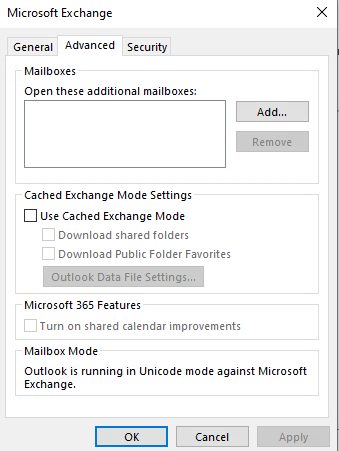
Does anyone have a solution please?
Thank you!
Kind regards,
Osman Deveci
We have a process running in PRD that checks 10 shared mailboxes and needs to categorize and move emails to a subfolder. The robot treats around 400 emails per day, sometimes without any issues.
However, almost every day, the robot crashes after treating 50-60 emails due to the following exception when trying to move the email to a subfolder: "Could not execute code stage because exception thrown by code stage: The operation failed." Also: every other case that comes after that case that failed, also fails with the same exception until you reboot the VDI.
Restarting Outlook does unfortunately not solve the issue, but a reboot of the VDI does solve the problem temporarily. But of course this a problematic since we cannot reboot the VDI each time it crashes.
--> So the same email/case that initially failed, can be moved after rebooting the VDI.
The Cached Exchange Mode Settings are turned off and also the download shared folders setting are off. I wanted to try it with turning it on, but it takes very long (+10 minutes) to load all emails (since there are a lot of emails across the different shared mailboxes) and therefore this is not an option I think.
Blue Prism Version: v6.10.4
Outlook VBO version: v6.10.5
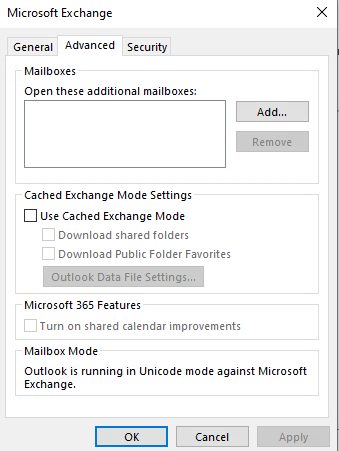
Does anyone have a solution please?
Thank you!
Kind regards,
Osman Deveci
11 REPLIES 11
Options
- Mark as New
- Bookmark
- Subscribe
- Mute
- Subscribe to RSS Feed
- Permalink
- Email to a Friend
- Report Inappropriate Content
02-11-22 02:40 PM
Hi @Osman Deveci,
Great to hear that this has been resolved. Have your IT folks been able to do any sort of deep dive to determine what's different between those registry settings?
Cheers,
Eric
Great to hear that this has been resolved. Have your IT folks been able to do any sort of deep dive to determine what's different between those registry settings?
Cheers,
Eric
Options
- Mark as New
- Bookmark
- Subscribe
- Mute
- Subscribe to RSS Feed
- Permalink
- Email to a Friend
- Report Inappropriate Content
07-11-22 01:30 PM
Hi Eric,
Unfortunately. They just did a copy paste and it worked. They did not deep dive into it.
Kind regards,
Osman
Unfortunately. They just did a copy paste and it worked. They did not deep dive into it.
Kind regards,
Osman
- « Previous
-
- 1
- 2
- Next »
Related Content
- Quick Note: Unable to Download the Latest MS Outlook VBO Updates. in Digital Exchange
- Outlook Email VBO: Read From MSG Fails to Convert New Outlook MSG Files to HTML in Product Forum
- Getting error while reading table in Java mode for windows application in Digital Exchange
- Exception Type : Internal and Exception Detail :Could not execute code stage because exception throw in Digital Exchange
- Exception Type : Internal and Exception Detail :Could not execute code stage because exception thro in Product Forum

