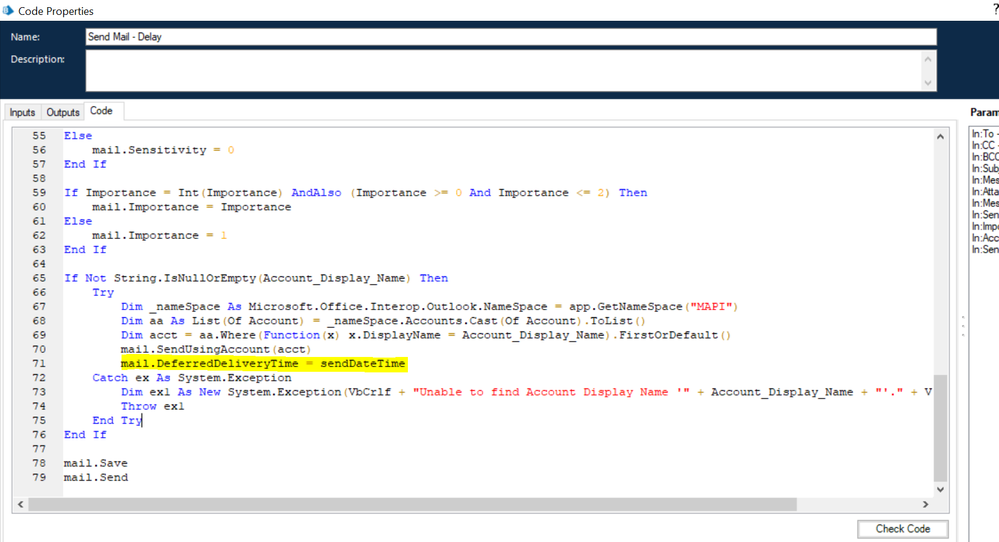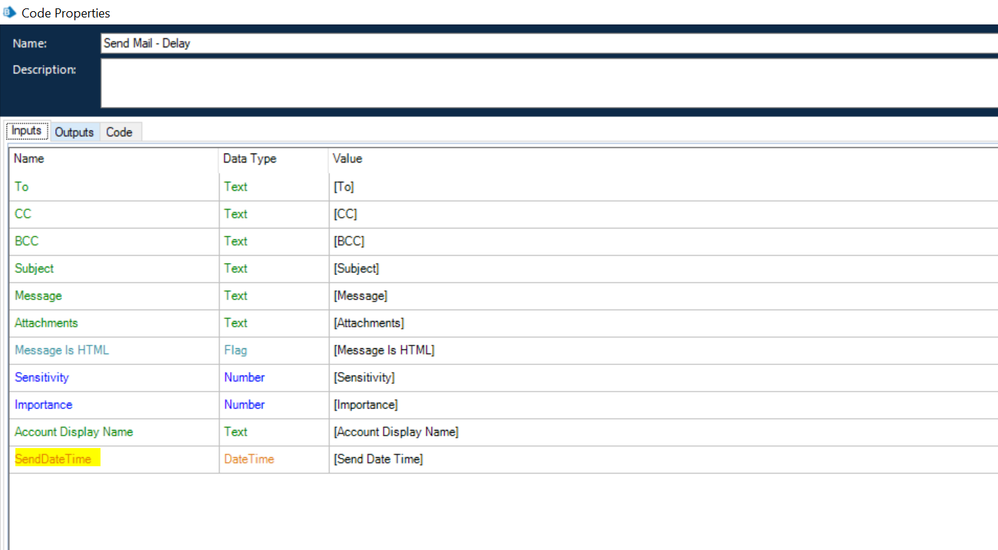- SS&C Blue Prism Community
- Get Help
- Digital Exchange
- Re: Send emails during working hours only
- Subscribe to RSS Feed
- Mark Topic as New
- Mark Topic as Read
- Float this Topic for Current User
- Bookmark
- Subscribe
- Mute
- Printer Friendly Page
Send emails during working hours only
- Mark as New
- Bookmark
- Subscribe
- Mute
- Subscribe to RSS Feed
- Permalink
- Email to a Friend
- Report Inappropriate Content
20-06-23 11:48 AM
What is the best way to handle sending emails to customers within working hours (robot working 24/7)? Is there a 'delay send' object for Outlook? Should we set up a queue for these emails and schedule the processing during working hours only? I can't seem to see any advice for this?
- Mark as New
- Bookmark
- Subscribe
- Mute
- Subscribe to RSS Feed
- Permalink
- Email to a Friend
- Report Inappropriate Content
20-06-23 12:30 PM
Hello Teresa,
Currently Outlook VBO doesn't have an action to schedule or delay an email. You can create a custom action by following the below.
- Take a copy of existing Send Email Action and Rename it.
- Add this line in the code stage under Try block. mail.DeferredDeliveryTime = sendDateTime
- Add the sendDateTime in the inputs.
Post creating the custom action in the object, you can follow the below flow.
- Configure From & To Business Hours under Environmental variables.
- In your process, you can add a decision stage to validate the business hour. if the current time is between the business hours, then send the email.
- If the current time is not with in the business hours, then you can schedule the email using the above created custom action.
Alternatively, you can also defer the items in the queue and send the emails during the business hours.
- Mark as New
- Bookmark
- Subscribe
- Mute
- Subscribe to RSS Feed
- Permalink
- Email to a Friend
- Report Inappropriate Content
20-06-23 04:01 PM
Hello Teresa,
In my opinion, the best option would be to have logic in your bot to check the timings and defer the item. Maybe a separate queue also works for the send email part.
Let us know how it goes and shall you need any more help.
- Mark as New
- Bookmark
- Subscribe
- Mute
- Subscribe to RSS Feed
- Permalink
- Email to a Friend
- Report Inappropriate Content
21-06-23 04:08 AM
Hello Teresa,
I agree with @Tejaskumar_Darji, the best option will be deferring the item in queue and send the email to the customers. This will really help you to track the email status in the queue management. Scheduled emails will actually stay in the outbox and it's difficult to monitor them.
- Mark as New
- Bookmark
- Subscribe
- Mute
- Subscribe to RSS Feed
- Permalink
- Email to a Friend
- Report Inappropriate Content
21-06-23 09:28 AM
Thanks @Athiban Mahamathi Mathialagan and @Tejaskumar_Darji for your advice. I tried to create a copy of the send email using the deferred date but that doesn't seem to be working for me. I think I will go with the advice and update the queue item and defer to email during the working day timeframe.
- 7.5 - Chromium mode [Error - An item with the same key has already been added] in Product Forum
- Duplicate emails receiving from bot account in Product Forum
- WEN API in Product Forum
- Need help in Optimizing Our Two-Set Process Flow in Product Forum
- Machines getting disconnected after attaching to Edge in Product Forum